ClevGuard Support: Monitor Devices with Others' Permission.
Keyloggers are powerful programs to help you keep track of what's typed on your PC. Whether you're a parent looking to monitor your child's keyboard activity or an employer trying to keep tabs on your employees, a keystroke logger can always help you stay informed. In this article, we'll introduce the best five keyloggers for Windows 10.
What Is Keystroke Monitoring?
Keylogging is to record every keystroke typed on a keyboard. A keystroke logger can capture passwords, chat messages, Gmail, and other sensitive information. Generally, a keystroke logger is often used for monitoring, to keep track of what is happening on a computer without the user's knowledge.
Why Use a Keystroke Logger?
There are many reasons why you might want to use a keystrokes recorder. Parents can use it to keep an eye on their children's online search history, ensuring they are not engaging in any dangerous or inappropriate behavior. Employers can use it to monitor employees' productivity and ensure they are not sharing sensitive information or engaging in any illegal activity.
Top 5 Keylogger for Windows 10
While we have so many different keyloggers on the internet, it’s hard to make up your mind which one to use. That’s why we have come up with this post to narrow down your choices. Here’s a list of the best 5 keyloggers for Windows in 2023. Just check them out.
1. MoniVisor: Best Keylogger Software for Windows
It ranks in first place for reasons. MoniVisor is a powerful PC monitoring tool that can help you keep track of every online activity on your target PC, even without the user's knowledge. One of the very features is keystroke logging. Once it’s installed on the target computer, you can monitor the keyboard input for good in hidden mode. Nobody can notice the running software in the task manager, process list, on the desktop, or on a system disk.
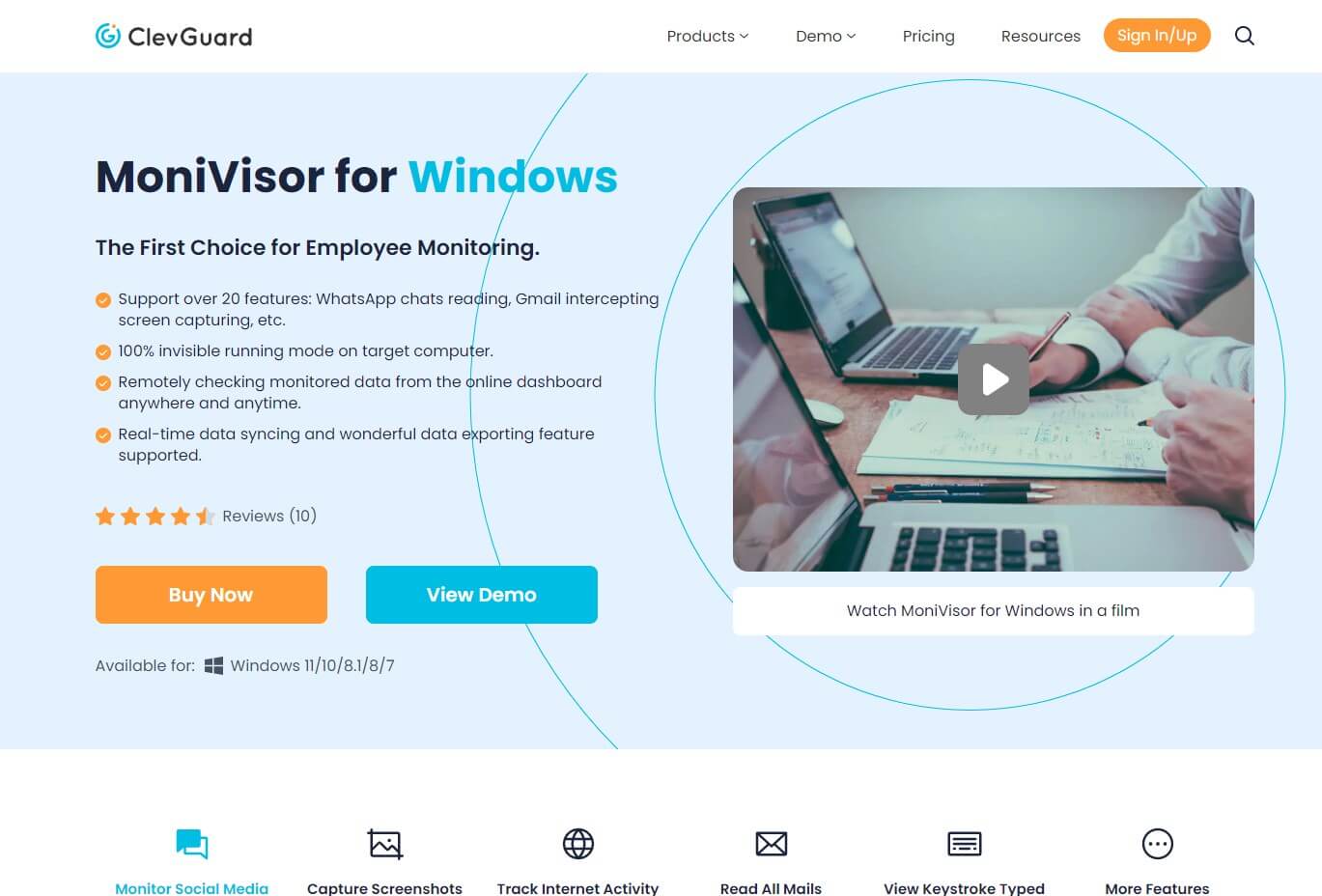
Real-time monitoring: MoniVisor allows you to monitor your Windows computer in real-time. This means you can see what is happening on your computer as it happens.
Keylogger: MoniVisor's keylogger captures every keystroke made on the computer, including passwords, chat messages, and emails.
Screenshot capturing: This keylogging software is able to monitor the real-time screen activities of the target PC at regular intervals. This can help you keep track of what is happening on the computer, even if you are not monitoring it in real-time.
Web browsing history: MoniVisor can track web browsing history, so you can see what websites have been visited on the computer.
Stealth mode: MoniVisor is a stealth viewer software, which means it operates invisibly on the computer. This ensures that the user is not aware that they are being monitored.
- Free demo
- Intuitive dashboard to monitor data
- Record all input languages
- Stable performance with real-time data sync
- Simplified installation process for easier use
Pros
- No free trial
Cons
How to record keystrokes on Windows
Step 1: By clicking on the buttons below, you can sign up for a personal account and opt for a suitable plan based on your needs. Then you can access all the features available.
Step 2: Download the keystroke software on the target Windows computer. Tap on the link to install the program. When ready, the software goes incognito from the monitored device.
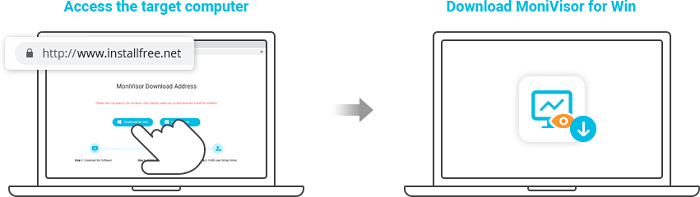
Step 3: Navigate to the User Center and open the online dashboard on your own end. Select "Keylogger" from the left column. On the panel, you can clearly see the logged keystrokes and determine on which software these are recorded. Search on the bar to look for any sensitive keywords.
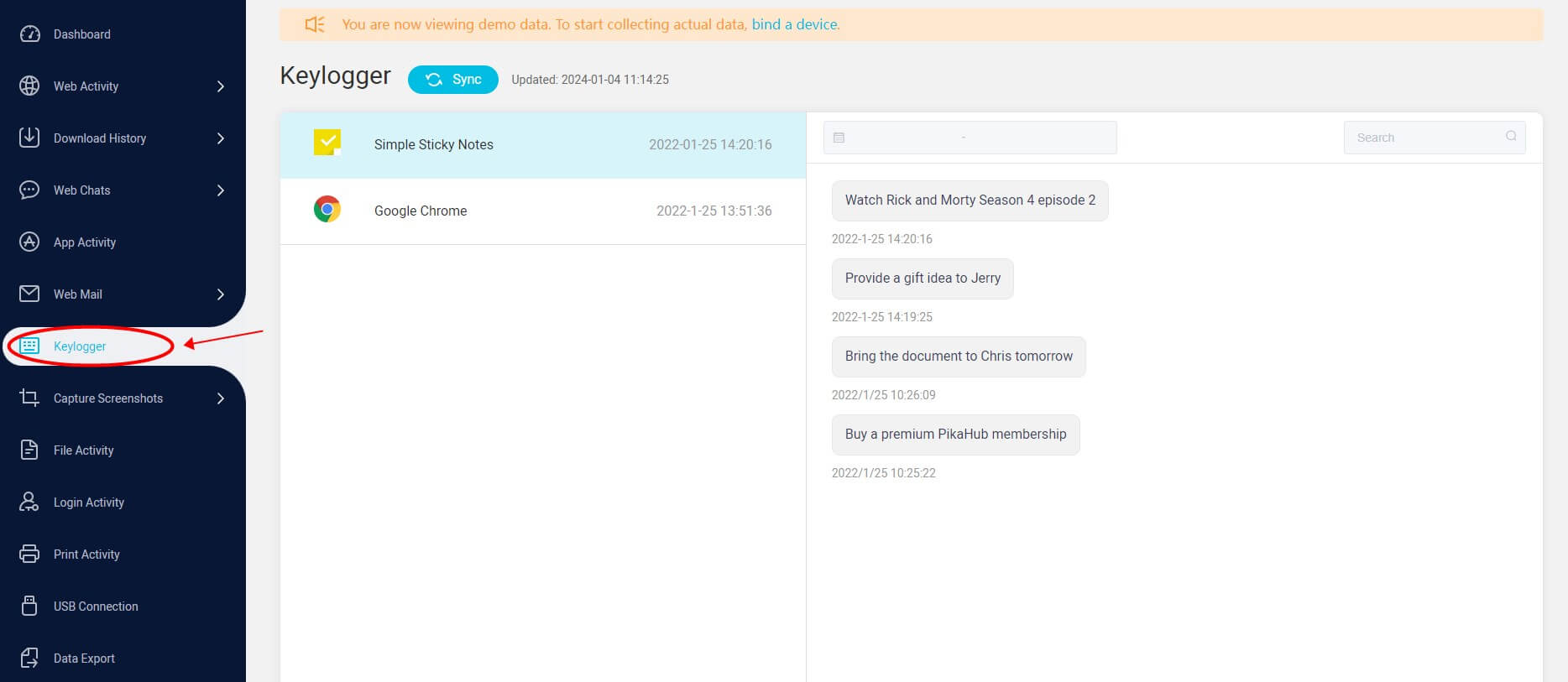
To sum up, MoniVisor is an above-average keystroke logger for Windows PC. Accessible online dashboard, along with the affordable pricing strategy, makes it a reliable choice to monitor keyboard keystroke activities.
2. Refog Keylogger
This is a popular keylogger that allows users to monitor keystrokes, clipboard contents, and screenshots. It can also track websites visited and applications used, which makes it suitable for parental control or employee monitoring.

- Easy to use
- Remote monitoring
- Free trial
Pros
- Expensive
- Risk of being detected by some antivirus programs
Cons
3. Spyrix: Free Keylogger for Windows
This keystroke software is free for both Windows and macOS, and it can record every single keystroke, monitor PC screen remotely, and track website history in real time. Additionally, it has a built-in feature for recording sound from a computer's microphone.
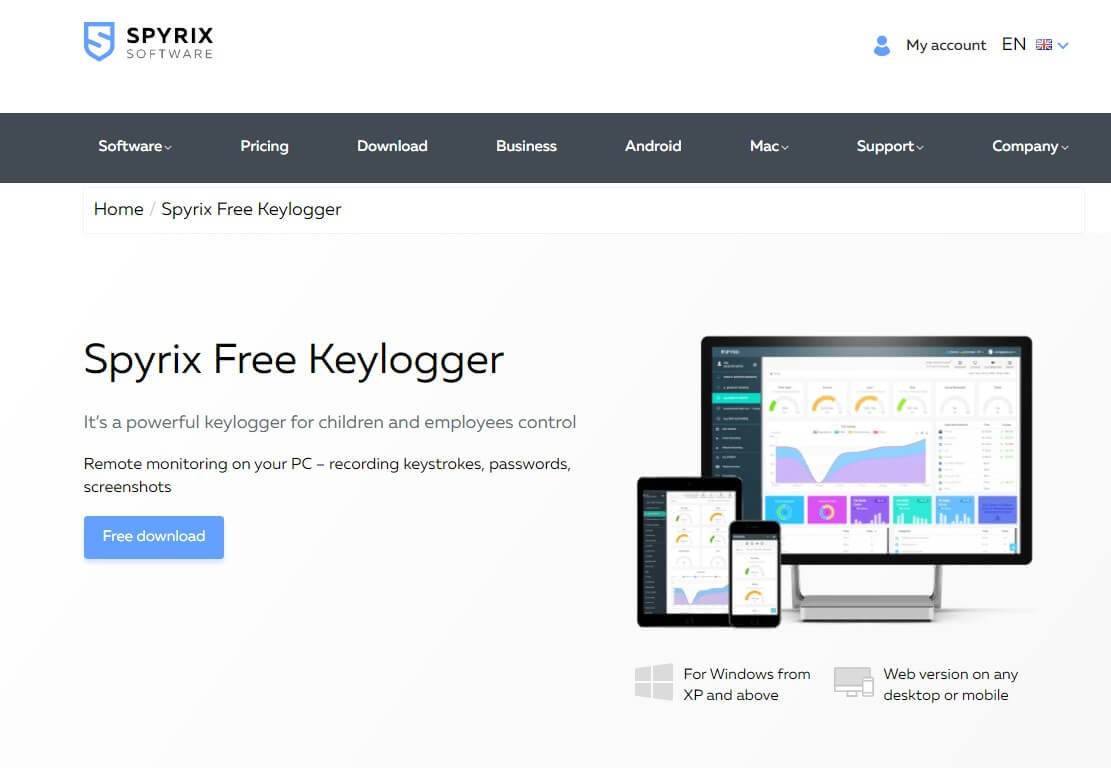
- Free version available
- Provide fundamental features
- Record the content on the clipboard
- Capture the sound from the microphone.
Pros
- Risk of being detected by some antivirus programs
Cons
4. Perfect Keylogger
The Perfect Keylogger is a remote spy software program for Windows. It is capable of recording keystrokes, capturing screenshots, and tracking website history. It also has a feature for monitoring instant messaging conversations. Its full compatibility with Windows makes it one of the best keyloggers for Windows users.
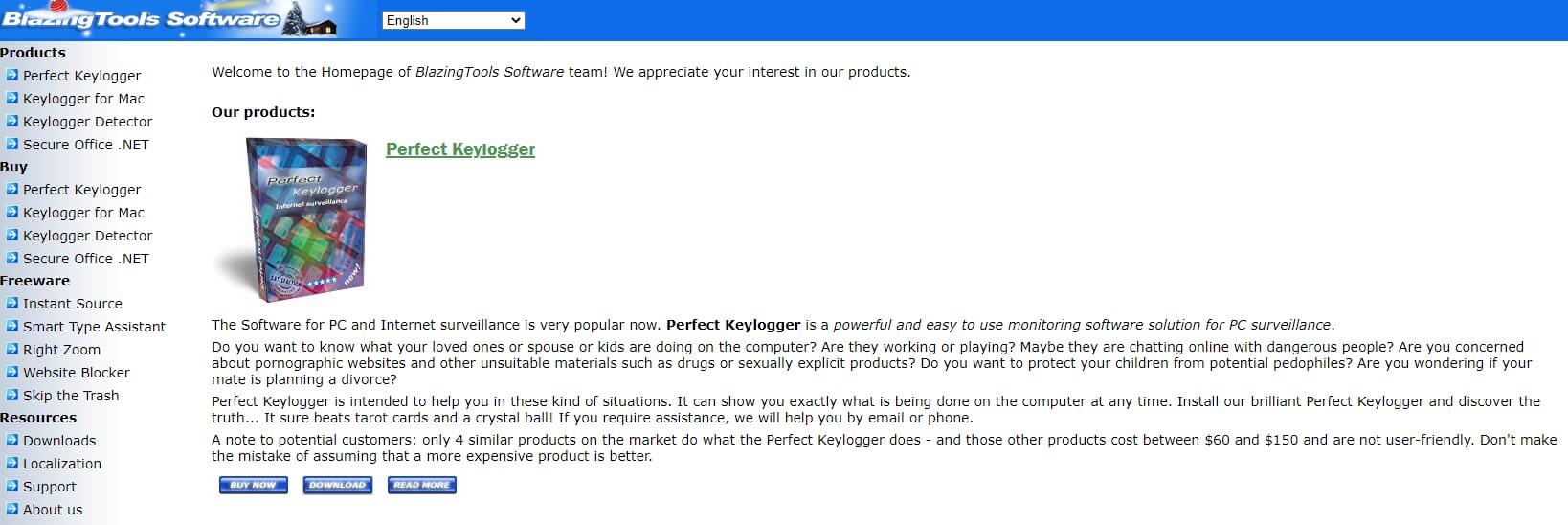
- Free trial
- Three editions available
- Monitor instant messengers
- Capture webcam snapshots and button clicks
Pros
- Complex installation
- Expensive pricing
- Risk of being detected by some antivirus programs
Cons
5. Elite Keylogger:
This keystroke recorder tracks keystrokes, captures screenshots, and keeps an eye on website history. It also has a feature for monitoring instant messaging conversations. It can be used for parental control or employee monitoring.
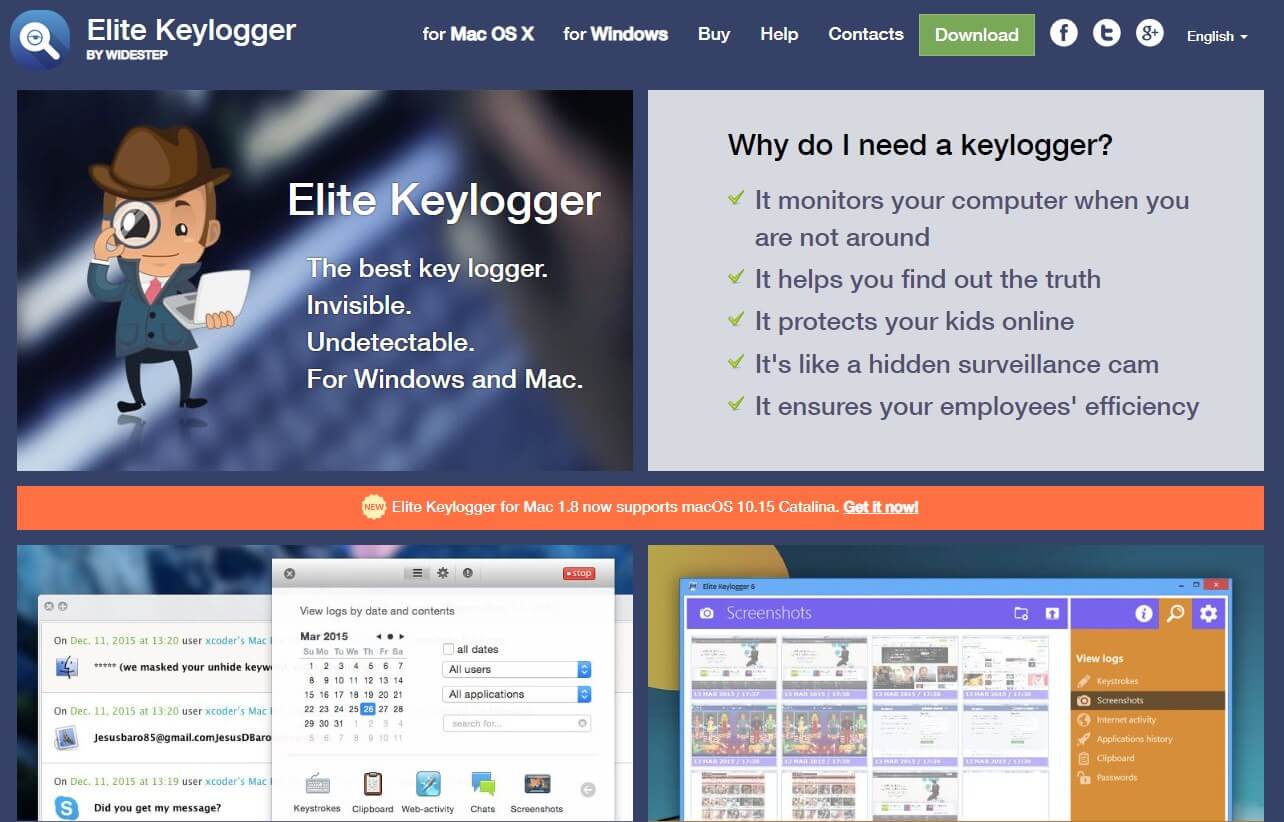
- Small file size
- Free version available
- Monitor instant messaging conversations
- Send log files to email account
- Record Windows login passwords
Pros
- Record Windows login passwords
- Lack of remote monitoring
Cons
Final Thoughts
In this article, we have reviewed the five best best keyloggers for Windows 10 in 2024, including their features, pros, and cons. From the list, it is evident that each keystroke logger has its own unique features and benefits.
Whether you are concerned about your kids or employees, using a keystroke logger can save trouble since a keyboard tracker can keep track of the keystrokes and activities on your computer and protect your data from potential threats.





