ClevGuard Support: Monitor Devices with Others' Permission.
The landscape of the contemporary business world has been reshaped by the rise of remote work, making the need for effective work-from-home monitoring strategies more critical than ever in 2024. As organizations increasingly adopt remote and hybrid work models, understanding how to monitor employees working from home to ensure employee productivity is a key concern. This guide is designed to provide businesses with a comprehensive overview of how to know if remote employees are working productively and efficiently.

Table of Contents
1. Downsides of Working from Home
While remote work offers numerous benefits, such as reduced commute times, increased flexibility, and access to a broader talent pool, it also presents several challenges.
For instance, it can be hard to maintain a clear separation between work and personal life, which can lead to burnout. Additionally, with physical oversight, managers can quickly gauge productivity and ensure employees use their work hours effectively.
2. How to Know If Remote Employees Are Working
To effectively manage a remote team, businesses need to implement strategies that promote accountability, encourage communication, and measure productivity. Below are some strategies that can help.
2.1 Implement Employee Monitoring Software
Employee monitoring software can provide valuable insights into remote employees' work hours. This software can track various aspects of employee activity, such as the time spent on different tasks, the websites visited during work hours and the use of various applications.
A tool like MoniVisor can be instrumental in providing these insights. It offers features like time tracking, activity monitoring, and data export, making measuring and managing remote employee productivity easier.
MoniVisor: Comprehensive PC monitoring software on Windows
If you're unfamiliar with MoniVisor, it's time to explore this comprehensive computer monitoring program for Windows PCs.
MoniVisor comes equipped with a wide array of tracking features that are essential for remote monitoring and employee activity monitoring, helping businesses maintain oversight in a work-from-home environment.
Desktop time: Monitor the amount of time employees spend actively engaged with their computer desktops during working hours.
Software usage tracking: Monitor and analyze the applications and software tools employees use and the frequency of use during their workday.
Email monitoring: Track employees' email communications for various purposes, including security, compliance, and productivity assessment.
Keystroke recording: Capture the keys pressed on an employee's keyboard, providing a detailed log of their typing activity.
Live feed: Allow employers to capture the screen of the monitored end at regular intervals and observe the real-time employees' computer screens.

How to know if remote employees are working with MoniVisor
Now follow the step-by-step guide to find out if an employee is working from home in MoniVisor.
- Step 1: Sign up for a new account and unlock all the features by paying for a well-suited plan;
- Step 2: Download the program and launch it on the target PC. Login to the client end on the monitored end;
- Step 3: When you have installed the software, it operates in incognito mode and is hardly detected. Then you need to navigate to the online dashboard. All features are clearly presented on the control panel. Click “Desktop Time” to see how the target employees interact with the computer.
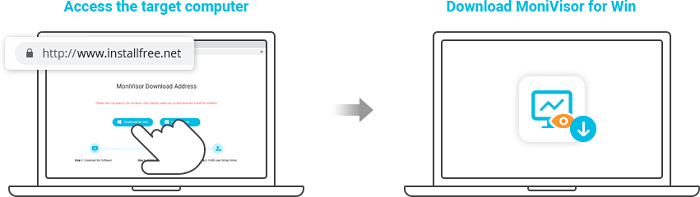
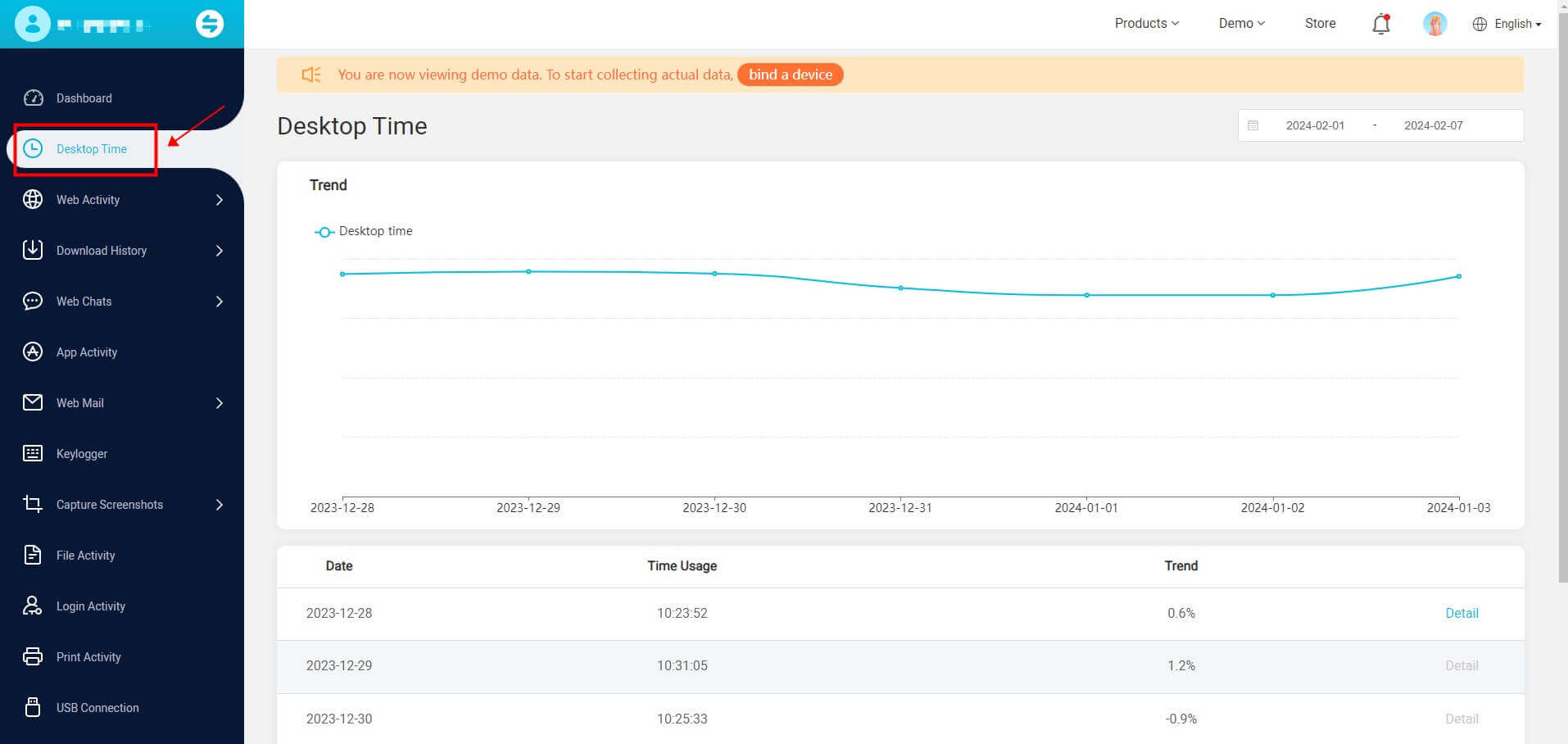
2.2 Regular Check-ins
Regular check-ins can give managers a more qualitative understanding of remote employees' work. These check-ins can be daily stand-up meetings, weekly status updates, or one-on-one meetings.
They allow managers to discuss task progress, address any issues or concerns, and provide feedback and guidance. Tools like Slack or Zoom can facilitate these check-ins in a remote work setting.
2.3 Outcome-based Assessment
Rather than focusing solely on the hours worked, managers should evaluate remote employees based on their output. This can involve setting specific, measurable, achievable, realistic, and time-bound (SMART) goals and assessing employees based on their ability to meet these goals.
Tools like ClickUp can aid in managing and tracking these goals, making it easier to measure remote employee productivity.
2.4 Advocate Employee Self-reporting
Encouraging employees to self-report their work can also be an effective strategy. This can involve asking employees to log their hours, report on their completed tasks, and provide updates on their progress.
Self-reporting can promote accountability and transparency, and tools like Google Sheets can simplify the process.
3. What to Avoid in Work from Home Monitoring
While work from home monitoring can provide valuable insights for employers, it's crucial to implement these practices responsibly and ethically, respecting the privacy and well-being of employees. Here are some things to avoid in work-from-home monitoring:
3.1 Excessive invasion of privacy
Avoid: Overly invasive monitoring practices such as constant video surveillance, live feed monitoring, or keystroke recording without explicit and informed consent.
Why: Excessive invasion of privacy can lead to trust issues, negatively impact morale, and may be illegal in many jurisdictions.
3.2 Unreasonable expectations
Avoid: Setting unrealistic expectations for constant availability or micromanaging employees' every move.
Why: Unrealistic expectations can lead to burnout, decreased job satisfaction, and hinder overall productivity.
3.3 Biased or unfair monitoring
Avoid: Implementing monitoring practices that disproportionately target specific individuals or groups without a valid reason.
Why: Biased monitoring can contribute to a hostile work environment, breed resentment, and potentially lead to legal challenges.
3.3 Ignoring employee feedback
Avoid: Disregarding feedback from employees regarding the impact of monitoring on their well-being and productivity.
Why: Ignoring employee feedback can lead to resentment, decreased engagement, and challenges in retaining talent.
4. Quick Recap
So, if you're wondering how to know if remote employees are working, this post can provide the answer. As the remote work trend continues to grow in 2024, these strategies will become increasingly important in managing remote teams effectively.
Through careful planning, the right tools, and open communication, you can ensure your remote team is productive and exhibits high employee engagement, while also embracing flexible work to contribute to your business's success. If you need remote employee monitoring, MoniVisor is a good option.







