ClevGuard Support: Monitor Devices with Others' Permission.
In an era dominated by remote work and a constant focus on workplace productivity, desktop monitoring software has become an essential tool for businesses. These solutions, by tracking and analyzing employee activities, offer a detailed insight into productivity and behavioral patterns. Navigating the complexities of employee oversight requires a clear understanding of the utility and implications of desktop monitoring to maintain operational efficiency.
As you aim to choose the best desktop monitoring software in 2024, this article serves as your go-to guide.
What Is Desktop Monitoring?
Desktop monitoring software, often referred to as computer monitoring software, is an advanced tool designed to oversee and record user activity on PCs or computer networks. Its primary function is to assess employee productivity, ensure adherence to company policies, and monitor overall conduct within the workplace. Here's a closer look at what desktop monitoring entails:
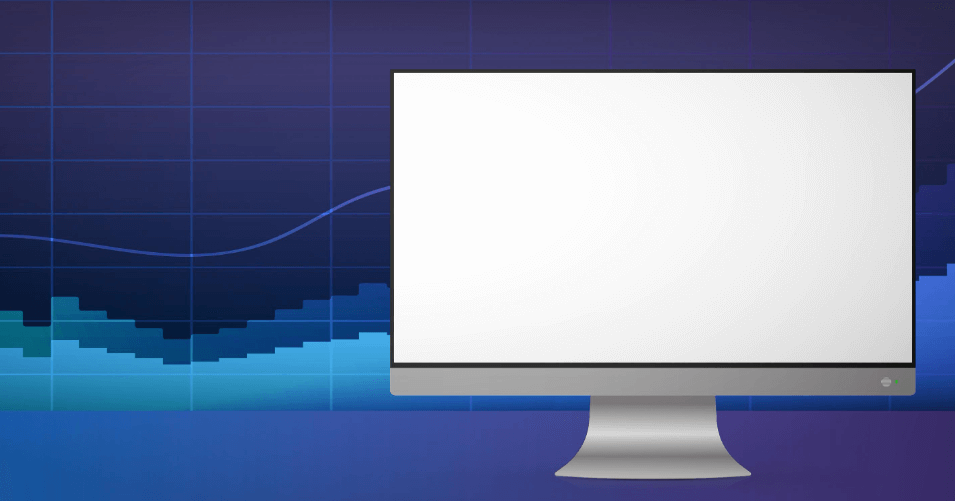
Activity & time tracking: The software captures a detailed record of employee activities, including the applications they use and the time spent on each task. This allows managers to gauge productivity and manage project timelines more effectively.
Comprehensive monitoring: It extends beyond simple surveillance, encompassing keystroke logging, screen monitoring, email, and internet oversight. This level of monitoring ensures that employees are focusing on their assigned tasks and not engaging in activities that could jeopardize company security or efficiency.
Security & compliance: A critical aspect of desktop monitoring is its role in security and data protection. By providing transparency in system usage, it helps prevent potential data breaches, ensuring compliance with various policies and regulations.
The rise of remote and hybrid work models has amplified the need for such tools, making them indispensable for contemporary businesses. They not only maintain productivity and efficiency but also enhance accountability within organizations. How do you choose the needed desktop monitoring tools?
Tips on How to Handpick a Desktop Monitoring Tool
When you're in the market for desktop monitoring software, the wealth of features available can be overwhelming. To streamline your decision-making process, focus on these pivotal attributes:
Employee activity tracking: Look for software that offers granular and customizable tracking of employee activities, ensuring that you can tailor the monitoring to your specific business needs. Integrated productivity reports and analytics should also be a key part of the package, providing actionable insights into workforce efficiency.
Data security measures: With cybersecurity threats on the rise, it's imperative to choose a desktop monitoring tool that includes robust data security measures. This should encompass data encryption, secure cloud storage, and multi-factor authentication, among other features, to protect your company's sensitive information.
Cross-platform integration: Ensure that the software you choose offers comprehensive integration across various operating systems. This flexibility allows for seamless monitoring regardless of the devices your team uses.
AI and cloud connectivity: Advanced desktop monitoring solutions are expected to leverage AI for enhanced analytics and threat detection. Additionally, cloud connectivity is becoming a standard feature, offering the convenience of remote access and management.
User experience: A user-friendly interface that caters to all technical skill levels is essential. Your chosen software should be intuitive, with customization options to suit different user preferences.
Real-time monitoring and comprehensive reporting: Real-time alerts and comprehensive reporting capabilities are crucial for immediate response to potential issues. Look for software that provides detailed insights into user activities and system health for proactive management.

Incorporating these features will ensure that your desktop monitoring software not only enhances security and productivity but also aligns with your operational goals and adapts to the evolving landscape of digital work environments.
Bonus: MoniVisor - Holistic Desktop Monitoring Software on Windows
Now that you have figured out the definition of desktop monitoring and how to choose a suitable tool, we’d like to recommend a comprehensive and easy-to-use program for your reference - MoniVisor. Let’s start with what this computer tracker can be of great interest of you:
System activities tracking: Monitor and log various system activities for comprehensive oversight, such as live chats, file activities, USB ports, and browser history;
Screen monitoring: Keep a watchful eye on employees' real-time screens to track work progress and ensure productivity;
Intuitive control panel: MoniVisor is equipped with an easy-to-use control panel for seamless navigation and efficient management;
Stealth mode: This program operates discreetly with stealth mode to monitor activities without employees being aware;
Easy installation and setup: Unlike many other tools, MoniVisor only requires several clicks to download and install.
Here’s how to activate MoniVisor for the ultimate desktop monitoring experience:
Step 1: Create an account for it and opt for a well-suited plan to smoothly access all features;
Step 2:Download and install the software on your target Windows computer;
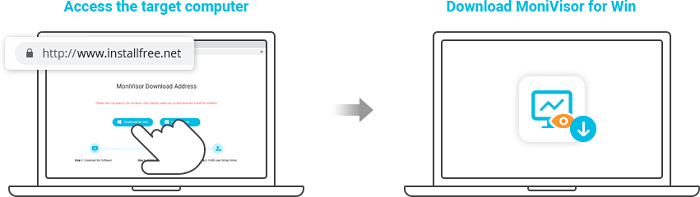
Step 3:Navigate to the MoniVisor’s official website and login to the “User Center”. When you are redirected to the online dashboard, start monitoring right away.
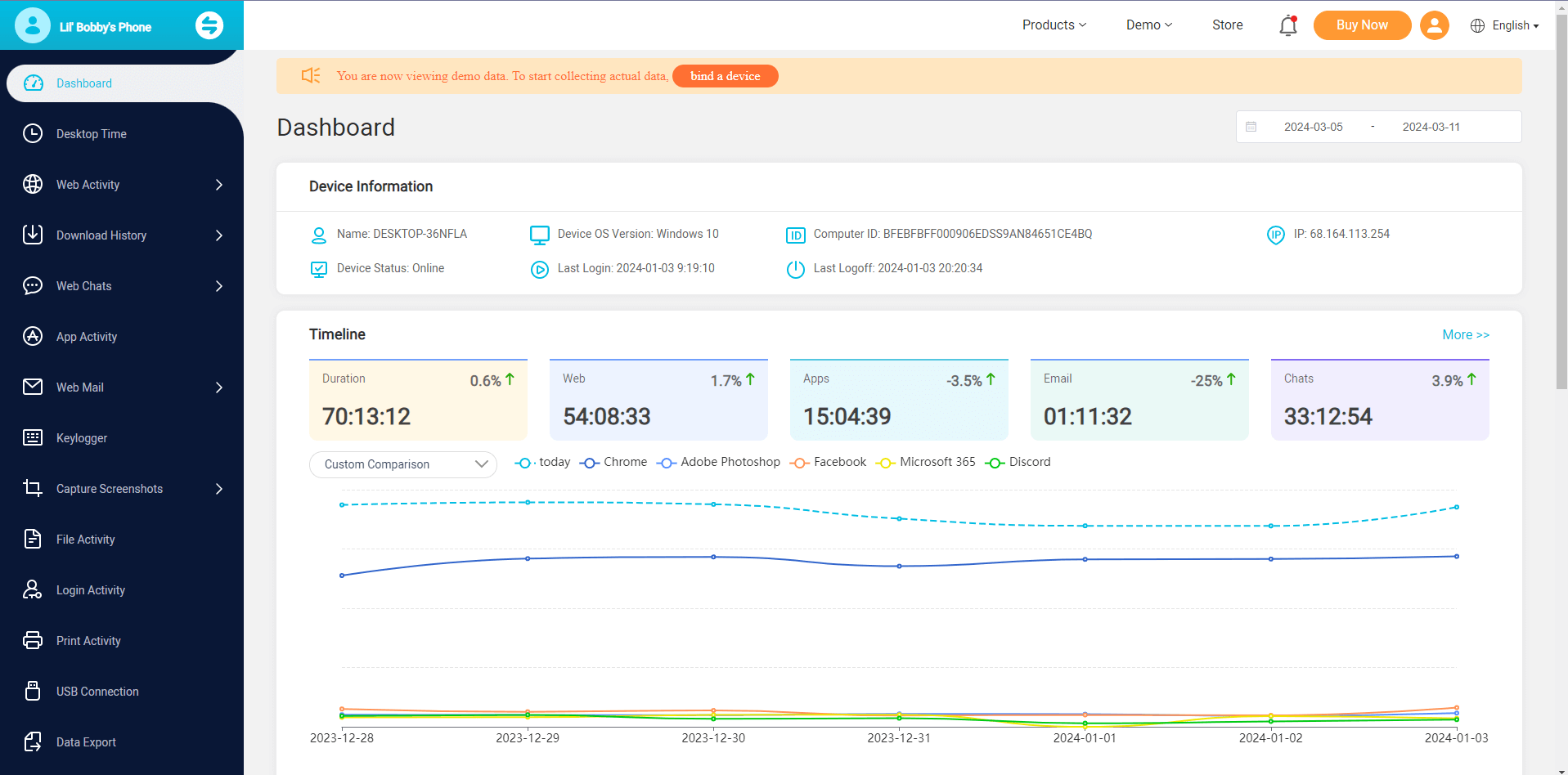
What’s the best about this software is that it provides a free demo for new users. You can try before you buy so that you are clear about whether this software lives up to your expectations.
Final Thoughts
It is clear that in the remote work era, such tools are no longer a luxury but a necessity, enabling managers to maintain oversight and reinforce accountability, while ensuring that employees are supported and protected in their digital workspaces.
For those who are scouting for an all-round desktop monitoring tool, MoniVisor is quite worth a try. This Windows tracking solution is extremely ideal for home computer monitoring and SME team management.








