ClevGuard Support: Monitor Devices with Others' Permission.
Frustrated with limited matches on Facebook Dating? Struggling to meet new people when traveling? Feeling stuck by geographic boundaries? Learn how to change location on Facebook Dating and expand your dating horizons. Connect with more people today!
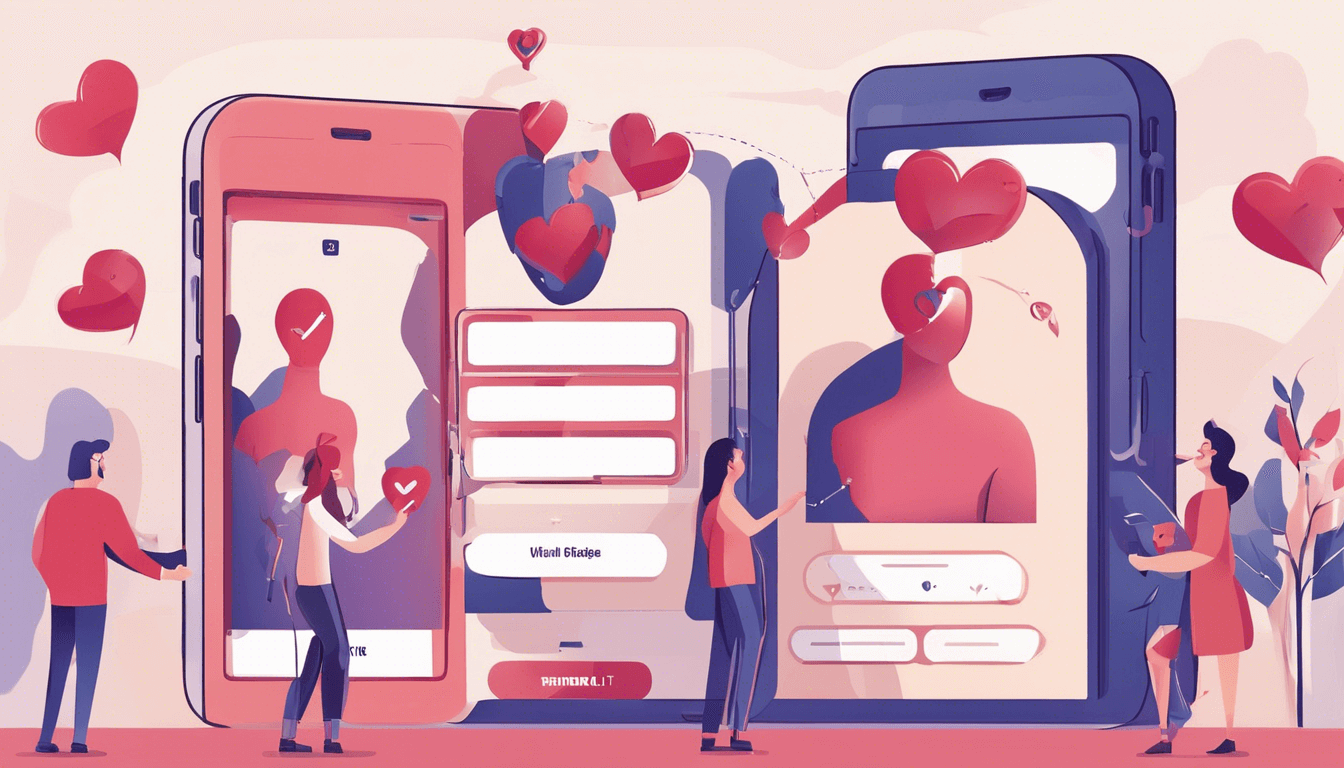
Table of Contents
Part 1: Why Change Your Location on Facebook Dating
Ever dreamt of finding love in a different city? Changing your location on Facebook Dating could open doors to exciting new connections!
1. Expand Your Dating Pool: Access a wider range of potential matches beyond your current location.
2. Meet People While Traveling: Connect with locals when you visit new cities or countries.
3. Explore Different Areas: Discover dating opportunities in different regions and cities.
4. Increase Match Chances: Boost your chances of finding compatible matches by broadening your search area.
Ready to explore endless romance possibilities? Changing your location on Facebook Dating can turn your love life into a thrilling adventure!
Part 2: Using a GPS Location-Changing App: ClevGo
ClevGo is a powerful tool designed to help you modify your GPS location effortlessly. Whether you want to explore dating opportunities in new cities or simply change your current location, ClevGo offers a seamless experience.
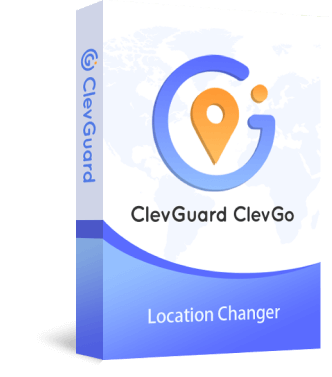
Key Features of ClevGo
-
Intuitive User Interface: Easy to navigate and user-friendly, making location changes quick and hassle-free.
-
Precise and Reliable Location Spoofing: location adjustments ensure that your new position is effectively applied.
-
Compatibility with Various Devices: Works on a range of devices, including smartphones and tablets, for maximum flexibility.
Step-by-Step Guide to Changing Your Location with ClevGo
Step 1: Download the ClevGo app on your Android phone, allow its permissions and log into your account.
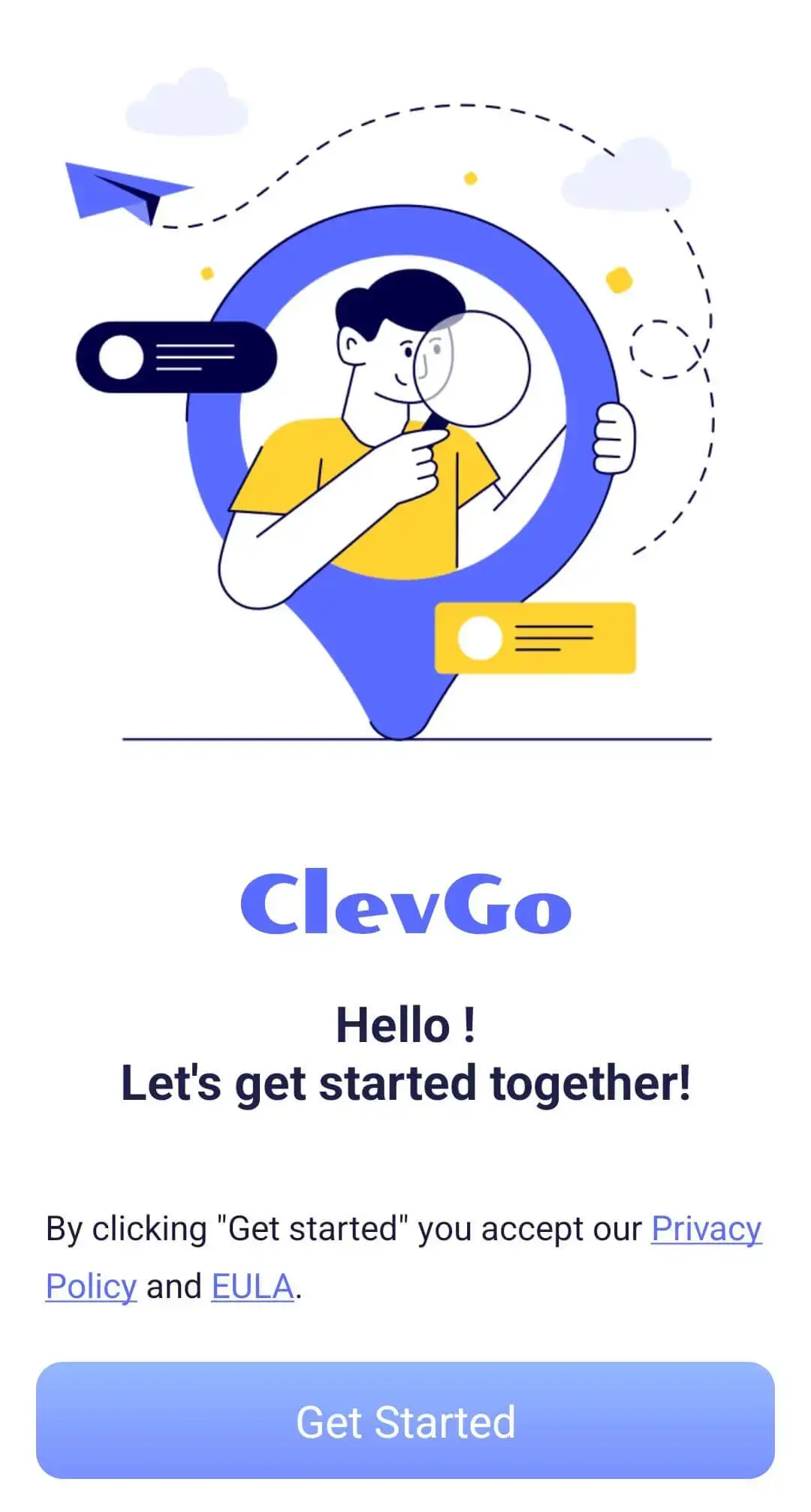
Step 2: Enable developer mode by following the operation below.
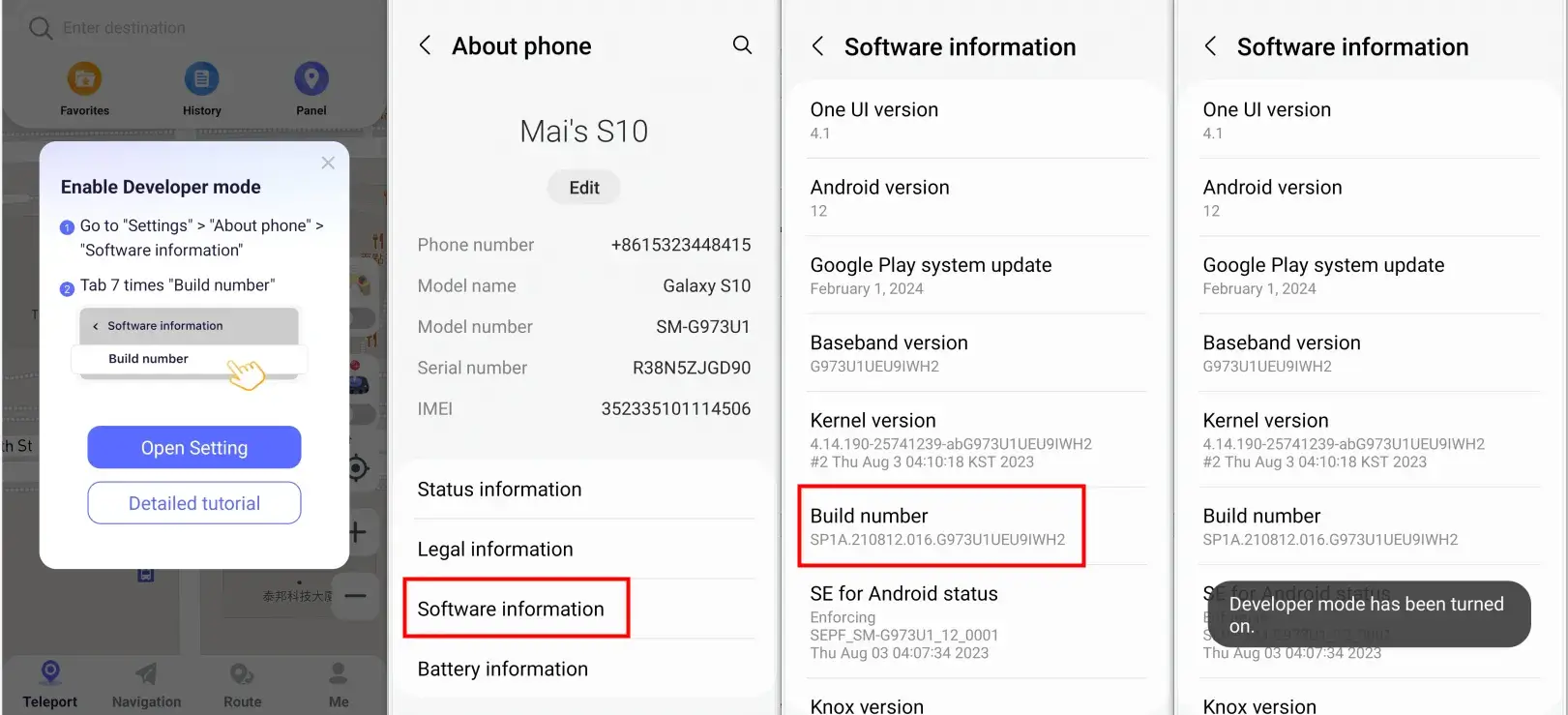
Step 3: Select ClevGo to be a mock location app.
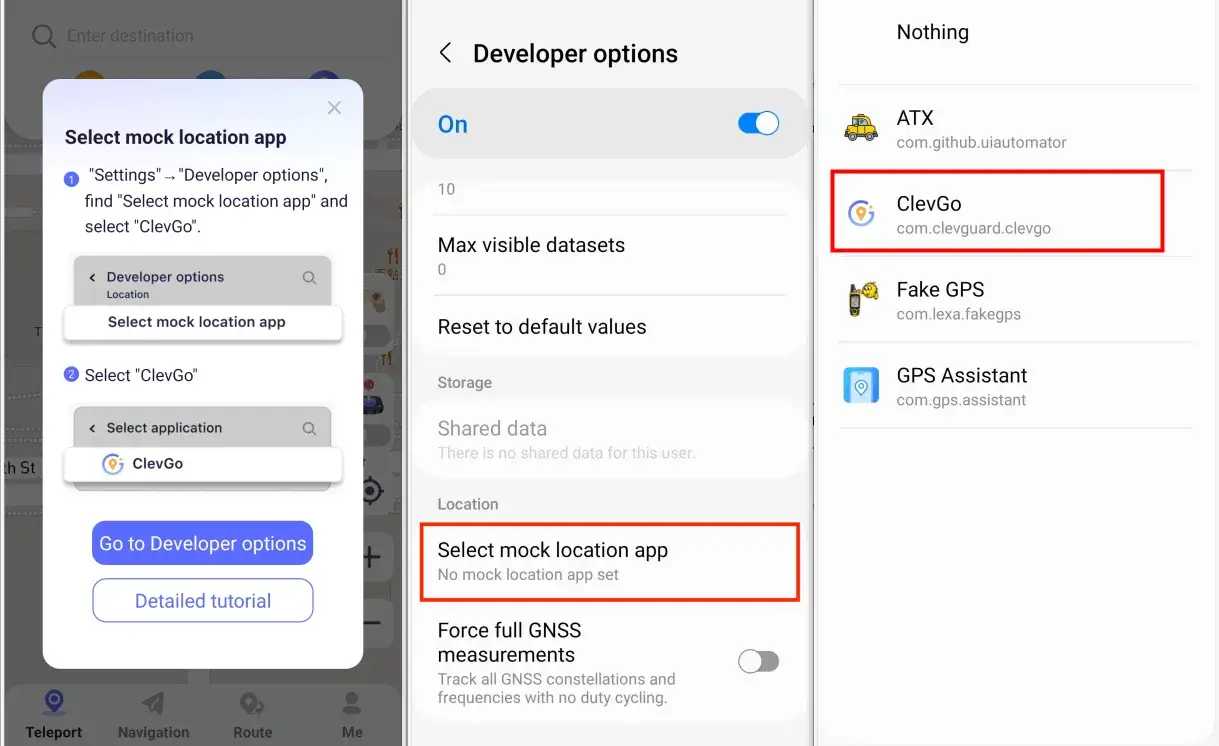
Step 3: Now you can set 360-degree directions. Move forward or reverse by controlling the Direction button.
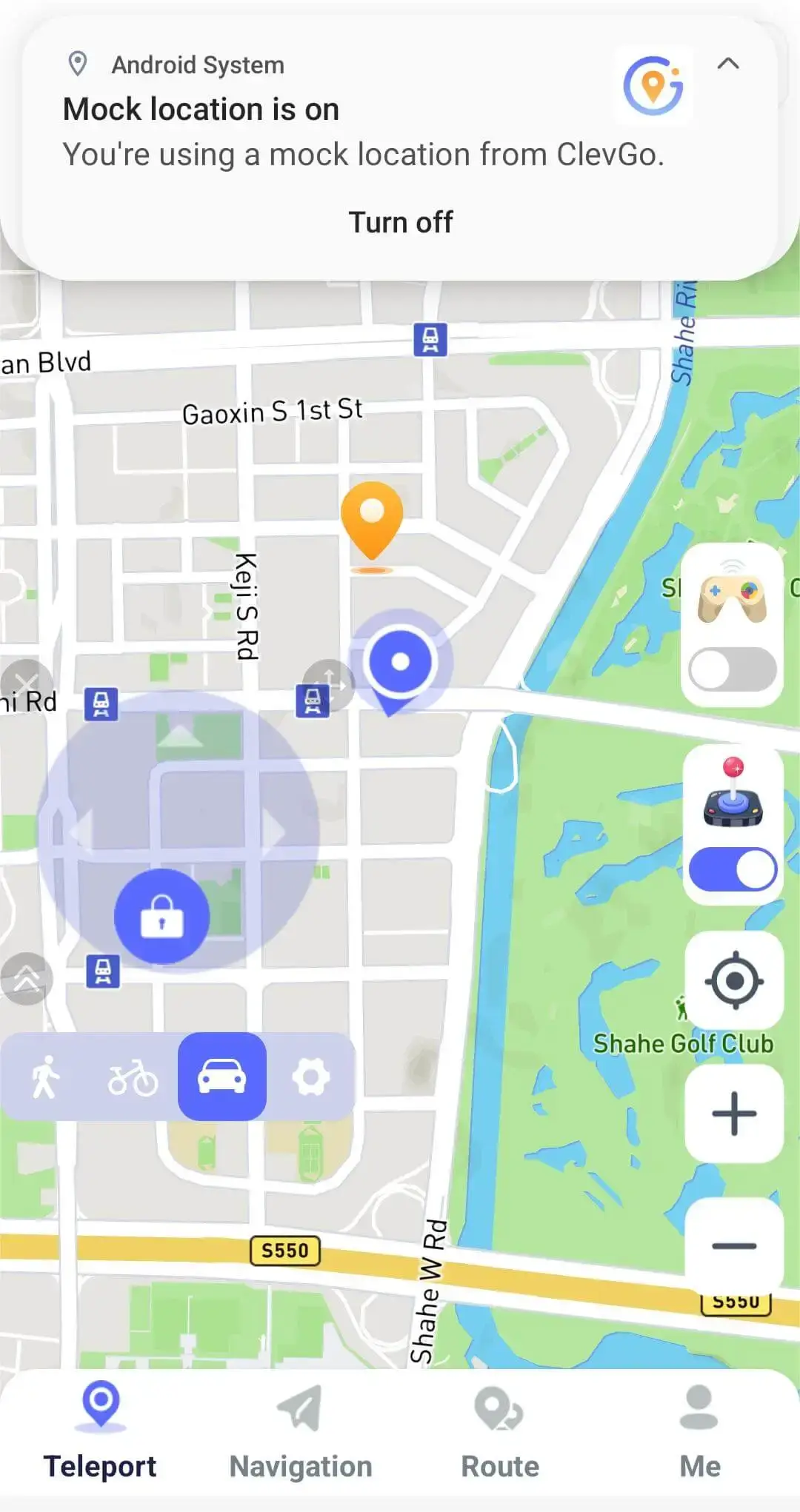
Tip: Not quite sure yet? Click here for a detailed guide
Benefits of Using ClevGo for Facebook Dating
-
Access to a Wider Range of Potential Matches: Discover new connections in different locations beyond your current area.
-
Enhanced Privacy and Control Over Your Location: Maintain control of your dating profile's location with added privacy.
-
Flexibility to Change Your Location as Often as You Like: Update your location whenever you want to adapt to new dating opportunities.
Part 3: Manually Change Your Location on Facebook Dating
To manually change your location on Facebook Dating, follow these detailed steps to ensure your dating profile reflects your current or desired geographic location accurately.
1. How to Edit Profile Location
1). Access Facebook Dating
Open your Facebook app and tap the three horizontal lines to access the main menu. Select "Dating" to enter the Facebook Dating section.
2). Navigate to Profile Settings
In the Dating section, tap on "Profile," then proceed to "Dating Location."
3). Update Your Location
You can update your location by either typing in a new address or selecting a location on the provided map. This change allows you to connect with individuals in the newly selected area.
2. Save and Verify New Location
After updating your location, tap "Save" to apply changes. Ensure your primary dating location matches your current one to avoid mismatches. A discrepancy may trigger a location mismatch message (Facebook Help), affecting your ability to see or match with people unless Location Services confirm the update.
By following these steps, you can manually change your location on Facebook Dating, explore new dating opportunities, and potentially increase your chances of finding matches in different areas.
Part 4: FAQs about Change Location on Facebook Dating
Can I change my location on Facebook Dating without moving?
Yes, you can manually update your location in the app settings or use a tool like ClevGo.
Does changing my location affect my existing matches?
Changing your location won't affect your current matches, but it will influence the new profiles you see.
Is it legal to use location-changing tools like ClevGo?
Yes, using such tools is generally legal, but ensure you're compliant with the terms of service of the apps you're using.
Can I revert to my real location after using ClevGo?
Yes, simply turn off ClevGo or reset your location in the app.
How often can I change my location on Facebook Dating?
There's no strict limit on how often you can change your location, but frequent changes might raise suspicion.
Conclusion
Changing your location on Facebook Dating can significantly broaden your dating opportunities. ClevGo makes this process easy and effective. Try ClevGo today to unlock new matches and elevate your dating experience. Download now and start your journey to better matches!







