ClevGuard Support: Monitor Devices with Others' Permission.
Facebook Marketplace connects individuals and businesses, offering a vast platform to expand reach and boost sales with millions of users.
By changing your Facebook Marketplace location, you can access new markets and attract customers beyond your area. Discover 4 effective methods on how to change location on Facebook Marketplace and get answers to the hottest questions about it.
Change Location on Facebook Marketplace
Part 1: Change Facebook Marketplace Location with ClevGo
ClevGuard ClevGo is a location-changing tool that allows you to change your location on Facebook Marketplace to anywhere, among other platforms. With ClevGo, you can choose any location in the world, making it a useful tool for businesses looking to expand their reach and increase their sales.
ClevGo is available for both Android and iOS devices. You can choose any location in the world, making it easy to expand your reach to new regions. Also, you can list your own products for sale in that location as well.
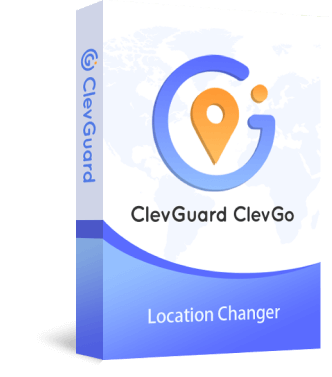
The Advantages of ClevGo
-
Change your location globally, boost sales, and grow your business effortlessly.
-
Compatible with all location-based apps like WhatsApp, Snapchat, Tinder, and more.
-
User-friendly, Just pick a new location and use Facebook Marketplace as usual.
-
Advanced encryption safeguards your data, and secure servers keep your activity private.
To change your selling location on Facebook Marketplace using ClevGo, follow these steps:
Step 1: Download and install ClevGo on your device or computer.
Step 2: Open ClevGo and choose "Teleport Mode".
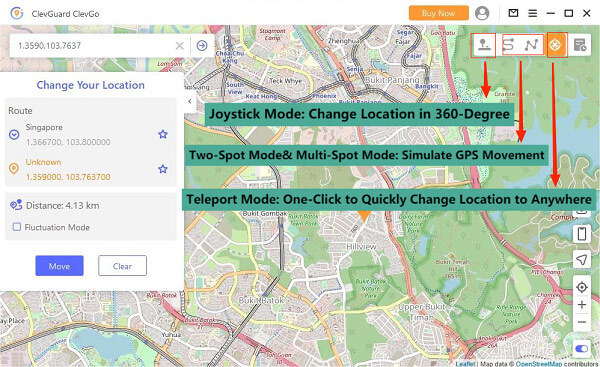
Step 3: Set your desired location, click "Move".
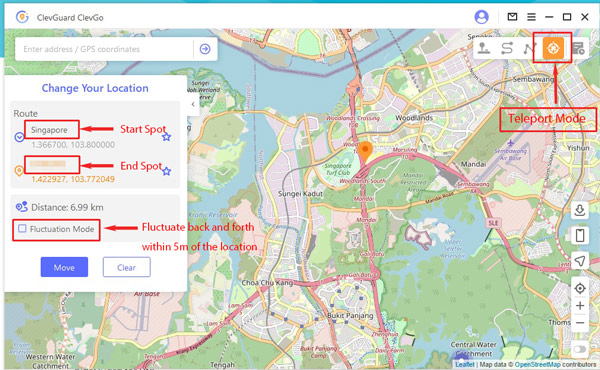
Step 4: Open Facebook Marketplace and start selling as you normally would. Your location on Facebook Marketplace will now reflect the location you set in ClevGo.
With ClevGo, changing your location on Facebook Marketplace is simple and secure, opening up new opportunities for your business.
Part 2: Change Facebook Marketplace Location on Android & iOS
How to change location on Facebook Marketplace on Android & iOS:
Step 1: Open the Facebook app on your Android or iPhone device.
Step 2: Click the three horizontal lines in the top right corner.
Step 3: Scroll down and tap on "Marketplace".
Step 4: Click the "Location Pin" icon on the screen.
Step 5: Turn on "Use Current Location" if you want to use your current location, or tap "Change Location" to select a different location.
Step 6: Once you've selected a new location, tap "Save" to change your location.
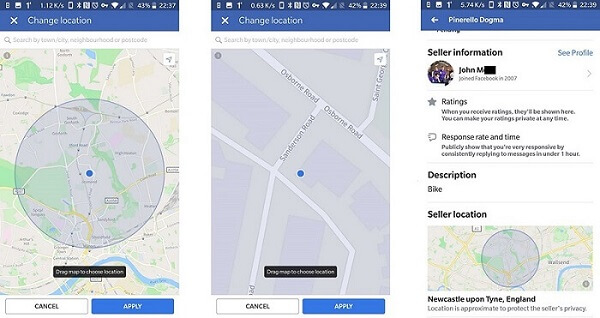
Updating your location on Facebook Marketplace is quick and easy on Android and iOS, enhancing your browsing experience effortlessly.
Part 3: Change Facebook Marketplace Location on PC
How to change location on Facebook Marketplace on PC:
-
Step 1: Open your preferred web browser and go to Facebook.com.
Step 2: Go to the left-hand menu and click on "Marketplace."
Step 3: Near the top of the page, click the "Filters" button.
Step 4: You need to Scroll down to the "Location section” and tab on "Edit".
Step 5: Select a new location from the list, or enter a new location in the search bar.
Step 6: Once you've selected a new location, click "Apply" to update your settings.
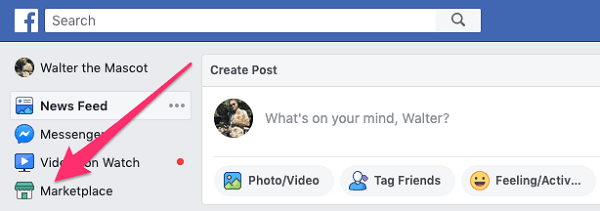
By adjusting your location, you can discover more relevant listings. Give it a try and find what you need effortlessly!
Part 4: Change Facebook Marketplace Location with VPN
Private Internet Access is a VPN service that allows you to encrypt your internet connection and protect your privacy online. It works by routing your internet traffic through a secure, encrypted tunnel to a remote server, which can be located in any country.
The Reasons Why Private Internet Access Stands Out from Other VPNs:
- Strong encryption and security protocols to keep your online activity private and secure.
- Large network of servers is located in multiple countries around the world, which can help you to access content that may be restricted in your own country.
- High-speed connections and unlimited bandwidth, which can be important if you're using Facebook Marketplace to sell or buy products.
- User-friendly apps for a variety of devices, including Windows, Mac, Android, and iOS.
- A strict no-logs policy, means that Private Internet Access does not collect or store any information about your online activity.
No, you don’t need a VPN to change your Facebook Marketplace location. Tools like ClevGo can help you easily update your location without needing a VPN.
Related Read: How to change your IP Address
Part 5: Why to Change Facebook Marketplace Location
There are several benefits of changing your Facebook Marketplace location, including:
- Facebook Marketplace allows you to reach potential customers beyond your immediate area by changing your location.
- Changing your location can also allow you to browse items that are not available in your local area, giving you access to a wider selection of products.
- If you sell unique or niche products, changing your location can give you a competitive advantage over local sellers and help you stand out in a crowded market.
- Changing your location can also help you tap into seasonal trends and take advantage of demand in other parts of the country.
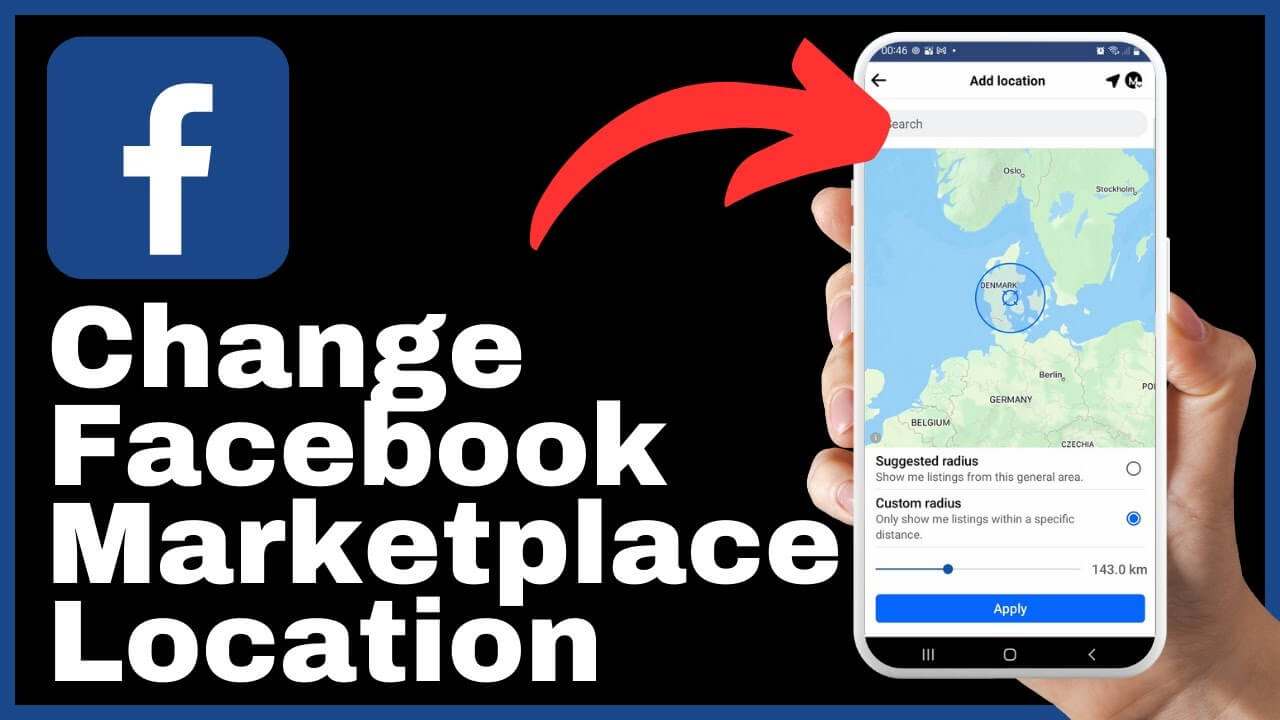
Changing your location on Facebook Marketplace can unlock better deals and selection. See the previous section to learn how to change location on Facebook Marketplace.
Part 6: Hottest Questions about Facebook Marketplace
There are a few reasons why Facebook Marketplace selling location may appear incorrect:
- Facebook uses your device's location services to determine your location. If your location services are turned off, your location may not be accurate.
- If you recently moved, Facebook Marketplace may not have updated your location yet.
- Your location may have been incorrectly entered or misinterpreted by Facebook.
If you’re having trouble changing your location on Facebook Marketplace, it might be due to app glitches or location settings issues. Make sure your app is updated and check your location settings.
To fix a Marketplace glitch, try updating the Facebook app, clearing your browser’s cache, or restarting your device. If that doesn’t work, report the issue to Facebook support.
To find someone on Facebook Marketplace, follow these steps:
- Open the Facebook app on your device.
- Tap on the "Marketplace" icon at the bottom of your screen.
- Use the search bar at the top of the screen to search for a specific item or seller.
- You can also filter your search by location, category, and other criteria to narrow down your results.
- Craigslist: A long-standing classifieds site that is popular for buying and selling locally.
- Letgo: A mobile app that makes it easy to buy and sell used items locally.
- eBay: A popular online marketplace that allows users to buy and sell a wide range of items.
- Amazon: A popular online retailer that also allows third-party sellers to sell their items on the site.
Conclusion
Here, we discussed 4 methods to change your location on Facebook Marketplace. Amoung that I recommend most the ClevGo as this location App offers several advantages, including expanded reach, increased sales, ease of use, affordability, and privacy and security.







