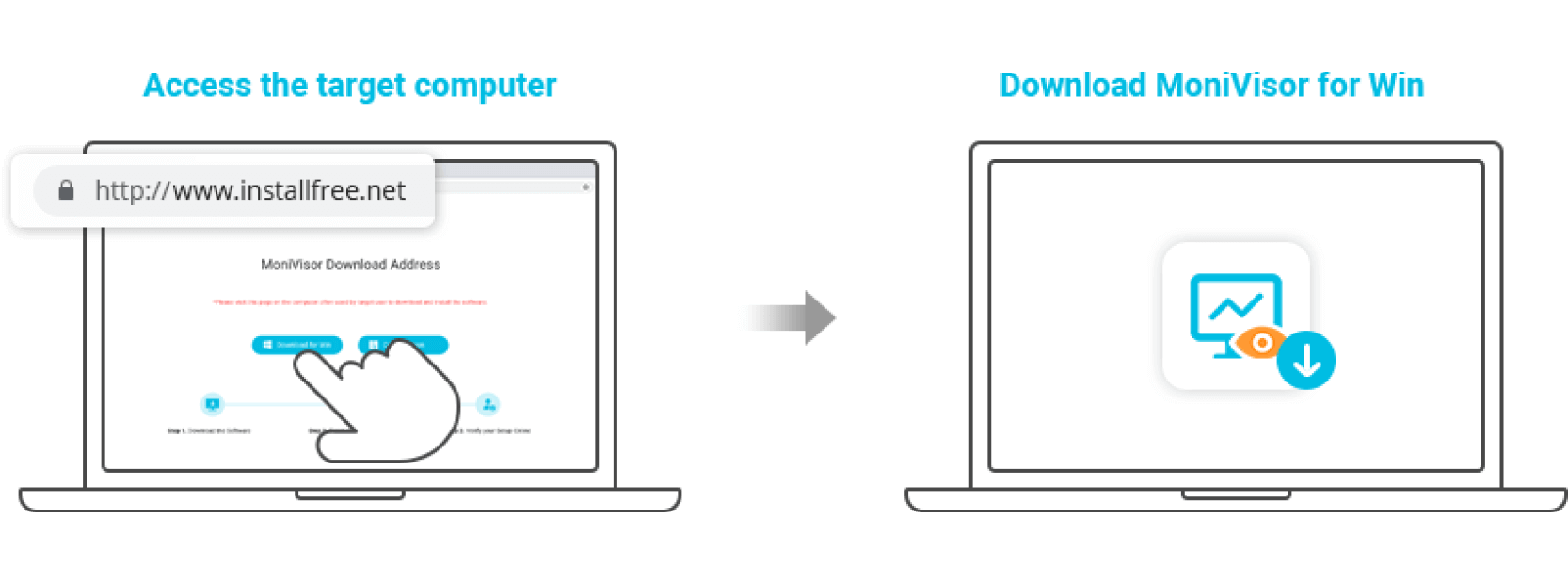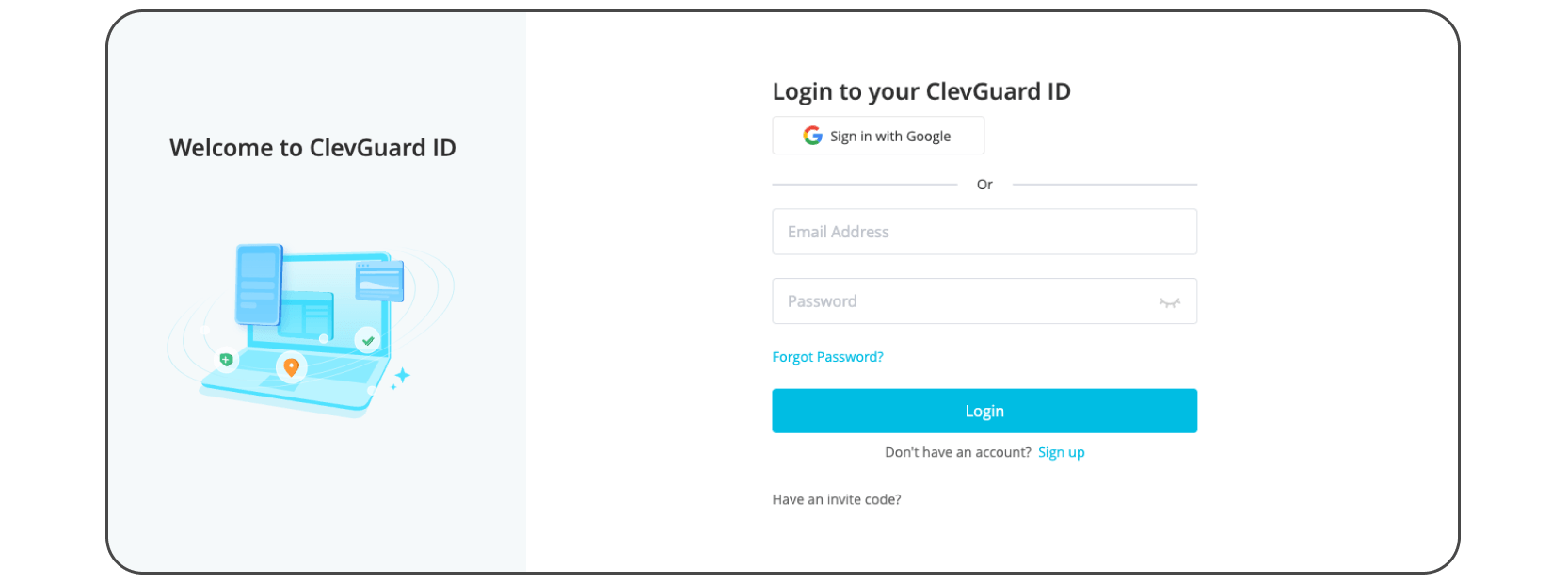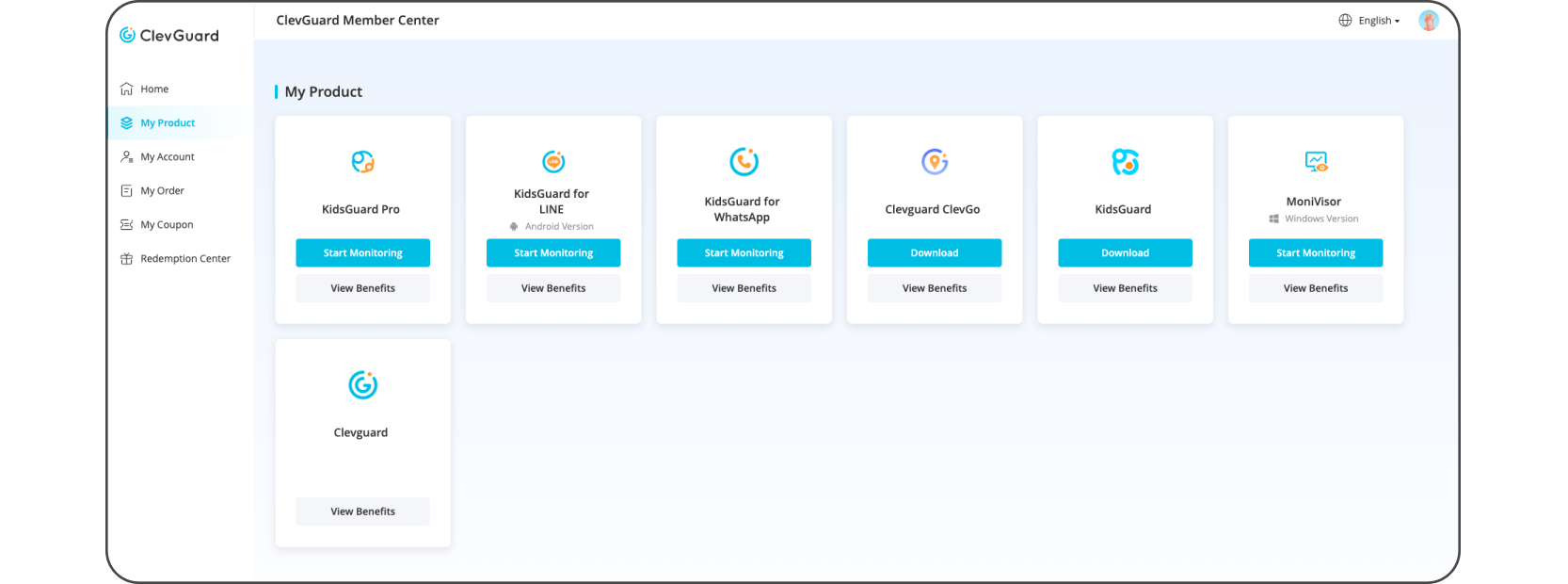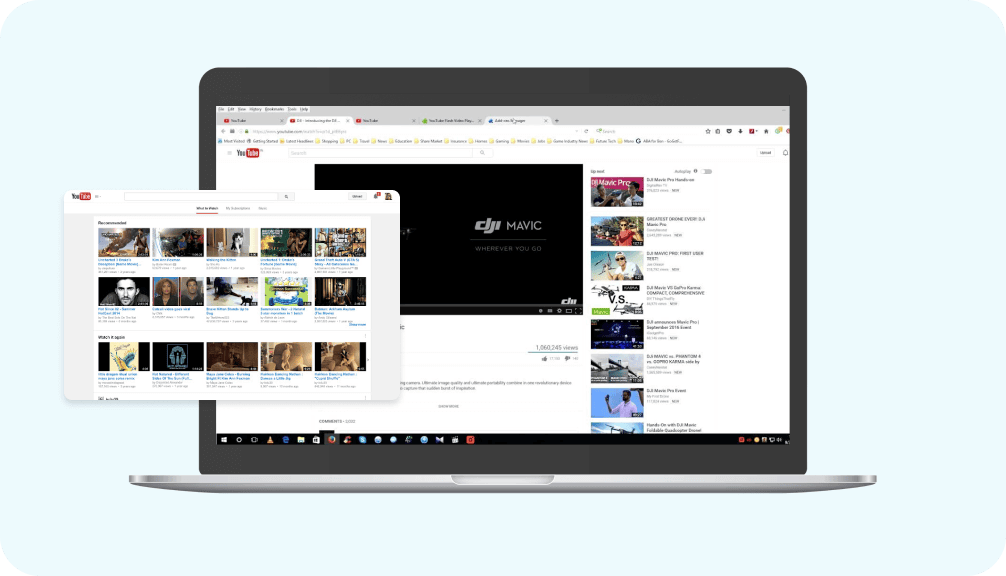
How to track browsing history secretly
Do you look for a tool to view web browser history but get nowhere to go? Discover MoniVisor, a tool designed to provide insights into web browser history. Through an intuitive online dashboard, users can explore web history in popular browsers like Chrome, Firefox, Opera, and Edge. It allows you to understand online activities, including what someone viewed and their last visit.
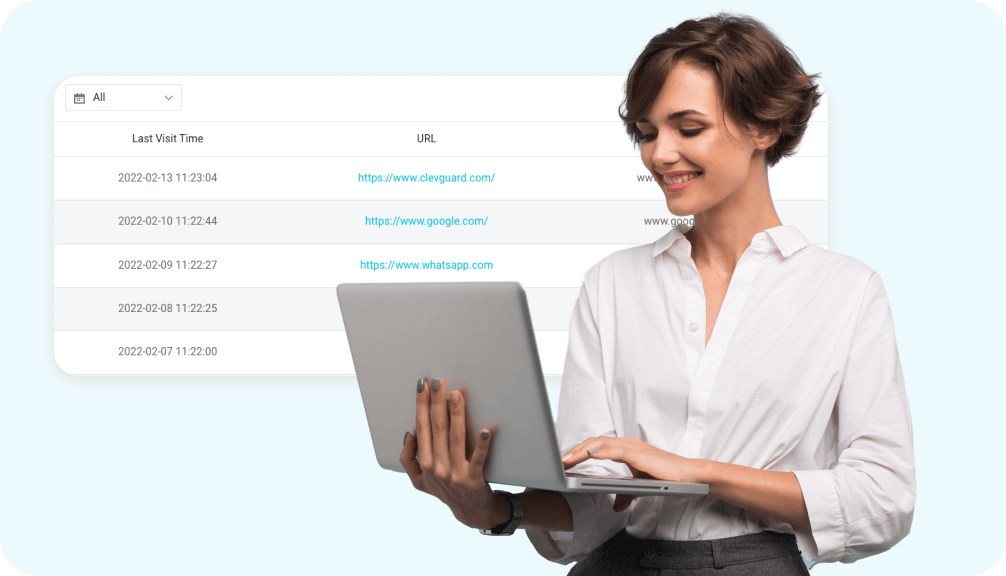
Is knowing web history important?
Whether applied in parental control or employee monitoring, the ability to view web browser history is invaluable. Parents use it to ensure their children are accessing age-appropriate content, while employers find it useful in ensuring that work-related tasks are conducted during designated hours. Regardless of the specific reasons, monitoring browsing history proves to be effective in preventing inappropriate online behaviors.
Delve into every website visited
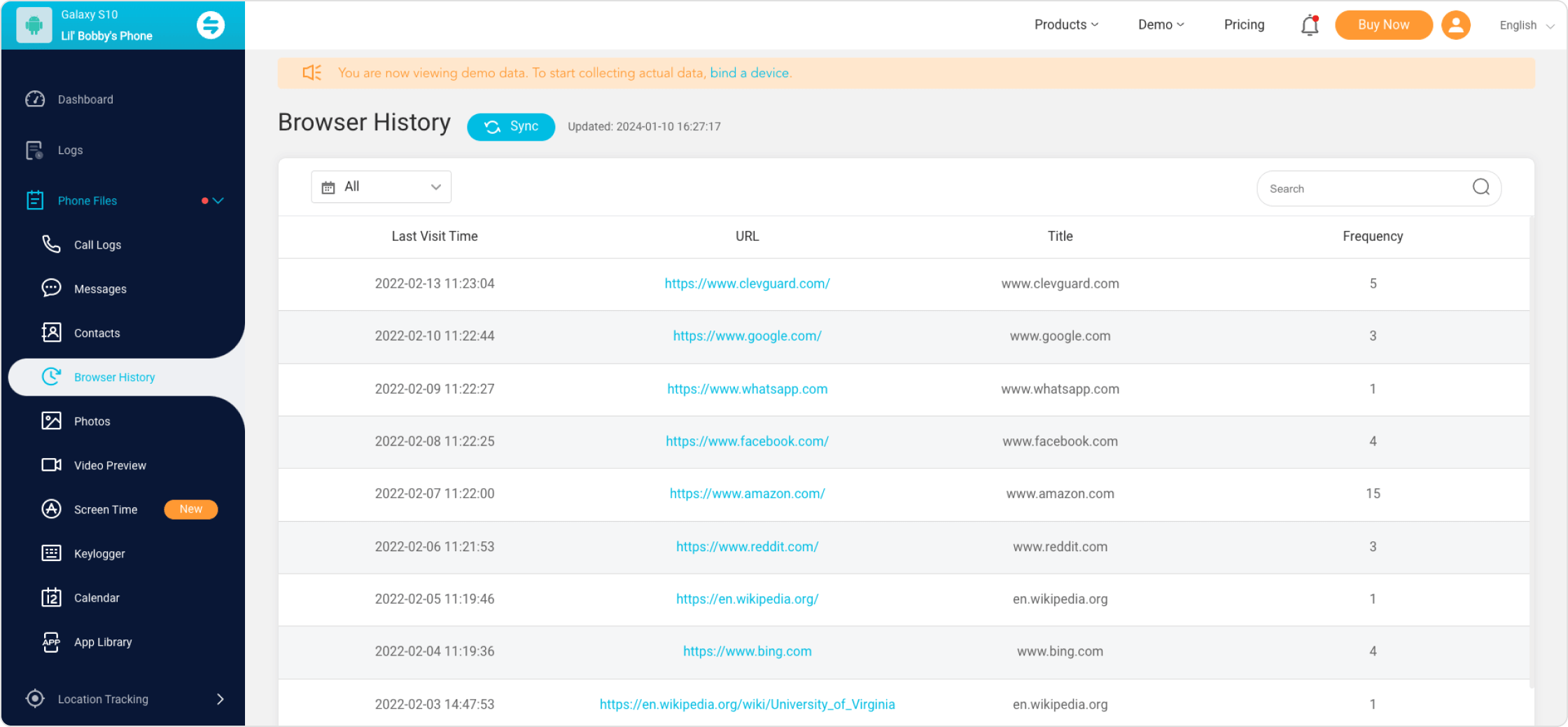
Best browsing history tracker
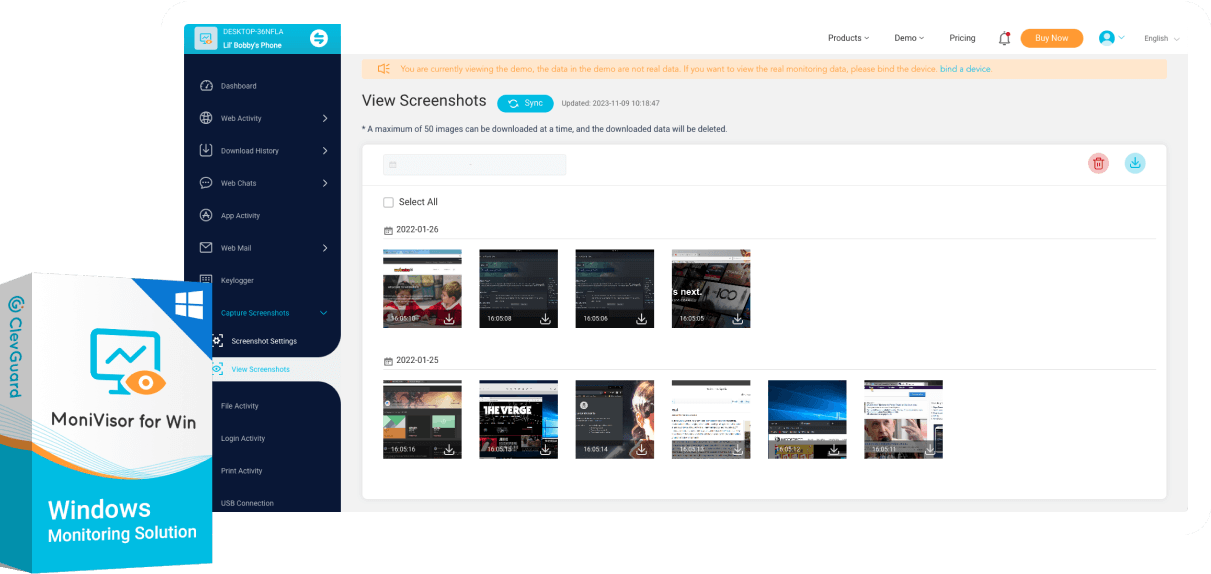
FAQs for getting started
-
What is browser history tracking, and why is it important for businesses?
Web history tracking is a feature that allows employers to monitor and record employees' internet activities on company-owned devices. It is crucial for businesses to ensure productivity, security, and compliance within the organization.
-
Can web history tracker identify security threats and protect sensitive data?
Yes, web history tracking software can help identify security threats and ensure that sensitive company data is not compromised by tracking and monitoring web activities.
-
How often should businesses review web history data, and what should they look for?
The frequency of data review depends on the organization. Businesses should review data regularly to ensure security and productivity, focusing on potential security breaches and non-work-related activities.
-
Can I review all the data in different browsers for Windows?
Currently, MoniVisor supports checking web activity in Google Chrome, Firefox, Microsoft Edge, IE, and Opera,
Popular topics about tracking someone's browsing history
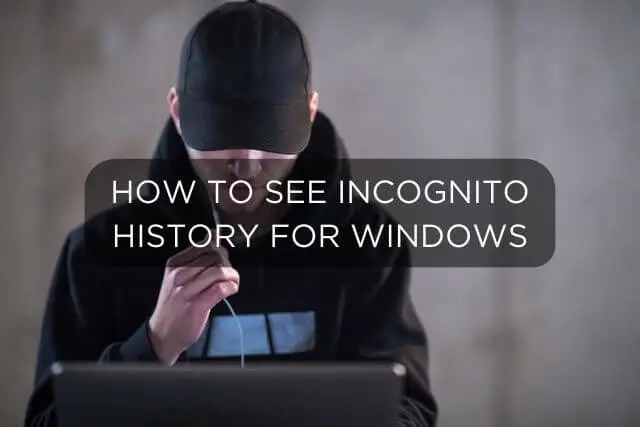
You may find it necessary to find incognito history. For whatever purposes, it's not easy. Here comes several solutions to find someone's incognito history.

Seeing someone's search history can serve many purposes: parenting, employee monitoring, or relationship trust. This post explains how to track browsing history.
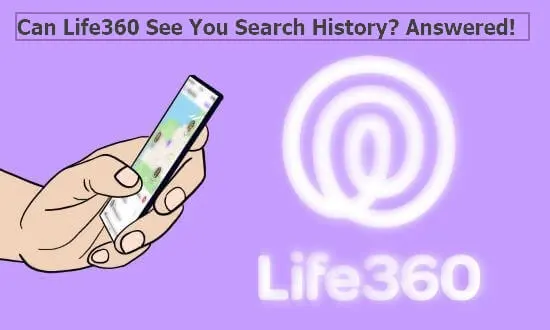
Are you wondering that can life360 see your search history? Find out the truth in this article. A better undetectable app is also introduced.