ClevGuard Support: Monitor Devices with Others' Permission.
If you are concerned about privacy on WhatsApp, you may want to block WhatsApp screenshots. Fortunately, this article can tell you full guide about WhatsApp screenshots. You can learn how to prevent screenshots on WhatsApp with the top 4 methods. Besides, you can learn how to take advantage of WhatsApp screenshots. More magical ways will be explained here. Keep reading and check them out.

How to Prevent Others Screenshot Your WhatsApp?
Part 1: Does WhatsApp Notify When Someone Screenshots Your WhatsApp?
Part 2: How Do I Stop Someone from Screenshotting My WhatsApp Profile Picture?
Part 3: How to Prevent Someone from Taking Screenshots on WhatsApp Status?
- Disable Status Visibility on WhatsApp
- Use the View Once Feature on WhatsApp
- Directly Block Someone
- Use Other Social Apps
Part 4: How to Monitor Someone on WhatsApp with Screenshots?
Part 5: FAQs About WhatsApp Screenshots
Part 1: Does WhatsApp Notify When Someone Screenshots Your WhatsApp?
No, WhatsApp doesn't alert users if anyone take screenshot of your WhatsApp messages, status, or story in their phone device. That means all your contacts can screenshots your WhatsApp. Others can easily take screenshots of the message and texts you sent to them, while they can't screenshot your status if you choose to hide it.

However, you can't take screenshot of others WhatsApp profile pictures or download them, and you can't also download or screenshot others profile pictures, either.
Part 2: How Do I Stop Someone from Screenshotting My WhatsApp Profile Picture?
It's easy to prevent others taking screenshots of your WhatsApp profile. Because WhatsApp doesn't allow users to take screenshots of others WhatsApp profile pictures and others can also screenshots yours. the profile pictures can't also be downloaded and saved.
Screenshot blocking is automatically enabled supported Android and iOS devices. Everyone is blocked from taking screenshots. You are not allowed to disable this features.
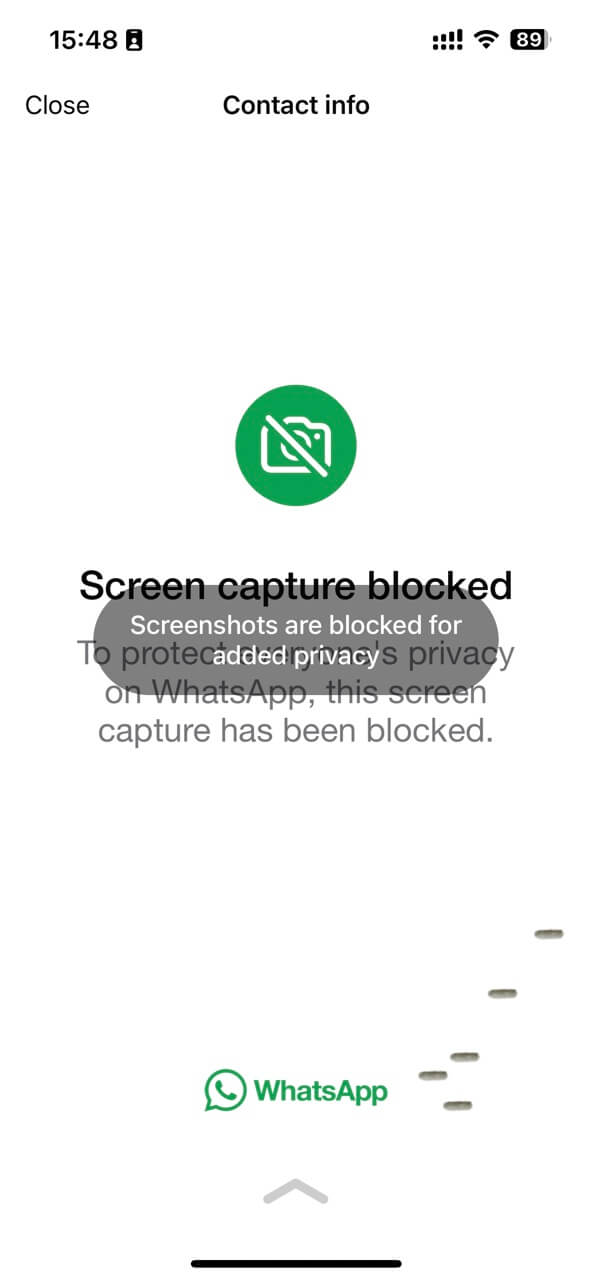
Part 3: How to Prevent Someone from Taking Screenshots on WhatsApp Status?
Here are top 3 ways on how to prevent screenshots on WhatsApp status.
Method 1: Disable Status Visibility on WhatsApp
If you are concerned about your privacy and don't wish your status to be shared with a specific person, utilize privacy option on WhatsApp. This prevents anyone from viewing their status updates, so you can prevent someone from taking screenshots of your status.
Step 1. Open WhatsApp on your device, then look at the top right corner of the screen. Next, click the three dots. From the drop-down menu, select "Settings".
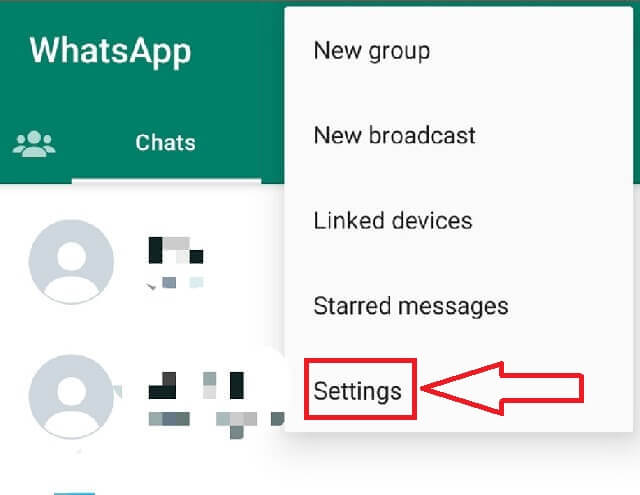
Step 2. Tap on "Privacy."
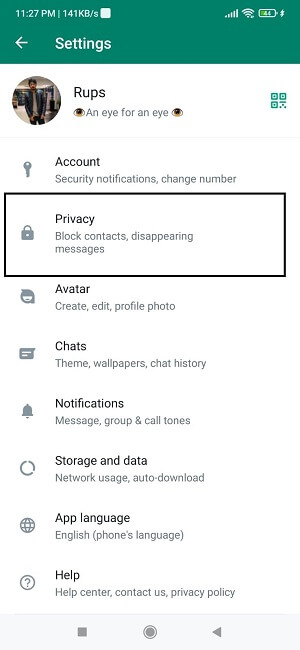
Step 3. Scroll down and tap on "Status."
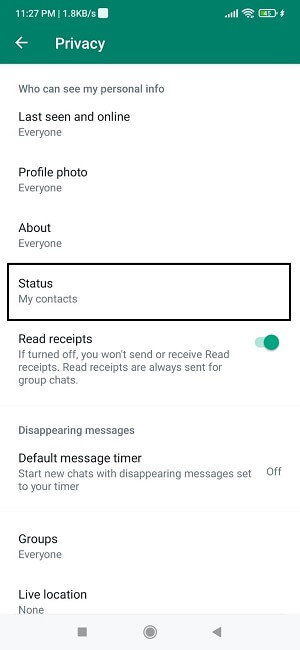
Step 4. Select "My contacts except"
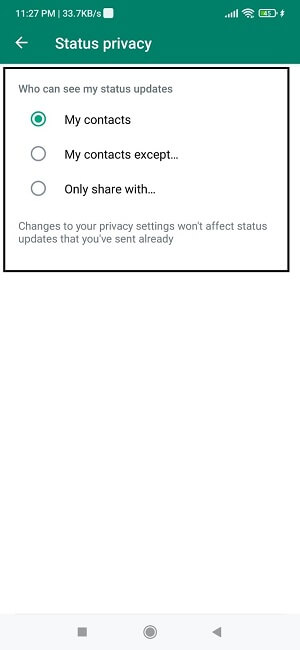
Step 5. The number of people you select is up to you. Then tap "Done" to save your changes.
By following these steps, you can control who can see your status updates on WhatsApp. By choosing "My contacts," only your contacts will be able to see your status updates. Besides, you can select "only share with" option to share your status with specific contacts. In this cases, you can restrict someone to take screenshot of your WhatsApp status.
Method 2: Use the View Once Feature on WhatsApp
You can also use the view once feature to prevent others from taking screenshots on your WhatsApp. The View Once photos and videos are designed to disappear after you view them, and only the sender and receiver can see the content. It can be said that it's a secure way to protect others from screenshotting and viewing these view once medias on WhatsApp.
Here's how to prevent screenshots on WhatsApp by using the View Once feature:
Step 1. Locate the chat you wish to send a view once media on WhatsApp.
Step 2. Input a message or choose a media for sending.
Step 3. Find the "1" icon next to the send button and tap it.
Step 4. Then, you can touch the send button. The sent view once media can only be viewed by the recipient one time and can't be screenshotted or saved to any device.
Method 3: Directly Block Someone
The next step how to protect WhatsApp status from the screenshot is to block suspicious contacts.
If you have a negative relationship with someone, you may want to block them before posting a new status on WhatsApp. The reason is that there is a possibility that they may take a screenshot of your status and use it for their own purposes. Additionally, if you share sensitive information, you can block someone who may violate your privacy.
How to Block Someone on WhatsApp?
First, you should do:
Step 1. Select "More" from the drop-down menu.
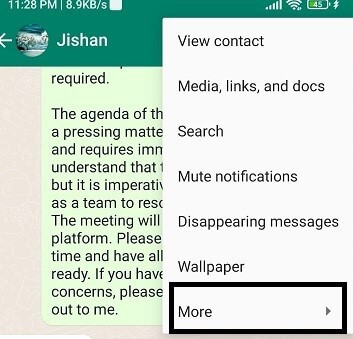
Step 2. Tap on "Block" to block the person. Don't miss to confirm the action.
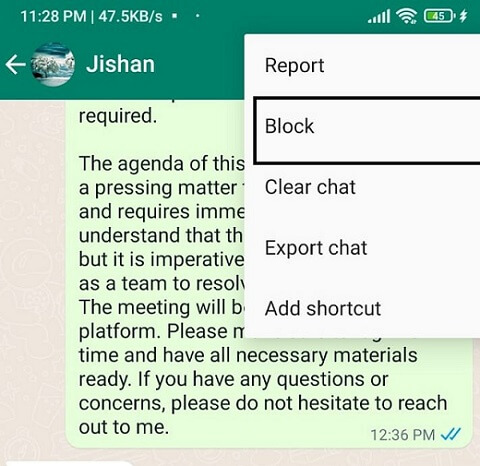
Once you have blocked the person, they will no longer be able to see your status updates so that you can prevent your WhatsApp status being screenshotted. Before posting a new status, it is important to check your privacy settings and make sure that only the desired individuals can view your status updates. This will ensure that your status updates are not visible to anyone you have blocked on WhatsApp.
Method 4: Use Other Social Apps
The best way to prevent WhatsApp status screenshot from being taken is to use other social media apps. Alternative apps like Snapchat and Instagram are becoming increasingly popular among privacy-conscious users.
Snapchat is particularly known for its disappearing messages feature. It protects users from having their messages screenshotted or saved. With Snapchat, messages disappear after viewing, making it an excellent choice if you are not satisfied with WhatsApp's privacy settings.Instagram, on the other hand, offers both public and private posts, making it a versatile option. Instagram also allows for private messaging, giving users an alternative to WhatsApp for their private chats.

Part 4: How to Monitor Someone on WhatsApp with Screenshots?
For people who need to monitor someone on WhatsApp, screenshots can be a useful trick to do it. KidsGuard for WhatsApp is a dedicated WhatsApp tracker that can take screenshots of others' WhatsApp remotely without anyone knowing.
It can track and sync all the messages from the target WhatsApp account and automatically screenshots the WhatsApp messages, contacts' profiles and view once images. It's pretty easy to use third tracking to screenshot others WhatsApp.
Use WhatsApp Tracking App to Take Screenshots of WhatsApp Messages:
Step 1. Start the Plan of KidsGuard for WhatsApp on One Click
Click the Monitor Now button below to buy a license of KidsGuard for WhatsApp. Or you can click Free Now button to experience it first.
Step 2. Log in KidsGuard for WhatsApp
Follow the instructions to sign up and log in KidsGuard for WhatsApp on the target device which you want to monitor. Here you will be able to get the setup guide on KidsGuard for WhatsApp. The process will take only 3 minutes complete.

Step 3. Bind the Target WhatsApp Account on Your Computer
Go to Dashboard on KidsGuard for WhatsApp site, click Bind a Device and Verify Setup to bind the target WhatsApp account on your computer.
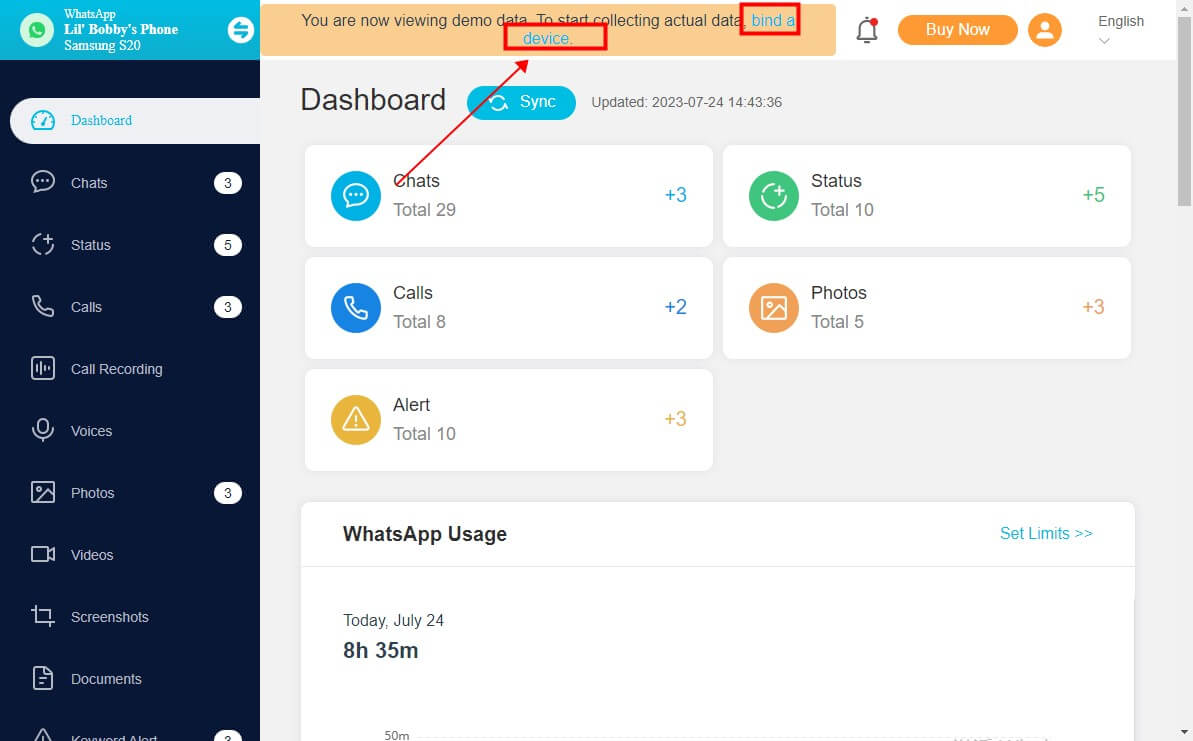
Step 4. Verify your Setup and Start Monitoring
After completing the installation of the app, click on "Verify Setup. You will be redirected to the dashboard of the app. In the Screenshots column, you can see all the screenshots taken by KidsGuard for WhatsApp, you can check the WhatsApp view once more images.
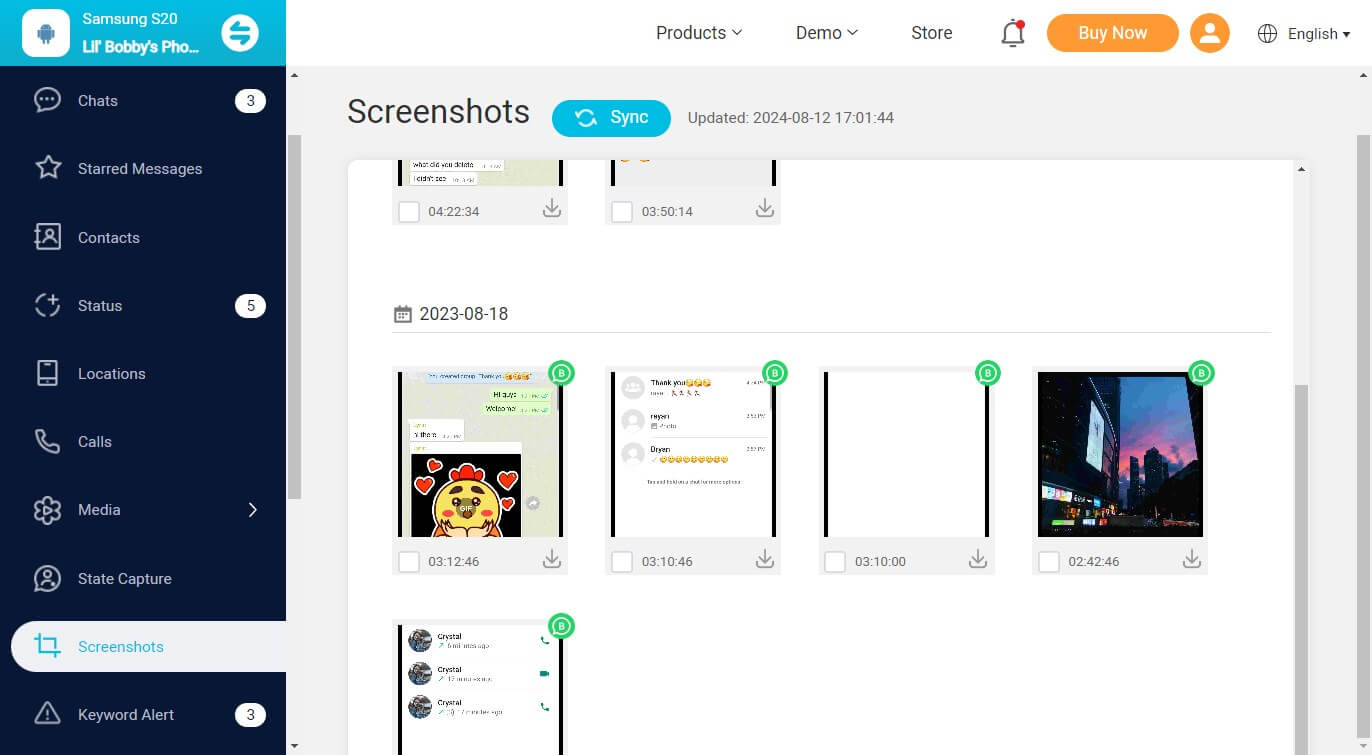
Click Contacts column, you can check all your contact's profile, you can save the profile pictures and even screenshot them.
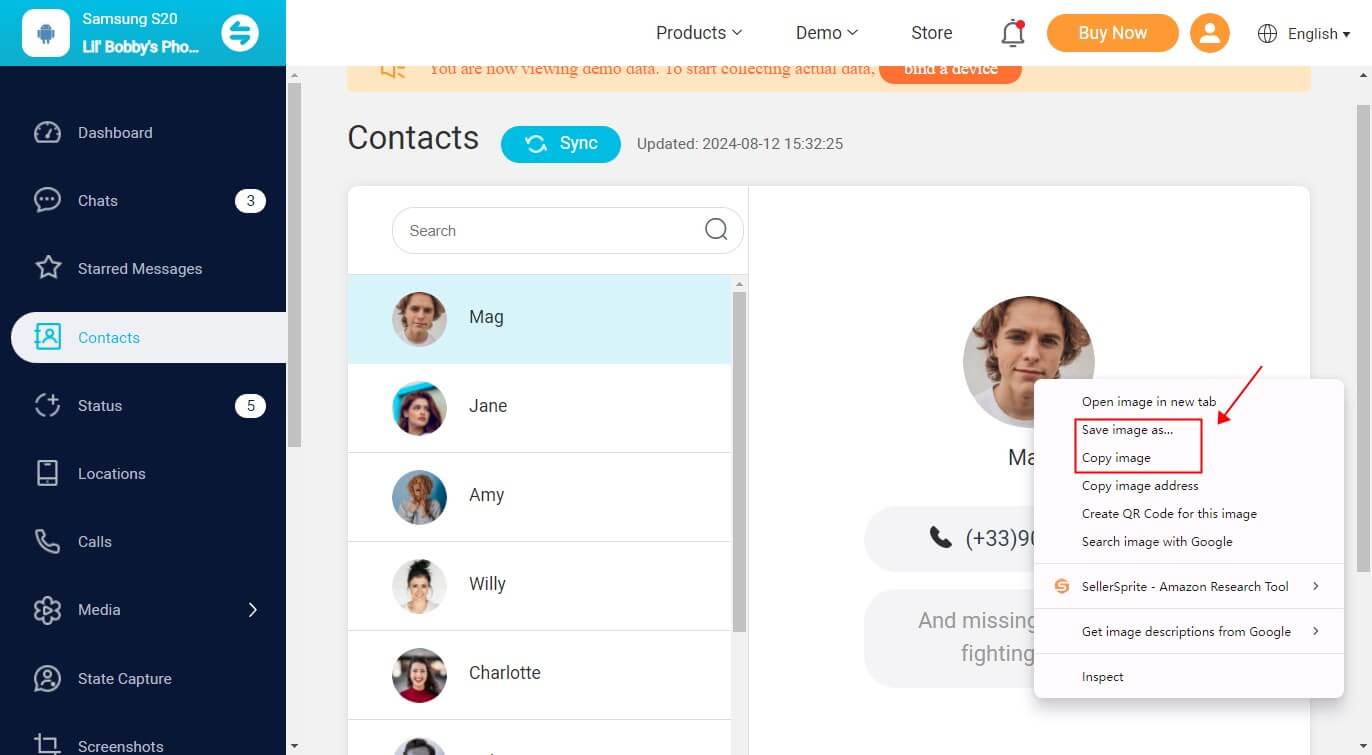

KidsGuard for WhatsApp-- Best WhatsApp Tracking App
- See someone's WhatsApp activities including WhatsApp activities, last seen, status, chats, call history and so on without being knowing.
- Able to track someone's WhatsApp ID location remotly.
- Allow users to take screenshots of view once messages on WhatsApp.
- Allow you to listen to someone's WhatApp call voice even they deleted it.
FAQs About WhatsApp Screenshots
You can't see if someone screenshot your WhatsApp profile pictures. Generally speaking, WhatsApp block users taking screenshots of others' WhatsApp profile pictures. If others is trying to take screenshotd of your profile picture, WhatsApp will restrict it.
However, you won't be notified if someone use a tracking app like KidsGuard for WhatsApp to screenshot your profile picture.
You can choose to hide your WhatsApp profile pictures to prevent any third-party tool to track your WhatsApp profile. Follow the steps below to hide your WhatsApp profile.
- Go to WhatsApp Settings > click Privacy.
- Choose Profile Photo option and set it to Nobody. Then no one can see your WhasApp profile photo.
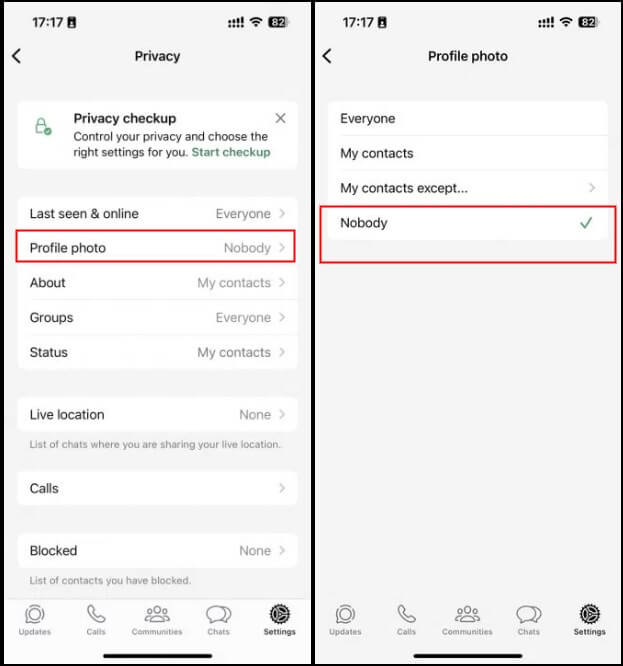
Final Words
This article has brought top useful methods about how to prevent someone taking screenshots of your WhatsApp, now you can certainly prevent anyone from take screenshots on your WhatsApp status and WhatsApp profile picture. Useing a smart WhatsApp tracking app like KidsGuard for WhatsApp can take screenshotd of someone's WhatsApp status and profile pictures without any limitations. If you want to screenshots others WhatsApp profile photos without being knowing, just try using this app.








