While technology offers several benefits, it comes with its share of drawbacks as well and the same holds for WhatsApp which is one of the most used messaging apps across the globe. With young children having access to mobile phones and WhatsApp, their security and safety become a concern for parents owing to several issues like access to inappropriate content, connection with wrong people, cyberbullying, addiction, and more.
So, if you too are worried about your kids, using a parental control app will help you monitor and control their activities. In this article, we will discuss the top WhatsApp parental control app.
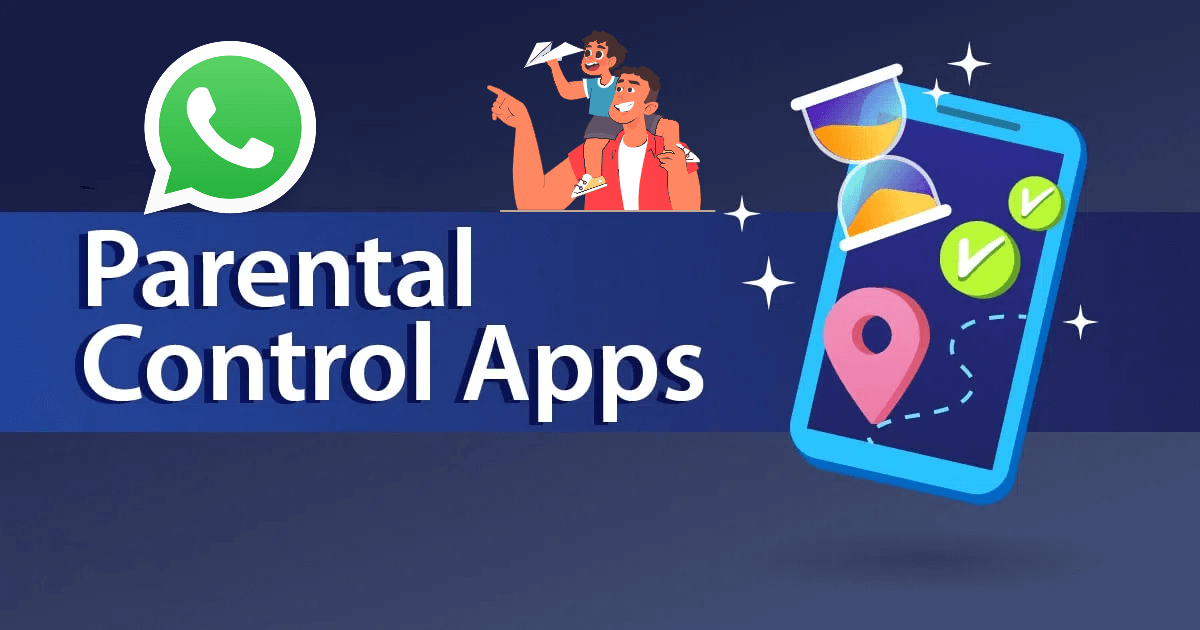
Top WhatsApp Parental Control App
01: Top WhatsApp Parental Control App
02: How to Choose the Best Parental Controls for WhatsApp in 2024
Show more
Top WhatsApp Parental Control App
There is no dearth of parental control apps, but not all are effective or offer useful features. So, in this part, know the best ones.
1 KidsGuard for WhatsApp
The best and the top WhatsApp parental app we recommend is KidsGuard for WhatsApp by ClevGuard. With support for Windows, Mac, iPhone, and Android devices, the app offers full control over all the WhatsApp activities of the target device. Safe to use, the app works in disguise mode and allows you to remotely track and control your desired WhatsApp account.
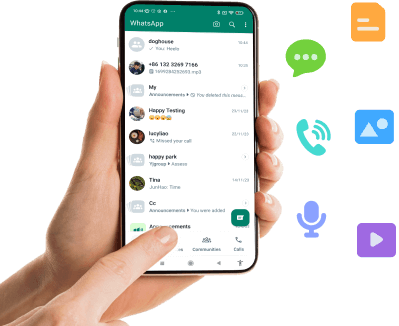
KidsGuard for WhatsApp: Best WhatsApp Parental Control App
- Powerful WhatsApp parental control app compatible with Windows, Mac, iPhone, and Android devices
- Allows tracking all WhatsApp activities including chats, calls, media files, call recording, and more.
- Deleted and expired media files can also be checked
- Works as an excellent location tracker by tracking GPS
- WhatsApp data can be exported in CVS format
- Allows you to monitor and view WhatsApp status even if it is hidden
- WhatsApp screenshots of the target phone can be taken
- Allows keeping control of kids' WhatsApp by setting a screen time limit, keyword alert, and WhatsApp tracking.
How to Set up Parental Control with KidsGuard for WhatsApp
Step 1. Visit the official site page, create an account, and get a subscription plan to access all app features.

Step 2. On the target phone, download the KidsGuard for WhatsApp app from installapk.net. For setting up the app, follow the instructions as they appear on the device.

Step 3. Next, complete the installation process, log in using your valid account, and verify the setup.
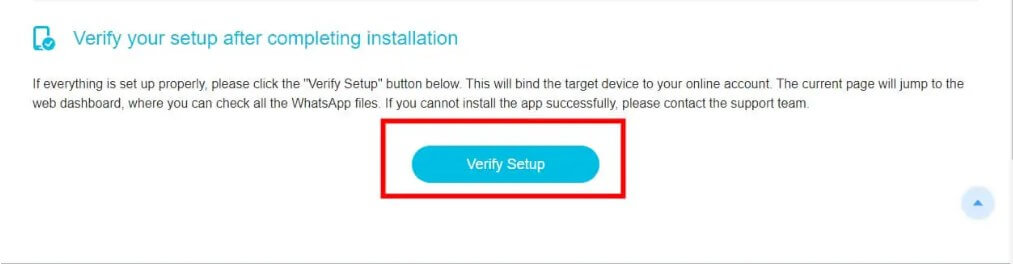
Step 4. Move to the dashboard and start monitoring and tracking all the WhatsApp activities of the target phone.
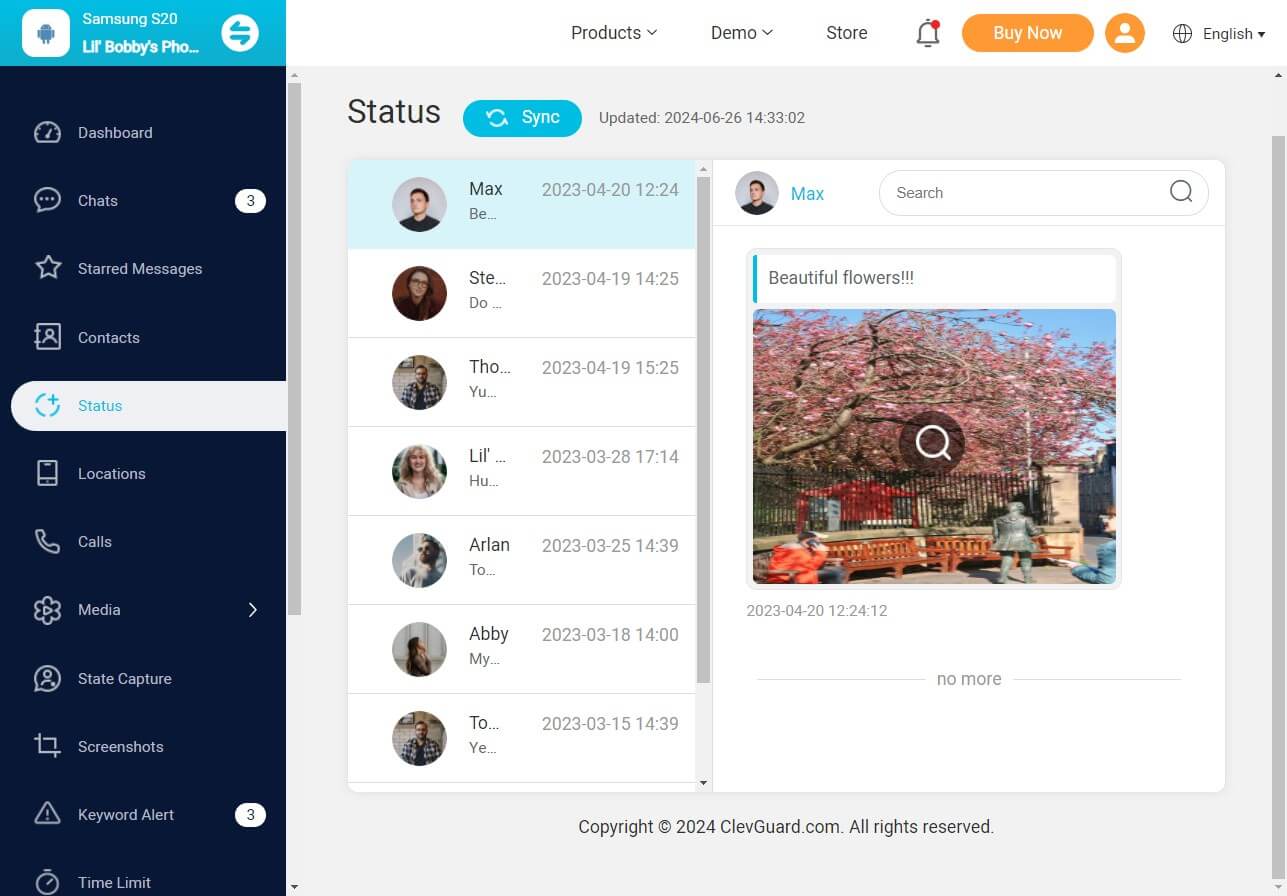
- Offers full control over WhatsApp activities
- Real-time remote monitoring in secret mode
- Allows to export all WhatsApp data
- Offers remote control features like setting keyword alerts, taking screenshots, and setting time limits
- Simple and user-friendly interface
- Support to a wide range of devices
Pros
- Need to get a paid subscription to access full features
- Access to the target device is needed to install the app
Cons
2 WspSeen
WspSeen is another excellent app by ClevGuard that allows tracking online and last-seen activities of a WhatsApp number. The app allows you to track the information without any access to the target device.

WspSeen: WhatsApp Online Tracker for Parental Control
- WhatsApp online tracker to check online status and last seen
- The app can work with Windows system , Mac system , iOS, and Android devices
- Real-time notification and detailed usage report to keep track of online status changes
- Works even if someone freezes its online status
- Support deep online analysis of frequency, duration, and more
- No limitation to the number of WhatsApp that can be tracked
How to See Kid's WhatsApp Online Activity:
Step 1. Visit the official site, sign up for an account, and get a desired subscription plan.

Step 2. Next, you need to add the target contact phone number and this can be done in 2 ways – by scanning the QR code or by simply entering the phone number. Multiple contacts can be added.
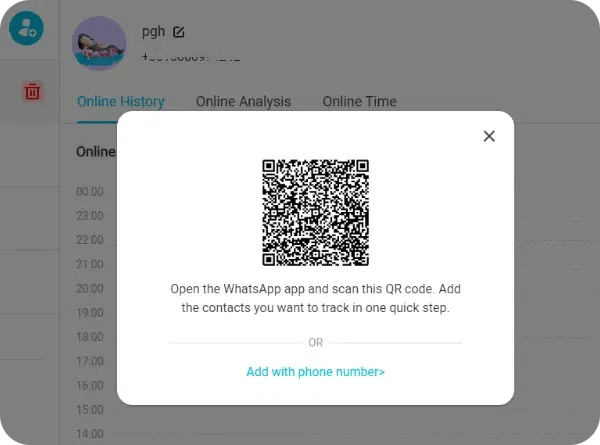
Step 3. All the contacts added will now appear as a list. You can check the online and offline details of the desired contact.
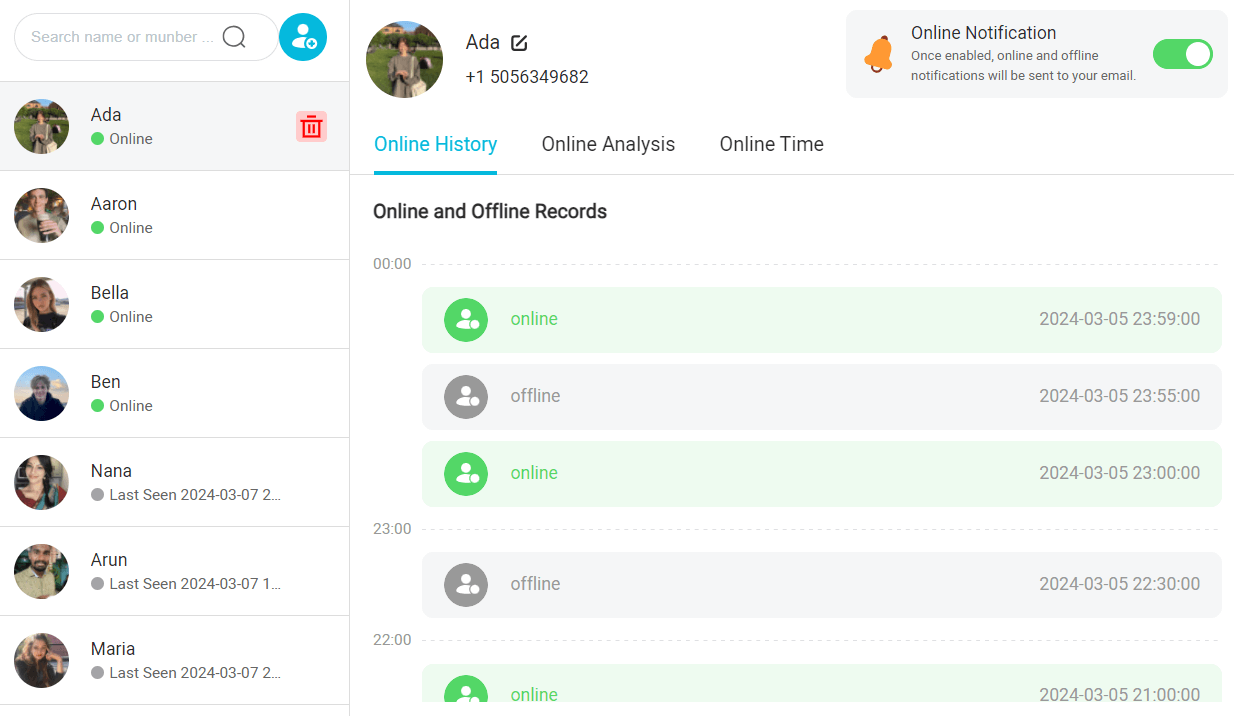
Also, you can enable the online notification button to get notified whenever someone is online. Features like Online History, Online Analysis, and others can also be enabled if needed.
- The best tool to track the online status and last seen
- No limitation to the number of WhatsApp that can be tracked at the same time
- Offers Real-time secret tracking
- No access to the target device needed
- Allows getting detailed reports and analysis of the online status
Pros
-
Need to get a paid subscription to access all features
-
Does not support checking other activities of WhatsApp except status and online
Cons
3 FamiSafe for WhatsApp
FamiSafe is a complete parental control app by Wondershare that allows tracking all target device activities including WhatsApp. The app supports all platforms and devices including Windows, Mac, Android, iOS, Kindle, and Chrome.
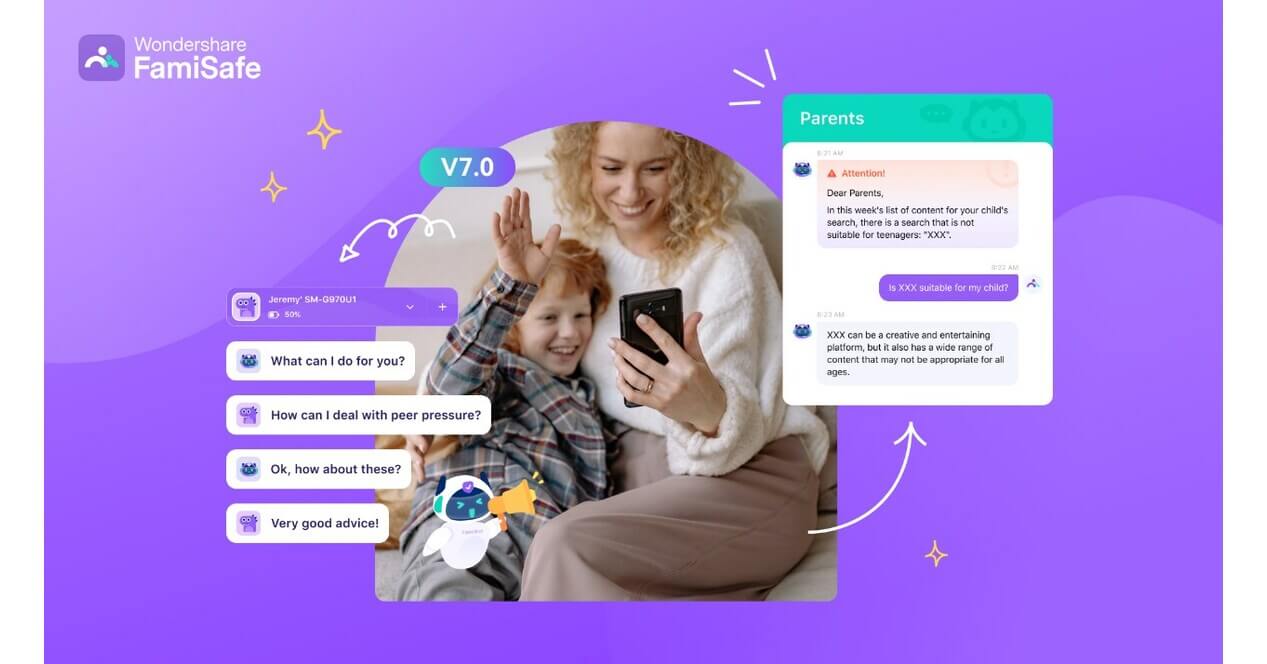
Features of FamiSafe for WhatsApp
- Allows monitoring of all activities of the target device
- Support to all key platforms and devices
- All WhatsApp activities including chats, calls, media files, and others can be tracked
- Works as a screen viewer allowing you to get real-time screenshots
- Feature to set screen-time usage, block apps based on rating, restricted use, and more
- Support for location tracking and driving report
- Works as a complete parental control app with tracking of all activities
- Compatible with multiple devices and platforms
- Support to control features like setting screen time, blocking apps, and more
- Alerts on social media texts and inappropriate images can be set
Pros
- Subscription-based app
- The free trial version is limited
- Does not work secretively and thus the user can uninstall the app anytime
Cons
4 mSpy for WhatsApp
This is another WhatsApp tracking app that can let you view and monitor all WhatsApp calls, messages, and other activities of the platform. The app is simple and easy to use and available for Android and iOS devices.
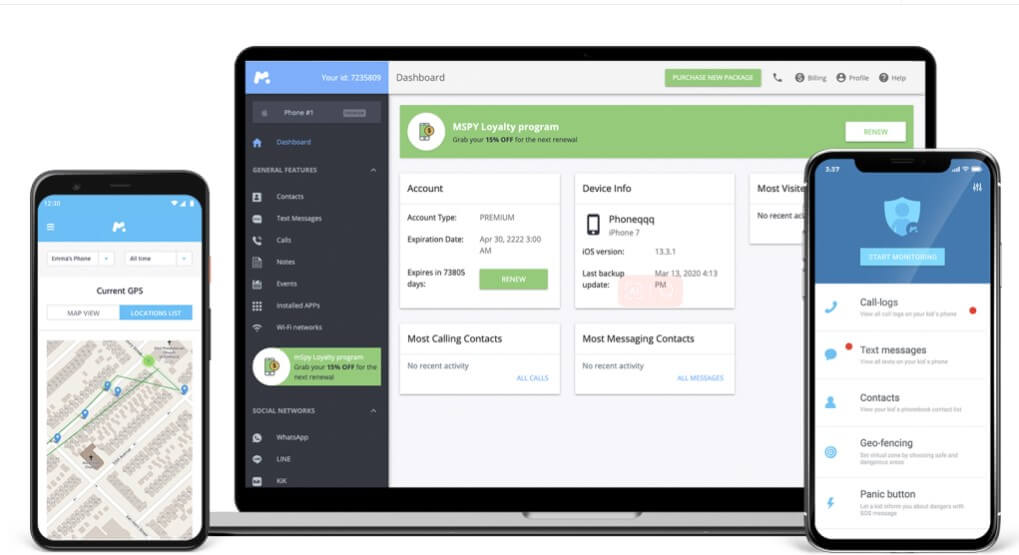
Features of mSpy for WhatsApp
- Android and iOS-based WhatsApp monitoring app
- Allows accessing all WhatsApp activities including messages, media files, contacts, and more
- Works in stealth mode
- In addition to WhatsApp, other apps like Skype, Line, Viber, Telegram, and more can be tracked and monitored
- The app supports a refund policy if the issue cannot be resolved by the technical team
- Chats, calls, photos, videos, and other activities can be tracked
- Allows recording screen of WhatsApp
- Works secretively without the user knowing
- Reliable and friendly customer service
Pros
- Subscription-based app with no free trial version
- Expensive subscription plan
- A lot of users have complaint of bugs and other glitches
- Access to the target phone is needed to install the app for the first time
Cons
5 Airdroid for WhatsApp
AirDroid Parental Control is a comprehensive and powerful app for keeping track of all phone activities including WhatsApp. A limited free trial version of the app is also available to check the features.

Features of Airdroid for WhatsApp
- Allows tracking and syncing WhatsApp incoming text messages
- allows setting keywords to detect WhatsApp messages
- Option to block desired app including WhatsApp
- Setting use and time limits for WhatsApp and other apps
- Support to a wide range of other features like screen mirroring, using a remote camera, one-way audio, route history, geofencing, instant alerts, and more
- Simple and user-friendly app
- Offers secured encryption for protecting connected devices
- Support to real-time location
- Offers full access to the target device
Pros
- Simple and user-friendly app
- Offers secured encryption for protecting connected devices
- Support to real-time location
- Offers full access to the target device
Cons
How to Choose the Best Parental Controls for WhatsApp in 2024
With a large number of WhatsApp parental control app and tools available, selecting one can definitely be a tricky task. Not all apps are as effective or have features that are of your use. So, we have shortlisted some factors that can be considered to choosing the best parental control app for WhatsApp.
Offers comprehensive tracking of all WhatsApp activities including chats, calls, contacts, media files, and more
The app should support all key platforms and devices
The app should be safe to use without causing any glitches.
If you want to use the app secretively, it should be capable of working in stealth mode
The app should be capable of real-time monitoring
Remote control activities like taking WhatsApp screenshots, exporting data, and others would be an added advantage
The app needs to have a user-friendly installation process and interface
An app having a free trial version gives you an idea about the features and the use of the app. Pricing plays an important role when selecting a parental app for WhatsApp.
Conclusion
You cannot stop your child from using WhatsApp and other apps, but to ensure their safety and security it is important to monitor and keep a check on their WhatsApp activities. KidsGuard for WhatsApp is among the top apps that allow remote monitoring of all WhatsApp activities on your child’s phone. Also, in the above topic we have mentioned a few other popular WhatsApp parental control app that can be given a try.







