Social media makes it easy for us to contact our friends, family, and overseas business partner. However, they also increase the risk of getting spam or trolls from somewhere we don't know. Luckily, WhatsApp gives us a solution to block numbers or contacts that we don't want to communicate with.
Now, do you know how to block contacts on WhatsApp? You may also wonder what changes will occur after you block someone on WhatsApp. In this article, we will illustrate the exciting part of the WhatsApp block feature.
Table of Contents
Part 1: How to Block Someone on WhatsApp?
- How to Block A WhatsApp Contact on Android?
- How to Block WhatsApp Contacts on iPhone?
- Bonus Tips: How to Read WhatsApp Messages Without the Target Knowing?
- How to Temporarily Block Someone on WhatsApp?
Part 2: What Can People Still See After Blocking?
Part 3: How to Find if Someone Blocked You on WhatsApp?
Part 4: FAQ About Blocking Someone on WhatsApp
Part 5: Conclusion
Part 1. How to Block Someone on WhatsApp?
Someone always sends me annoying messages on WhatsApp; what should I do?
You can block the contact who disturb you on WhatsApp. By the way, WhatsApp won't notify the people you blocked. So, follow the steps below to get rid of annoying messages! That's the way to block someone on WhatsApp without them knowing.
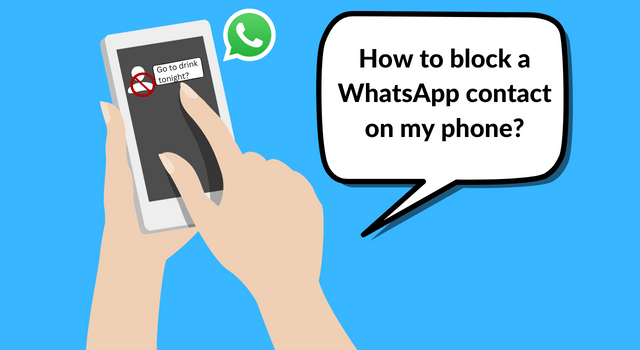
1. How to Block A WhatsApp Contact on Android?
Step 1. Open WhatsApp on your Android phone.
Step 2. Search for the one you want to block, then tap and hold the contact.
Step 3. Tap the Three dots on the right top of the page > View Contact.
Step 4. Scroll down to the end, then select Block.
2. How to Block A WhatsApp Contact on iPhone?
Step 1. Open WhatsApp and find the contact you want to block.
Step 2. Click on their username to open their profile.
Step 3. Navigate to the Block option. Selecting this will block the contact until you choose to unblock them again.
Tips: Block Batch of WhatsApp Contacts on Android and iPhone
The steps of Android and iOS are similar. Follow these steps to mass-block contacts.
Step 1. Open your WhatsApp.
Step 2. Open Settings > Privacy > Block Contacts.
Step 3. Tap the Plus sign at the top right and select the people you want to block.
3. Bonus Tips: How to Read WhatsApp Messages Without the Target Knowing?
Suppose you're also looking for a solution to read your wife's or husband's WhatsApp messages on Android, especially if you don't want to root your phone. KidsGuard for WhatsApp is a perfect solution. It allows you to monitor someone's WhatsApp as you use it remotely. You only need to download it on your kid's or lover's phone and set up the stealth mode. Then you can take advantage of the following features:
Monitor WhatsApp Data Like You Use It - You can monitor more than 10 data, like the chats history, status, calls (login/log out/time/contact), voice messages, and so on.
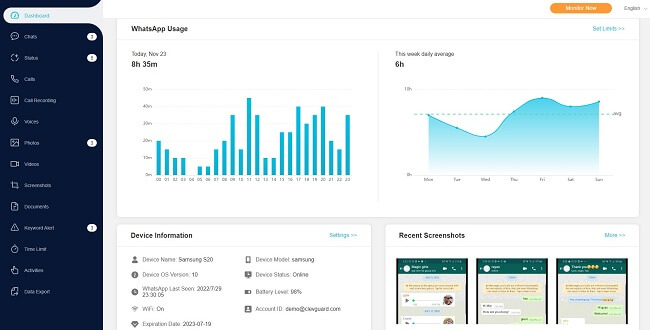
Take Screenshot Automatically when WhatsApp is in Use - The captured screenshots can record messages, photos, and disappearing messages on the target's WhatsApp. These screenshots can be previewed online or downloaded, so if you're looking for a way to capture disappearing messages or View Once Images on the target's phone. It is for you.
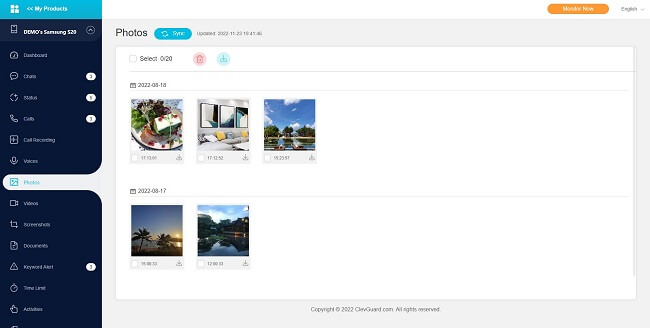
Support View and Save All Media Types on WhatsApp - Full data types can be previewed online or downloaded to your device with KidsGuard for WhatsApp. It contains WhatsApp photos, videos, voices, and documents (PDF/DOC/Excel/TXT/PPT/Etc).
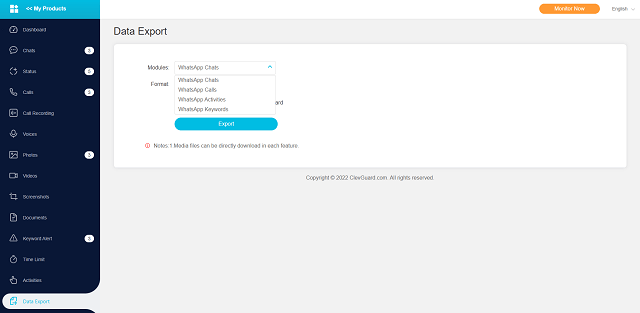
Hearing Recorded WhatsApp Callings - Here, you can listen to the WhatsApp voice/video call recordings on the monitored device along with the exact time and date.
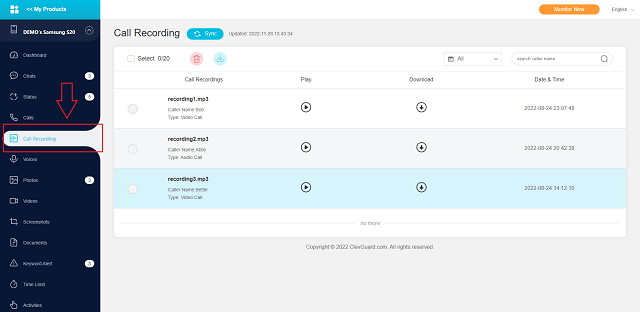
KidsGuard for WhatsApp is more than that! You can also set keyword alerts and time limits with it! Moreover, you can also monitor how long the target uses WhatsApp on this app too! If you want to know what your kids or lover is saying on WhatsApp, don't hesitate! Click the button below to start monitoring now!
4. How to Temporarily Block Someone on WhatsApp?
Now, let's go back to see one of the most concerning problems of every WhatsApp user – how to block someone on WhatsApp and unblock someone temporarily.
You can follow the steps below to unblock the blocked contacts.
Step 1. Open WhatsApp and tap the Three dots at the top right of the app.
Step 2. Go to settings.
Step 3. Click Account > Privacy > Blocked.
Step 4. Select the one you want to unblock and click to unblock.
Part 2. What Can People Still See After Blocking?
You may wonder if the messages disappear or if the contact's phone number disappears after you block them. We will briefly tell you what happens after you block someone.
1. Your Chats & Phone Number: Blocking someone on WhatsApp means you will no longer receive messages and calls from them. Block someone not means delete someone. So, the conversations and the blocked contact's phone number will remain in your WhatsApp. If you don't want to see them, delete them from your phone.
2. Your last Status & Profile: Someone you've blocked can't see your "last seen" timestamp or status and profile picture updates. You don't need to worry that the blocked contact can see your latest status or profile picture.
3. Your Last Messages: There's no direct way for someone to know you've blocked them – WhatsApp doesn't notify them. However, they will notice being blocked if they send you a message.
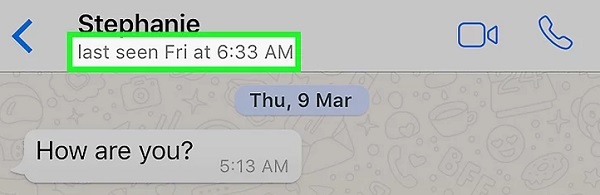
Part 3. How to Find if Someone Blocked You on WhatsApp?
1. Can I Know if Someone Block Me?
WhatsApp won't notify you when and who blocks you because of WhatsApp's privacy policy. So the answer to "Can I know if someone blocks me" is NO.
2. Can I Know Who Block Me?
If you suspect that you have being blocked by someone, you can check their WhatsApp information from the following aspects.
You will never see a contact's last seen or online time in your conversation window. Click here for more information.
You notice that a contact's profile picture is no longer updating.
Any message sent to a contact who has blocked you will show a checkmark (message sent) and never a second checkmark (message delivered).
Any calls from the blocked person could not be connected to you.
Part 4. FAQ about Blocking Someone on WhatsApp
Q1. If I block someone on WhatsApp, can they see when I'm online?
If you block someone on WhatsApp, they won't be able to see your newest online status in the chat window. The messaging app will also not show them your profile photo.
Q2. Can I block a contact in a group on WhatsApp?
Sorry, Blocking works only for WhatsApp contacts. The contact you blocked in communications might still connect with you in groups you belong to.
Q3. What happens when I block someone in a group?
You can't block anyone from the WhatsApp group. But banned members won't be able to find the group in search or see any of its content, and they can't be invited to the group again by members.
Part 5. Conclusion
This article illustrates the problems many people want to know about the WhatsApp block feature. You can find a solution to block people on Android, iPhone, and Web WhatsApp. Besides, you will know what happens on the phone after blocking someone. You can find a way to verify if you're blocked too.
By the way, if you want to monitor someone's WhatsApp but don't make them know, we recommend you KidsGuard for WhatsApp. It is a powerful application dedicated to monitoring WhatsApp on Android. Not only can you monitor others' WhatsApp chats and callings, but you can also set keyword alerts to find dangerous signals before bad things happen.







