ClevGuard Support: Monitor Devices with Others' Permission.
WhatsApp groups are one of the best methods for you to talk with various people from all around the world together. It's effective for you to make friends with others. However, sometimes, people want to exit a WhatsApp group secretly, this could be for privacy reasons or simply a desire to keep a low profile.
In this article, we'll walk you through 3 ways how to leave WhatsApp group without notification. By checking these methods, you can select an appropriate to do that.
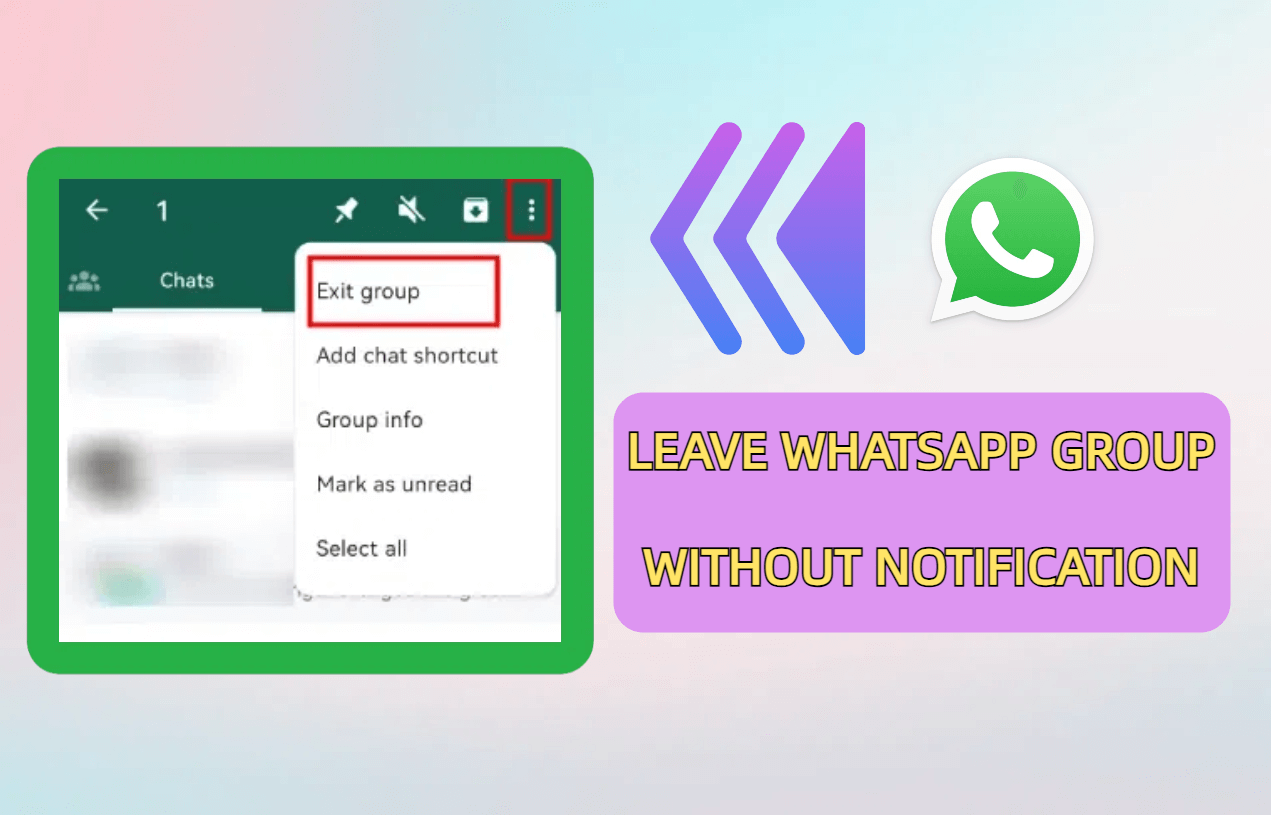
Table of Contents
Part 1: Can I Leave a WhatsApp Group Secretly?
Part 2: How to Leave WhatsApp Group without Notification?
- Leave A WhatsApp Group without Anyone Knowing on Android Device
- Leave WhatsApp Group without Notifying on iOS Device
- Alternative of Leaving WhatsApp Groups without Anyone Knowing
Part 3: How to Know If Your Kid's WhatsApp Groups Are Appropriate?
Part 4: FAQs about Leaving WhatsApp Group without Notification
Can I Leave a WhatsApp Group Secretly?
Yes, you can leave a WhatsApp group secretly with the latest version of WhatsApp. If you're an Android user, you can open the group conversation you wish to exit, access the Group info, find Exit Group, and tap on it, so you can leave this group without notifying all members. For iOS users, you can directly locate the group you wish to leave in the Chats list, long press it until a menu shows, and choose Exit group. This allows you to exit WhatsApp groups with only notify admins of the group but not all members.
How to Leave WhatsApp Group without Notification?
Leaving a WhatsApp group without notification has become easier with recent updates. Here's how you can exit groups discreetly on different devices:
Method 1: Leave A WhatsApp Group without Anyone Knowing on Android Device
Step 1. Open WhatsApp and find the group you want to leave in your chat list.
Step 2. Enter into the group, then click the three-dot icon on the upper-left corner.
Step 3. Tap Group infro and scroll down the screen.
Step 4. You can find Exit Group button on the bottom of the screen. Tap it and comfirm, you can leave WhatsApp group without notification. No one in the grop can know you have leaved the group.
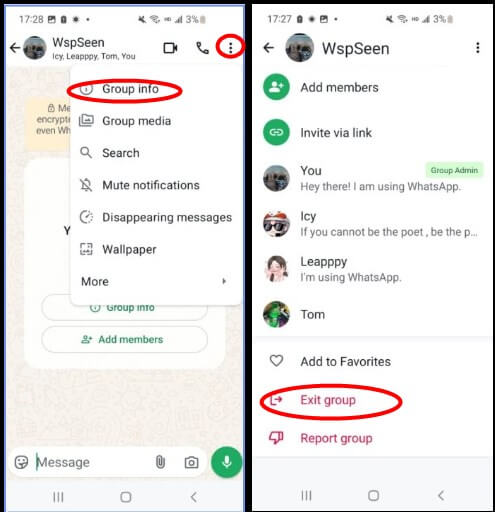
Method 2: Leave WhatsApp Group without Notifying on iOS Device
Step 1. Launch WhatsApp and locate the group you wish to exit.
Step 2. Long-press on the group chat to bring up the options menu. Tap "Exit Group" from the available.
Step 3. Confirm your decision in the pop-up window. Now you can leave the group without anyone knowing. It's chill way.
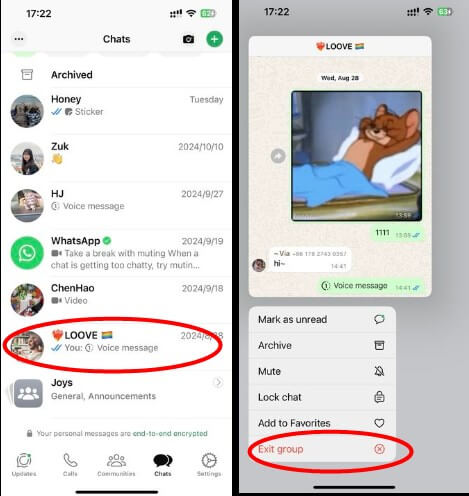
By following these steps, you can leave WhatsApp group without notification to all members. Only group admins will be aware of your exit. It's important to note that after leaving, you won't have access to the chat history. Consider saving any important messages beforehand. Also, your profile information will remain visible in the "Past members" list for up to 60 days after leaving.
Related Read: How to Fix WhatsApp Notification Not Showing in Status Bar?
Method 3: Alternative of Leaving WhatsApp Groups without Anyone Knowing
If you're hesitant to leave due to the risk of missing important information or impacting social connections, there are alternatives to manage group notifications:
Mute notifications: This option allows you to silence alerts from the group without leaving.
Archive the chat: This hides the group from your main chat list but keeps you as a member.
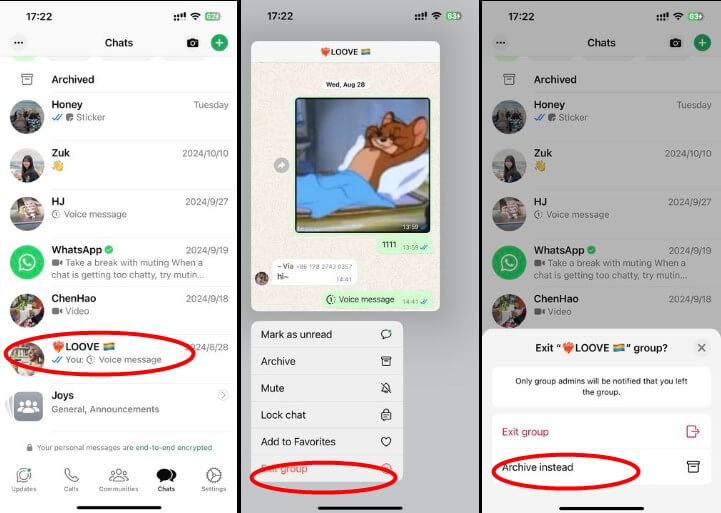
Adjust privacy settings: You can hide your Last Seen status or disable read receipts to maintain a low profile in the group.
These alternatives provide flexibility in managing your WhatsApp experience without the need to leave groups entirely.
How to Know If Your Kid's WhatsApp Groups Are Appropriate?
WhatsApp is a double-edged sword, for bringing quick communication and making friends, or causing kids' cyberbullying. For parents, it's important to protect their kid's online safety and know what kind of groups they join. So, how to know if your kid's WhatsApp groups are appropriate and control your kid's online activity on WhatsApp?
In this case, you need a WhatsApp parental control app like KidsGuard for WhatsApp, which can help parents access all information from their kid's WhatsApp account including WhatsApp groups, contacts, locations, and activity trace. KidsGuard for WhatsApp allows parents to remotely control kids' WhatsApp accounts and gives parents the power to lock kids' accounts once they find something dangerous on kid's WhatsApp accounts. This tool also gives new users a 3-day free trial to experience all the premium features.
How to Check Kid's WhatsApp Groups with KidsGuard for WhatsApp?
Step 1. Click the button below to create an account to log in this app.
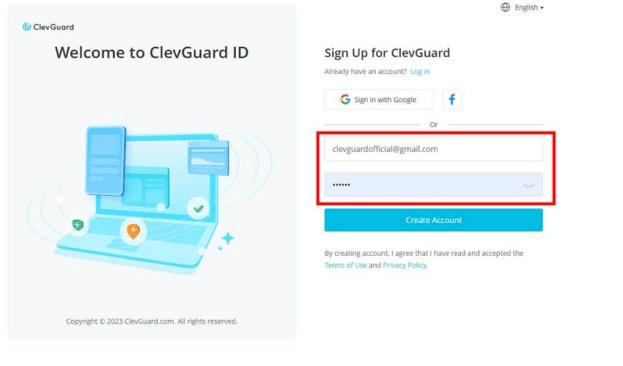
Step 2. Once the software is purchased, you will be navigated to the My Product page, from where click on the Start Monitoring button to the dashboard page.
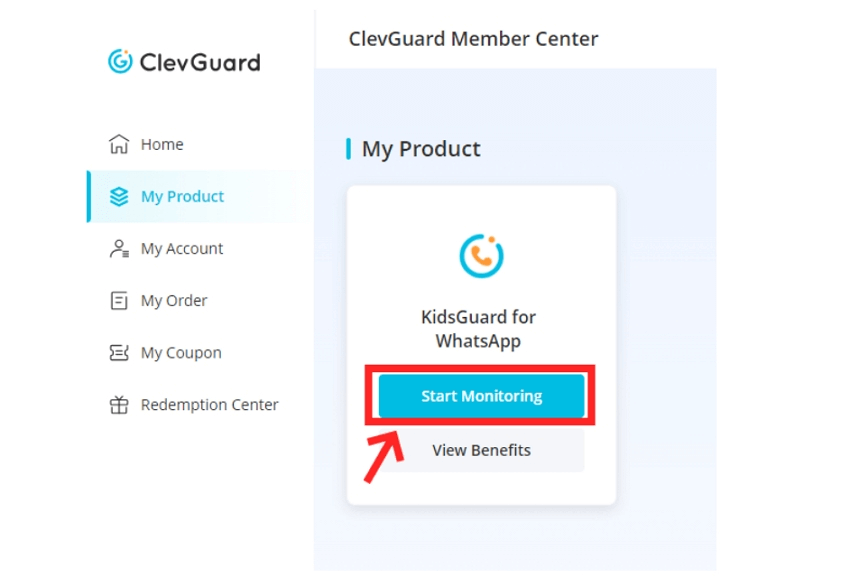
Step 3. Next, get access to kid's device and download the app through www.installapk.net. Follow the instructions as they appear to install and configure the app.
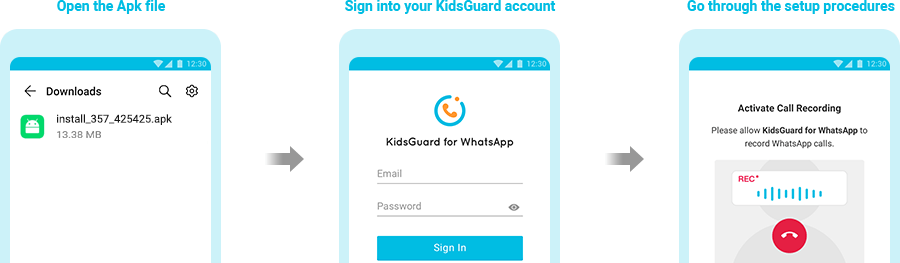
Step 4. Once the app is finished setting on the target device, it will start working in the background to provide all the WhatsApp information.
Step 5. Now all the information on your kid's WhatsApp account is shown on the dashboard. You can check the contacts, chat group to know kid's recent activities.
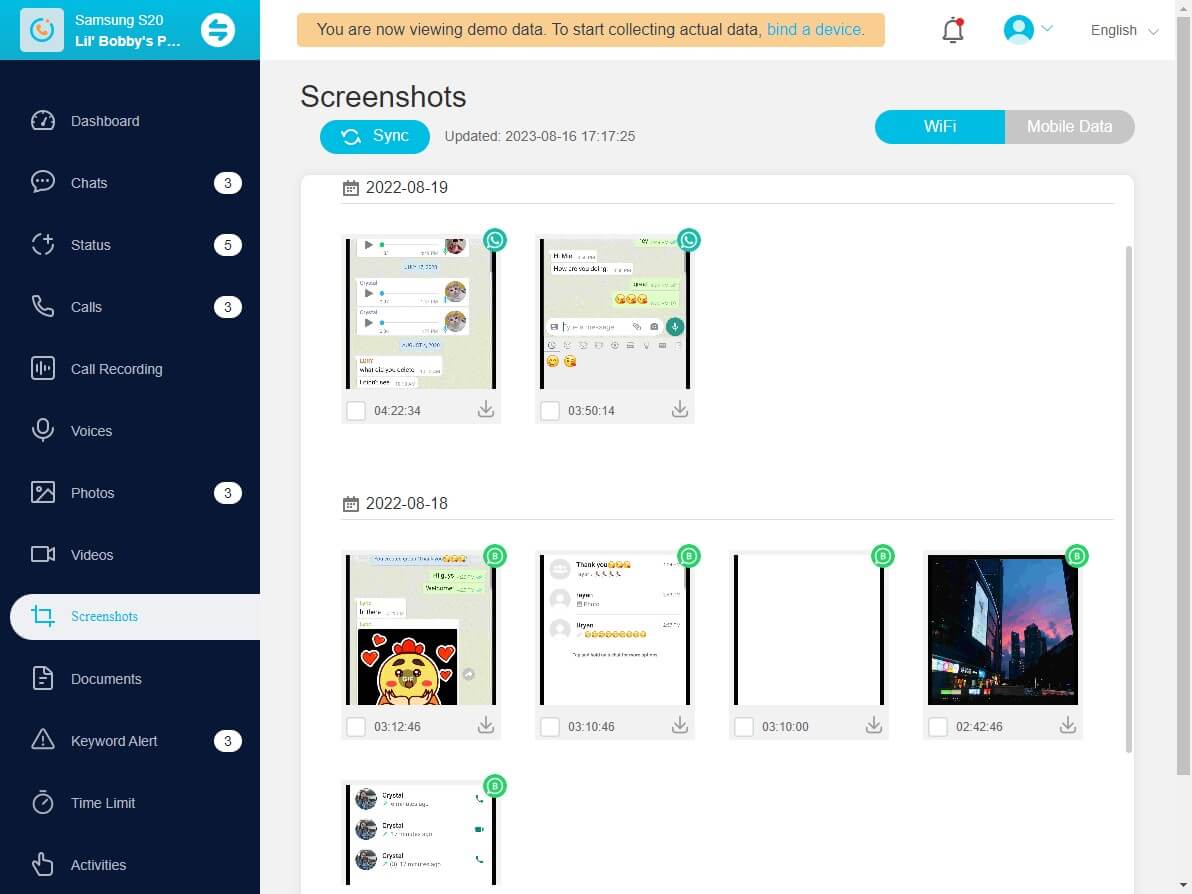
Part 4: FAQs about Leaving WhatsApp Group without Notification
Yes, you can silence a WhatsApp group if it's not necessary to leave it. WhatsApp offers a Mute feature that allows you to stop notifications from a group chat while remaining a member. You can locate the WhatsApp group you want to mute, long press (Android) or swipe left (iPhone) on the group chat, tap Mute notifications, and you can choose how long you want to mute the group.
After that, you won't receive sound or vibration notification from the muted group but the messages will still appear in your chat list for checking.
No, WhatsApp doesn't notify anyone if you mute their status updates. When you mute someone's WhatsApp status, the person's status updates will not appear at the top of your Status feed and they won't know you muted them. You can also unmute their WhatsApp status anytime you change your mind.
When you leave a WhatsApp group, a few things happen:
- Notification to Group Members: No personal notification is sent directly to group members but members will see a small system message in the chat stating that you have left the group.
- Access to Chat History: You can still view the chat history that was available before you left but you will no longer receive new messages from the group.
- Group Mentions and Media: The group's mentions of yours won't notify you and the media files that were saved to your device will remain unless you manually delete them.
- Rejoining the Group: You can't rejoin the group on your own, but the group admin can add you back.
Conclusion
For introvert persons, it's hart for them to leave a WhatsApp group letting all the group members know. They will think it's awkward. This article has tell you how to leave WhatsApp group without notification. You can leave the dislike group on Whatsapp secretly.
Besides, WhatsApp parental control is a long-term item, parents should get a parental control app to track kid's WhatsApp and know whom they are talking with on WhatsApp. Give a kid a safety online environment.

KidsGuard for WhatsApp
Best WhatsApp tracker to monitor kids' groups on WhatsApp. Check It Now!







