ClevGuard Support: Monitor Devices with Others' Permission.
GB WhatsApp is a modified version of the popular messaging app, WhatsApp. It offers additional features and customization options that are not available in the original app. However, using GBWhatsApp is against WhatsApp's terms of service, and it can lead to the suspension of your WhatsApp account.
Many users asked how to know if someone is using GB WhatsApp. Thus, this article can tell the best apps and methods to help you know if someone is online on GB WhatsApp. All of them can work, just check them out now!

How to Know If Someone Is Using GB WhatsApp [Solved]
Part 1: Can You Know If Someone Is Using GB WhatsApp?
Part 2: How to Know If Someone Is Using GB WhatsApp?
Part 3: Other 7 Methods to Know If Someone Is Using GB WhatsApp?
- Check If They See Your Deleted WhatsApp Status and Messages
- Check If They Completely Hide Their WhatsApp Last Seen
- Check If They Reply to WhatsApp Deleted Status
- Check If They Reply to Your Deleted WhatsApp Messages
- Check If They Have the Same WhatsApp Last Seen
- Check If They Get Your Read Receipts but You Don't
- Check If They Are Using Different Themes
Part 4: FAQs About GB WhatsApp
Can You Know If Someone Is Using GB WhatsApp?
Yes, you can know if someone is using GB WhatsApp. There are some direct and indirect methods to check if someon is using GB WhatsApp. You can use WhatsApp tracker app like WspSeen and KidsGuard for WhatsApp to track someone's online status to know if the contact is using GB WhatsApp, or check the read receipt feature to access it.
How to Know If Someone Is Using GB WhatsApp?
The best method to check out if someone is using GB WhatsApp is to use a useful WhatsApp online checker app. Check someone's online status on GB WhatsApp, then you can know if someone is using GB WhatsApp at the moment. There are 2 wonderful apps to track online status.
1. Use WspSeen Online Tracker
WspSeen is a professional WhatsApp online tracker app for GB WhatsApp, WhatsApp Plus. This tracking app can track online status and last seen of any numbers. Even someone hides their WhatsApp online and last seen, you can use WspSeen to check them out and know if someone is online on GB WhatsApp.
Just access the contacts' WhatsApp number, you can track the target online status and last seen with this app. Follow the steps below, you can know how easy it is to use WspSeen to know if someone is online on GB WhatsApp.

WspSeen-- Best GB WhatsApp Online Tracker
- Check someone's GB WhatsApp online status in real time so you can know if someone is using GB WhatsApp.
- See someone's last seen status on GB WhatsApp, even if hidden.
- You can get notified when someone is online on GBWhatsApp.
- It's compatible with any device, including Android and iOS.
- It's equipped with a straightforward interface and easy to use.
How to Check If Someone Is Using GB WhatsApp Using WspSeen:
Step 1 Tap on the link to get WspSeen. You need to choose a tracking plan of this online tracker.
Step 2 Navigate to ClevGuard Memeber Center page, click My Product column. Just tap on Start Monitoring icon to get WspSeen tracker, click Start Monitoring button, you will be located to the tracking page.

Step 3 You can use your WhatsApp to scan the QR code below to access the target contacts, or you can click the Add with phone number button below to input the target WhatsApp number manually.
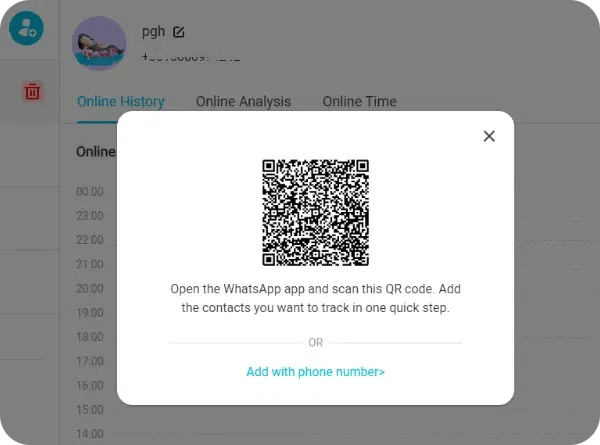
Step 4 Now all the online status and last seen of all your GB WhatsApp contacts will be shown on the screen. You can check their online and offline time to know if someone is online and using GB WhatsApp at the current time.
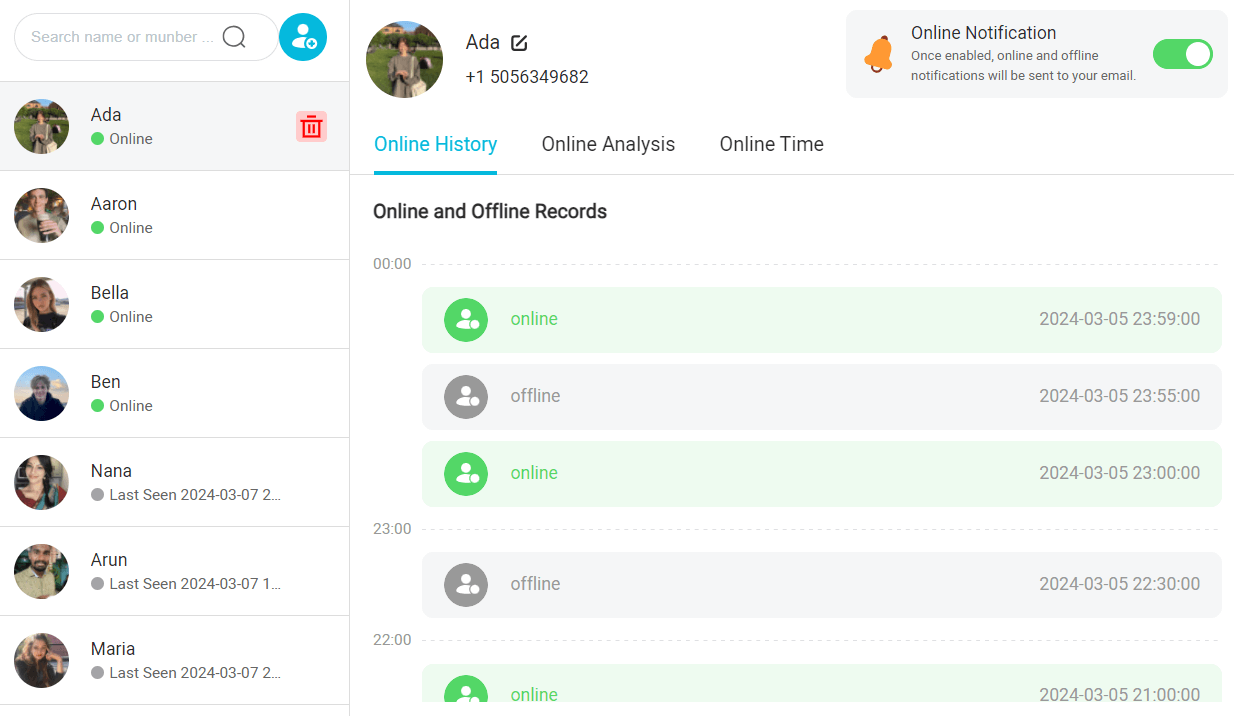
2. Use KidsGuard for WhatsApp
Another GB WhatsApp online tracker is KidsGuard for WhatsApp. This tool allows you to track others GB WhatsApp status, last seen and other activities in real-time, which all can tell you if someone is online on GB WhatsApp.
This GB WhatsApp online tracker also allows you to track someone's GB WhatsApp online activities including last seen time, and more. What's more, it's a hidden GB WhatsApp tracker, that's to say you can know someone's GB WhatsApp activities, such as know if someone is using GB WhatsApp secretly. What a tricky GB WhatsApp monitoring tool.

KidsGuard for WhatsApp-- The Best GB WhatsApp Tracker Online
- Easily monitor all activities on the target GB WhatsApp account, so that you can easily know if he/she has read your message on GB WhatsApp.
- Check various kinds of WhatsApp data including WhatsApp chats, voice, call history and more.
- Able to rack target person’s current location via the WhatsApp sharing GPS.
- Take screenshots to all WhatsApp messages including the recalled or deleted WhatsApp messages.
- Just a few simple clicks, you can easily track the GB WhatsApp activities on the target device.
How to Know If Someone Is Using GB WhatsApp Using KidsGuard for WhatsApp:
KidsGuard for WhatsApp Is A smart GB WhatsApp online tracker, you can seamlessly check online activity of any WhatsApp number including the hidden ones. Just follow the steps below, you can check if someone is online on GB WhatsApp at once.
Step 1. Create a CleveGuard account on the official website.

Step 2. Download the KidsGuard for WhatsApp app from www.installapk.net on the target phone device. And log in this app with your account.

Step 3. Go to the CleveGuard official website and bind the target device. Just click bind a device > Android/iOS > Verify Setup, you can bind the target phone.
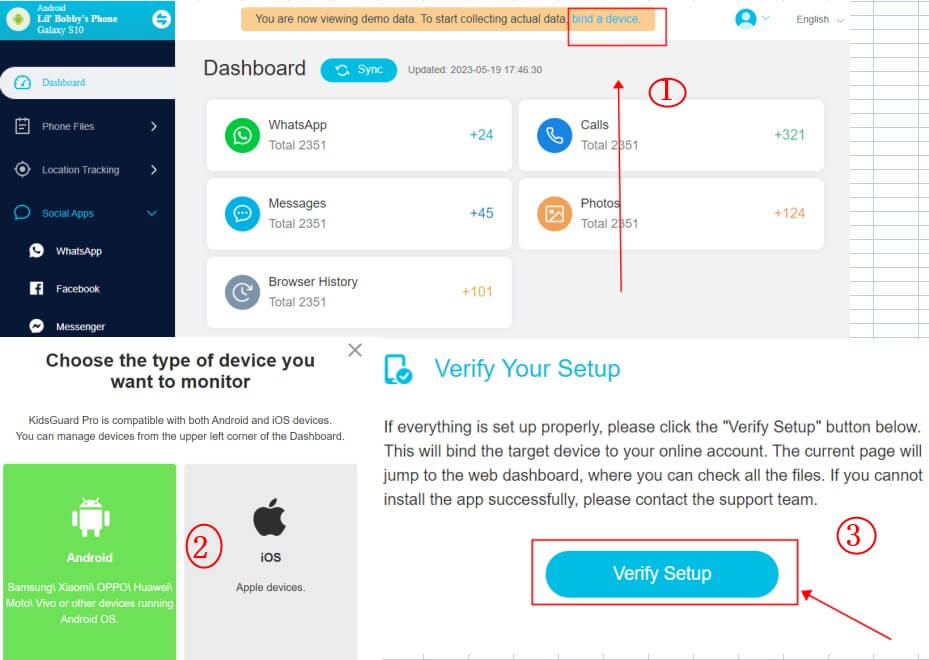
Step 4. Tap Status Capture button, you can get someone's WhatsApp online activities, you can know if someone is using GB WhatsApp at the certain time.
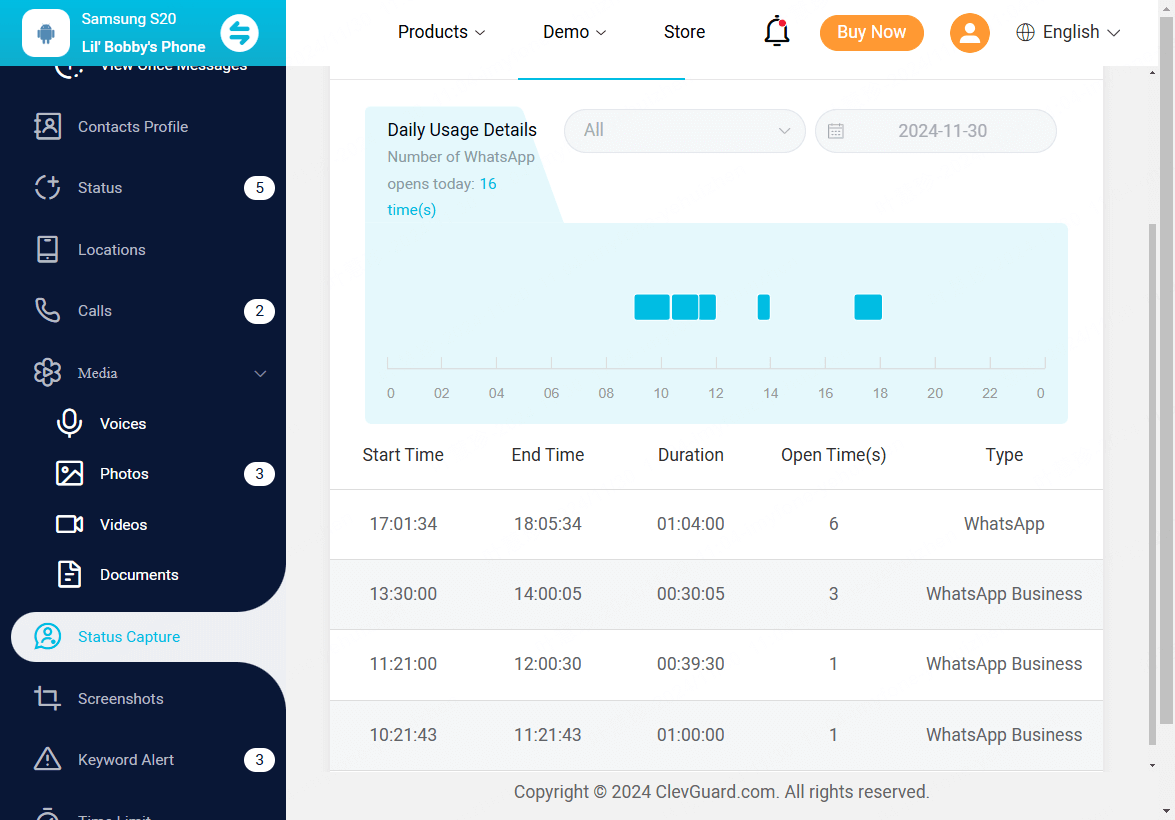
Other 7 Methods to Know If Someone Is Using GB WhatsApp
The following are the top 7 methods to teach you how to know if someone is using GB WhatsApp.
Method 1: Check If They See Your Deleted WhatsApp Status and Messages
One of the indicators that someone is using GB WhatsApp is if they are able to see your deleted status and messages. In the original WhatsApp, when you delete a status or message, it is no longer visible to the recipient. However, GB WhatsApp allows users to bypass this feature and view deleted content.
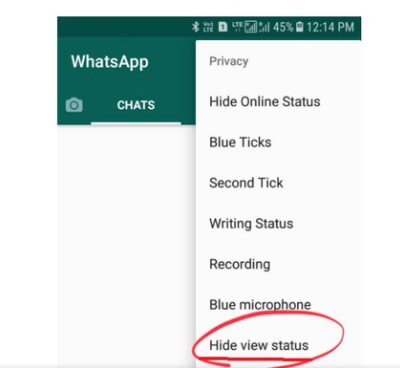
If you notice that someone is consistently seeing your deleted status and messages, it is likely that they are using GBWhatsApp. To test this, you can delete a status or message and then ask the person if they saw it.
If they confirm that they saw the deleted content, it is a clear indication that they are using GBWhatsApp. Keep in mind that this method is not foolproof, as there could be other reasons why they were able to see your deleted content. However, it is a good starting point to determine if someone is using GBWhatsApp.
Method 2: Check If They Completely Hide Their WhatsApp Last Seen
Another way to identify if someone is using GBWhatsApp is by checking if they have completely hidden their last seen status. In the original WhatsApp, you can choose to show or hide your last seen status, which indicates the last time you were active on the app. However, GBWhatsApp offers more advanced privacy settings that allow users to completely hide their last seen status from others.
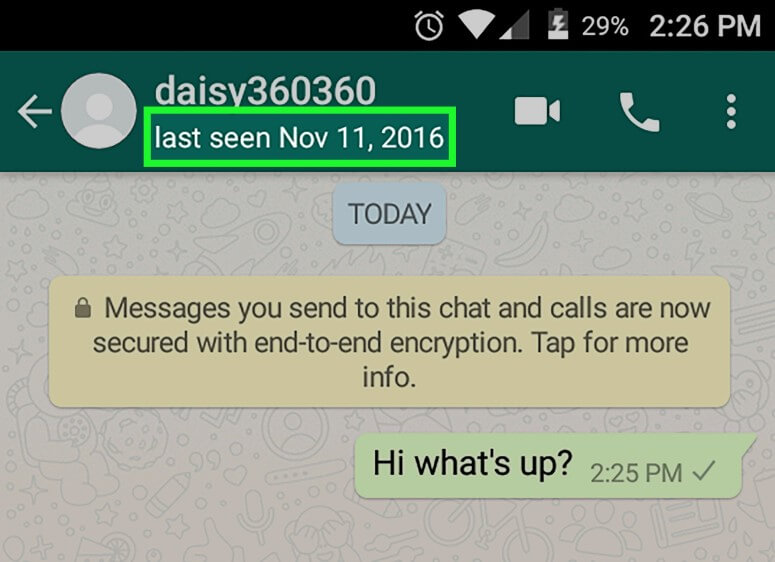
If you notice that someone's last seen status is always hidden, even when you know they are online, it is a strong indication that they are using GBWhatsApp. This feature is not available in the original WhatsApp, so if you come across someone with a hidden last seen status, it is likely that they are using the modified version of the app.
Method 3: Check If They Reply to WhatsApp Deleted Status
In the original WhatsApp, when someone replies to a deleted status, the reply is not visible to the person who posted the status. However, GBWhatsApp allows users to view and reply to deleted statuses. If you notice that someone is replying to your deleted statuses, it is a clear sign that they are using GBWhatsApp.
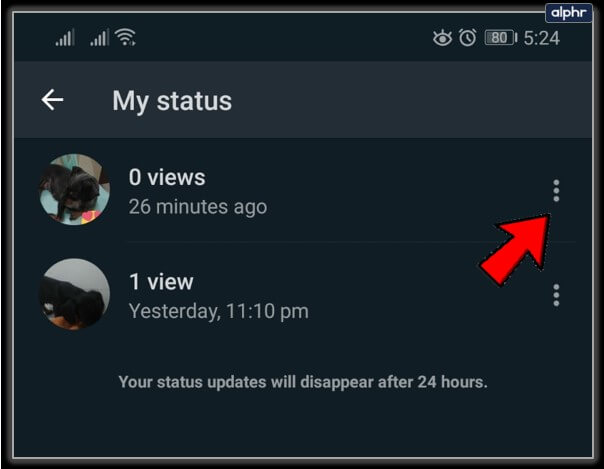
To test this, you can post a status and then delete it. If the person replies to the deleted status, it indicates that they are using GBWhatsApp. Keep in mind that there could be other reasons why they are able to reply to deleted statuses, such as taking a screenshot before you deleted it. However, if you consistently see replies to your deleted statuses, it is likely that the person is using GBWhatsApp.
Method 4: Check If They Reply to Your Deleted WhatsApp Messages
Similar to deleted statuses, GBWhatsApp also allows users to view and reply to deleted messages. In the original WhatsApp, when you delete a message, it is no longer visible to the recipient. However, if someone is using GBWhatsApp, they can still see and reply to your deleted messages.

To test this, you can send a message to the person and then delete it. If they reply to the deleted message, it is a clear indication that they are using GBWhatsApp. Again, keep in mind that there could be other reasons why they are able to reply to deleted messages, so it is important to consider other factors as well.
Method 5: Check If They Have the Same WhatsApp Last Seen, Even When They Are Online
In the original WhatsApp, the last seen status is updated in real-time, indicating the exact time someone was last active on the app. However, GBWhatsApp allows users to manipulate their last seen status, making it appear as if they are online when they are not.
If you notice that someone's last seen status remains the same, even when you know they are online, it is a strong indication that they are using GBWhatsApp. Keep in mind that this method is not foolproof, as there could be other reasons why someone's last seen status does not update.
For example, they may have turned off their internet connection or enabled airplane mode. However, if you consistently see the same last seen status, even when you know they are online, it is likely that the person is using GBWhatsApp.
Method 6: Check If They Get Your Read Receipts but You Don't
Read receipt is a feature in WhatsApp that indicates when someone has read your message. In the original app, when you send a message, two blue checkmarks appear to indicate that the recipient has read it. However, GBWhatsApp allows users to disable read receipts, so they can see when others have read their messages without the sender knowing.
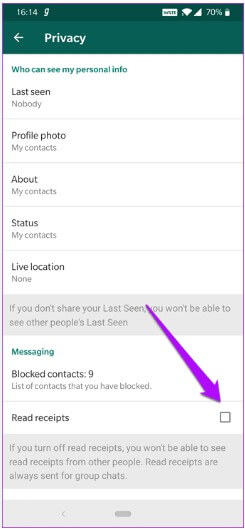
If you notice that someone consistently has read receipts for your messages, but you don't see read receipts for their messages, it is a clear indication that they are using GBWhatsApp. This feature is not available in the original app, so if you come across someone with this behavior, it is likely that they are using the modified version of WhatsApp.
Method 7: Check If They Are Using Different Themes and Color Schemes
Unlike WhatsApp, GB WhatsApp allows users to change the theme, wallpaper, and fonts. So it's not a bad way to tell if someone is using GB WhatsApp by looking at their theme and color scheme.
Now, various themes of GB WhatsApp are available on the internet. You can download some preferred ready-made themes online and apply them to your GB WhatsApp, or you can use some tools to design your own exclusive color scheme.
FAQs About GB WhatsApp
GB WhatsApp is a modified version of the official WhatsApp application. Developed by third-party developers, it not only provides the official features of WhatsApp but also offers additional features that are not available in the standard version of WhatsApp. These additional features include custom themes, hiding online status, sending larger files, and more advanced privacy settings.
However, if you ask, is GB WhatsApp safe? Not very. Using GB WhatsApp can come with risks, such as increased vulnerability to malware, weaker data protection, and the possibility of getting your account banned for violating WhatsApp's terms of service.
In summary, while GB WhatsApp offers additional features, it is not considered safe due to security, privacy, and potential ban risks.
GB WhatsApp is used by users who want more customization and flexibility than the official WhatsApp app provides. Some of its popular uses include custom themes, advanced privacy settings, larger file sharing, and dual accounts.
Conclusion
In conclusion, if you suspect that someone is using GB WhatsApp, this article has listed the useful methods to solve your problem. These include their ability to see your deleted status and messages, their hidden last seen status, their replies to deleted statuses and messages, their unchanged last seen status, and their ability to receive read receipts without you seeing theirs.
To solve how to know if someone is using GB WhatsApp, you can use a GB WhatsApp online tracker app like WspSeen and KidsGuard for WhatsApp. However, it is important to remember that using GBWhatsApp is against WhatsApp's terms of service and can lead to the suspension of your account.







