
Table of Contents
Part 1: Introduction to GB WhatsApp and Its Features
Part 2: Can I Check Someone's Contacts on GB WhatsApp?
Part 3: How to Check Someone's Contact on GB WhatsApp?
Part 4: How to Monitor Someone’s Contacts on GB WhatsApp via KidsGuard for WhatsApp?
Part 5: Frequently Asked Questions Related to Checking Contacts on GB WhatsApp
Introduction to GB WhatsApp and Its Features
GB WhatsApp is a modified version of WhatsApp that offers additional features and customization options. It is popular among users who want more control over their messaging experience. GB WhatsApp has a user-friendly interface, and it is compatible with both Android and iOS devices.
Some of the features of GB WhatsApp include the ability to hide your online status, customize your chat backgrounds, and use multiple WhatsApp accounts on one device. GB WhatsApp also allows you to check someone's contact on WhatsApp, which can be useful in certain situations.
Can I Check Someone's Contacts on GB WhatsApp?
Yes, you can check someone's contact on GB WhatsApp. Although there is no official way ro check someone’s contacts on GB WhatsApp, you can do that with a great GB WhatsApp contacts tracker. Checking someone's contact on GB WhatsApp can be useful in situations where you need to verify someone's identity or want to see if someone is using WhatsApp.
How to Check Someone's Contact on GB WhatsApp?
Before we dive into the step-by-step guide on how to check someone's contact on GB WhatsApp, let's first understand how it works. Checking someone's contact on GB WhatsApp involves using a monitoring tool that allows you to access their WhatsApp account remotely.
There are many monitoring tools available in the market, but not all of them are reliable. Some of them may be scams or may compromise your privacy and security. It is important to choose a reliable and trustworthy monitoring tool that is safe and secure.
The best option I’d like to recommend is KidsGuard for WhatsApp, which is a reliable and trustworthy monitoring tool that allows you to check someone's contacts on GB WhatsApp. It is easy to use and provides you with access to all the WhatsApp messages, calls, and contacts of the target device.

KidsGuard for WhatsApp-- The Best GB WhatsApp Contact Tracker
- KidsGuard for WhatsApp is compatible with both Android and iOS devices.
- Works in stealth mode, which means that the target device owner will not know that their WhatsApp is being monitored.
- Provides you with real-time updates and notifications, so you can stay informed about the target device's WhatsApp activity.
- Able to track someone’s current location via tracking his/her GB WhatsApp location.
- Offers high-tech function to listen to someone’s WhatsApp recalled voice, chats and pictures.
How to Monitor Someone’s Contacts on GB WhatsApp via KidsGuard for WhatsApp?
Now that we understand how it works let's dive into the step-by-step guide on how to check someone's contact on GB WhatsApp using KidsGuard for WhatsApp:
Step 1. Sign up for KidsGuard for WhatsApp
The first step is to sign up for KidsGuard for WhatsApp by creating an account on their website. You will need to provide your email address and choose a password.
Step 2. Install KidsGuard for WhatsApp on the target device
Once you have signed up, you will need to install KidsGuard for WhatsApp on the target device. If the target device is an Android device, you will need to download and install the KidsGuard for WhatsApp app on the device. If the target device is an iOS device, you will need to provide the iCloud credentials of the target device.

Step 3. Access the WhatsApp contacts
Once you have installed KidsGuard for WhatsApp on the target device, you can access the WhatsApp contacts by logging into your KidsGuard for WhatsApp account. You will be able to see all the contacts on the target device's WhatsApp account.
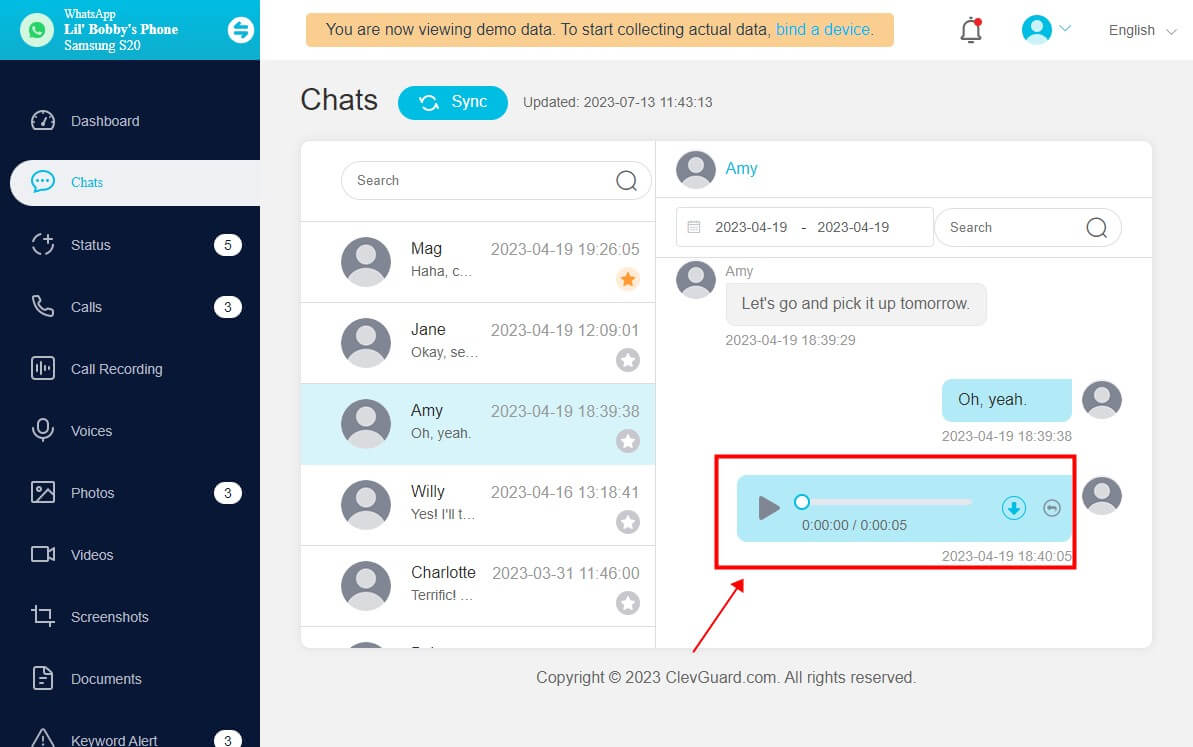
KidsGuard for WhatsApp is a really trustable GB WhatsApp monitoring tool. If you face any of these issues, you can contact KidsGuard for WhatsApp customer support for assistance. They have a dedicated customer support team that is available 24/7 to help you with any issues that you may face.
Frequently Asked Questions Related to Checking Contacts on GB WhatsApp
Here are some of the frequently asked questions related to checking contacts on GB WhatsApp:
Q1. Is it legal to check someone's contact on GB WhatsApp?
Checking someone's contact on GB WhatsApp is legal, as long as you have the consent of the target device owner. And it’s allowed for parents to track their kid’s contacts on GB WhatsApp for parental control.
Q2. Can I use KidsGuard for WhatsApp to monitor multiple devices?
Yes, you can use KidsGuard for WhatsApp to monitor multiple devices, but you will need to purchase a separate license for each device.
Q3. Will the target device owner know that their WhatsApp is being monitored?
No, the target device owner will not know that their WhatsApp is being monitored, as KidsGuard for WhatsApp works in stealth mode.
Alternatives to GB WhatsApp for Checking Contacts
If you are looking for alternatives to GB WhatsApp for checking contacts, there are many options available in the market. Some of the popular alternatives include:
- WhatsApp Web
- Spyic
- FlexiSPY
- Hoverwatch.
Conclusion and Final thoughts
In conclusion, checking someone's contact on GB WhatsApp is easy and can be useful in certain situations. KidsGuard for WhatsApp is a reliable and trustworthy monitoring tool that allows you to check someone's contact on GB WhatsApp. GB WhatsApp also provides some privacy and security features that are not available on the regular WhatsApp app.
If you are looking for alternatives to GB WhatsApp for checking contacts, there are many options available in the market. It is important to choose a reliable and trustworthy monitoring tool that is safe and secure.






