ClevGuard Support: Monitor Devices with Others' Permission.
As the world becomes more interconnected, our reliance on messaging apps like WhatsApp has grown exponentially. While WhatsApp has made communication easier, it has also opened up new ways for people to track our movements. If you suspect someone is keeping tabs on you through WhatsApp, there are a few sneaky tricks you can use to check their WhatsApp location without them knowing.
In this article, you can learn 4 available methods about how to check someone’s location on WhatsApp without them knowing. Just keep reading and check them out.

Table of Contents
Why Check Someone's Location on WhatsApp?
There are many reasons why you might want to check someone's location on WhatsApp. For example, you may be worried about the safety of a loved one, or you may be suspicious that someone is lying to you about their whereabouts. Checking someone's location on WhatsApp can be useful in a variety of situations. Here are a few reasons why someone might want to do this:
Safety concerns: If you're worried about the safety of a loved one, checking their location on WhatsApp can provide some peace of mind. For example, if your child is out with friends and you want to make sure they're not in a dangerous area, you can use WhatsApp to check their location and ensure they're safe.
Meeting up with friends: If you're trying to meet up with friends in an unfamiliar area, checking their location on WhatsApp can help you find them more easily. You can see where they are in real-time and navigate to their location.
Business purposes: In some cases, businesses may need to track the location of their employees for logistical or safety reasons. For example, a delivery company may need to know the location of their drivers at all times to ensure timely deliveries.
Trust issues: Unfortunately, there may be times when you need to check someone's location on WhatsApp due to trust issues. For example, if you suspect your partner is cheating on you, checking their location can help you confirm or deny your suspicions.
How to Check Someone's Location on WhatsApp Without Them Knowing?
There are several ways to check someone's location on WhatsApp without them knowing. Here are a few:
1. Using WhatsApp Web to Check Someone's WhatsApp Location
One of the easiest ways to check someone's location on WhatsApp is by using WhatsApp Web. To do this, you'll need access to their phone. Follow these steps:
Open a web browser on your computer and go to web.whatsapp.com
On the person's phone, open WhatsApp and tap on the three dots in the upper right-hand corner
Select WhatsApp Web and scan the QR code on your computer screen
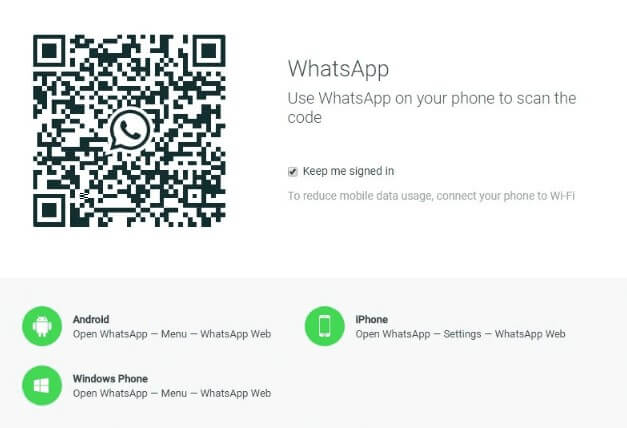
Once you're logged in, you'll be able to see the person's WhatsApp messages and their location if they've shared it with you.
Note Keep in mind that if the person has turned off their location sharing, you won't be able to see their location.
2. Changing Your Privacy Settings to Check Someone's WhatsApp Location
Another way to check someone's location on WhatsApp is by changing your privacy settings. Here's how:
Open WhatsApp and go to Settings.
Select Account and then Privacy.
Under "Live location," select "None".
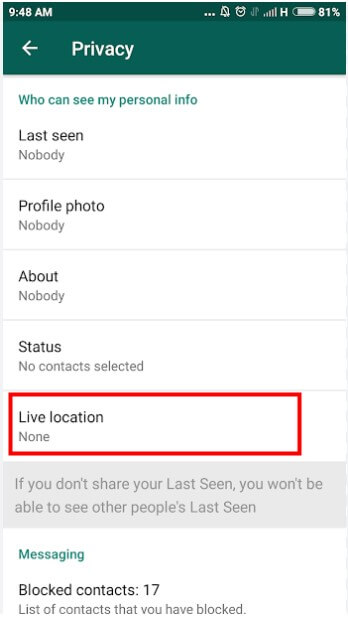
Ask the person to share their location with you.
Once they've shared their location, turn on "Share live location" in your privacy settings.
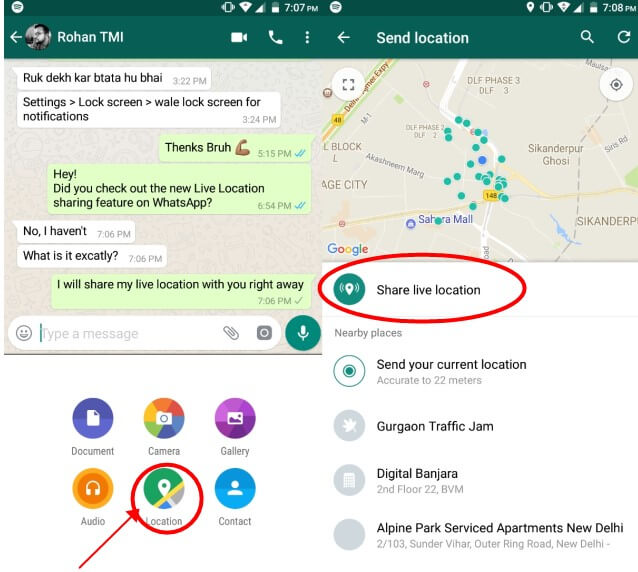
You'll now be able to see the person's location in real-time without them knowing.
3. Using Command Prompt to Check Someone's WhatsApp Location
If you're tech-savvy, you can use Command Prompt to check someone's WhatsApp location. Here's how:
Connect the person's phone to your computer using a USB cable.
Open Command Prompt on your computer and type in "adb devices" to make sure the phone is connected.
Type in " shell command" and hit enter.
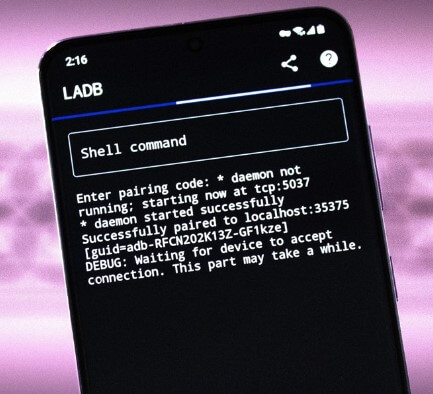
Type in "dumpsys location" and hit enter.
You'll now be able to see the person's location if they've shared it with you.
Keep in mind that this method requires some technical know-how and may not work on all devices.
4. Using Third-Party Apps to Check Someone's Location
There are several third-party apps available that claim to be able to track someone's location on WhatsApp. However, many of these apps are scams and should be avoided. If you do decide to use a third-party app to track someone’s WhatsApp location without them knowing, then KidsGuard for WhatsApp definitely can help you out.
KidsGuard for WhatsApp is an really excellent WhatsApp monitoring tool. It not only can track someone’s WhatsApp location in real-time, but also can monitor all the WhatsApp data on the target WhatsApp account including chats, status, call, call history, voice, picture and so on.

KidsGuard for WhatsApp-- The Best Real-Time WhatsApp Location Tracker
- Track someone’s current WhatsApp location instantly.
- Able to monitor all the WhatsApp data on the target phone.
- Allow you to take screenshots to all WhatsApp messages on the target device.
- Compatible with all brands of Android devices like Huawei, Xiaomi, Samsung, OPPO and more.
- Provide a stealth mode and able to sync the target WhatsApp data in real-time.
How to Track Someone's WhatsApp Location Without Them Knowing via KidsGuard for WhatsApp
Step 1. Go to KidsGuard for WhatsApp website, select a subscription of the tool. And create an account with your email accout.

Step 2. Install KidsGuard for WhatsApp from www.installapk.net on the target Android phone device you want. Follow the instructions to finish the setup, and log in this app with your account.

Step 3. Then this tool will be hidden an app of WiFi on the device screen, so that the target person won’t know he is hacked.
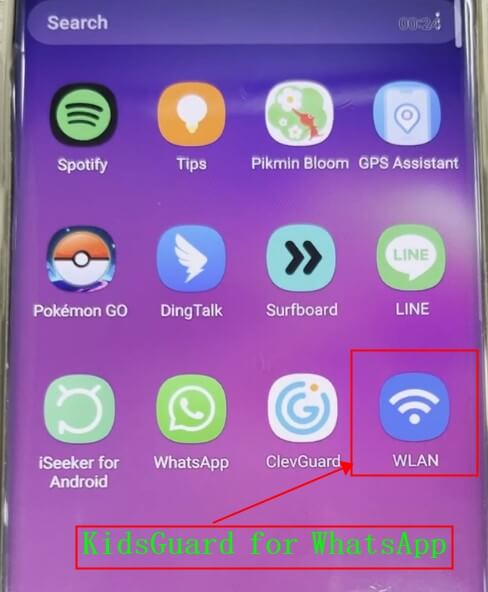
Step 4. Go back to the dashboard on the KidsGuard for WhatsApp website on your computer, bind the target device you want to monitor. Then you can click Status to see someone's WhatsApp activity.
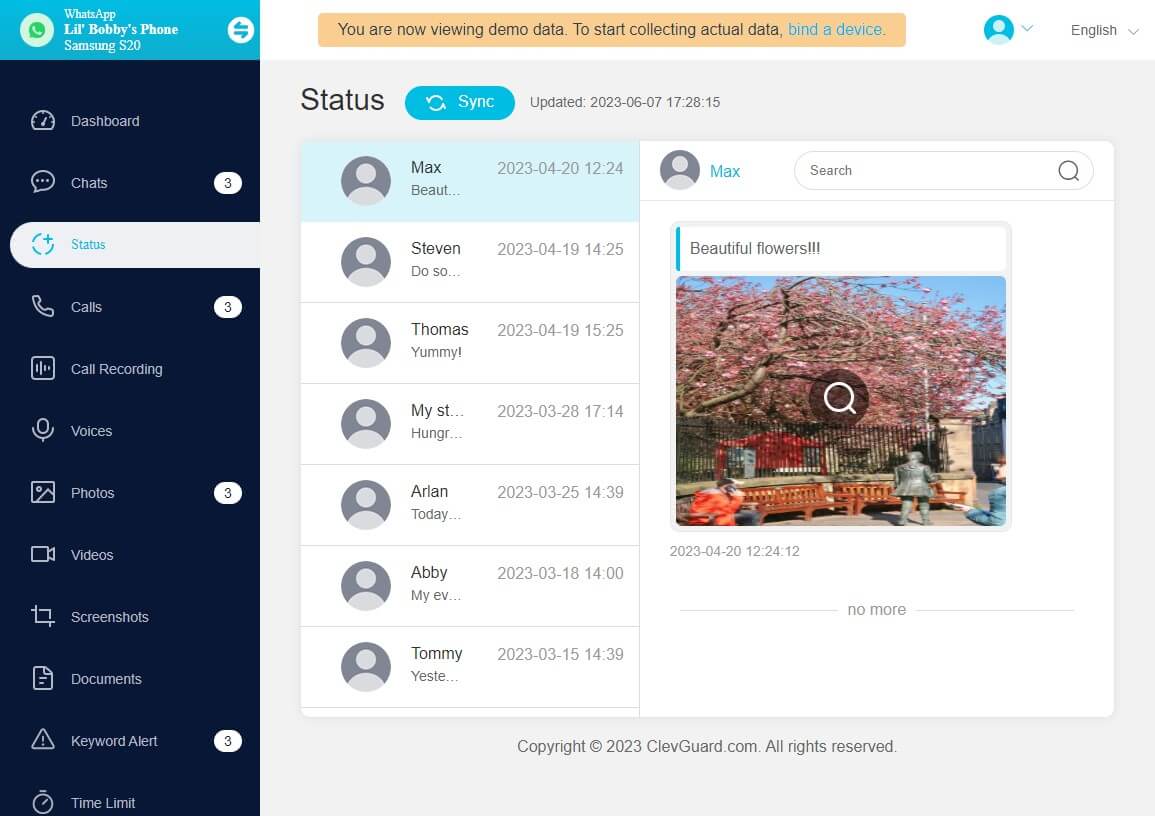
Conclusion
It’s helpful for everyone to know how to track someone’s WhatsApp location without them knowing. Now, you have learned top 4 methods to track someone’s location in real-time. It’s obvious that using KidsGuard for WhatsApp is the best available to do that, since it not only can track someone’s current location on WhatsApp, but also help you to track other kinds of WhatsApp data.
Just try using this smart WhatsApp monitoring tool, you will find out its magic.








