VRChat has revolutionized the online community by providing an immersive virtual reality platform where users can interact, play games, and forge friendships. As the popularity of VRChat continues to grow, so does the desire for users to personalize their experiences and have some fun along the way.
One way to do this is by using a VRChat voice changer, which allows users to modify their voices in real-time and add a touch of creativity to their VRChat adventures. In this article, we will explore the top five VRChat voice changers that can take your virtual reality experience to the next level.

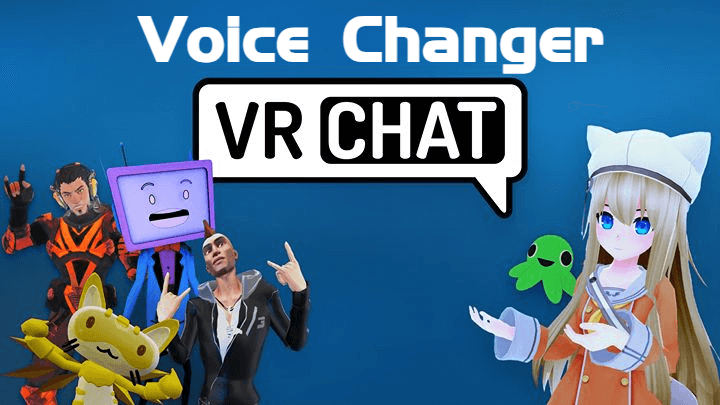
Table of Contents
Part 1: Top 5 VRChat Voice Changers
- CleVoice Voice Changer
- VoiceMod Voice Changer
- UnicTool MagicVox
- Clownfish Voice Changer
- NCH Voxal Voice Changer
Part 2: How to Change Voice in VRChat?
Show more
Top 5 VRChat Voice Changers
There 5 VRChat voice changers, which can be used to change your voice in real-time.
1. CleVoice Voice Changer
CleVoice Voice Changer is a powerful voice modulation tool to use voice changing in VRChat. With CleVoice, you can transform your voice into various characters, creatures, or even celebrities with just a few clicks. Whether you want to sound like a robot, a cartoon character, or a famous actor like Donlad Trump, CleVoice has got you covered.
Besides, CleVoice is a free-to-use voice changer, you can try 5 different free voice filters each day. CleVoice is also a real-time voice changer, which can change your voice in VRChat instantly without any limitation.
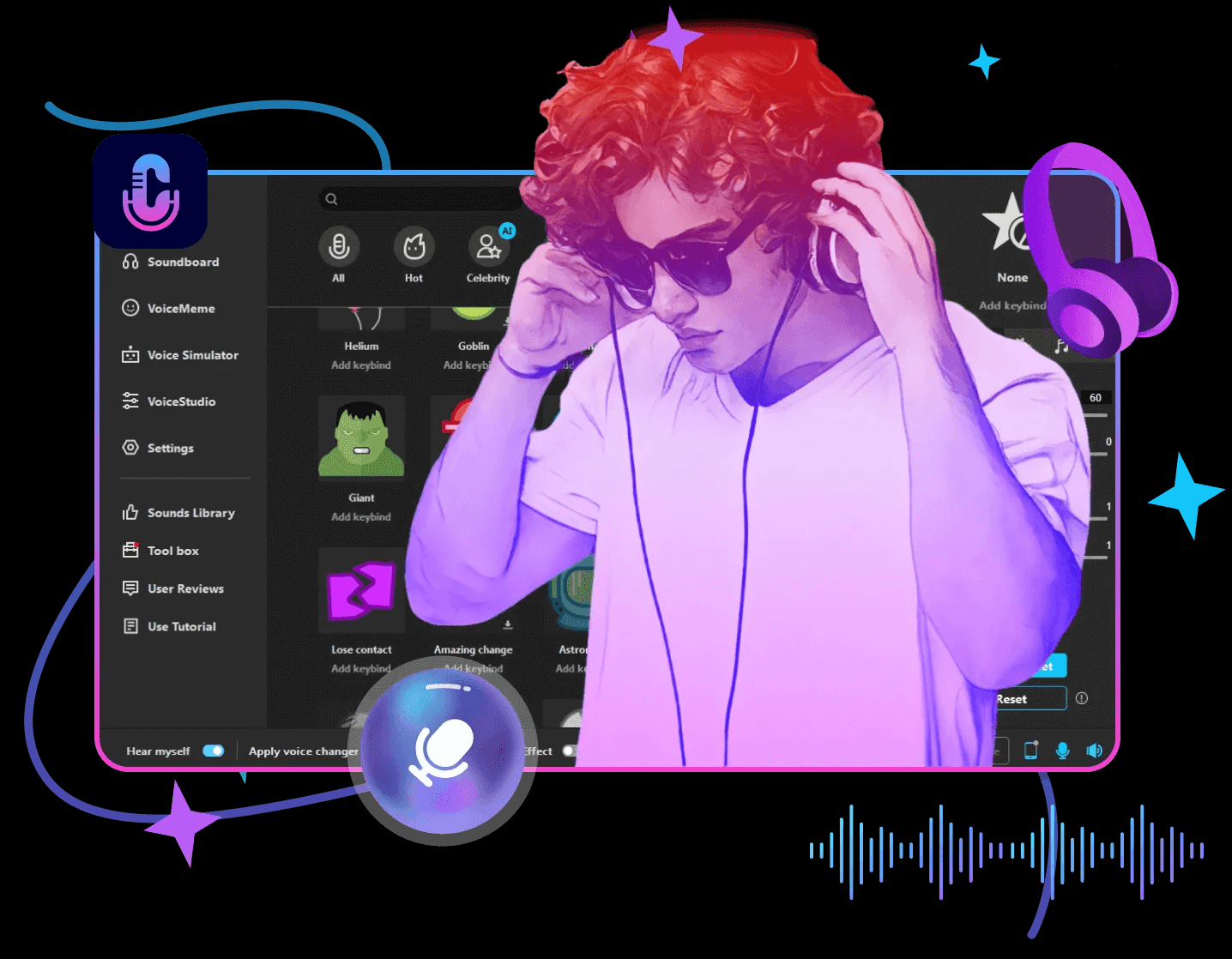

CleVoice Voice Changer: Best Real-Time VRChat Voice Changer
- Real-time voice modulation: Change your voice instantly while in VRChat.
- Extensive voice effects library: Choose from a variety of voice filters, including robots, cartoon, and celebrity.
- Customizable voice attributes: Fine-tune your voice effects to create a personalized and unique sound.
- Easy integration: CleVoice seamlessly integrates with VRChat, ensuring a hassle-free experience.
- User-friendly interface for easy navigation and customization.
- Diverse selection of voice effects to suit any VRChat scenario.
- Real-time voice modulation for instant transformations.
Pros
- CleVoice Limited compatibility with non-Windows operating
Cons
2. VoiceMod Voice Changer
VoiceMod is a top-rated VRChatvoice changer that offers a plethora of features and effects to spice up your VRChat adventures. With VoiceMod, you can transform your voice into anything from a deep, booming voice to a high-pitched squeak. Whether you want to prank your friends or create unique characters, VoiceMod has the tools to make it happen.
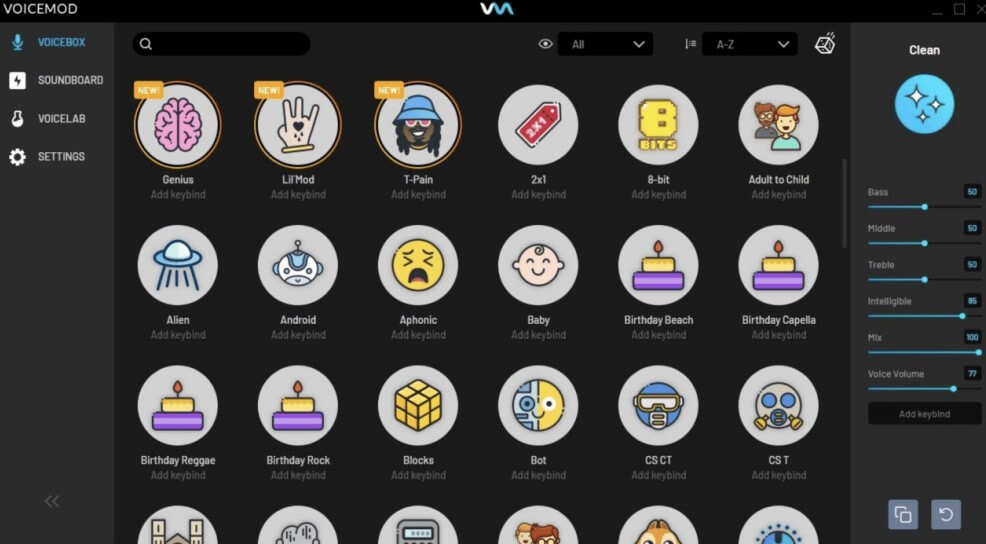
- Extensive voice effects library: Choose from a wide range of voice filters, including robots, monsters, and fantasy creatures.
- Real-time voice modulation: Change your voice on the fly while in VRChat.
- Customizable voice presets: Create and save your own voice presets for quick and easy access.
- Seamless integration: VoiceMod works seamlessly with VRChat and other popular communication platforms.
Key Features of VoiceMod Voice Changer:
- Easy to use with a user-friendly interface.
- Wide selection of voice effects to suit any VRChat scenario.
- Real-time voice modulation for instant transformations.
Pros
- Some advanced features are locked behind a premium version.
- Only available for Window system.
Cons
3. Clownfish Voice Changer
Clownfish Voice Changer is a versatile and easy-to-use voice modulation tool that offers a range of features to enhance your VRChat experience. With Clownfish, you can transform your voice into various characters, add background noises, and even use a voice translator. Whether you want to sound like a chipmunk, a robot, or even speak in reverse, Clownfish has the tools to make it happen.
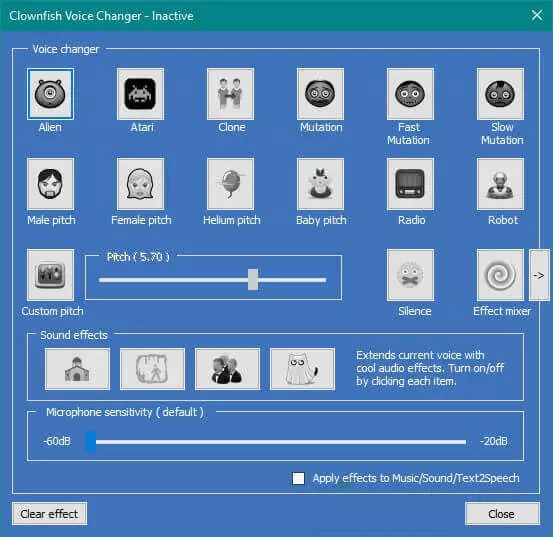
- Multiple voice effects: Choose from a variety of voice filters, including animals, robots, and famous personalities.
- Background noise options: Add ambient sounds or background noises to make your VRChat experience more immersive.
- Voice translator: Speak in one language and have your voice translated into another in real-time.
- Wide application compatibility: Clownfish works with VRChat, Skype, Discord, and many other communication platforms.
Key Features of Clownfish Voice Changer:
- Simple and intuitive interface for easy customization.
- Variety of voice effects and background noises to choose from.
- Voice translation feature adds a unique element to your VRChat experience.
Pros
- There’s no free voice filters, you should pay for them.
- Some voice effects may sound less realistic.
Cons
4. EaseUS VoiceWave
With many fascinating features, EaseUS VoiceWave is a dynamic voice changer made especially for VRChat. By using this tool, you may immerse yourself in a variety of effects and improve your VRChat experience. You may use it to change the voice of your voice into a variety of voices, including robot, hilarious, frightening, and girly sounds.

- Real-time voice-changing effects: Change your voice in real-time.
- Extensive voice effects library: Choose from a wide selection of sound filters, including cartoons, humans, and celebrities.
- Seamless application compatibility: Works seamlessly with VRChat, Discord, Zoom, and other communication platforms.
- Customizable voice attributes: Fine-tune your voice effects for a personalized touch.
Key Features of EaseUS VoiceWave:
- Customizable voice attributes for personalized effects.
- Wide selection of over 100 sound effects.
- Real-time voice morphing and changing capabilities.
Pros
- Some voice effects are locked in the free version.
- Limited compatibility with non-Windows operating systems.
Cons
5. NCH Voxal Voice Changer
NCH Voxal is also an excellent voice changer for VRChat, which enable you change your voice into various voice filters in VRChat. With Voxal, you can transform your voice into various characters, creatures, or even famous personalities. Whether you want to sound like a robot, a cartoon character, or a renowned actor, Voxal has the tools to make it happen.
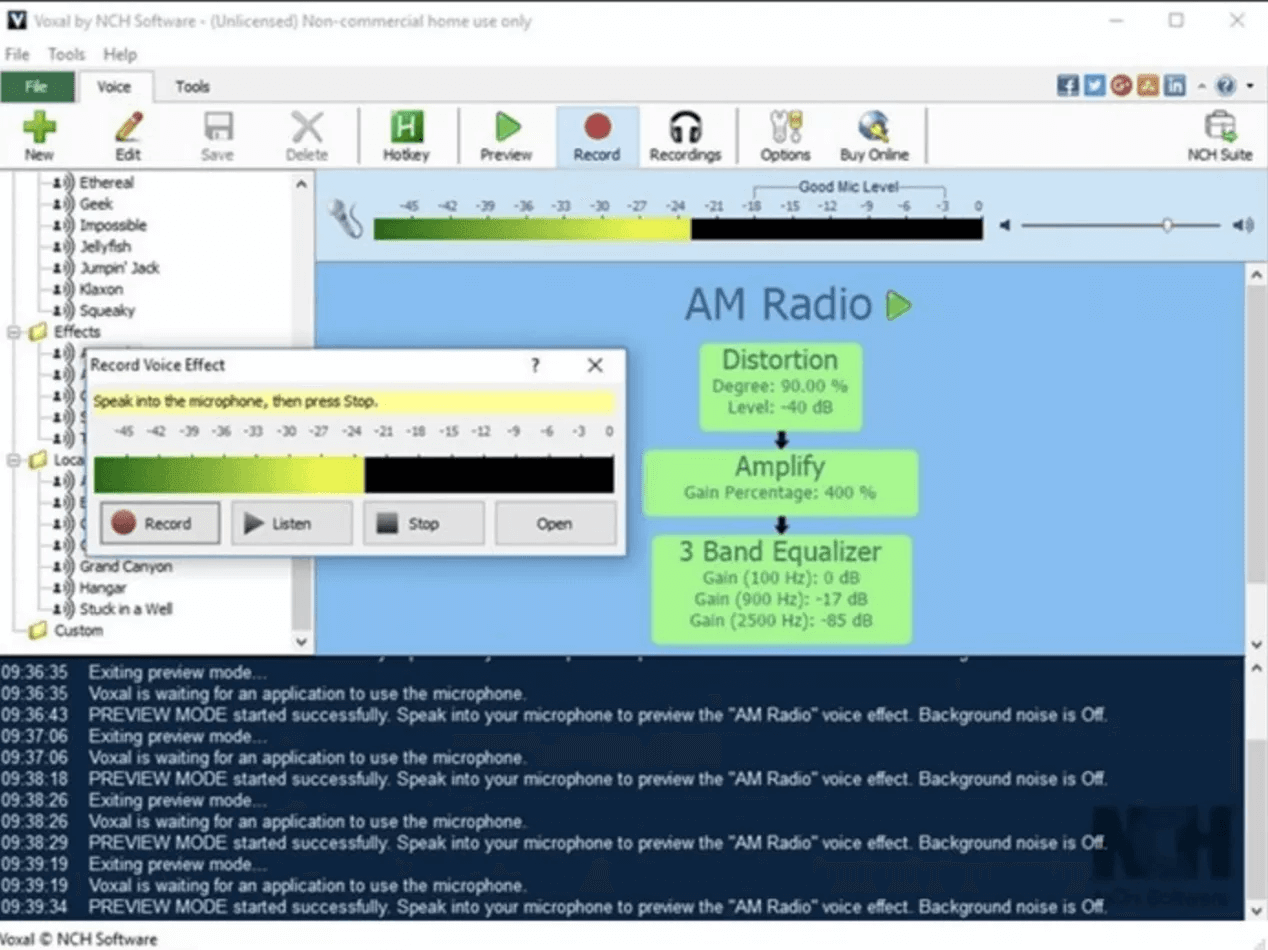
- Vast library of voice filters:. Choose from a wide range of voice effects, including animals, robots, and fantasy creatures.
- Multiple input support: Voxal allows you to use multiple microphones for added flexibility.
- Seamless integration: Voxal integrates smoothly with VRChat and other popular communication platforms.
- Real-time voice-changing effects: Modify your voice in real-time while in VRChat.
Features of NCH Voxal Voice Changer for Xbox
- Easy to use for voice morphing or recording.
- Realistic voice-changing filters for immersive VRChat experiences.
- Easy customization options for personalized voice effects.
Pros
- Outdated user interface design.
- It’s a little expensive for some users.
Cons
Part 2: How to Change Voice in VRChat?
Follow these simple steps to use ClevGuard CleVoice to change your voice into various voice filters in VRChat.
Step 1: Open CleVocie voice changer tool on your computer, and select l voice changer plan.
Try It FreeStep 2: Select your Microphone and Headphone device as the input and output device.
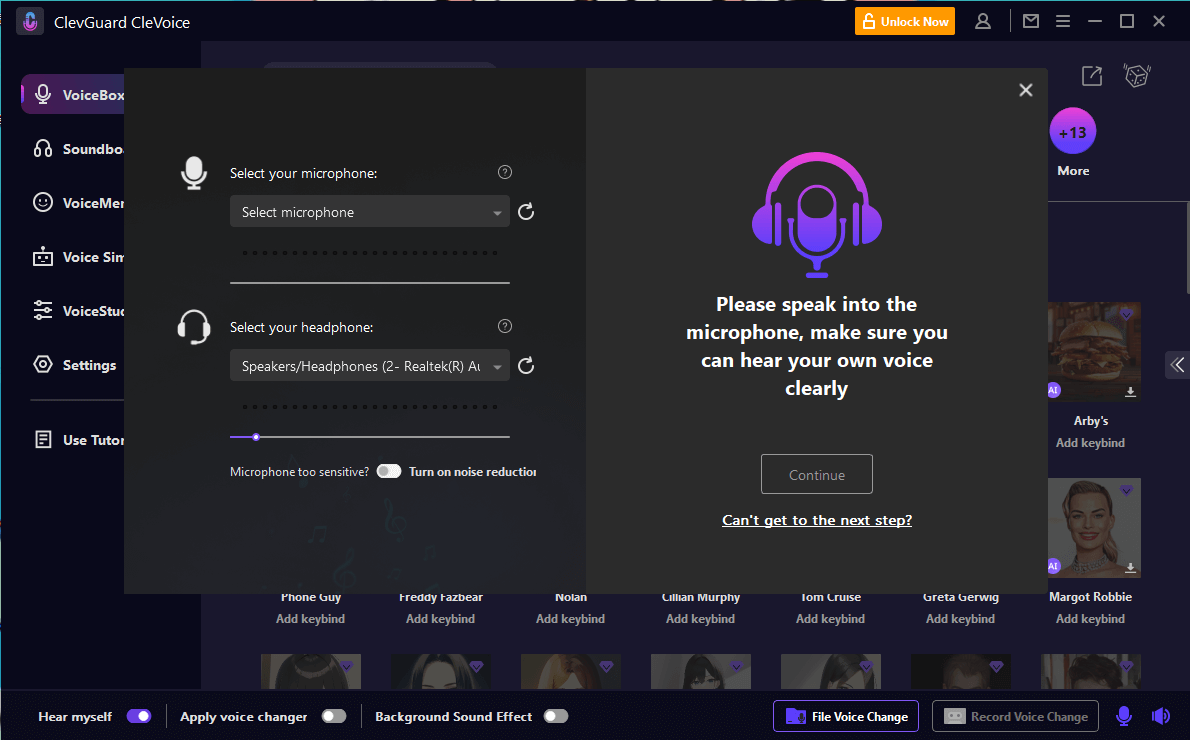
Step 3: There are lots of voice filters shown on the screen, you can pick your perffered voice fitlers. Then you can change your voice into your favourite voice filters in VRChat.
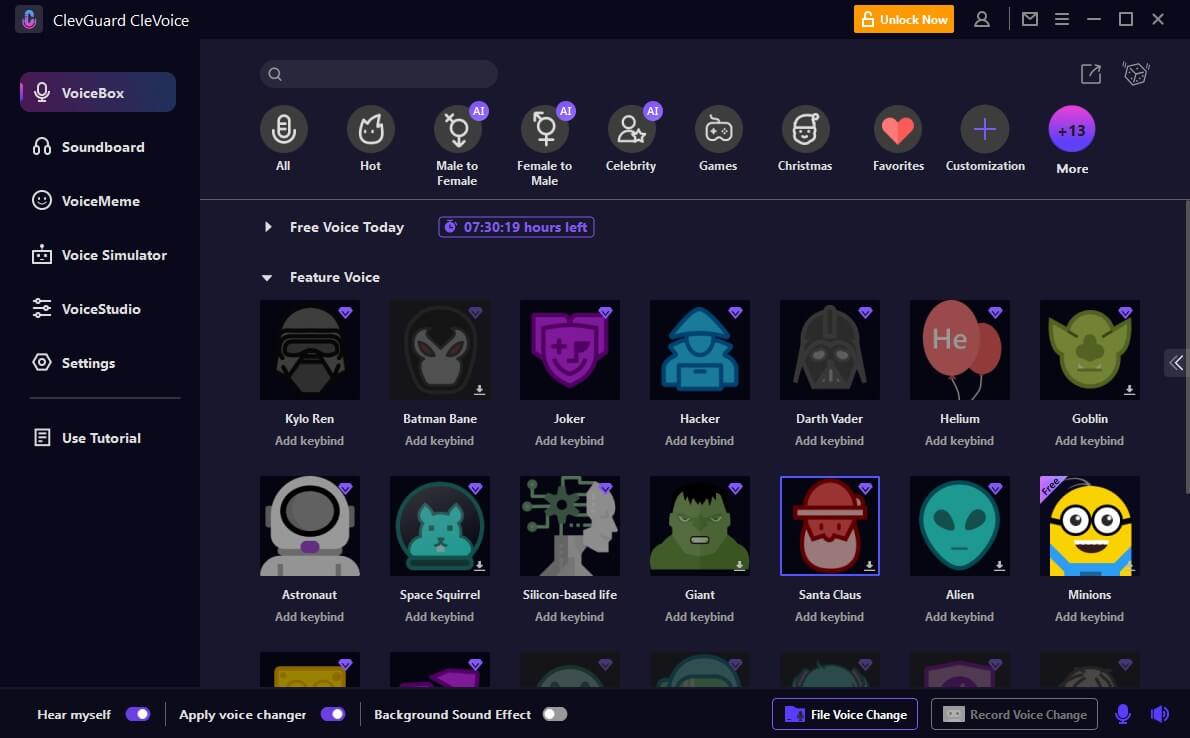
Step 4: Adjust the voice parameters to suit your preferences. You can control the pitch, echo, and other aspects to perfect your favourite voice.
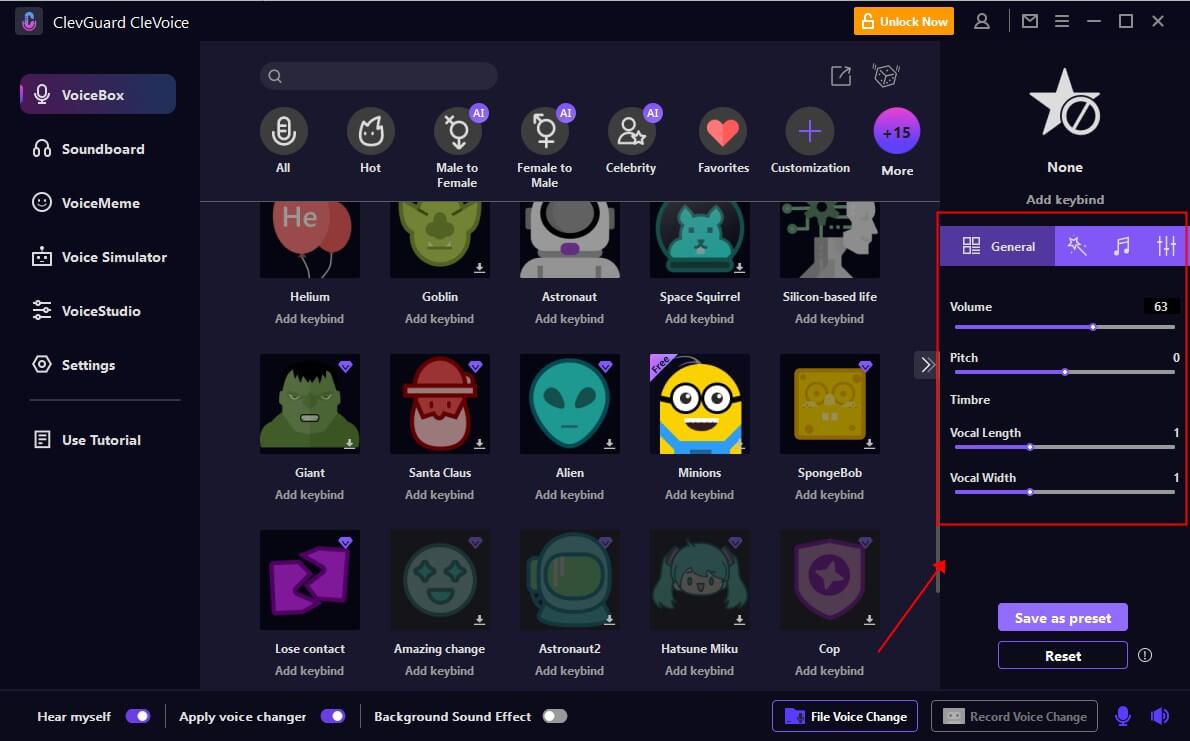
Step 5: Go to VRChat, select CleVoice as its audio device. You can speak to your Mirophone, then you can change your voice in VRChat in real-time.
Try It FreeConclusion
In conclusion, VRChat voice changers offer an exciting way to personalize your virtual reality experience and add a touch of creativity to your adventures. Whether you want to prank your friends, create unique characters, or simply have some fun, these voice changers for VRChat voice changer have the tools to make it happen.
If you want to change your voice into your favourite voice filters in VRChat, it’s highly recommend to use CleVoice voice changer, which can change your voice in VRChat in real-time. You can change your voice into various voice fiters, including celebrity voice, horror voice, male to female voice, cartoon voice and more.
Try It Free






