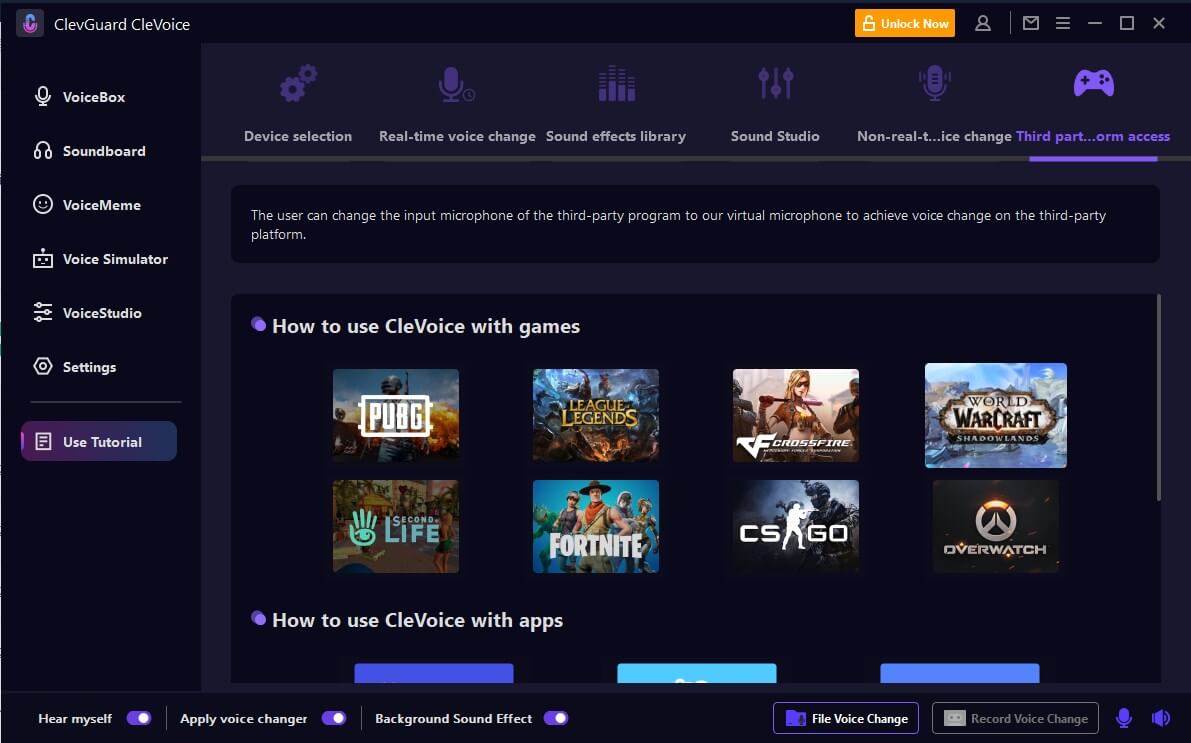ClevGuard Support: Monitor Devices with Others' Permission.
Do you wish to alter or reproduce your voice while live streaming or conversing with friends? If so, it is now feasible thanks to the finest free voice changer for PC, Mac, and Discord versions.
There are various reasons for changing your voice, but most individuals do it for fun with family and friends. In this article, you can get the best 6 real-time voice changer, which can help you change your voice in real-time instantly.

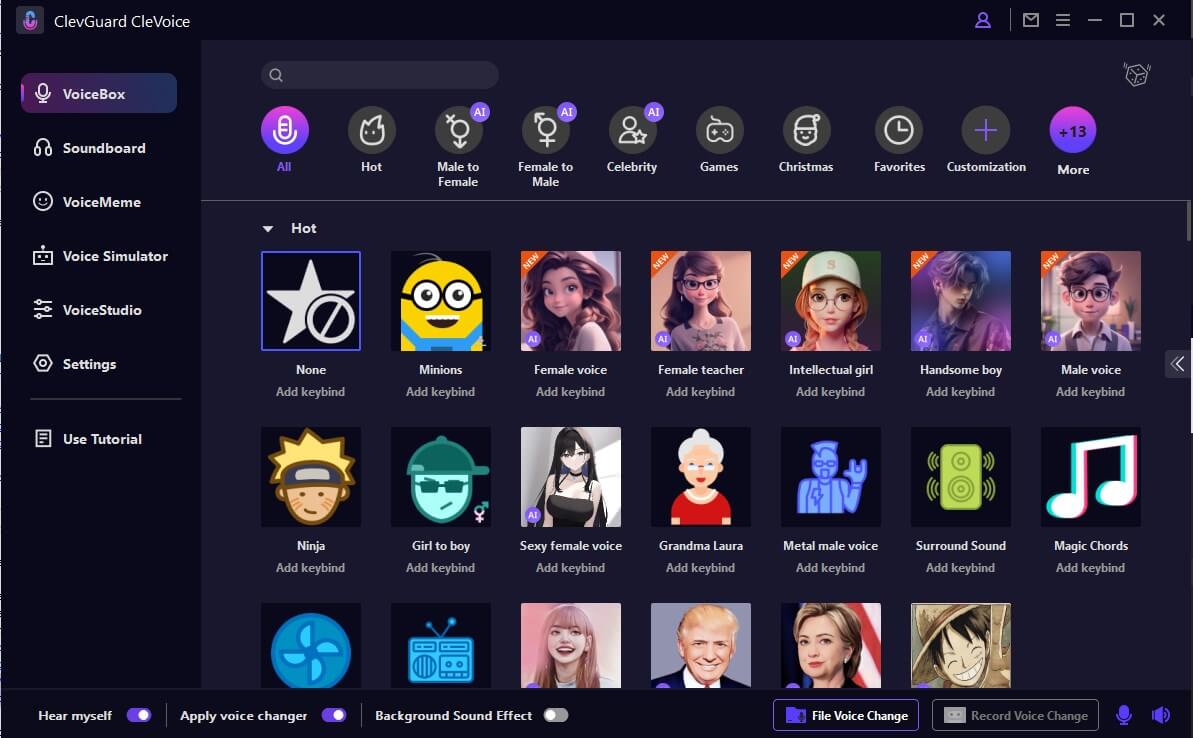
Table of Contents
1: CleVoice: The Most Effective Real-Time Voice Changer
3: Clownfish Real-Time Voice Changer
4: VoiceMod Free Voice Changer for PC
Show more
1. CleVoice: The Most Effective Real-Time Voice Changer
CleVoice is the best free real-time voice changer and soundboard available on Windows. CleVoice offers 800+ voice fitlers and effects, you can change your voice into your favourite voice filters right now, including celebrity voice, cartoon voice, gaming voice, male to female voice and more. CleVoice is available with various platfrom, such as gaming, chatting&calling, streaming.
You can certainly use CleVoice to change your Voice in real-time. This voice changer also provides speech-to-speech voice changer, you can record your voice first and alter the voice audio file into your perferred voice filter.
It's easy to use and has over a thousand speech filters to choose from. However, if you just want to play around with it or test it out, you can try to use its free trial since CleVoice will provide 5 free voice fitlers for each user.
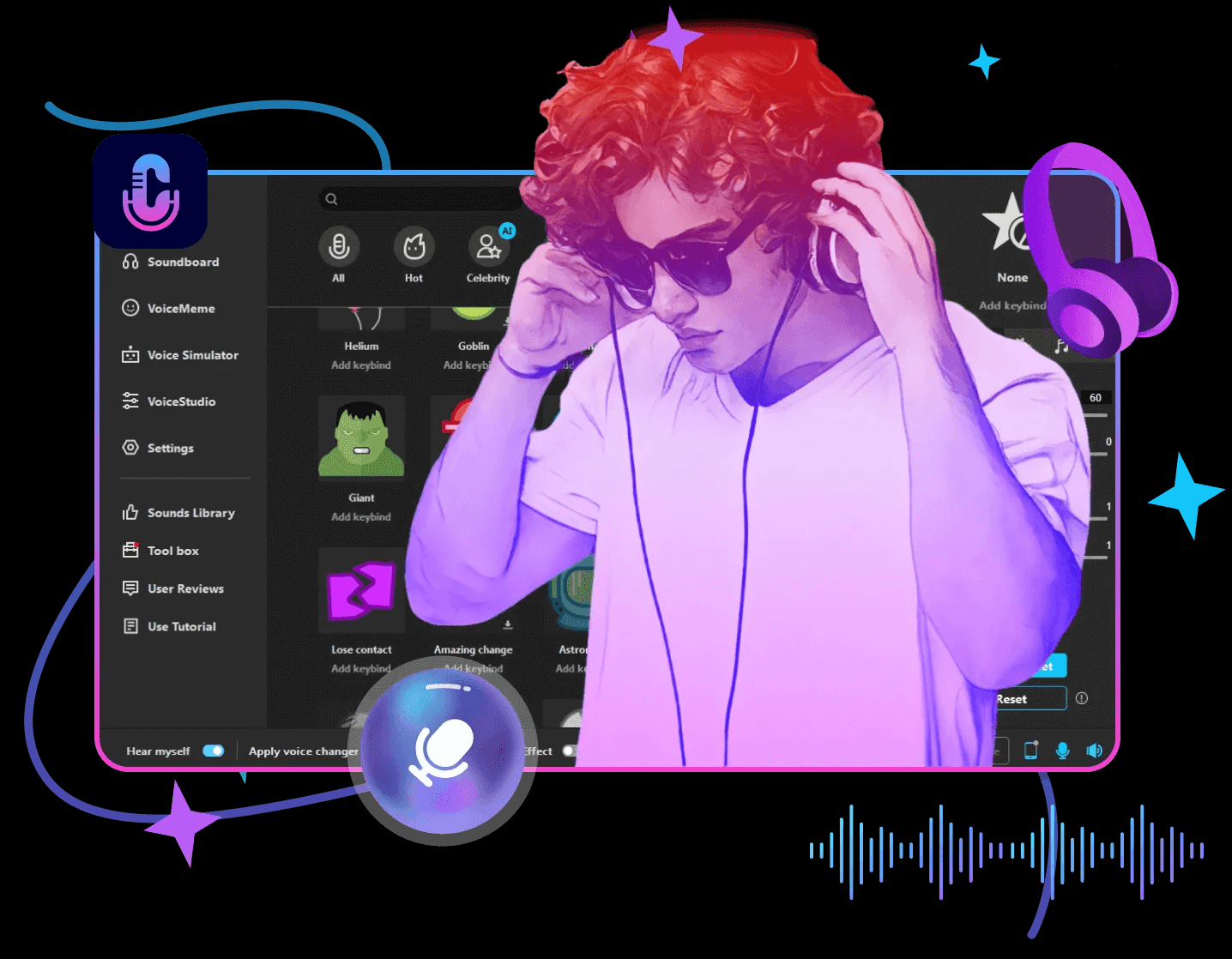

CleVoice: Best Real-Time AI Voice Changer
- The user interface is quite simple to use.
- It contains an 800+ voice library from which to choose.
- It allows you to edit your voice recordings.
- It also allows you to personalize your account.
- The app works well on any device.
How to Get Real-Time Voice Using CleVoice:
Here are the following steps you can follow for you setup Clevoice for real-time voice changer on any platform:
Step 1: Open the program in which you wish to use CleVoice

Step 2: Navigate to its Voice Settings. Under Input Device, choose Microphone device. Under the Output device, choose Headphone device.
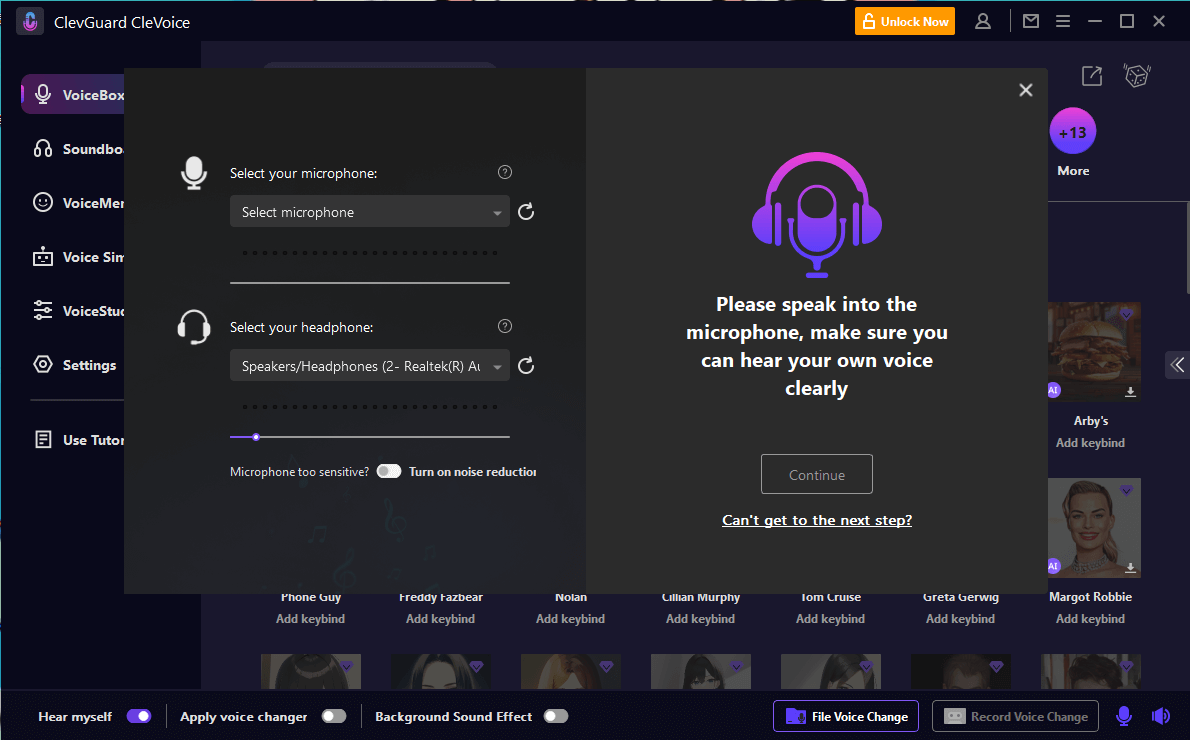
Step 3: Choose your favourite vocie fitlers and adjust your voice tone and pitch. After that, you can quickly change the voice in the program you're using in real-time.
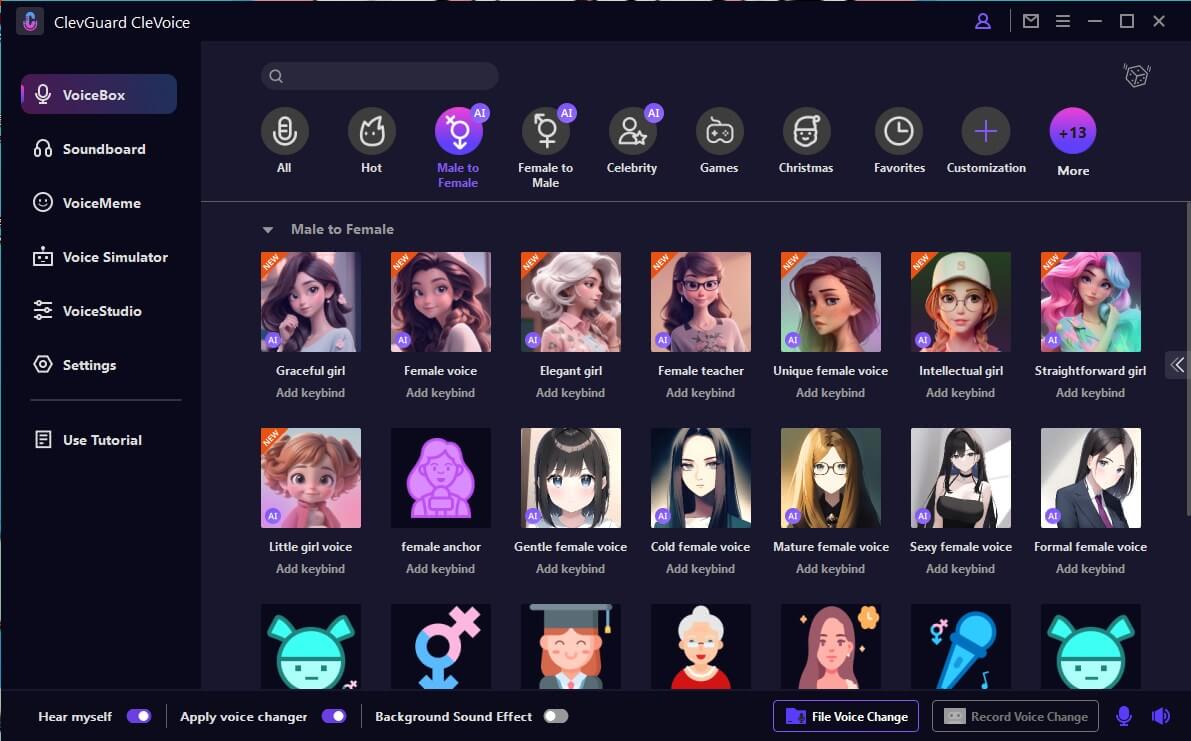
Step 4: You can also change your voice into various paltform with CleVoice voice changer.
2. NCH Voxal Voice Changer
This is a lightweight and user-friendly free voice changer for PC that allows you to immediately alter your voice during calls, streaming, gaming, and texting. You can easily change your voice style to make it more amusing.
It's a free real-time voice changer for PC and Mac users that allows them to add a variety of tunes and voice effects to their audio recordings.
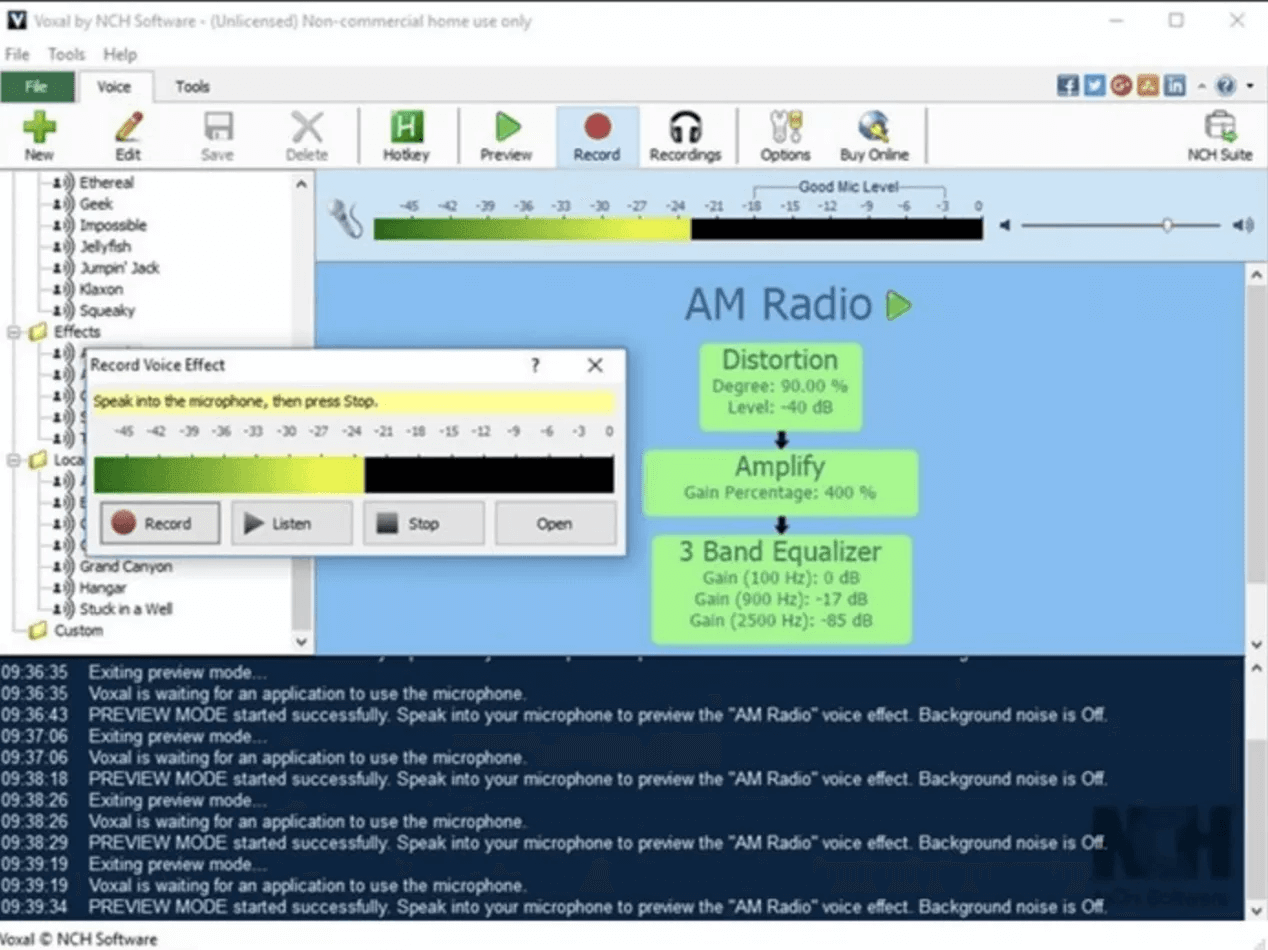
Features of NCH Voxal Free Voice Changer for PC
- The software is compatible with many device but not on all OS compared to CleVoice.
- It is easy to use.
- It enables you to use your voice-over to create audiobooks.
- The voice can be altered to that of Siri, a robot, a boy, an alien, a girl, an echo, or the atmosphere. There are numerous alternatives.
- You can edit your voice and save the edited mode.
- Audiobooks can also be created.
- You can control voice changes with hotkeys.
Pros
- There are only a few built-in speech and sound effects.
- Outdated user interface.
Cons
3. Clownfish Real-Time Voice Changer
Clownfish real-time Voice Changer is an excellent choice for creating material for an audience or testing out new techniques to help your content stand out. In addition, Clownfish free Voice Changer for PC is a free voice-changing application which provides audio voice-over effects that add excitement and personality to your work.
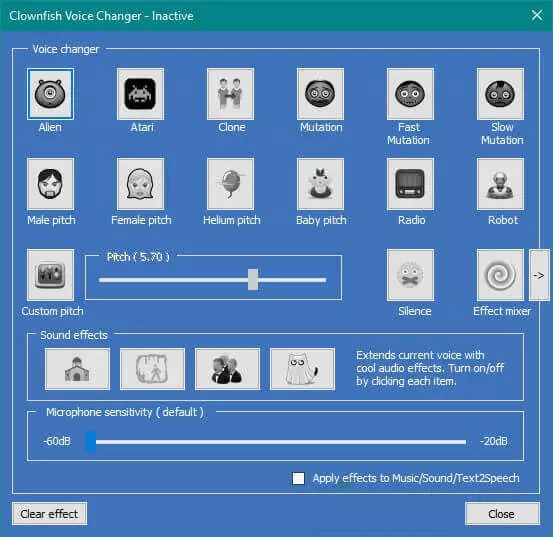
Features of Clownfish Voice Changer for PC
- The software has a BG remover option enabled
- The audio quality is top-notch.
- It is error-free
- The voice can be altered to that of Siri, a robot, a boy, an alien, a girl, an echo, or the atmosphere. There are numerous alternatives.
- You can edit your voice and save the edited mode.
- Audiobooks can also be created.
- You can control voice changes with hotkeys.
Pros
- It is best for only content creators
- Due to compatibility issues, some users may experience installation error
Cons
4. VoiceMod Free Voice Changer for PC
Voicemod bills itself as a Metaverse free voice changer for PC in real-time. However, it’s because it's one of the most popular platforms for voice changing, you can use it on any platform where you're chatting to people in real-time.
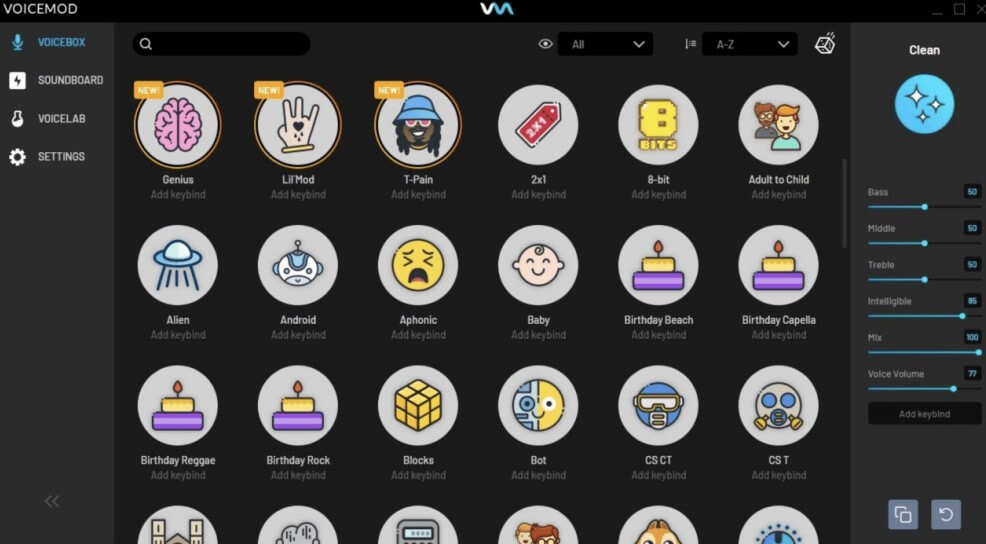
Features of VoiceMod Voice Changer for PC
- Use it anywhere you talk to others in real-time, such as Roblox, OBS, VRChat, Discord, Zoom, Minecraft, WoW, and others.
- It works well with streaming software, allowing you to change your voice on streams as well.
- They are developing genderless AI voices for those who want to hide their gender online.
- It allows you to use it in real-time when chatting with others.
- The UI is simple to use.
Pros
- On the free plan, you can only utilize six randomly selected voices.
Cons
5. Voice. Ai Real-Time Voice Changer
Voice.ai is a free real-time voice changer software that employs artificial intelligence-powered voice-shifting technology. It is intended to transform standard in-game voice chat and RPG experiences by allowing gamers to immerse themselves in the virtual world by using the voices of their favorite characters. Among the features are:

Features of Voice. Ai Voice Changer for PC
- The software is compatible with many device but not on all OS compared to CleVoice.
- It is easy to use.
- It enables you to use your voice-over to create audiobooks.
- Use the finest voice changer online to create any voice.
- Using Voice.ai's AI voice-altering technology, you may create a distinct vocal identity.
- Use Voice Universe's UGC voice collection to access 1000s of distinct voices.
Pros
- Have glitches problems when in use.
- Only suitable for gaming
Cons
6. FineShare Real-Time Voice Changer
FineVoice Voice Labo includes 28 audio effects, including Delay, Reverb, Equalizer, and Wah, to help you create bespoke voice effects. Allow your imagination to go wild as you create your own vocal identity for live broadcasts, games, online conversations, videos, Zoom calls, and so on.
This real-time voice changer includes amazing voice effects, a soundboard, and a voice Lab. FineVoice contains a library of 30+ voice effects that may turn your voice into a child, female, robot, Venom, Chipmunk, and other characters. Various voice effects might enhance your online watching experience.
Features of FinShare Real-Time Voice Changer
- 28 sound effects.
- Create a distinct vocal identity.
- Over 200 sound effects
- It has over 200 + sound effects in the audio library.
- It is easy to operate.
Pros
- The tool often has glitches
Cons
Conclusion
Finally, many AI real-time voice changer tools on the market can assist users in changing their voice in real-time or altering pre-recorded audio. These free voice changers for PC are useful for professional voice transformation because they provide comprehensive customization options for exact control over pitch, tone, and other factors. Some of the tools are excellent for your project.
However, CleVoice, on the other hand, remains the number one voice changer for recording your AI real-time voice-over project. You should try it out right now.
Try It Free