ClevGuard Support: Monitor Devices with Others' Permission.
PUBG has been a source of great delight and excitement for many players. The trend in this game is astonishing. Many PUBG players aspire to be professional players. However, to become a professional PUBG player, you must master all features and employ the finest PUBG voice changer.
One of its functions is to change the character's voice. Everyone wonders about this feature because it drew a lot of attention. In this article, we will show you how to use voice changer for PUBG and how to use voice changer in PUBG mobile. With that been said, lets get started.

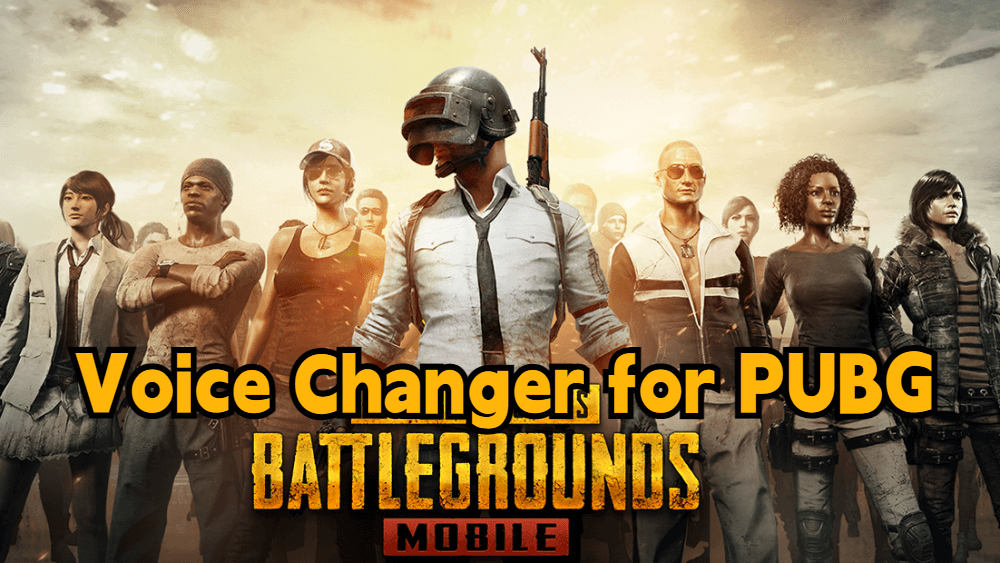
How to Use Voice Changer in PUBG for PC
Here is the most recommended step to follow in changing your voice on PUBG: Use the best voice changer for PUBG -- CleVoice voice changer.
CleVoice Voice changer tops the list with all the excellent features you need in a gaming voice changer for PUBG. The software provides a robust inbuilt library with voice filters in various categories, custom voices, and seamless integration with external apps. You can use the customization feature to build yourself personalized and unique voices to suit your personality or to match PUBG game characters.

CleVoice: Top PUBG Voice Changer
- Real-time voices for gaming characters like PUBG
- Suitable for various gaming platforms, like PUBG, Fortnite, League of Legend, CS: GO, Space Marine, and more.
- It is easy to operate for both beginners and experts
- The tool has over 600+ voice filters, including male to female voice, celebrity voice, cartoon voice and more.
- Customization feature for personalization of projects.
How to Use CleVoice Voice Changer in PUBG:
To learn how to download voice changer for PUBG mobile in PC, follow the steps below to generate PUBG AI Voice using CleVoice.
Step 1. Install and launch ClevGuard CleVoice on your PC.
Click the Try it Now button to install ClevGuard CleVoice on your computer. If this is your first time using CleVoice, please complete the setup as instructed.
Try It Free
Step 2. Select the appropriate input and output device.
Simply pick the microphone as the input device and the headphones as the output device.
Open the PUBG game, go to the Sound settings, choose CleVoice as its input device.
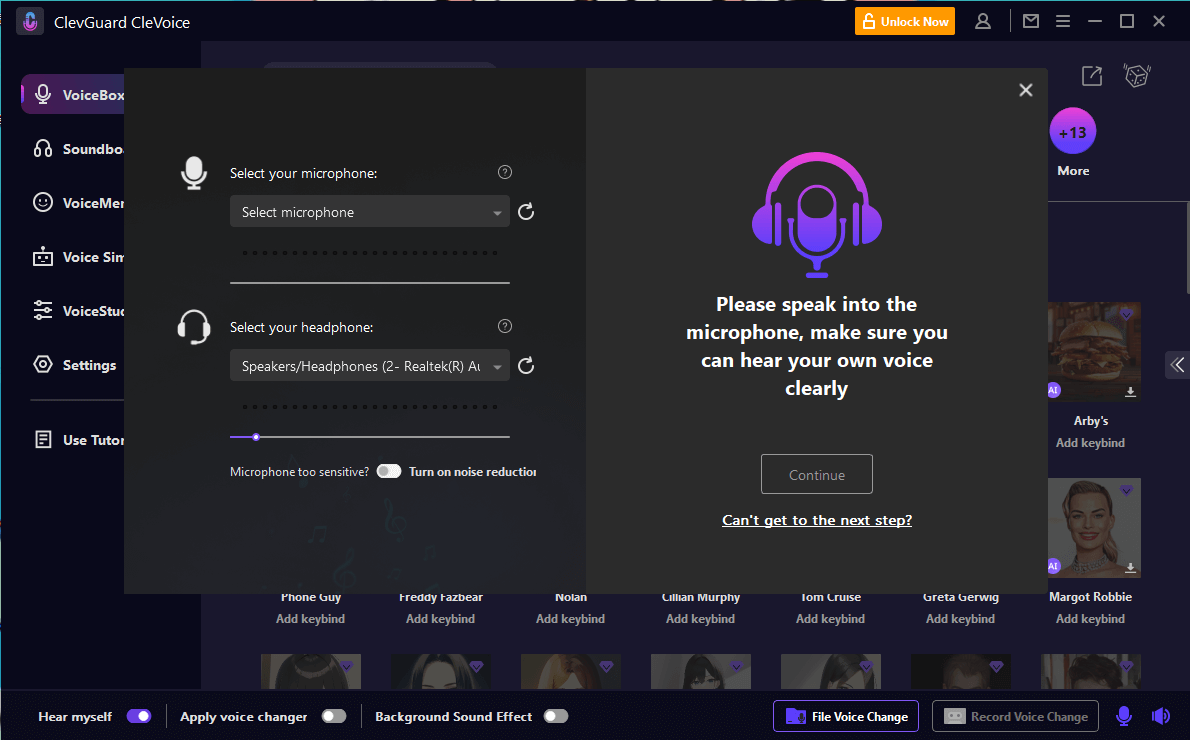
Step 3. Select Your Favorite AI Voice-Changing Filter.
Go to the VoiceBox column in the CleVoice, you can see a list of voice filters, just pick your favourite vocie filters. Now you can change your voice into the voice fitlers you choose in real-time. You can also download and save the voice-changing recordings.
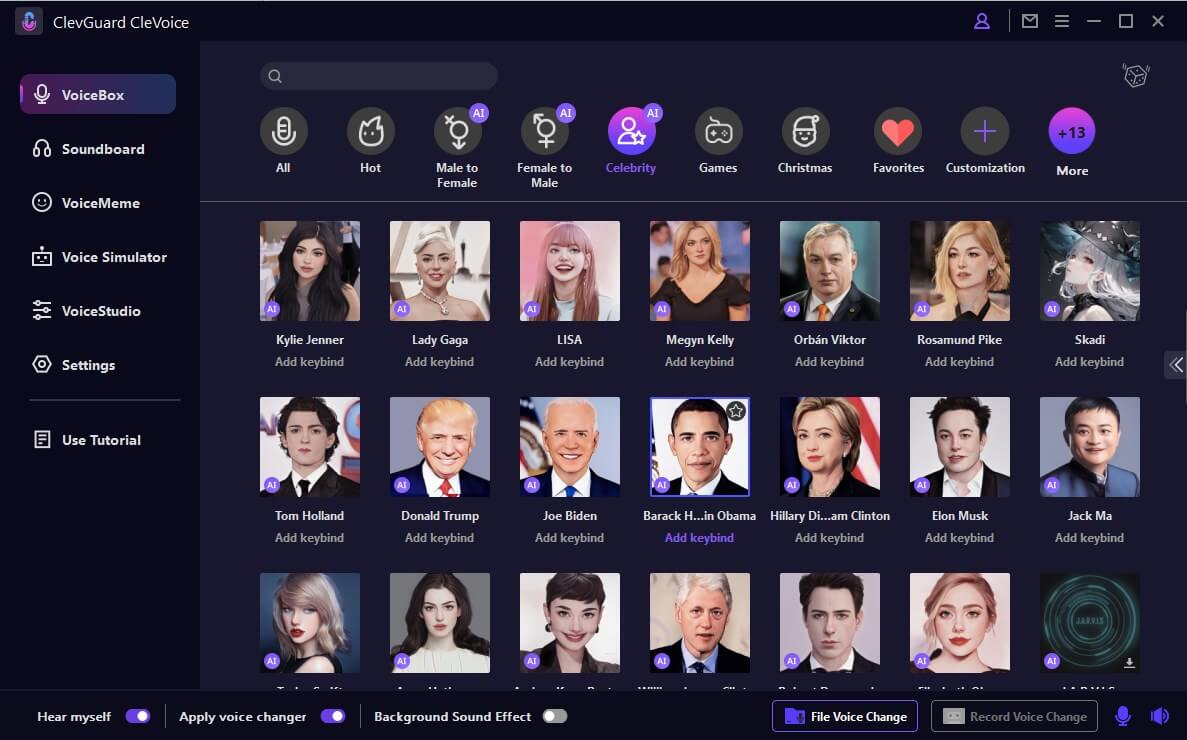
How To Use Voice Changer in PUBG Mobile?
CleVoice is a smart PUBG voice changer for PC, but it can't change your voice on mobile device. Here are 2 powerful voice changer for mobile which can change your voice in PUBG On the mobile phone.
1. VoiceFX
VoiceFX is a powerful voice changer for mobile devices. In addition to a superb variety of voice effects, you may record your voice and use audio effects to enhance your music. The software also provides live playback and audio streaming to other users.
Features of VoiceFX Voice Changer
- Voice filters allow you to stream audio to media players and web browsers.
- Flexible choices for voice effects, including recording and using audio files.
- The program has filters such as Chipmunk, Female, Male, and Robot.
- Customize with Android
- The software alters voices in real time.
- The only smartphone app that streams audio to websites and media players.
- Excellent export choices.
- Download audio files in MP3 format.
Pros
- Voiceovers may sound unrealistic at times.
- Beginners may struggle with the user interface.
- The live streaming and voice playback options do not work seamlessly.
Cons
2. Voice Changer Plus
Voice Changer Plus is another PUGB Voice Changer for mobile devices (both iOS and Android). You will receive up to 55 voice effects and background voices to enhance your audio. There are several voice edits with additional effects for layering your voice utilizing sound parameters such as pitch and voice. The program not only modifies your voice in PUBG but also allows you to use it as an alarm and notification sound.
Features of Voice Changer Plus Voice Changer
- Audio editing options include pitch, cutting, and speed.
- Preview voices instantaneously with filters and voice morphing in a single click.
- There are no cost limits for sharing and exporting audio.
- Includes 55 effects for voice morphing, background creation, and audio enhancement.
- The software has a simple and intuitive user interface.
- It immediately turns your voice into other voices with a single click.
- Excellent editing and sharing options.
- You can post the audio directly to social media.
Pros
- Users may encounter abrupt crashes.
- Mobile integration with apps such as PUBG is limited in flexibility.
- The voice morphing process takes time to produce the desired output.
Cons
To alter a character's voice in PUBG Mobile, you must change the voice commands. There are three major ways to update your PUBG Mobile voice commands.
- Replace preset commands in the inventory menu.
- Use various voice announcers and packs.
- Customize voice instructions with several voices or languages.
Conclusion
Finally, PUBG Voice Changer are ideal for making your streams or gaming sessions with buddies more enjoyable. In this post, we will introduce CleVoice PUBG Voice Changer, the best voice changer, and discuss its features, including how to use it.
CleVoice is the most recommended because of its ease of use and real-time AI PUBG Voice filter. You should check it out right now.
Try It Free






