ClevGuard Support: Monitor Devices with Others' Permission.
A lot of people like Minions movie for the interesting story line and Minions' charming voice. Many audiences are curious of whether we can change our voice into Minions' voice?
Of course, you can definitely change your voice into Minions' voice. With a smart Minions voice changer, you can make your voice sound like Minion's voice in real-time. In this article, you can learn top 3 Minions voice changers and 3 Minions text-to-speech generators to alter your voice into Minons'voice instantly.


Table of Contents
Part 1: Top 3 Minons Voice Changers
Here're top 3 s, which can help change your voice into Minions' voice in real-time.
1: CleVoice Voice Changer
If you're looking to transform your voice into a hilarious Minion voice, CleVoice Voice Changer is a fantastic option. This is a free Minions voice changer software allows you to modify your voice in real-time and create the perfect Minion sound.
CleVoice is also a real-time voice changer, you can change your voice into Minions voice instantly, you can prank with your friend during calling.
With its user-friendly interface and a wide range of features, CleVoice is a top choice for Minion enthusiasts.

CleVoice: Top Real-Time Minions voice changers
- Real-time voice modification: Instantly change your voice to sound like a Minion.
- Magical AI Voice : Change your voice into Minions AI voice in real-time.
- Customizable settings: Adjust pitch, speed, and other parameters to fine-tune your Minion voice.
- Compatible with popular communication apps: Use CleVoice with applications like Discord, Zoom, Fortnite, and more.
- Realistic sound effects: VoiceMod includes background sound effects to enhance the Minion voice experience.
- Free to use: CleVoice offers its Minion voice changer features at no cost.
- Real-time voice modification: Enjoy instant Minion voice transformation without any delays.
- User-friendly interface: CleVoice is designed with simplicity in mind, making it accessible to all users.
Pros
- It is only available for Window system so far.
Cons
How to Change your Voice into Minions Voice with CleVoice:
Step 1: Download and open CleVoice voice changer on your computer.
Try It FreeStep 2: Select your Microphone as the input device, headphone as the output device.
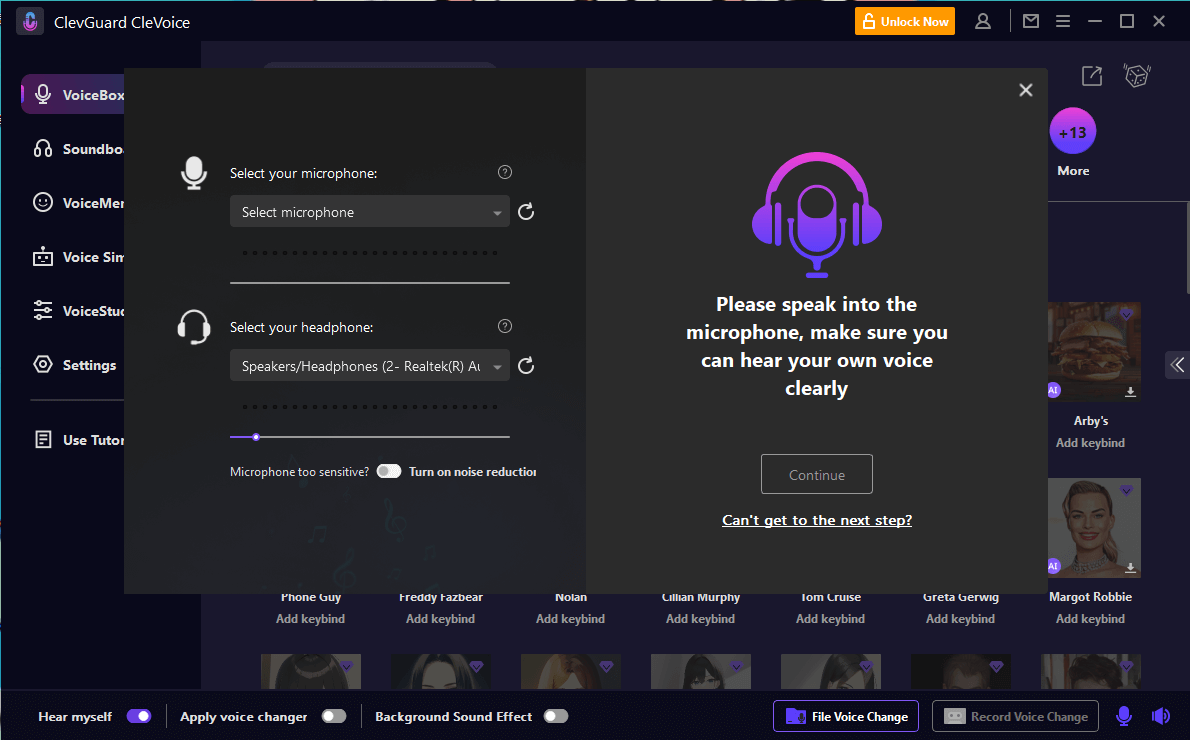
Step 3: Go to Clevoice VoxBox, choose Minions voice filter. Now you can speak to your Microphone and change your voice into Minions in real-time.
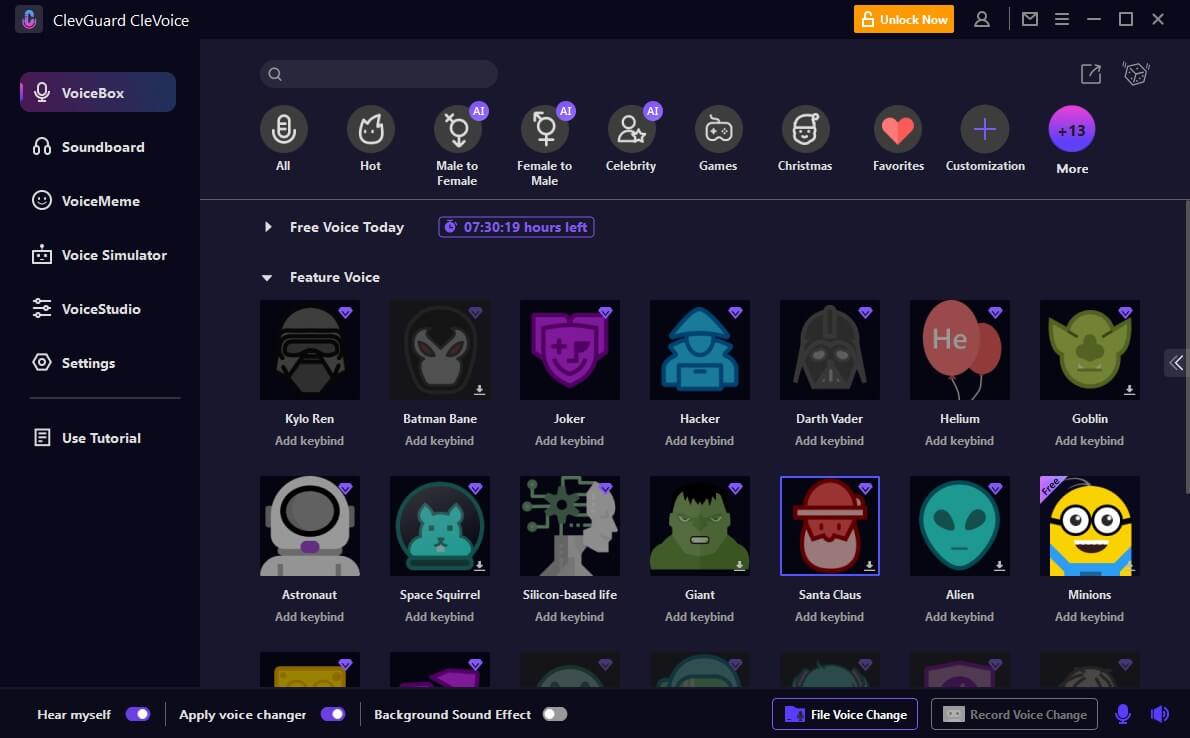
2. Clownfish Voice Changer
Another excellent choice for Minion voice changer is Clownfish Voice Changer. This versatile voice changer software is widely recognized and used for its ability to transform voices into various characters, including Minions.
With its extensive list of features and compatibility with multiple applications, Clownfish is a popular option among users.

Features of Clownfish Voice Changer:
- Wide range of voice effects: Clownfish offers an extensive collection of voice effects, including Minion voices.
- Customizable voice settings: Adjust pitch, speed, and other parameters to create your ideal Minion voice.
- Easy to install and use: Clownfish's straightforward installation process and user-friendly interface make it accessible to all users.
- Easy to use, it's a user-friendly voice changer.
- Change your voice into Minions voice instantly.
Pros
- Limited customization options
- Expensive using plan.
Cons
3. VoiceMod Voice Changer
VoiceMod is a well-known voice changer software widely used for Minion voice transformations, online conferencing, and entertaining video creation. Although it offers fewer voice effects compared to some other options, the quality of the Minion voice effect is impressive, making it a popular choice among users.
Its clean and user-friendly interface adds to the overall appeal of VoiceMod.
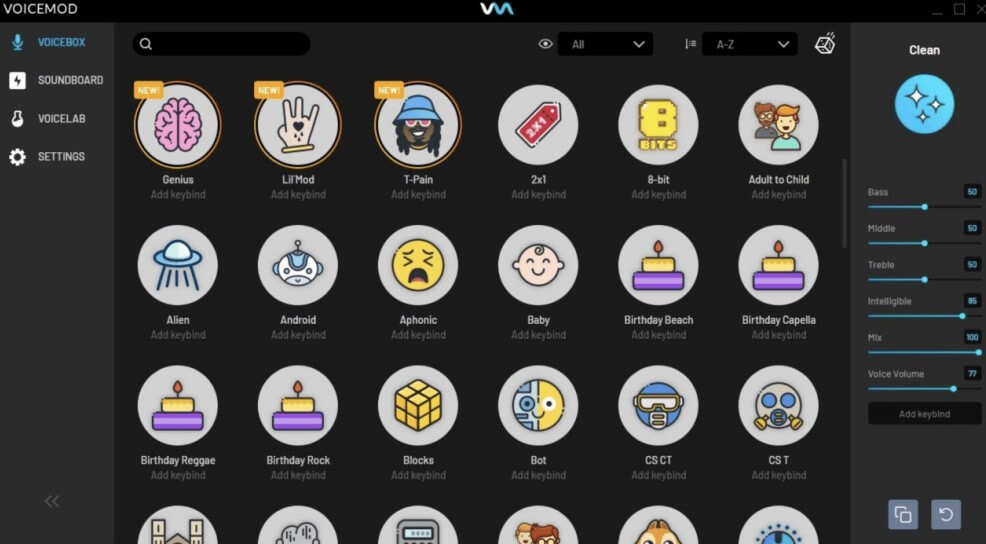
Features of VoiceMod Voice Changer:
- Wide range of voice filters: VoiceMod offers a variety of voice filters, including Minion voices.
- Compatibility with popular apps: Use VoiceMod with gaming platforms, online conferencing tools, and more.
- Real-time voice modification: Enjoy instant Minion voice transformation during streaming, gaming, or chatting.
- Able to adjust your voice speed, tone, pitch.
- High-quality sound effectsCreative.
- VoiceMod enables users to express their creativity by modifying their voices in unique ways.
Pros
- Limited free version: The free version of VoiceMod offers a limited selection of voice effects.
- Subscription pricing: To access the full range of voice effects, users need to subscribe to a paid plan.
Cons
Part 2: Top 3 Free Minions Text-to-Speech Generators
Use Minions text-to-speech, you can alter text to Minions' voice instantly. Here're top 3 Minion voice generators.
1. VoxBox
VoxBox is a powerful text-to-speech generator that allows users to convert written text into Minion voices. With its user-friendly interface and high-quality voice output, VoxBox is a top choice for creating Minion-like speech for various purposes. Whether you want to add Minion voices to your videos or create entertaining audio clips, VoxBox has you covered.
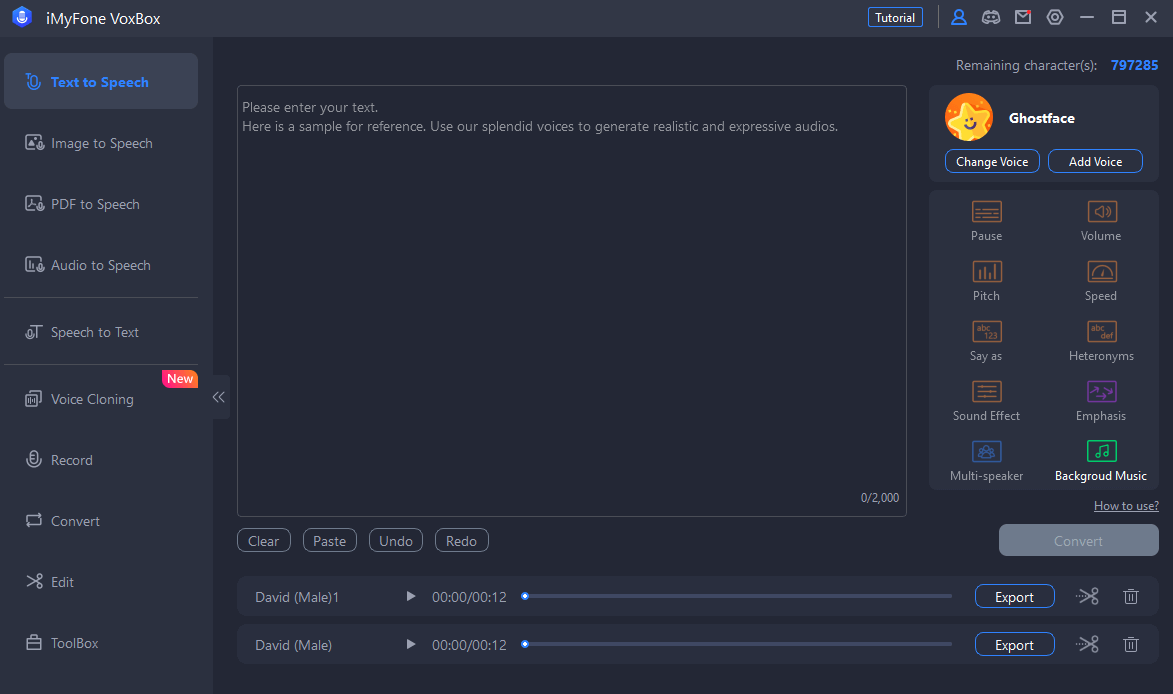
Features of VoxBox Text-to-Speech Generator:
- Accurate Minion voice generation: VoxBox produces Minion-like speech with high accuracy.
- Customizable settings: Adjust speech speed and other parameters to achieve the desired Minion voice effect.
- Multiple language support: VoxBox supports various languages, allowing you to generate Minion voices in different languages.
- Easy-to-use interface: VoxBox's intuitive interface makes it simple for anyone to convert text into Minion voices.
- Free to use.
- High-quality voice output.
- User-friendly interface.
Pros
- Limited customization options: While VoxBox allows for some customization, it may have fewer options compared to other text-to-speech generators.
- Interface design: Some users may find VoxBox's interface design less appealing.
Cons
2. Murf.ai
Murf.ai is a versatile text-to-speech generator that offers a range of Minion-like voices. With its advanced speech synthesis technology, Murf.ai delivers high-quality Minion voices that are indistinguishable from the original characters.
Whether you're creating animations, videos, or interactive projects, Murf.ai provides an excellent solution for adding Minion voices.
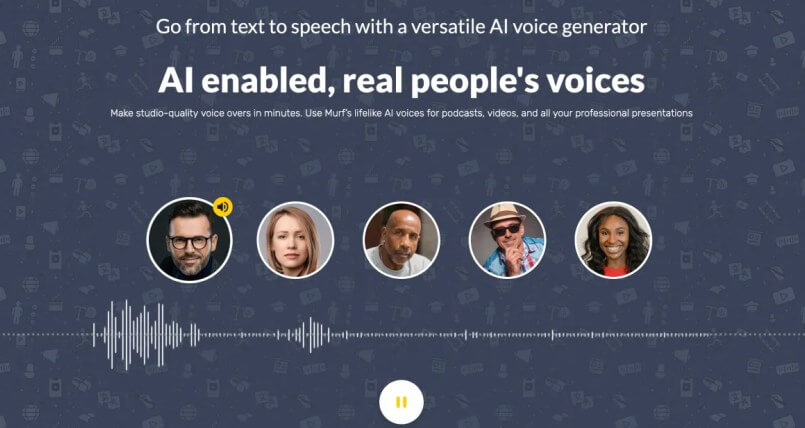
Features of Murf.ai Text-to-Speech Generator:
- Realistic Minion voice synthesis: Murf.ai produces Minion-like voices with exceptional realism.
- Customizable voice settings: Adjust pitch, speed, and other parameters to create the perfect Minion voice.
- Multiple voice options: Murf.ai offers a variety of Minion voices to choose from, allowing for creative expression.
- Easy integration: Murf.ai can be easily integrated into various platforms and applications.
- Murf.ai seamlessly integrates with different platforms and applications.
- Murf.ai's intuitive interface makes it accessible to users of all levels.
Pros
- Paid service: While Murf.ai offers a free trial, access to the full range of Minion voices requires a subscription.
- Limited customization options: Some users may find the customization options provided by Murf.ai to be limited.
Cons
3. LingoJam
LingoJam is a convenient online platform that allows users to translate English text into Minion speak. While it may not offer voice generation capabilities, LingoJam is an excellent tool for creating Minion-like text that captures the essence of the Minion language.
Whether you want to add a touch of Minion humor to your messages or create entertaining captions, LingoJam can help you achieve that.
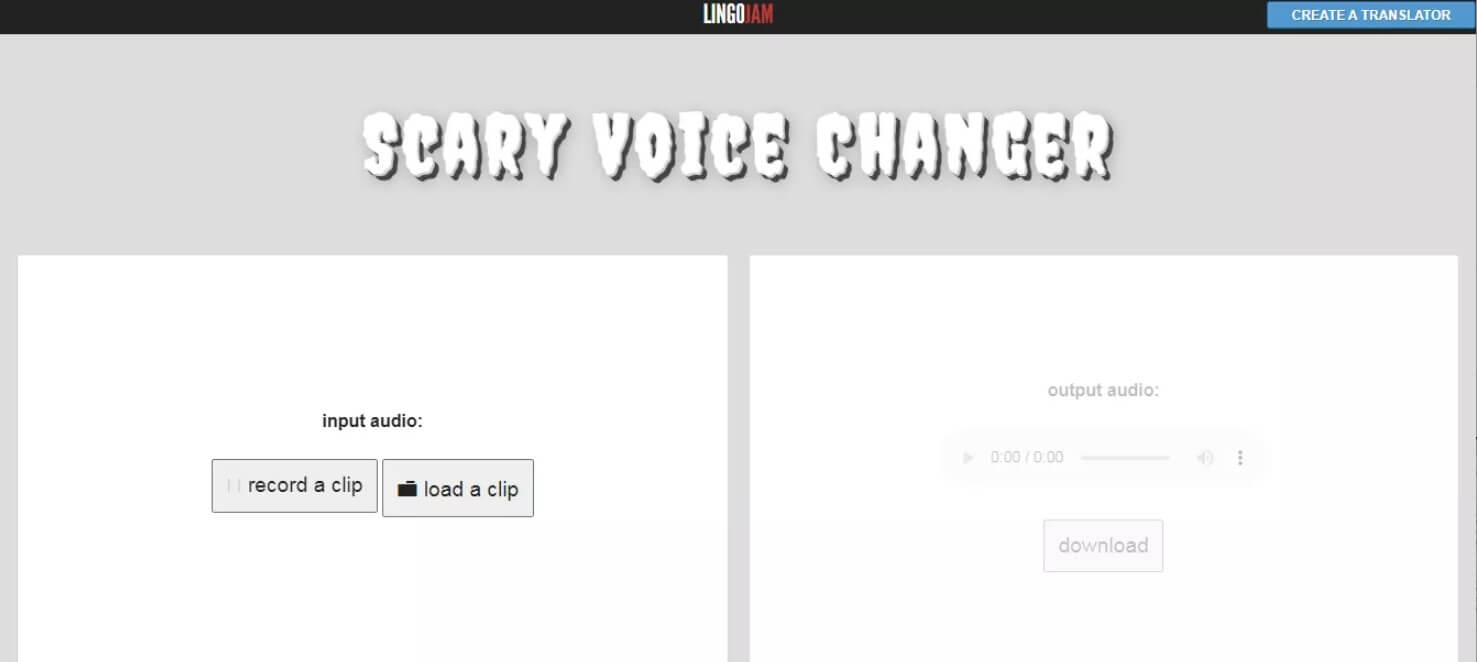
Features of LingoJam Minion Text Generator:
- Translate English text into Minion speak: LingoJam converts written English into the Minion language.
- Customizable translations: Play around with the settings to achieve the desired level of Minion translation.
- Easy-to-use interface: LingoJam's straightforward interface makes it simple to generate Minion-like text.
- Free to use: LingoJam offers its Minion text generation features at no cost.
- Customizable translations: Adjust settings to fine-tune the Minion translation to your liking.
- Instant results: LingoJam provides immediate translations, allowing for quick and efficient Minion text generation.
Pros
- Limited functionality: LingoJam focuses solely on text translation and does not offer voice generation capabilities.
- Interface design: Some users may find LingoJam's interface less visually appealing.
Cons
Conclusion
In conclusion, these top free Minions voice changers and text-to-speech generators, such as CleVoice voice changer for Minions provide a range of options for transforming your voice or text into Minion-like speech.
Whether you're looking to entertain friends, create engaging videos, or add a touch of Minion humor to your projects, these tools are a fantastic choice. Explore their features, find the one that suits your needs, and start speaking or writing like a Minion today!








