ClevGuard Support: Monitor Devices with Others' Permission.
Do you want to change your voice into Mickey Mouse voice or any other cartoon charactor voices? Actually, it's pretty easy to make it. Use a great Mickey Mouse voice changer or TTS voice generator, you can easily create a powerful Mickey Mouse voice.
So is there a Mickey Mouse voice changer & Mickey Mouse voice generator?
Of course, there are many great and free Mickey Mouse vocie changer & voice generator.
This article lists top 7 real-time Mickey Mouse voice changer & TTS voice generator. With our all-in-one Mickey Mouse AI voice changer & generator for mobile & PC, you can easily change your voice into AI voiceover of Mickey Mouse. Find out the details now!
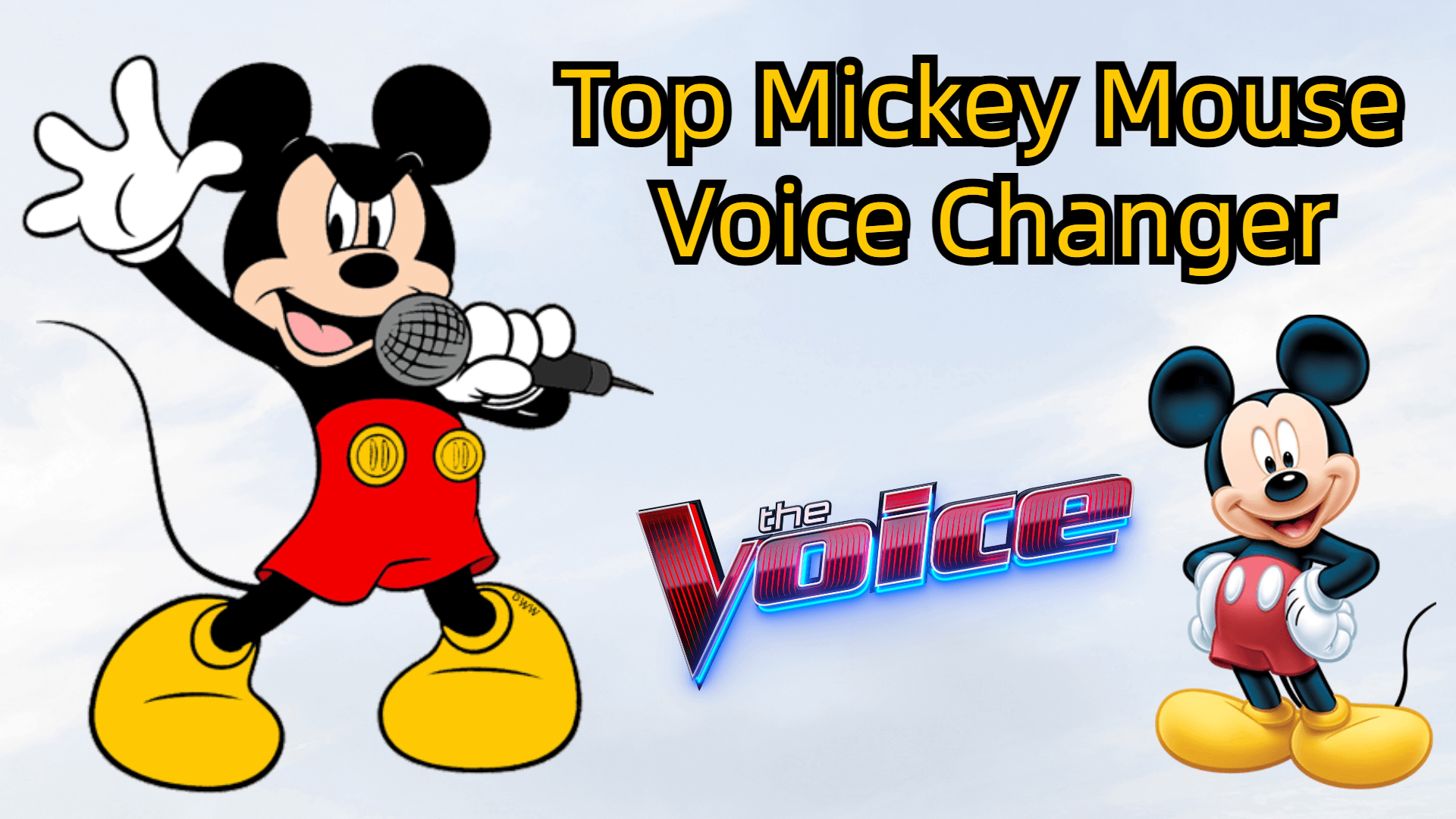
Full Guide About Mickey Mouse AI Voice
Can You Change Your Voice to Mickey Mouse?
The short answer is yes! With a Mickey Mouse voice changer, you can indeed change your voice to sound like Mickey Mouse. You can get the best Disney voice changer to generate your unique AI voice of Mickey Mouse.
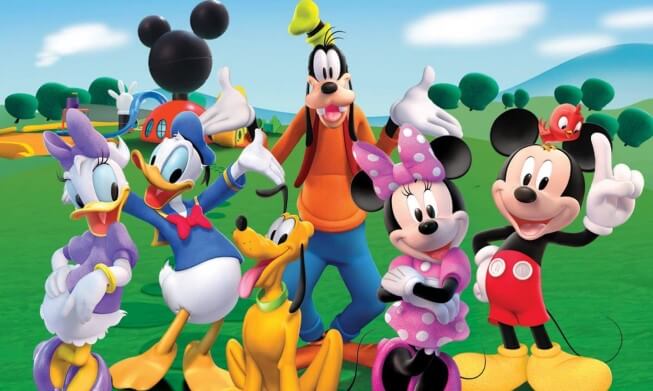
Top 5 Free Mickey Mouse Voice Changers
There are numerous voice changers available on the market today. However, not all of them are capable of producing a convincing Mickey Mouse voice. Below, we have curated a list of the top 5 free Mickey Mouse voice changers that deliver the most authentic Mickey Mouse imitation.
1. CleVoice Voice Changer for Mickey Mouse [100% Free]
CleVoice is a free Mickey Mouse voice changer, which can change your voice into AI voiceover of Mickey Mouse at once. This is also a smart cartoon character voice changer app, you can use it to create 200+ magical characters' voice effects, including Mickey Mouse, Spongebob, Minions, Shinchan, Donald Duck and so on.
CleVoice is a certainly real-time Mickey Mouse voice changer for PC, allowing to conform one’s voice in real-time without any limitation.
Besides, CleVoice is compatible with various platforms, which means you can change your voice into other platforms you want, such as games like League of Legend, Fortnite, Zoom, chatting & calling, and streaming,


The Shining Features of CleVoice Mickey Mouse Voice Changer
- Real-time Changing: CleVoice can change your voice into Mickey Mouse instantly without any limitation.
- Various Voice Filters: Provides cartoon voice, male to female voice, celebrity voices, gaming voice and so on.
- Free to Use: CleVoice offers several free-to-use voice filterd every day.
- Wide Use: Able to be used in many programs including games like Space Marine and Discord, Stream and so on.
- Customize Voice: Enable users to adjust the tone, pitch , sound of their won voice and change the voice to the target voice filter.
How to Change Your Voice into Mickey Mouse Voice using CleVoice:
Use CleVoice voice changer, you can make your voice sound like Mickey Mouse in real-time right now.
Step 1: Install and Launch CleVoice Voice Changer.

Step 2: Set the Output and Input Devices.
Please select the Headphones as the output device and select your real microphone as the input device.
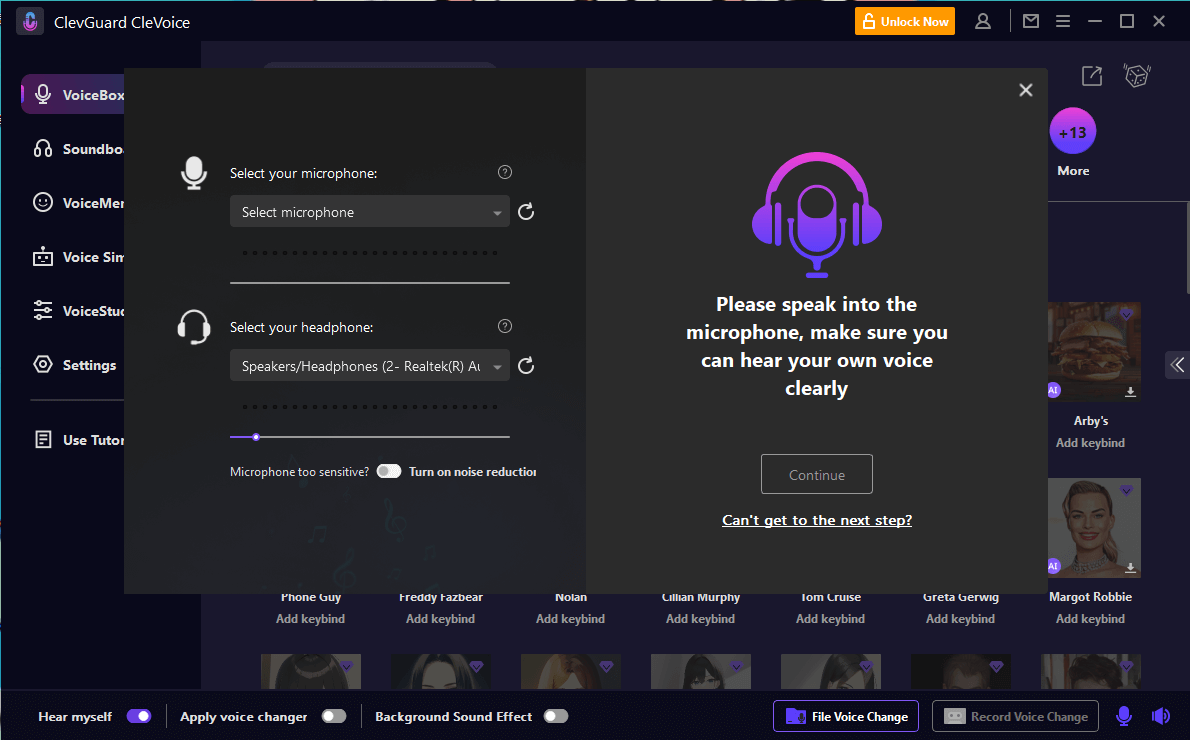
Step 3: Select Mickey Mouse Voice Filter.
Go to VoiceBox, click Anime option, and choose Mickey Mouse voice. Then just speak to your Microphone, then you can get your won Mickey Mouse
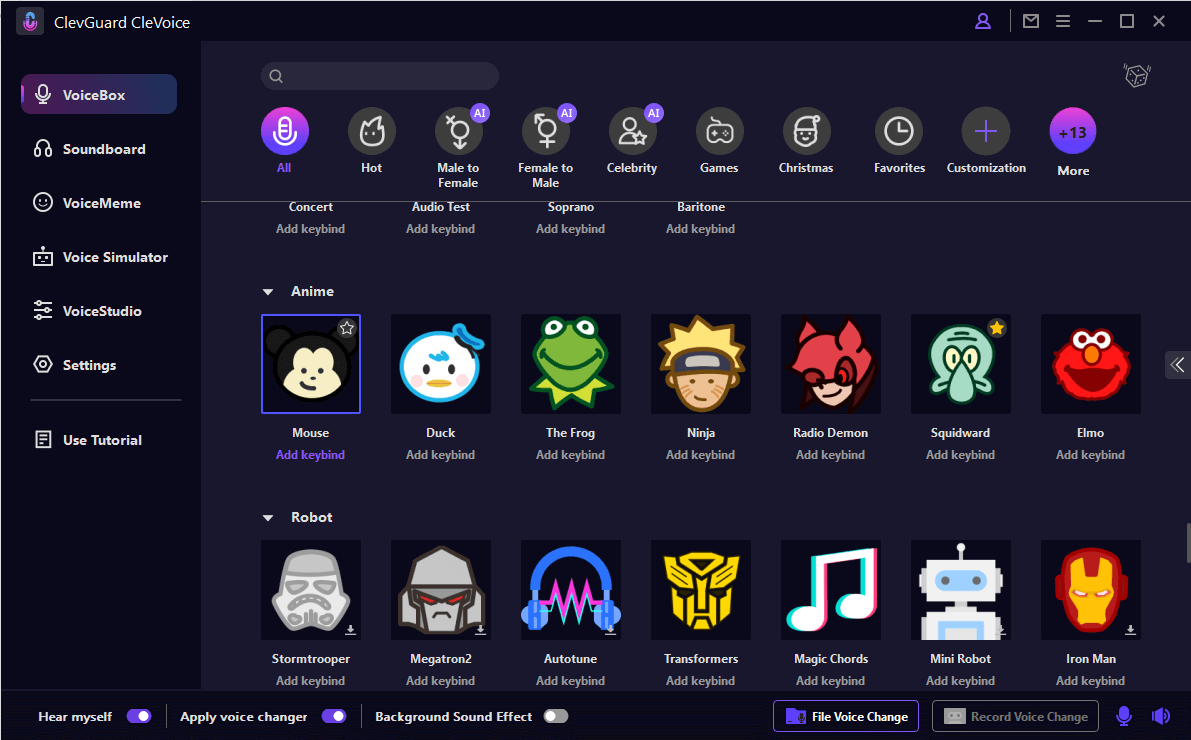
If you are a content creator, CleVoice and be a great helper for you, you can change your voice into those 200+ voice filters and effects and creat unique and attractive contents to viewers. CleVoice is a powerful cartoon character to create Mickey Mouse AI voiceover, which is available for Window, Mac, iOS and Android device.
Just try to use thid smart free Mickey Mouse voice maker, you can start your voice changing journey.
Try It Free2. Voice AI [Paid]
Voice AI is also a nice character voice changer for Mickey Mouse AI voice. On its voicebox, you can see various voice effects and memes. This voice changer for cartoon offers several popular cartoon voice filters like Mickey Mouse, Donlad Duck, Spongebob and more. With its cutting-edge technology, it can mimic the Mickey Mouse voice filter with incredible precision.
Voice AI lets you apply amazing cartoon character voice including Mickey Mouse voice efftect. It's pretty easy to use.

- Provides various cartoon voice changer effects and memes.
- You are able to preview your sound.
- Voice AI is easy to use, without any limitation.
Pros of Voice Ai
- You cannot change your voice in real-time.
- It’s not a realistic cartoon voice changer.
- Fail to share the creation on social media directly.
Cons of Voice Ai
3. VoiceMod [Paid]
VoiceMod is a popular Mickeyy Mouse voice changer. The Mickey Mouse voice effect is one of its standout features, delivering a convincing imitation that is sure to impress. If you wonder to make your voice sound like Mickey Mouse in real-time to prank with your friends, VoiceMod is right here to help you out. It offers many interesting cartoon voice over 80+, including Mickey Mouse voice, Donald Duck voice, etc.
It's intuitive interface and advanced features make it an excellent choice for both beginners and professionals alike.
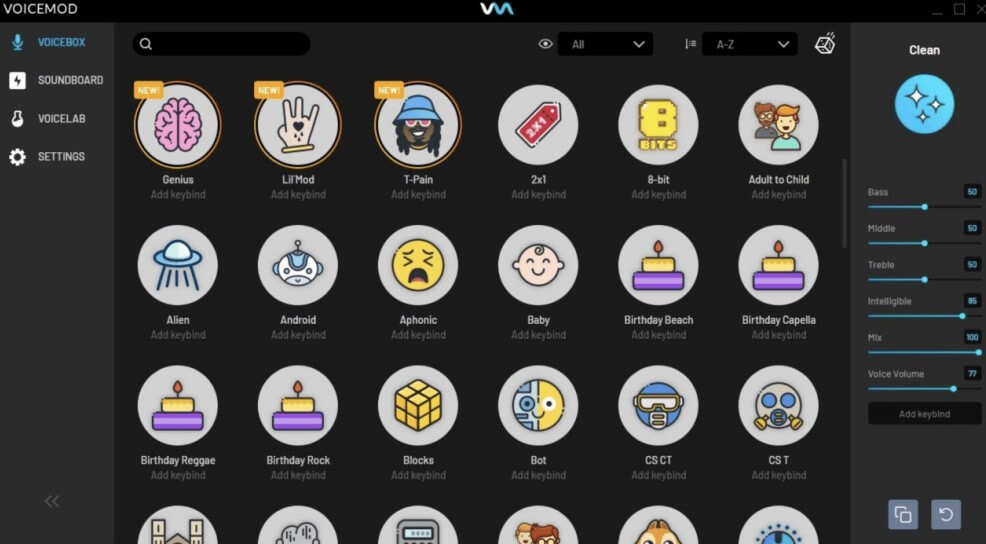
- Able to conform your voice to any voice filter like Mickey Mouse in real time.
- Available for voice in MP3 and WAV formats.
Pros of VoiceMod
- It’s unstable, may often crashes.
- It don’t offer free trial.
- It’s just available for Window device.
Cons of VoiceMod
4. Clownfish [Free]
Clownfish is a free Mickey Mouse AI voice changer that is compatible with various applications. Clownfish voice changer for Mickey Mouse AI offer many power voice filters, including Mickey Mouse voice, Spongebob voice, Donlad Duck, Ocr voice and so on.
While it may not have as many features as some of its counterparts, it does a commendable job at mimicking the Mickey Mouse voice filter.
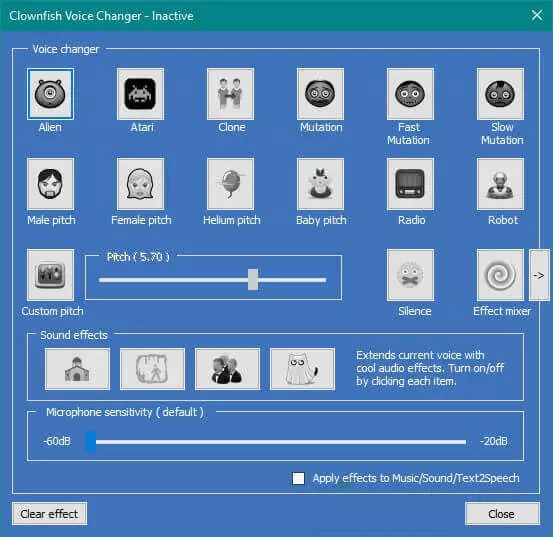
- It’s a Mickey Mouse voice changer app, availavle for Android and iOS device.
- Offers more than 60 interesting voice filters, effects and memes.
- Built-in audio editor.
- Works in real-time to change one’s voice to other voice filters.
Pros of Clownfish
- It’s not free Mickey Mouse voice changer, you should pay for all kinds of voice filters if you need them.
- Clownfish is not a Mickey Mouse voice changer for PC online, not available for Win and Mac.
Cons of Clownfish
5. Voice Changer Plus [Paid]
Voice Changer Plus is an easy-to-use Mickey Mouse voice changer app that offers a variety of voice effects, including Mickey Mouse, Spongbob, Elmo,etc. . Its Mickey Mouse voice effect is strikingly accurate, making it a favorite among users.
It's a Mickey Mouse AI voice maker for Android & iPhone, you can generate your unique Mickey Mouse AI voice on your mobile phone.

- Offers 55 voice effects and memes in including the popular cartoon charactors like Spongebob, Mickey Mouse, Shinchan and more.
- Provides in-built editor to edit a recorded sound.
- You can adjust your voice pitch, speech, tone.
Pros of Voice Changer Plus
- Voice Changer Plus is not a real-time Mickey Mouse voice changer.
- It doesn’t offer free trail for all users.
Cons of Voice Changer Plus
Top 2 Mickey Mouse Voice Generators
Voice changer for Mickey Mouse can help you change voice to voice of Mickey Mouse, you can also use Mickey Mouse voice generator free to create AI voice of Mickey Mouse.
There are many Mickey Mouse text-to-speech voice generator in the market. We have list 2 available Mickey Mouse Text to Speech voice generator apps.
1. Murf.ai Voice Generator for Mickey Mouse
Murf.ai is a free voice generator TTS, which offers dozons of voice effects, including Mickey Mouse voice, Shinchan voice, Elf voice, male to female voice.
Just input the text content you want, you can alter the text to Mickey Mouse voice in a second. You can also adjust the voice tone pitch, voolume to create more natural Mickey Mouse voice effects.
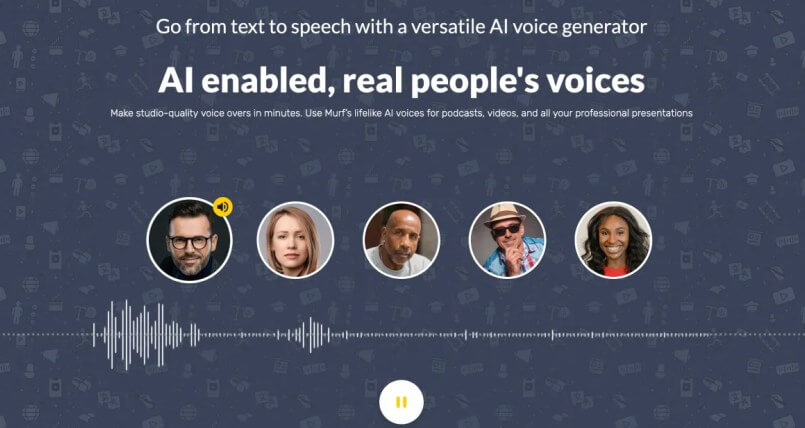
2. VoxBox Voice Generator for Mickey Mouse
VoxBox is a useful TTS Mickey Mouse AI voice genreator. It's an online Mickey Mouse Text-to-Speech voice generator with numerous characters' AI voice. Let's see how to generate Cartoon TTS with VoxBox:
Step 1: Install VoxBox voicec generator for AI Mickey Mouse on your computer
Step 2: In VoxBox, go to the "Text to Speech" section, click"Change Voice".
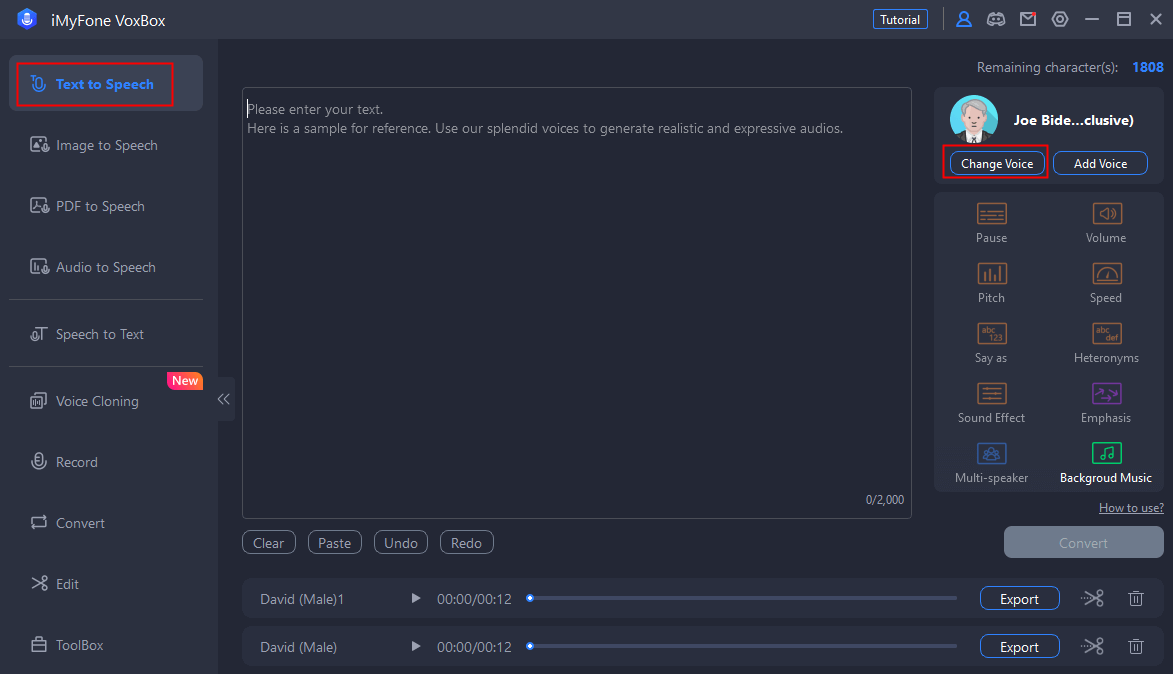
Step 3: Choose Mickey Mouse voice filter.
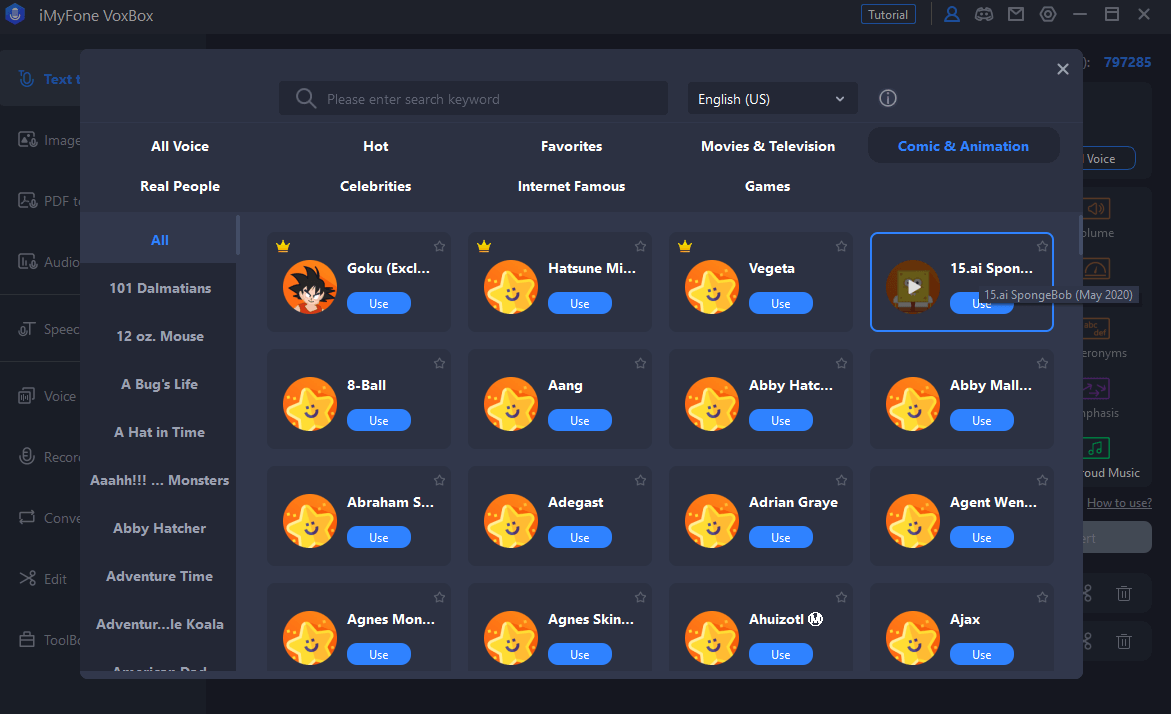
Step 4: Input the text you want in the middle column, click Convert tab, you can alter your text to Mickey Mouse AI voice instantly.
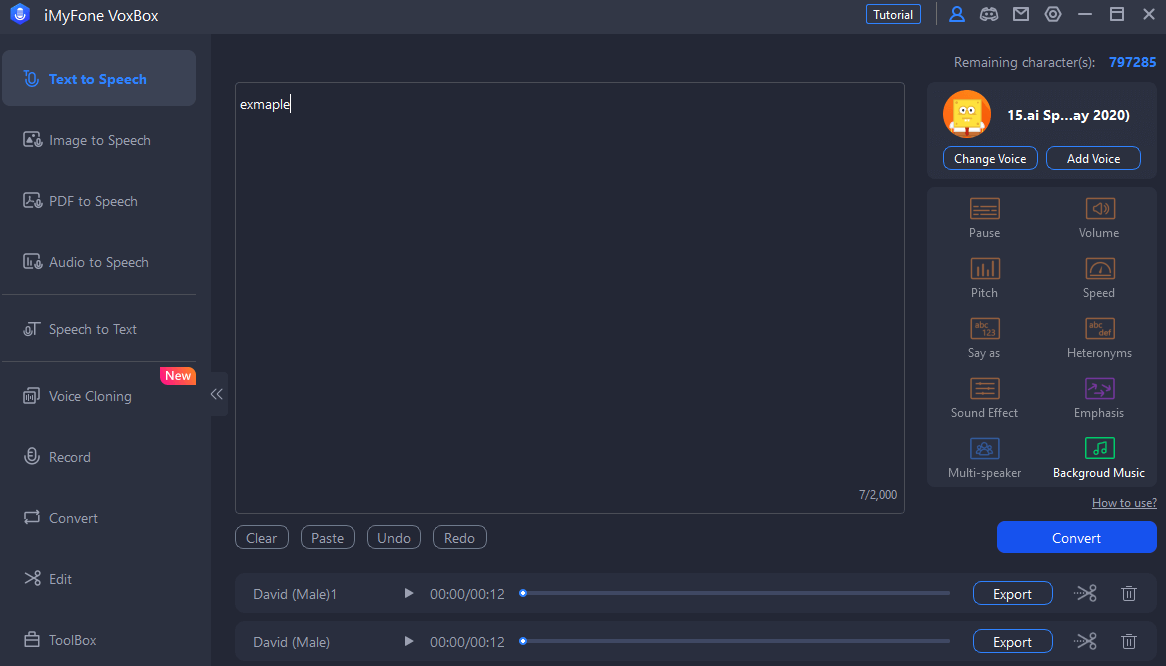
FAQs About Mickey Mouse Voice Changer & Generator
Why is Mickey Mouse the Symbol of Disney?
Historians have viewed Mickey's underdog status as a metaphorical representation of Walt Disney's early struggles in the 1920s as a farm lad trying to make his way in the powerful Hollywood industry.

Can I Apply Mickey Mouse AI Voice During Games Platforms?
Yes, you can apply Mickey Mouse AI voice during games.
CleVoice is the best option to transform your voice into Character Mickey Mouse AI voice, since it's a realistic cartoon voice changer online. It is compatible with Space Marine, Minecraft, Rust, Valheim, Fortnite, Rocket League, Valorant, Among Us, Discord. You can easily convert your voice to sound like Mickey Mouse's voice in these gaming platforms.
Does Disney Use Mickey Mouse Voice Changer?
Disney's Mickey Mouse actors would use voice changers to make his voice sound like Mickey Mouse. Especially in show, Disney will generate the Mickey Mouse voiceover, then audience and hear the realistic Mickey Mouse AI voice.
Conclusion
Now you have known the best real-time Mickey Mouse voice changers and how to change your voice into Mickey Mouse voice in no time. You can alter your voice into Mickey Mouse voice or other various platforms. Change your voice into Mickey Mouse voice right now, you can prank with your family memebers and friends with surprise and fun.
If you want to change text to Mickey Mouse speech, you can also use a smart Mickey Mouse text-to-speech voice generator. Hope this article is helpul for all of you. It's highly recommended you should use the best Mickey Mouse voice changer -- CleVoice Voice Changer to change your voice into Mickey Mouse voice right now.
Try It Free






