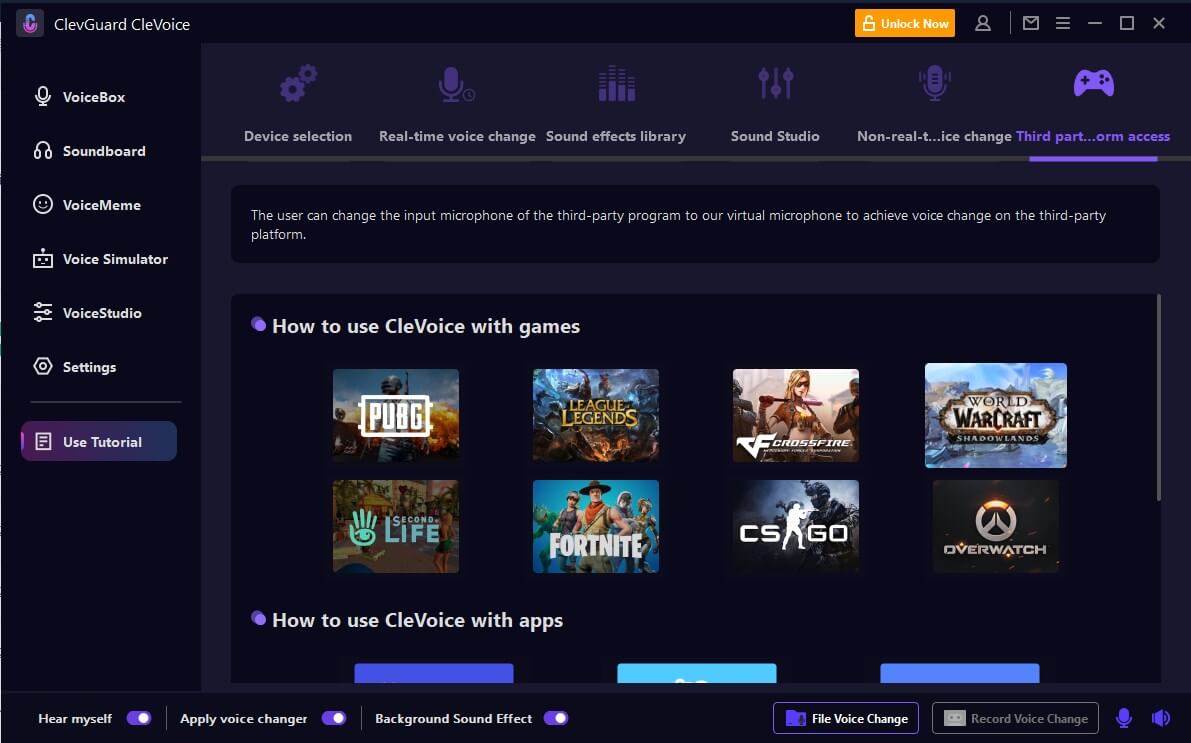ClevGuard Support: Monitor Devices with Others' Permission.
The iconic voice of Mario has become synonymous with the beloved video game franchise, and now, with the advancement of technology, you can transform your own voice into the famous Mario voice with the help of a Mario voice changer.
In this article, we will explore the world of Mario voice changers, which can help you change your voice into Mario’s voice instantly. With Mario voice changer, you can also make your voice sound like Mario voice in games like Fortnite, League of Legend, Space Marine and more other gaming paltforms.

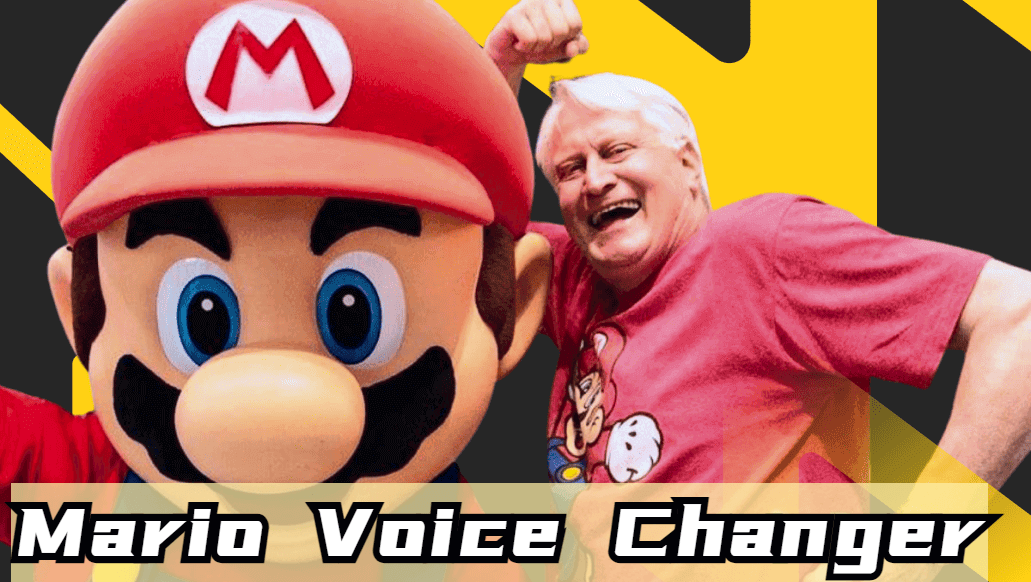
Table of Contents
Part 1: Who Is the Voice Actor Behind Mario?
Part 2: What Is the Best Voice Changer App for Mario?
Part 3: How to Change Your Voice into Mario Voice in Games?
Part 4: Features of Super Mario Voice
Show more
Part 1: Who Is the Voice Actor Behind Mario?
The voice behind Mario is none other than Charles Martinet. Charles Martinet has been the voice actor for Mario since 1995 and has portrayed the character in numerous Mario games, as well as in various Mario animated series and films.
Martinet's portrayal of Mario is instantly recognizable, with his energetic and enthusiastic delivery capturing the essence of the beloved character.
Part 2: What Is the Best Voice Changer App for Mario?
When it comes to transforming your voice into the iconic Mario voice, there are several voice changer apps available. One popular choice is CleVoice voice changer. Clevoice is a user-friendly Minion voice changer app that allows you to modify your voice in real-time, giving you the ability to sound just like Mario.
With CleVoice Voice Changer for Mario, you can adjust the pitch, tone, and other parameters to achieve the perfect Mario voice. Whether you're looking to entertain your friends, create content for YouTube, or simply have fun, Clevoice Voice Changer is a great option for transforming your voice into the iconic Mario voice.

Some Key features of CleVoice Voice Changer for Mario
- Real-time Voice Changing: Change your voice into Mario in real-time.
- High-quality AI voice: CleVoice help you mimic various voice filters with high quality, including Spongebob, Minions, Shinchan voice, etc.
- Compatible with Various Platform: You can use CleVoice to change your voice in chatting, gaming and streaming.
- Free to Use: CleVoice offer 5 different voice filters for free, you can try using CleVoice for free every day.
- Easy to use: CleVoice has user-friendly interface, it’s pretty easy to use.
How to Change Your Voice into Mario Voice Using CleVoice Voice Changer:
Step 1: Install CleVoice on your device and open the application.

Step 2: Select your Microphone and Headphone device.
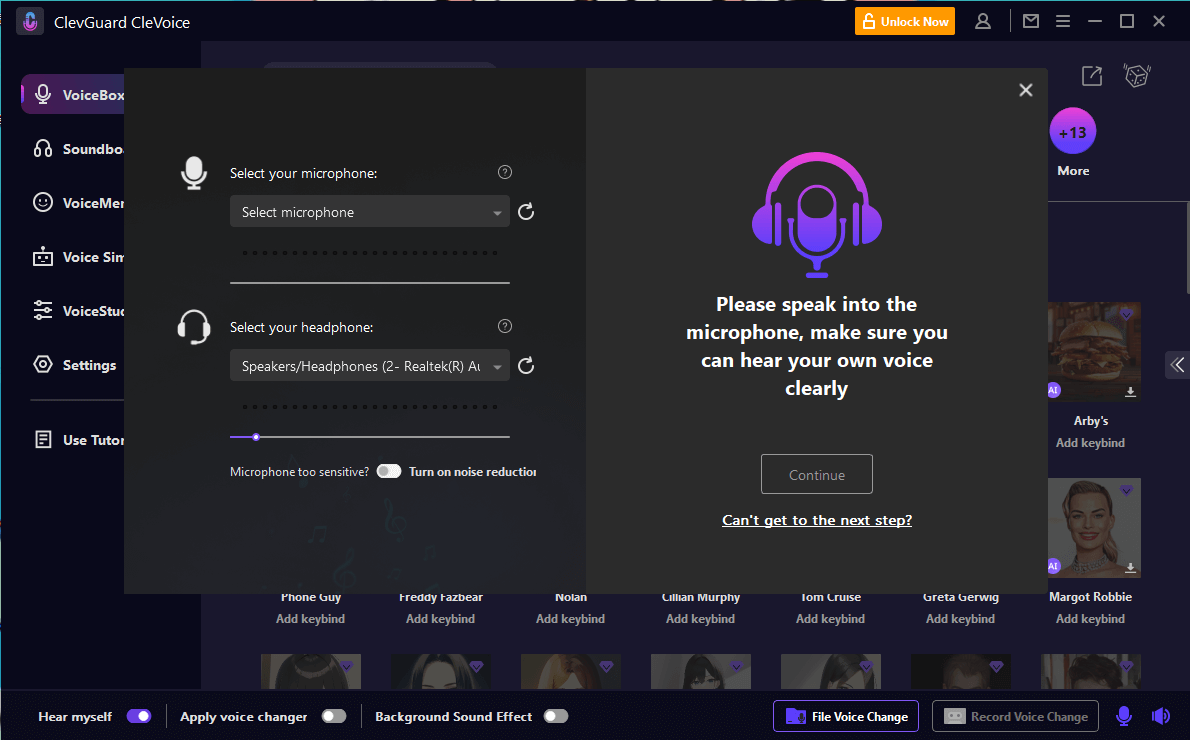
Step 3: Choose Mario voice filter, now you can change your voice into Mario in real-time.
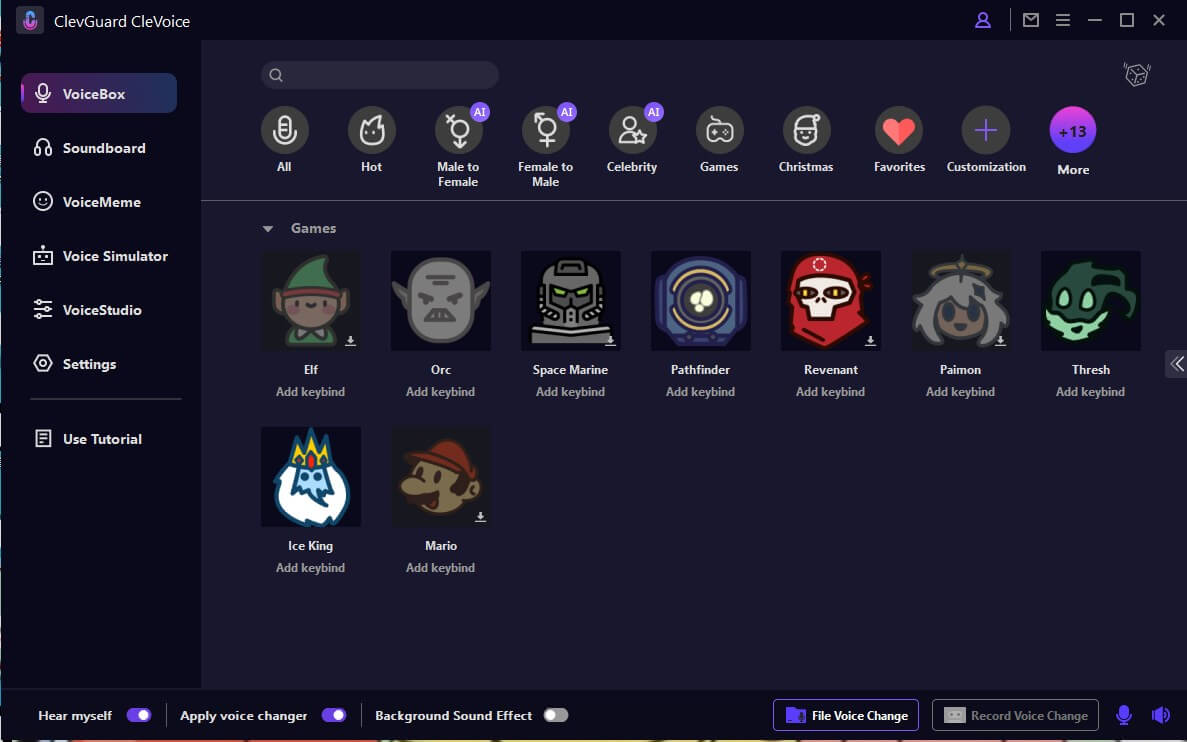
Step 4: Adjust the voice settings, you can make your unique Mario voice.
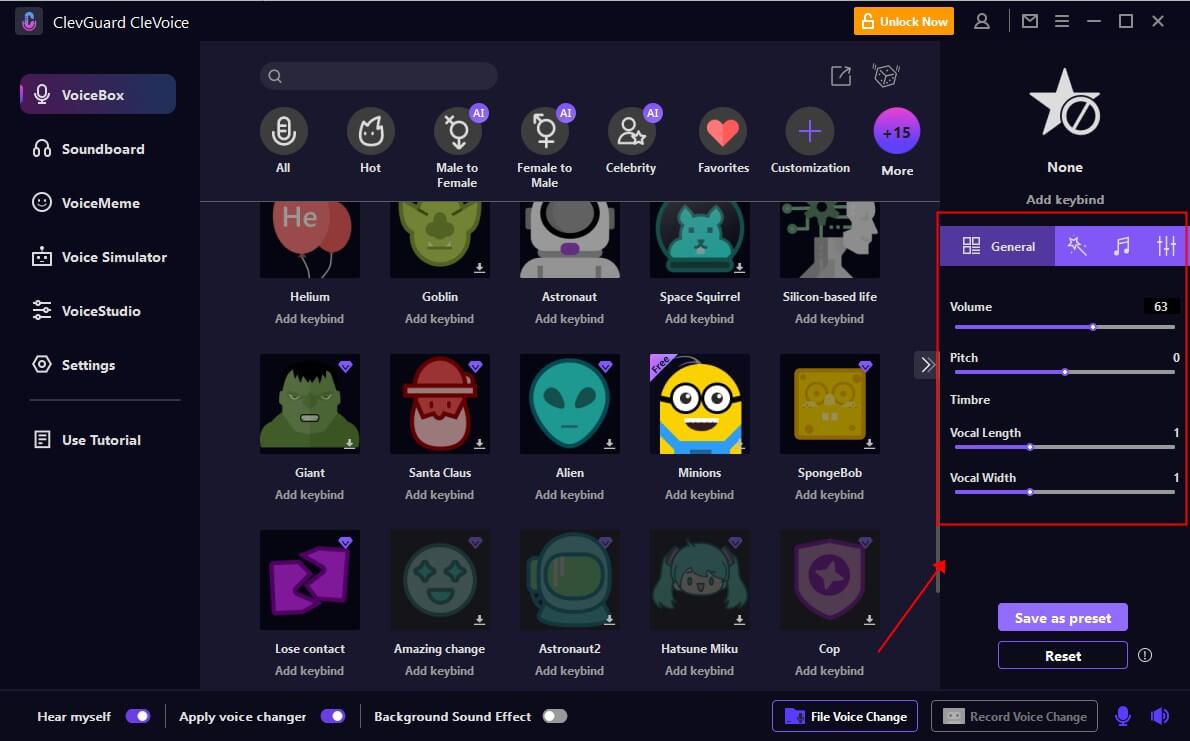
Step 5: Now Speak to your Micorphone, you can make your voice into Mario Voice in real-time. You can prank your friend by changing your voice into Mario during calling with friends.
Try It FreePart 3: How to Change Your Voice into Mario Voice in Games?
Changing your voice into the iconic Mario voice in games is a fun and easy process. Here's a step-by-step guide on how to use CleVoice to change your voice in games. Changing your voice into the iconic Mario voice in games is a fun way to add a touch of nostalgia and excitement to your gaming experience.
For example, you can change your voice into Mario's voice in Fornite game. Follow the steps below, you can change your voice to sound like Mario in Fortnite right now.
How to Change Your Voice in Fortnite with CleVoice:
Try It FreeStep 1: Launch CleVoice in Fortnite
Lauch Fortnite tool on your device. Click Settings>Audio>VOICE CHANT METHOD>Voice Chat, and choose CleVocie Virtual Audio Device microphone as your input device. Tap on Apply button, then you can link Fortnite with CleVoice.
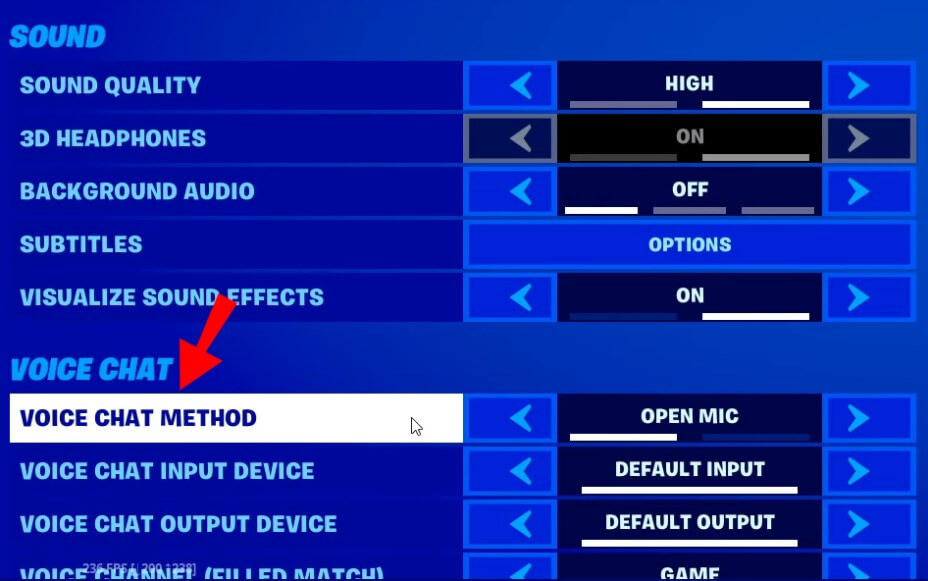
Step 2: Select Mario Voice Filter
Go to CleVoice, click VoxBox on the left menu. Choose Mario voice filter. Now just speak to your Microphone, you can change your voice into Mario voice in Fortnite game.
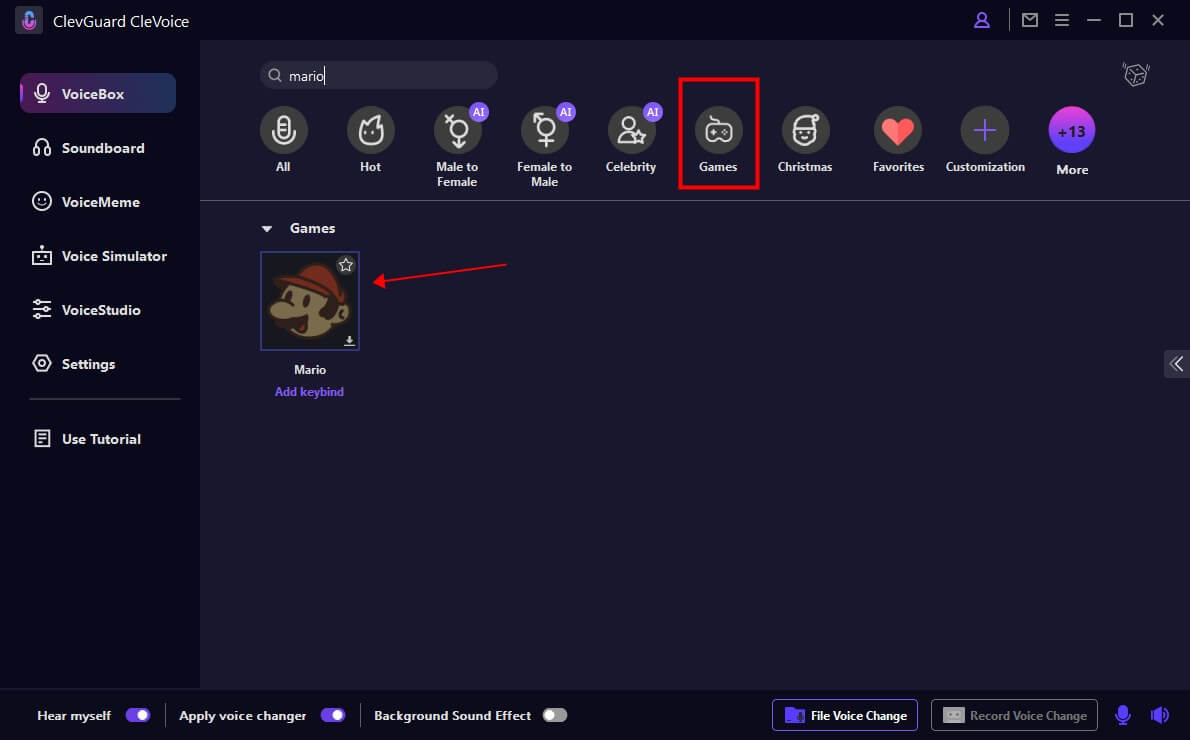
Step 3: Change Your Voice Other Games
Beside for Fortnite, you can also change your voice in League of Legends, PUBG, CSGO and other games paltform.
Part 4: Features of Super Mario Voice
The Super Mario voice is known for its distinctive features that make it instantly recognizable. Here are three key features of the Super Mario voice:
Italian Accent: One of the most recognizable aspects of the Super Mario voice is the Italian accent. Mario's Italian heritage is a defining characteristic of his voice, adding charm and authenticity to the character.
Enthusiastic and Energetic Delivery: The Super Mario voice is known for its enthusiastic and energetic delivery. Mario's voice is filled with excitement, bringing the character to life and adding to the overall joy and fun of the games.
Distinctive Catchphrases: The Super Mario voice is often associated with memorable catchphrases such as "It's-a me, Mario!" and "Here we go!" These catchphrases have become iconic and are instantly recognizable to fans of the franchise.
Conclusion
The Mario voice changer app allows you to transform your voice into the iconic Super Mario voice, bringing the beloved video game character to life in a whole new way. With the help of a Mario voice changer, you can recreate Mario's Italian accent, enthusiastic delivery, and distinctive catchphrases, adding a touch of nostalgia to your gaming experience.
Whether you're looking to entertain your friends, create content for YouTube, or simply have fun, the Mario voice changer app is a great tool to unleash your inner Mario. So, grab your voice changer app, get into character, and let the games begin!
Try It Free