ClevGuard Support: Monitor Devices with Others' Permission.
Experience the Grinch AI voice, a remarkable voice changer tool enabling you to mimic the iconic character's distinctive tone. Utilizing state-of-the-art artificial intelligence cloning technology, the Grinch voice changer delivers unparalleled voice modulation, ensuring a lifelike transformation to match your desired vocal style. In this article, you can get the best Grinch voice changer, which allows you to change your voice to sound like Grinch in real-time.

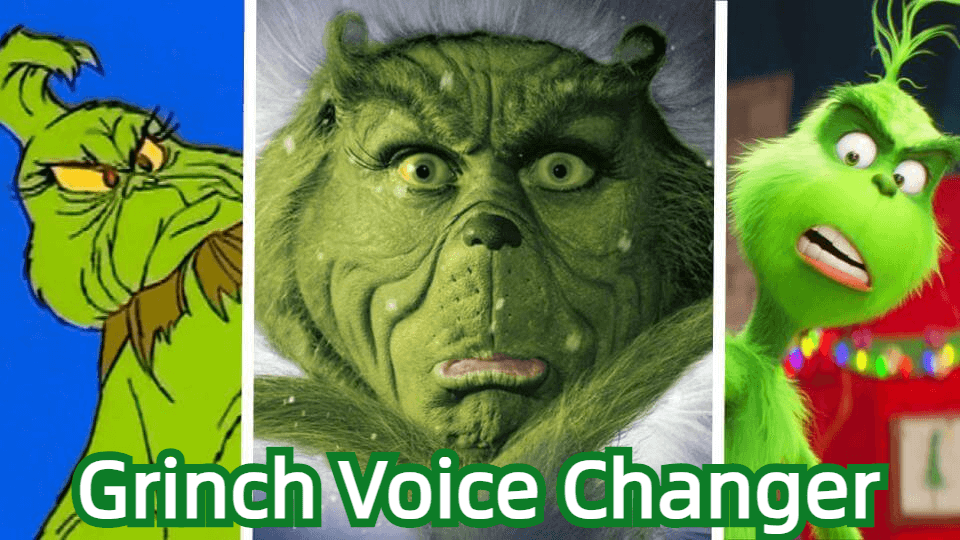
Full Guide About Grinch Voice Changer
Part 1: Who Is Grinch?
Part 2: Top Voice Changer to Sound Like the Grinch
Part 3: Top Grinch Voice Generator for Text to Speech
Part 4: FAQs About Grinch's AI Voice
Show more
Who Is Grinch?
The Grinch is a fictional character created by Dr. Seuss, famously known for his appearance in the classic children's book "How the Grinch Stole Christmas!" The Grinch is depicted as a green, grouchy creature who despises the Christmas holiday and seeks to ruin it for the cheerful residents of Whoville. However, through the story's events, he learns the true meaning of Christmas and undergoes a heartwarming transformation.
The Grinch's voice is characterized by a deep, gruff tone with a touch of mischief and cynicism. It often reflects his cantankerous nature and serves as a defining feature of his personality. When portrayed in media adaptations, his voice typically conveys a sense of sneering disdain or mischievous scheming, capturing the essence of this iconic character.

Top Voice Changer to Sound Like the Grinch
If you want to change your voice to sound like Grinch AI voice, then you should use a useful voice changer for Grinch. The Grinch AI voice is a voice changer tool that lets you sound like Grinch's voice.
CleVoice AI Voice Changer: The Best Grinch Voice Changer
CleVoice is the best Grinch voice changer, which can transform your voice into Grinch AI voice in real-time. CleVoice is a professional voice changer, aiming to change someone's voice into various characters' AI voice, including Grinch, Maleficent, Elf, Minions, Spongebob and more. CleVoice is a powerful voice changer for creating Grinch's voiceovers via voice to voice. It can adjust the tone, intonation, and speaking speed by itself.
CleVoice is a professional voice changer, which provides 600+ voice filters with various tpyes, including cartoon voice, like Mickey Mouse, Donald Duck, celebrity voice like Donlad Trump voice, Joe Biden Voice, boy to girl voice, female to male voice and so on. You definitely can change your voice into any voice filter you like.

CleVoice: Best Real-Time Grinch Voice Changer
- Real-Time Changing: You can change your voice into Grinch AI voice in real-time.
- Voice to Voice: You can generate your voice into Grinch voice at once.
- Customization Options: You can adjust your Grinch AI voice, like the pitch, tone, speech, etc.
- User-friendly Interface: CleVoice is a easy to-use voice changer with its nice interface.
- High-Quality Audio Output: CleVoice offers you a high-quality AI voiceover of any voice filters you want.
How to Generate Grinch AI Voice with CleVoice AI Voice Changer:
With CleVoice voice changer, you can create Grinch voice filters with a few steps.
Step 1. Download and install CleVoice Voice Changer on your device. Log in this smart voice changer for Grinch character. Then choose a suitable voice-changing plan to use CleVoice.

Step 2. Choose your input and output devices, selecting your microphone and headphones as the output.
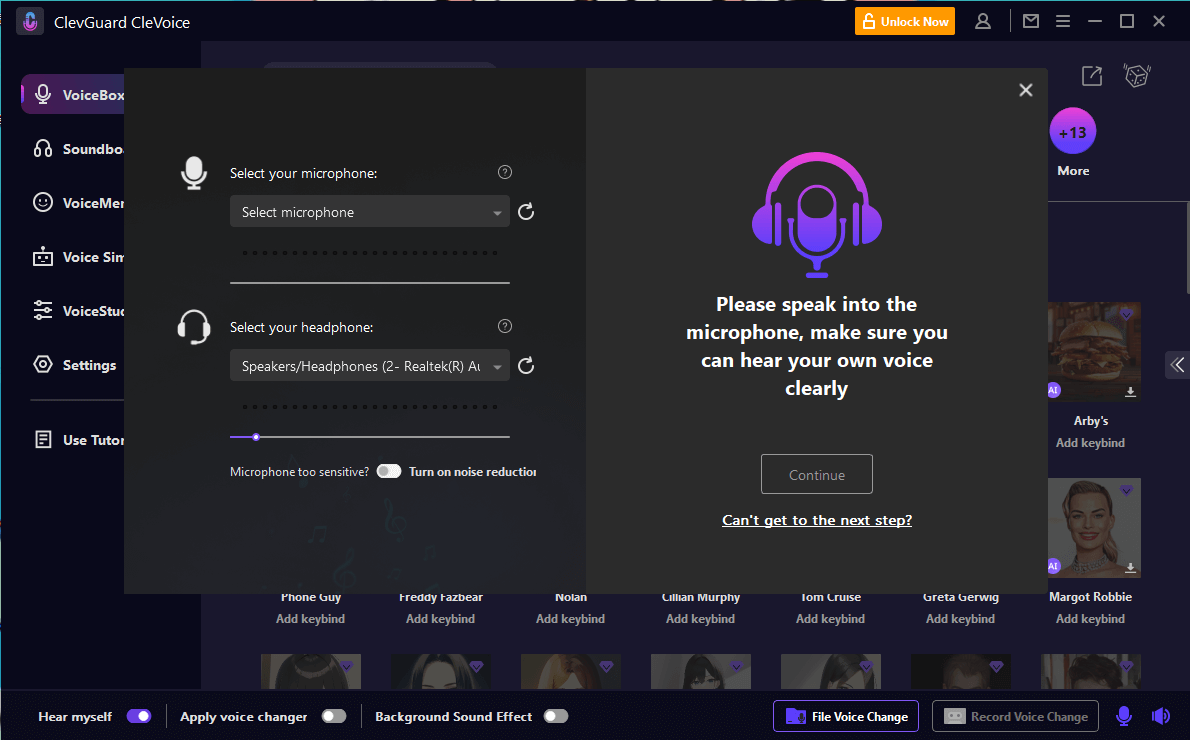
Step 3. Go to VoiceBox, choose Grinch voice filters. And adjust your voice pictch and volume. Then speak something with the Microphone, then you can change your voice into Grinch AI voice.
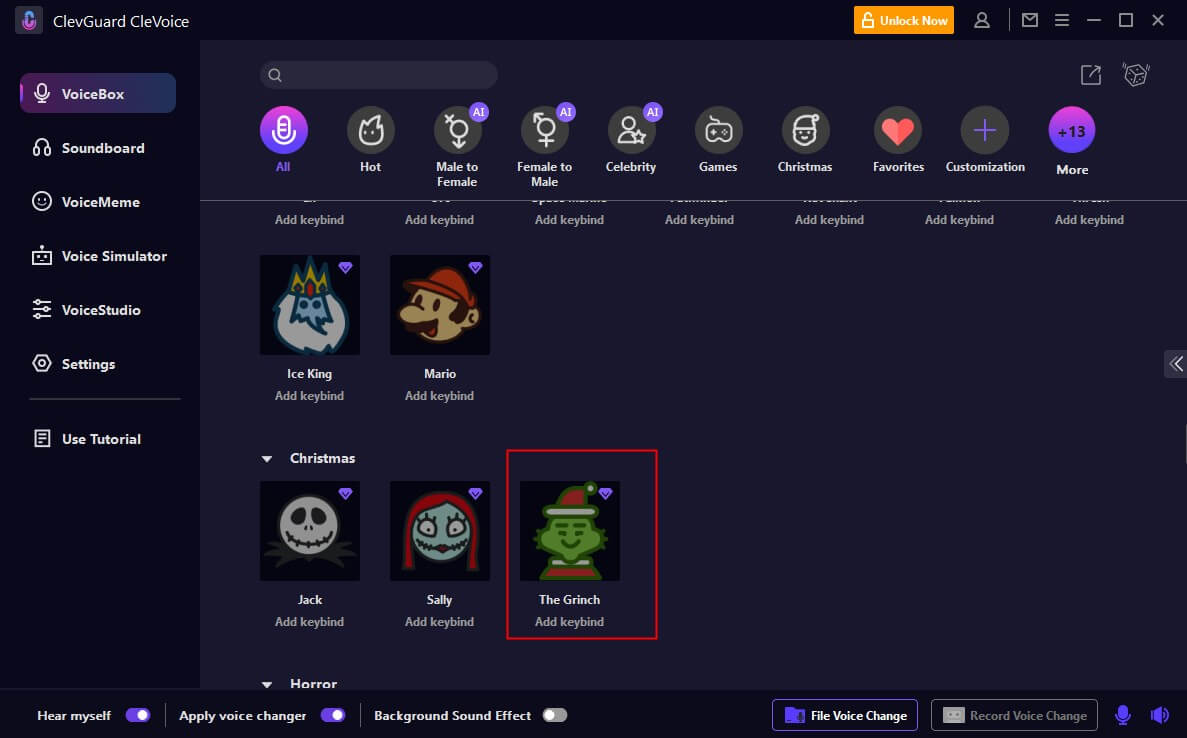
Top Grinch Voice Generator for Text to Speech
Using Grinch Voice Generator is another method to create Grinch AI voice, you can generator any text to voiceover of Grinch. VoxBox is a smart Grinch text to speech voice changer, which can help you make various charactors' voice, including Grinch. Use this AI voice generator to create audio that sounds like Santa or the Grinch, you can get your unque Grinch voice in just 3 steps.
How to Make Grinch AI Voice Using VoxBox:
Step 1: Download and install VoxBox tool on your computer.
Step 2: In VoxBox, choose "Text to Speech" section, Select "Change Voice".
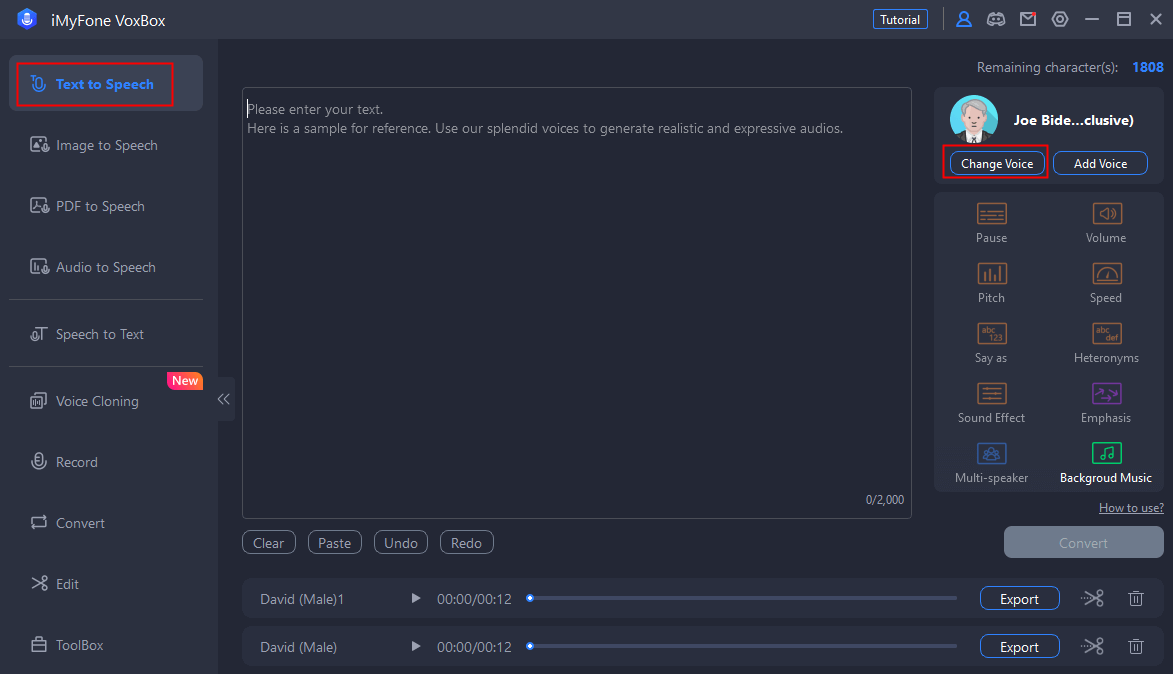
Step 3: In the list of voice filters, chose Grinch voice.
Step 4: Then input the text you need in the column in the middle, then you can generate the text to Grinch voice instantly.
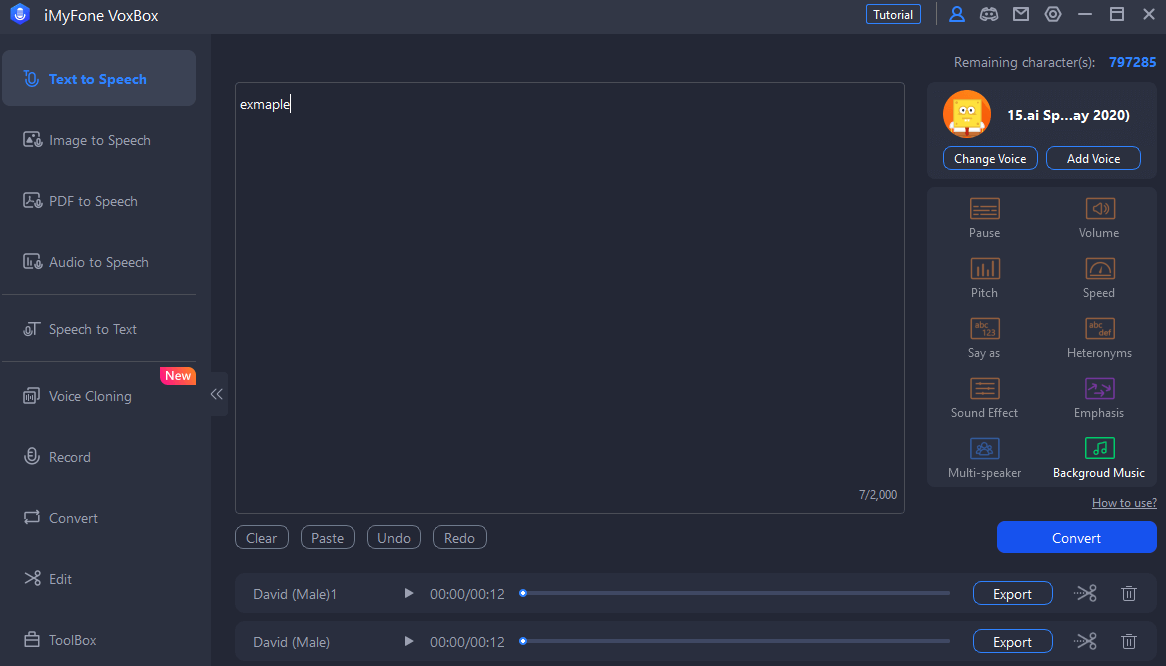
FAQs About Grinch 's AI Voice
Q1. What is the app that makes your voice sound like Santa?
CleVoice is the best app that can make your voice sound like Santa. This voice changer app offers various voice filters, including a Santa Claus voice. It's a real-time voice changing app and is compatible with various platforms like Fortnite, Oculus Quest 2, VRChat, etc..
Q2. How to talk like the Grinch?
Use a Grinch voice changer like CleVoice is the best method to help you talk like the Grinch. CleVoice is the best realistic voice changer, which can change your voice to sound like AI voice of Grinch in no time.
Q3. Who are the main characters in The Grinch?
The main characters in The Grinch include the Grinch himself, Cindy Lou Who, Max the Dog, and the Whos of Whoville.
Conclusion
In conclusion, the utilization of a Grinch voice changer like CleVoice voice changer to replicate the infamous Grinch voice presents a compelling opportunity for content creators and marketers alike. By harnessing this tool, they can infuse their multimedia content with a touch of whimsy and nostalgia, capturing the attention and imagination of their audience.
Use this smart voice changer for the voiceover of Grinch, you can make your unique Grinch voice in real-time. Try It Now!
Try It Free






