ClevGuard Support: Monitor Devices with Others' Permission.
Son Goku is a prominent character in the manga and anime Dragon Balls. He is a well-loved character with thousands, if not millions of fans because of his charisma and role in the anime. Therefore, many of his fans would love to hear how their voice sounds in his voice.
Do you want to change your voice to sound like Goku voice? Actually, making your voice into Goku voice in Dragon Ball Z, you just need a Goku voice changer.
That's why in today's post, we will be talking about the top Dragon Ball voice changer for Goku, you can transform your voice into Goku AI voice in real-time. Let's see them right away.

Table of Contents
Part 1. Can You Change Your Voice To Goku?
Sure, you can change your voice to Goku’s voice in Dragon Ball. However, you will need a Goku Voice changer to carry out this action. In the next section below, we will be showing you the best Goku voice changer to use today and how to use it.
Part 2. Top Real-Time Goku Voice Changer Online
To create Goku AI voice, you need an excellent Goku AI voice changer. You can get the best Dragon ball voice changer for Goku voice in the following.
CleVoice Voice Changer for Goku
The CleVoice Goku Voice changer is the best Goku voice changer which can change your voice like Son Goku in Dragon Balls. The software comes with a lot of features including customizing and personalizing your audio projects. That is, you can reduce and increase the pitch, the speed, and the volume of your Goku Voice changer project.
CleVoice voice changer for Goku AI voice makes it effortless for you to create realistic Goku narrations and voiceovers. You can input your Goku AI voiceover in creating video, playing gaming or calling with friends.
What’s more, CleVoice is a free Goku voice changer, which can offer free Goku AI voice randomly. You can make free Goku voice with CleVoice.

CleVoice: Top Real-Time Goku Voice Changer Online
- Change your voice into Goku voice in reak-time, not robotic.
- Transform your voice into Goku AI voice in various platforms, including games like CS: GO, Space Marine; streaming apps like Twitch, Tiktok, Youtube.
- It comes with over 600+ audio filters, including Goku voice, Spongbob voice, Minions voice, Donald Duck voice, etc.
- Easy to use, no any limitation.
How to Generate Goku AI Voice Using CleVoice Voice Changer?
Step 1: Open CleVoice voice changer on your PC to change your voice into Goku AI voice online.

Step 2: Set the Output and Input Devices
You should connect a headphone and a microphone device as the output and input device.
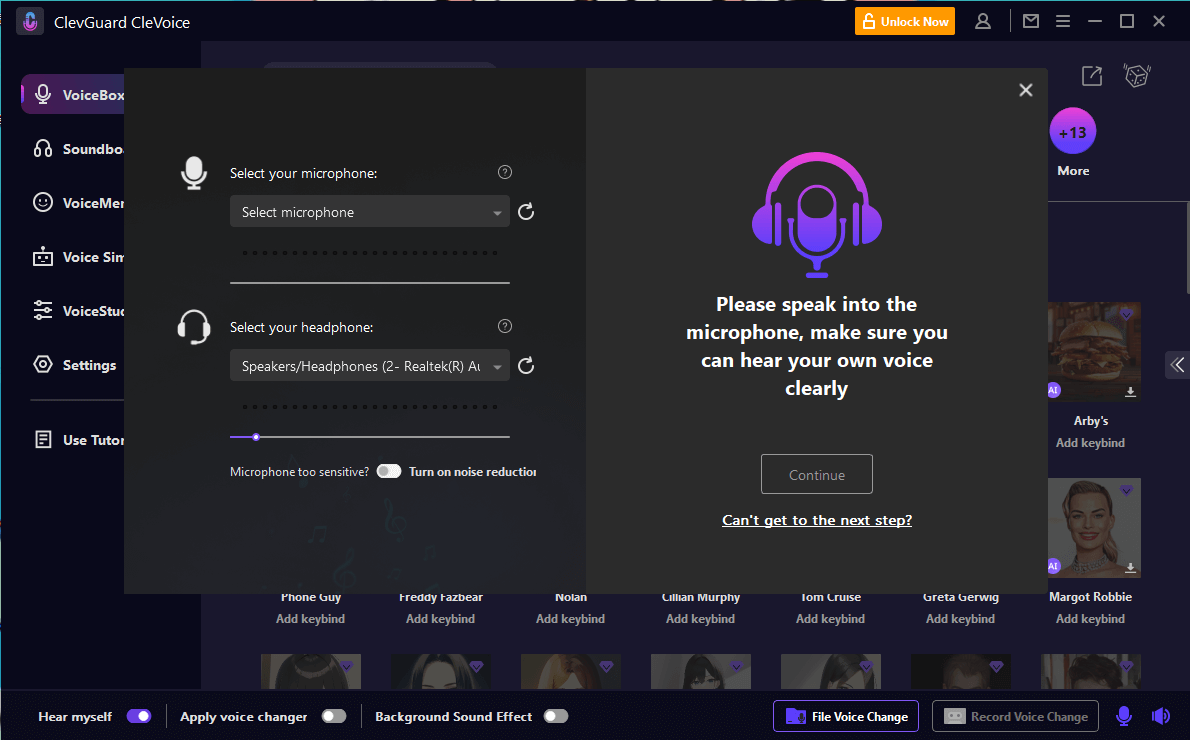
Step 3: Select A Gaming Voice Filter
Go to VoiceBox, choose Goku voice filters. Adjust the voice pitch and tone. Now say something with the Microphone, you can listen to your voice into Goku AI voice in real-time. When you finish the voice changing, you download and save the Goku AI audio to your computer. You can send it to your friends to prank them now.
Now that we have mentioned the overall best dragon ball voice changer to get Goku AI voice, here's a list of other Goku Voice changer apps you can use for smaller less important projects. FineVoice is also a Goku voice changer app, which can transform your voice into AI Goku voice. Whether you want to create song covers, intriguing voiceovers, or transform your voice with the Goku AI voice, this voice changer software could be a perfect option. It offers a comprehensive set of tools to fulfill your creative demands. However, due to the nature of how the voice is formed, it sounds a little crankier and more like AI than CleVoice. Features of FineVoice Voice Changer for Goku Voice Clownfish is a simple voice changer that lets you customize your voice to Goku's. It also includes numerous pre-made voice effects. Clownfish works at the system level, so it may be used with any application on your PC that uses the microphone. However, the user interface is very difficult to operate compared to the CleVoice Goku voice changer. It might often hang once in a while in some cases. Features of Clownfish Voice Changer for Goku Voice The Voice. ai is a great Goku Voice changer you can use. The software is easy to use and is compatible with many devices so you can generate Goku's voice, customize it, and edit it to your preference.
Unfortunately, just like finevoice, this AI Goku Voice changer is also cranked and sounds just like AI Goku. Therefore, compared to CleVoice Goku Voice Changer, this software is not the best choice to go for since CleVoice provides you with real-time Goku voice. Features of Voice.aiVoice Changer forGoku Voice If you are looking for the best Goku AI Text-to-Speech Voice Generator, VoxBox is the most recommended. VoxBox is a sophisticated voice synthesis program that can be used to convert text into a Goku AI voice. If you only want to create voiceovers for your films or any project that requires you to record your voice, this software is the perfect choice for you. How to Use Goku Text to Speech Voice Generator? Follow the steps to use this AI tool below: Step 1: Firstly, download and set up the VoxBox software and select the Goku voice changer filter to start using. Step 2: Input the text you want to generate, click on Convert, then you will see the audio clip, you can preview it by listening or clicking download to save it. Here are some of the scenarios you can best use Dragon Ball voice changer for Goku: Video Game Streaming You can use Goku AI voice changer software to change your voice to that of Goku. CleVoice Goku voice changer is the best option for this since it has a feature that enables users to directly convert their voice to that of Goku while live streaming a video game session on social media. Social Media Live Streaming Just as similar to video game streaming, the Goku voice changer app is another great option you can use for changing your voice while live streaming. This works better depending on the kind of content and topic you and your social media community are interested in.
Take, for instance, using a Goku voice changer is a great option for a social media community that is interested in anime. For Fan Projects and Gifts This also relates to the second scenario mentioned above. You can also use a voice changer for Goku to generate nice shoutouts, video and audio presentations for a big Goku or anime fan. Now that we have shown you how to use Goku voice changer, we believe you will have no more problems in finding the right Dragon Ball voice changer of Goku for your video or audio projects.
However, the best Goku voice changer we recommend you use amongst all of the 4 Goku Dragon ball voice changers we mentioned remains CleVoice Goku voice changer. You should check it out yourself today.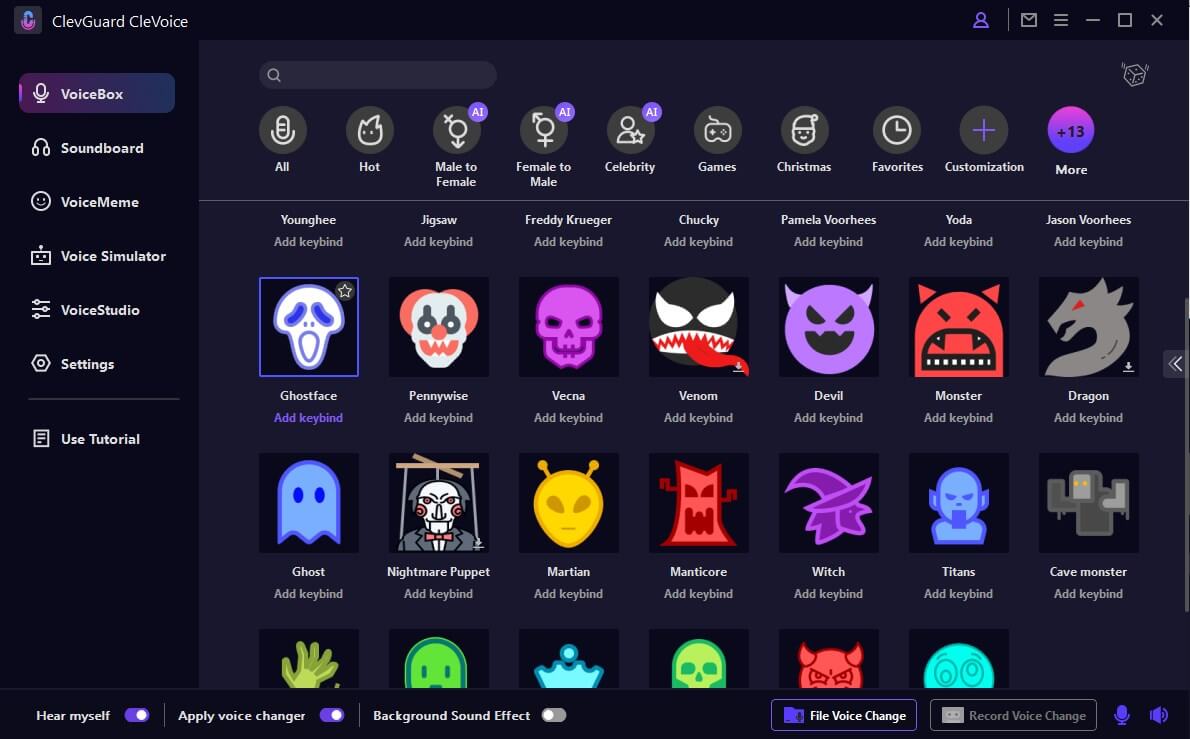
Part 3. Other 3 Goku AI Voice Changer Apps
FineVoice Voice Changer for Goku

Pros
Cons
Clownfish Voice Changer
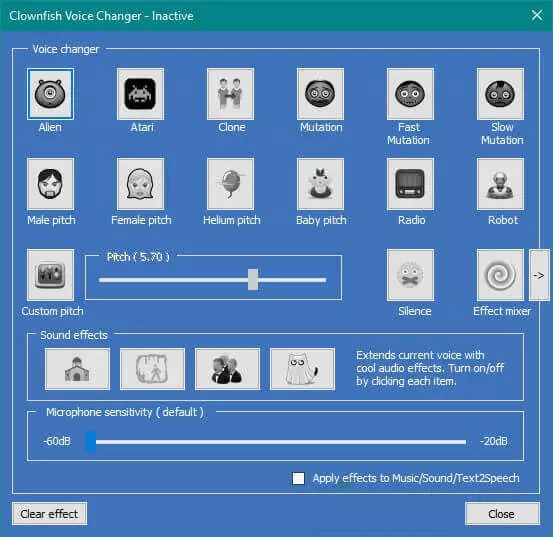
Pros
Cons
Voice.ai for Goku

Pros
Cons
Part 4. Goku Text-to-Speech Voice Generator
Pros
Cons
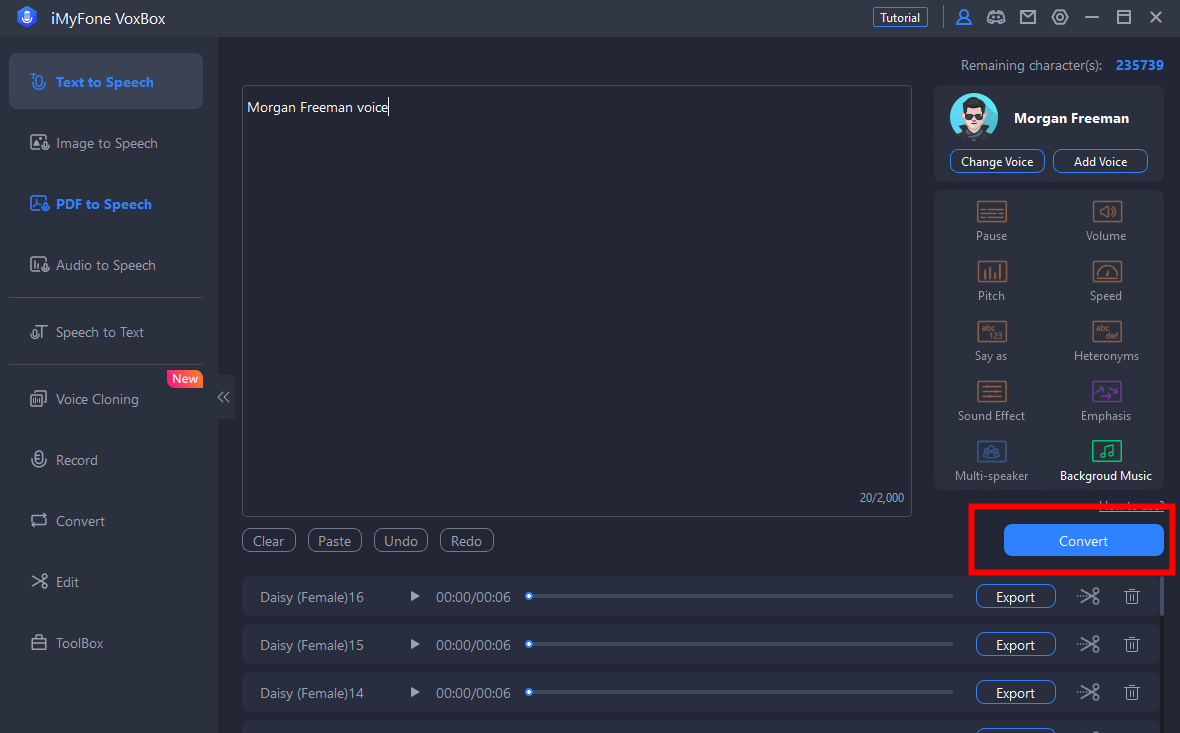
Part 5. Popular Senarios to Use Goku AI Voice



Conclusion







