ClevGuard Support: Monitor Devices with Others' Permission.
Have you ever imagined speaking like Elmo from Sesame Street? I'm thrilled to share that it's not just a dream! With an Elmo voice changer, anyone can transform their voice to sound like Elmo, delighting children and nostalgic adults alike.
In this comprehensive guide, I'll introduce you to the top Elmo voice changers for 2024, and answer the question: How to do the Elmo voice?
If you're interested in creating an Elmo AI voice, keep reading and discover the new vocal entertainment!
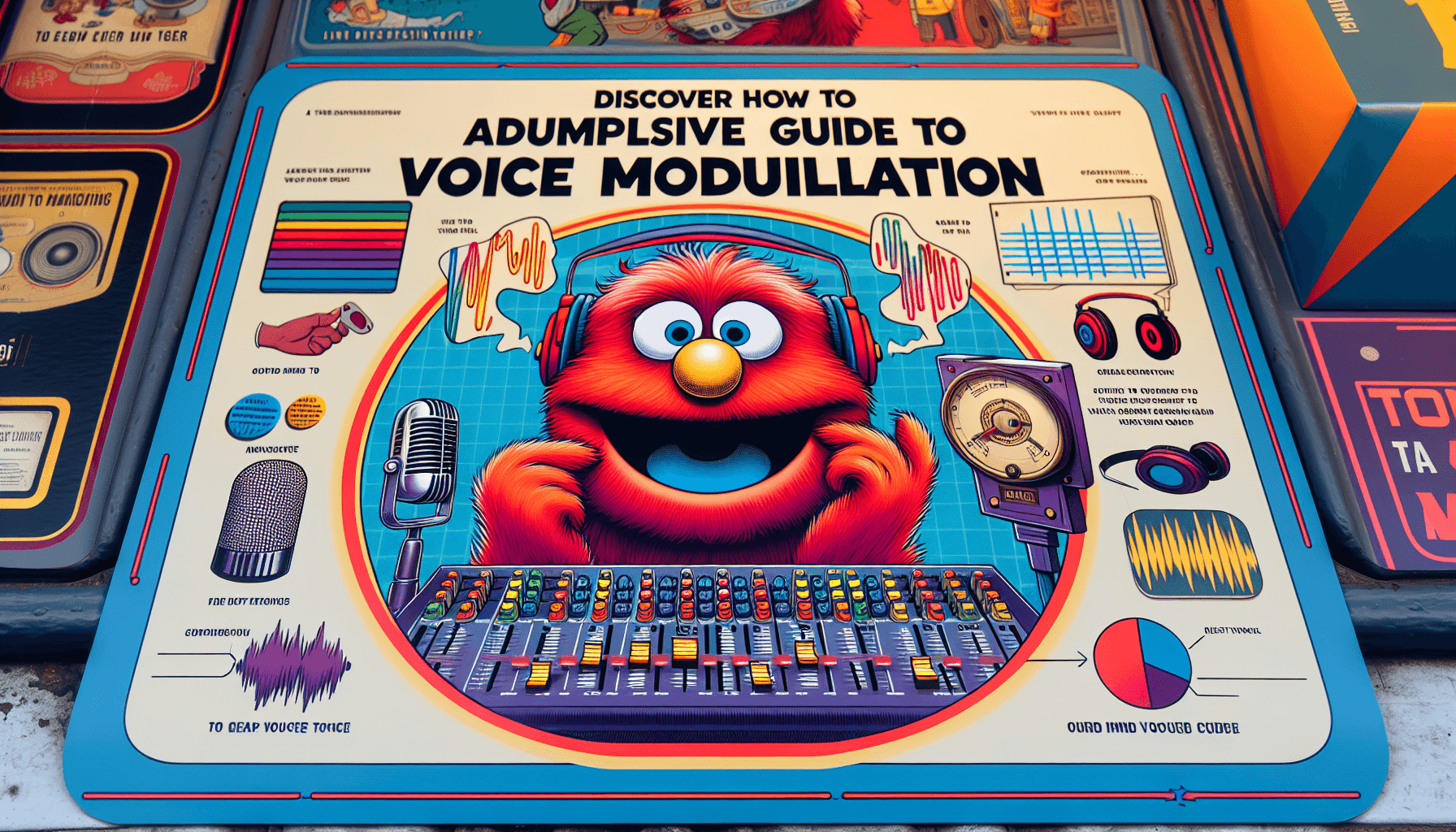
Full Guide About Elmo AI Voice
Top 5 Elmo Voice Changers for 2024.
Embarking on the search for the perfect Elmo voice changer, I found 5 standout options in 2024. Each offers unique features to help you achieve that iconic Elmo sound. Here are the top 5 that caught my attention:
1. CleVoice Voice Changer for Elmo
The CleVoice Elmo voice changer is an innovative and entertaining device that allows users to modify their voices to resemble that of the popular Sesame Street character, Elmo. This voice changer is designed to bring joy and amusement to users of all ages, offering a unique way to interact with others and explore the creative possibilities of voice modulation.
Besides, CleVoice offers other voice effects you want, like orc, female, celebrity voice.
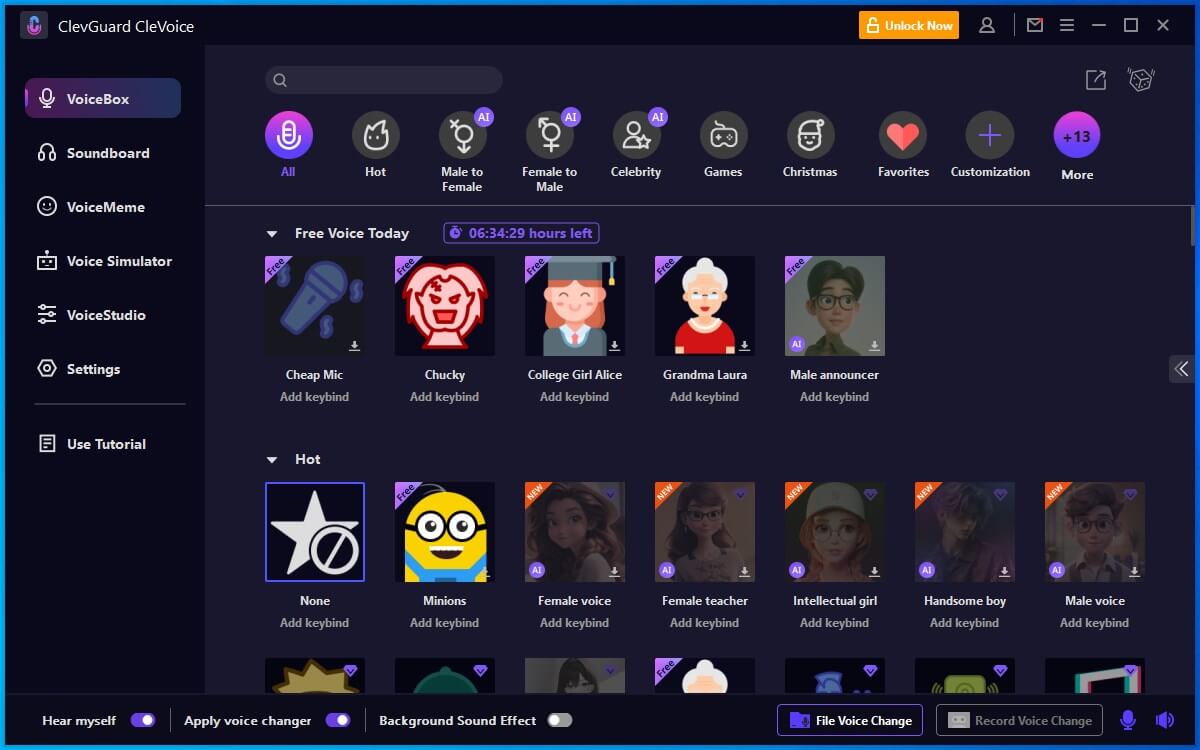

The Shining Features of CleVoice Elmo Voice Changer
- Real-time voice modulation: Users can instantly transform their voices into that of Elmo while speaking through the voice changer.
- Portable and user-friendly design: The compact and user-friendly design of the voice changer allows for easy portability and on-the-go fun.
- Multiple voice modes: The device offers various voice modulation modes, allowing users to experiment with different Elmo-like vocal variations.
- Free sounds to choose from: The voice changer is powered by batteries, ensuring convenient usage without the need for external power sources.
How can I make my voice sound like Elmo?
Step 1. Install and Launch CleVoice Voice Changer on your computer.

Step 2. Set the Output and Input Devices.
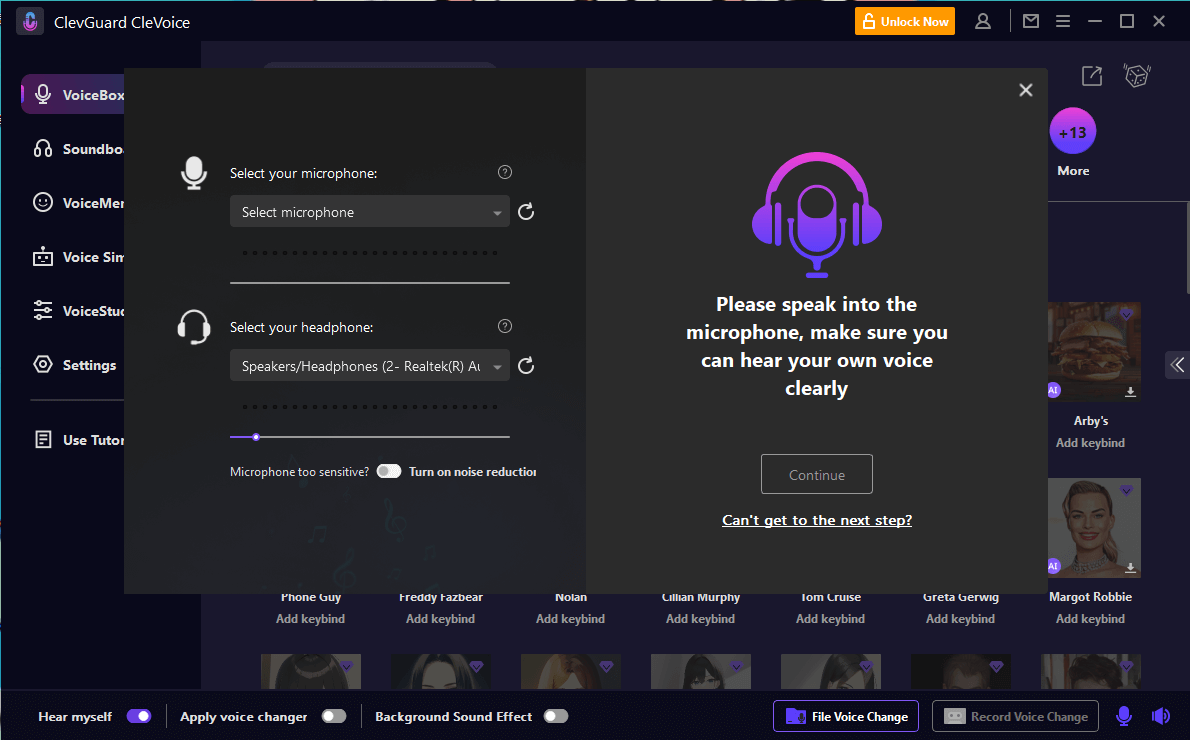
Step 3. Go to VoiceBox, click Elmo option
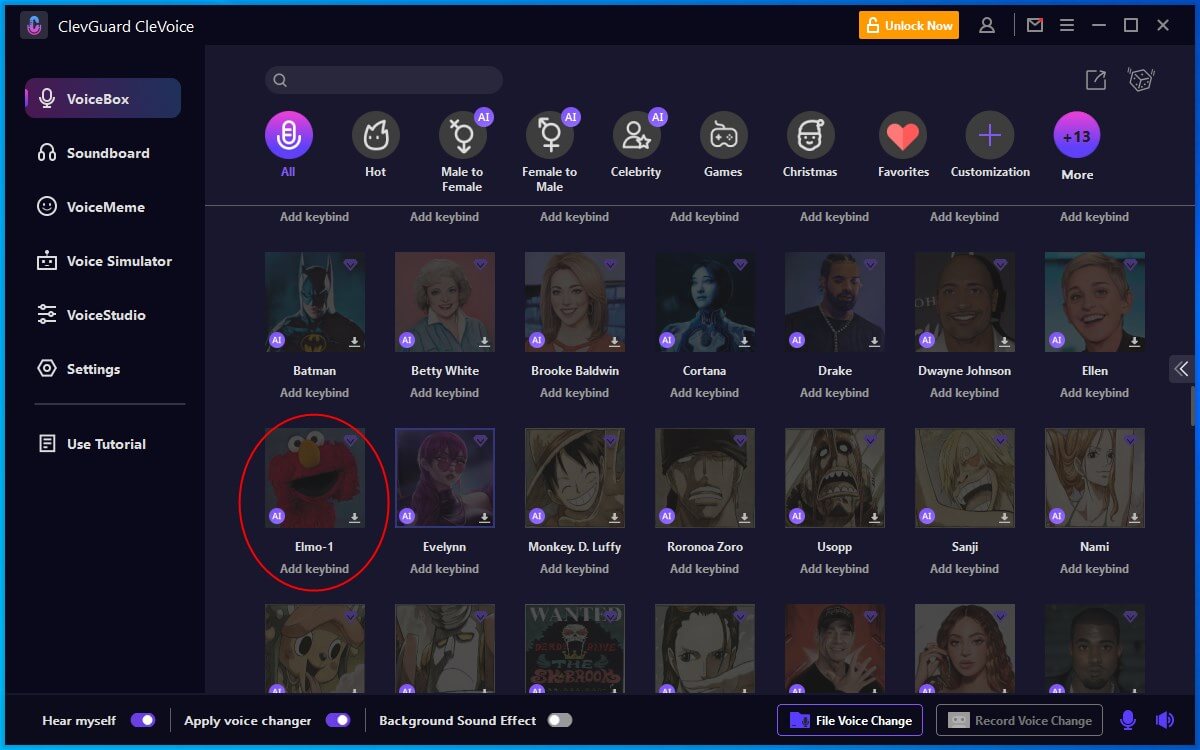
Step 4. Launch the desired program and access its voice settings. Select CleVoice as the microphone input device. Then, simply speak into the microphone to enjoy its functionality!
CleVoice is a wonderful voice changer for elmo, providing an incredible range of voice modulation options and effects. With CleVoice, you can transform your voice in countless ways, adding a whole new level of creativity and fun to your vocal expressions.
Try It Free2. VoiceMod
This Elmo voice generator is a fan favorite for its user-friendly interface and versatility across various platforms, including Discord and Twitch. Its real-time voice modulation feature enables you to switch to the Elmo voice on-the-fly during live sessions.
Unfortunately, you are unable to experience the stylish AI voice without making a payment. The voice effects, which are inevitably robotic, cannot be enjoyed without a financial commitment.
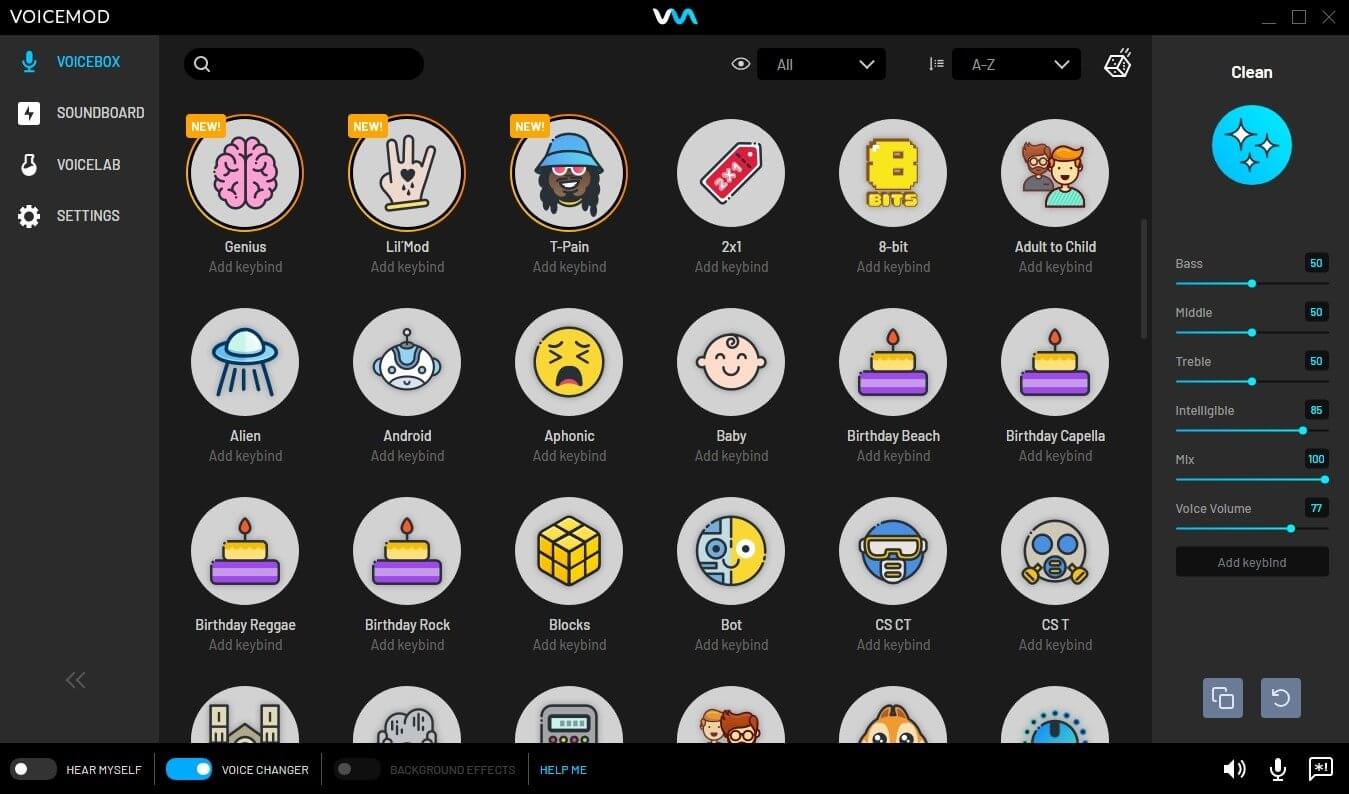
- Easy to use
- Many sound effects
- Customizable design sounds
Pros
- VoiceMod may not work with all recording or streaming software.
- The subscription-based pricing model of VoiceMod may be a drawback for users who prefer one-time purchases or are averse to ongoing subscription fees.
Cons
3. Clownfish Voice Changer
If you're looking for simplicity, Clownfish is the way to go. While it may not have a dedicated Elmo preset, the custom pitch setting allows you to experiment and create a personalized Elmo voice.
Although the voice provided by the free version of the software is available for use without any cost, it is important to note that due to its outdated nature, it may not fully meet or cater to the diverse range of requirements and preferences that you may have.

- User-friendly interface.
- Compatibility with various devices and operating systems.
Pros
- Many ads are displayed in the interface, which can be distracting for users.
- Some of the voice effects used in the interface may seem outdated to some users.
Cons
4. EaseUS VoiceWave
EaseUS VoiceWave is an advanced Elmo voice changer that enables users to convert your voice into Elmo voice during gaming or chatting online. With user-friendly interface, it is suitable for beginners. EaseUS is an excellent Elmo voice converter, which offers real-time voice transition and amazing sound effects.
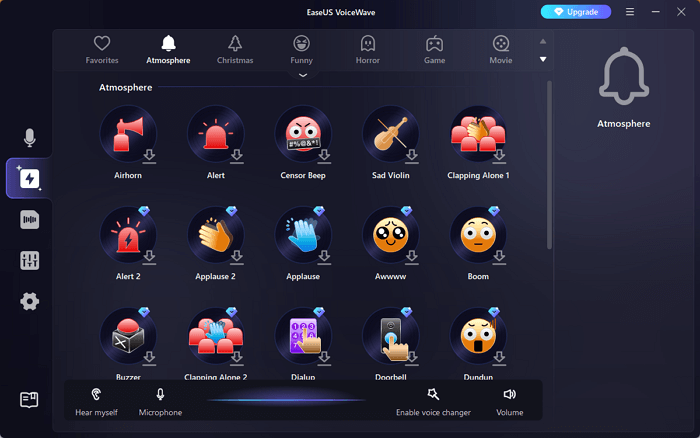
- Simple to use
- Offering 100+ voice filters, like Elmo, animal, horror sound
Pros
- Only Compatible with Windows 10/11
- No access to stylish voice filters without payment
Cons
5. VoxBox Elmo Voice Generator
VoxBox is a real-time Elmo voice generator that enables you to make interest Elmo voiceover in simple and easy steps. This Elmo AI voice generator has an array of voice effects, like baby, female, anime voice.
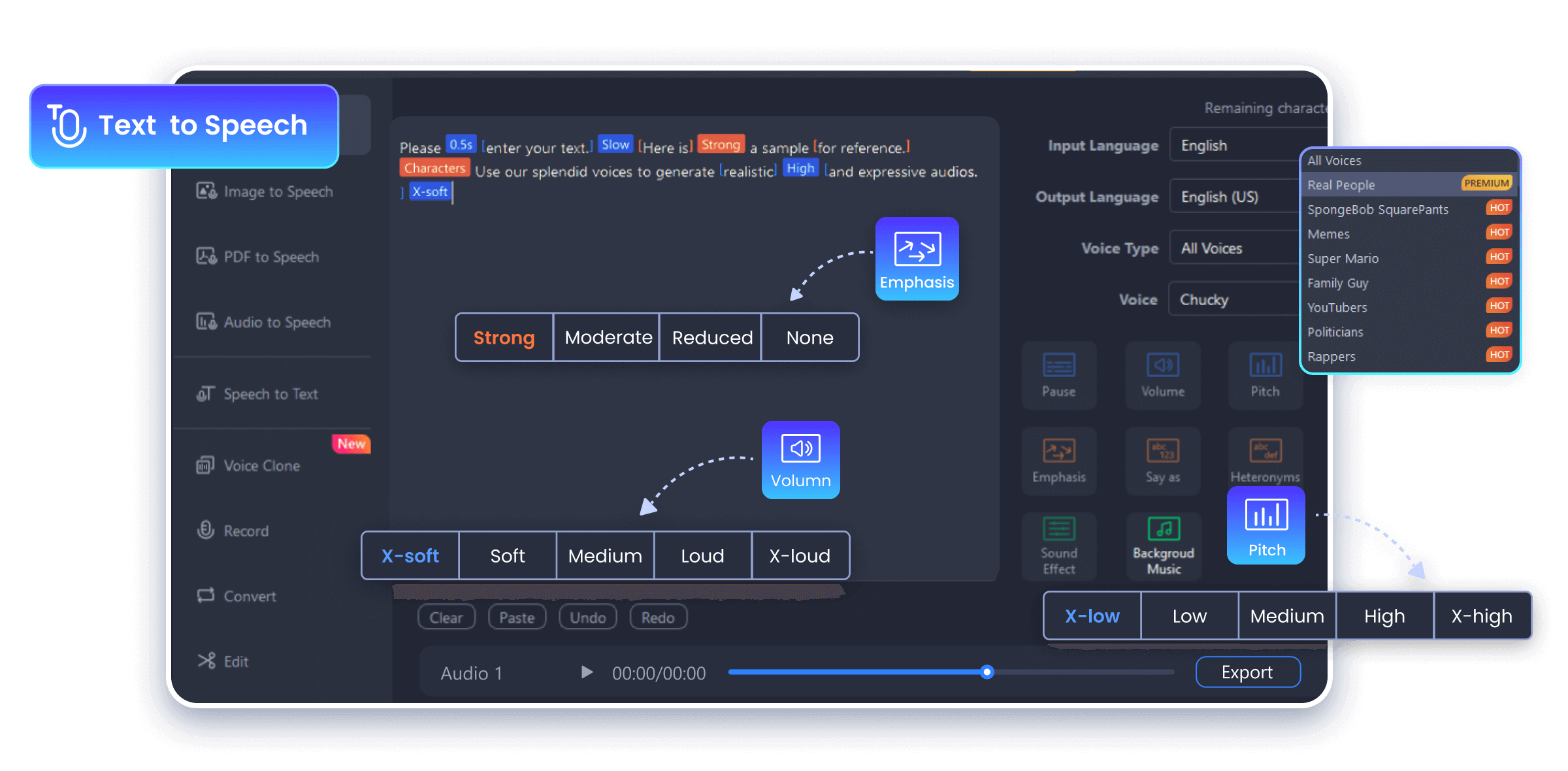
- Pretty simple to use.
- Supports multiple input and output file formats, including MP3 and WAV.
- Accessible on PC and Mobile Devices.
Pros
- All features are available for trial except for voice cloning.
Cons
Who is elmo voice actor?
Kevin Clash, a talented puppeteer, lent his voice to Elmo from 1984 to 2012, becoming a significant part of our childhood memories. His performance brought Elmo to life, turning the character into a household name and a beloved figure on "Sesame Street." It's fascinating to think that for nearly three decades, Kevin was the man behind the furry red Muppet, and his work undoubtedly shaped the way we perceive Elmo today.
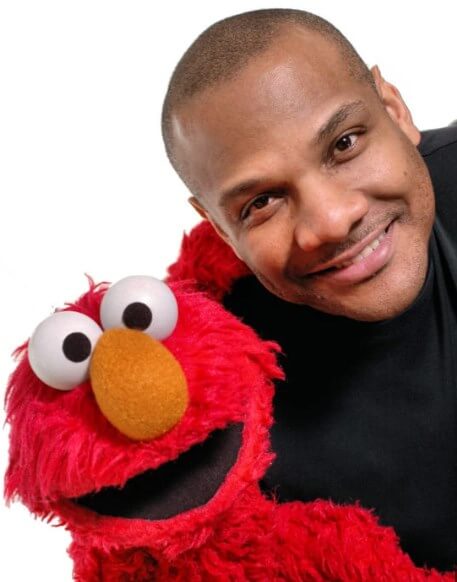
In 2013, a new voice stepped into the role, continuing the legacy that Kevin had built. Ryan Dillon, another incredibly skilled puppeteer, took over the voice of Elmo. Transitioning to a new voice actor for such a well-known character was no small feat, but Ryan managed to capture the essence of Elmo, maintaining the character's charm and vibrancy. As I explore various Elmo voice changers, it's clear that these tools are trying to emulate the unique sound that these voice actors have perfected over the years.

FAQs about Elmo voice changer?
Can I Transform My Voice to Sound Like Elmo?
Absolutely, transforming your voice to mimic the cheerful tones of Elmo is no longer a far-fetched idea. With today's technology, numerous voice changer tools are at your disposal, ready to turn your voice into that of Kevin Clash or Ryan Dillon's rendition of Elmo.
We already provide you with the top 5 Elmo voice changers and a detailed guide on how to do the Elmo voice. Try it now, and I'm sure you'll enjoy it.

How do you use the Elmo voice changer in games?
CleVoice is compatible with all your favorite games and programs such as CS:GO, Minecraft, Rust, Valheim, Fortnite, Rocket League, Valorant, and more! You can transform your voice in real time.
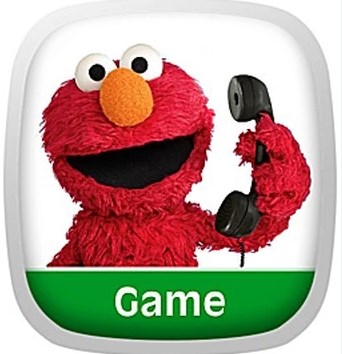
Step 1. Launch the program that you want to use CleVoice and then go to its Voice Settings.
Step 2. In the Input Device option, select the option Microphone (Voice Changer Virtual Audio Device (WDM)).
Step 3. After that, you can easily change the voice in real-time in the program you are using. And other users can also hear your audio alteration.
When can I Use an Elmo voice changer?
Gaming: You can change your voice in various games with Elmo voice converter, like Discord, Fortnite, Skype.
Live streaming: Using Elmo AI voice in live streaming platforms likeTwitch can make more joys with your audiences.
Real-time chatting: It is funny to utilize Elmo voice filters when you make video call or voice call with your family and friends.
Conclusion
Through this guide, we have explored the fascinating capabilities of Elmo voice changers. It has provided you with the knowledge to speak like Elmo. Whether it's for entertainment, professional purposes, or reconnecting with the simplicity of childhood, Elmo voice changer offers a way to sound like one of the most beloved characters in TV history.
We highly recommend CleVoice, which not only shows advancements in voice modulation technology but also reflects our lasting attachment to the happiness Elmo brings to our lives.
Click "Try It Free" and check it out for yourself right now!
Try It Free






