ClevGuard Support: Monitor Devices with Others' Permission.
If you're a gaming enthusiast, you're probably familiar with the popular multiplayer first-person shooter game, Counter-Strike: Global Offensive (CS:GO). The game offers a thrilling tactical experience, where players form a counter-terrorist team with the mission to defuse bombs and rescue hostages. A pivotal part of the game lies in the communication among team members, often accomplished through chat or voice messages.
What if we told you that, equipped with a CS:GO voice changer, you could communicate in any celebrity voice or build a unique sonic identity? Sounds fun, right?
In this comprehensive guide, we'll walk you through everything you need to know about using a CS:GO voice changer to change your voice to any voice filters you want in real-time.


Can I Change My Voice in CS: GO?
Yes, you absolutely can change your voice in CS: GO! By using a voice changer for CS: GO, you can manipulate your voice to sound like anyone you want, be it a celebrity or even a fictional character. This not only adds an element of fun to your gaming experience but also helps you maintain your privacy and build a unique online identity.
How to Use Voice Changer in CS: GO?
There are numerous CS: GO voice changer software options available today. But, for the purpose of this guide, we'll focus on three of the best voice changer for CS: GO: CleVoice, Clownfish, and SoundBot. Let's delve deeper into each one of them.
1. CleVoice Voice Changer for CS: GO
CleVoice is a highly recommended CS:GO voice changer that offers incredible sound quality and a multitude of voice-changing options. CleVoice changer for CS:GO can help you change your tone and volume in the game chat. CleVoice enjoys a large number of voice soundboard, you can change your voice to sound like any types of voice filter in CS:GO, such as deep voice, male to female voice, celebrity voice, cartoon voice.
This is a magical all-in-one voice changer, which can change your voice in real-time, compatiable with 300+ games or other platforms.

CleVoice: The Best Real-Time CS:GO Voice Changer
- Real-Time Voice Changing: CleVoice can change your voice in CS:GO in real-time.
- Voice Mixer: With this, you can blend different sounds by adjusting their frequencies, trimming, and over-layering.
- Free Voice Changer: CleVocie offers many free voice filters each day, you can make your voice sound like other fitlers for free.
- Noise Reducer: It eliminates background sounds to deliver the best audio quality.
- Compatibility: CleVoice works seamlessly with Windows.
- Use-friendly, it’s easy to use CleVoice voice changer for CS:GO.
- CleVoice Change voice in real-time.
- Offer high-quality voice filters.
- Free to use Use-friendly.
Pros
- Only available for Windows.
Cons
How to Use CleVoice to Change Your Voice in CS: GO?
Step 1: To become a celebrity, download and open CleVoice voice changer on your computer.

Step 2: Configure the Input and Output Devices:
Kindly choose your actual microphone for the input device and your headphones for the output device.
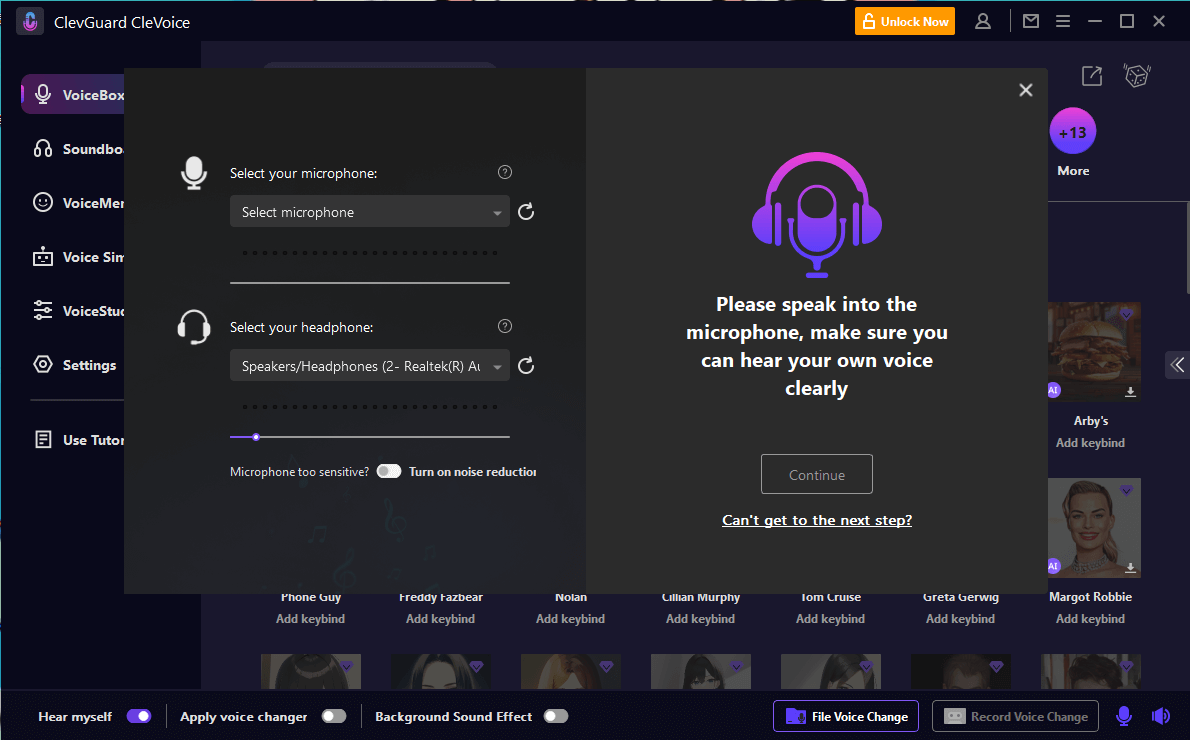
Step 3: Link CS:GO with CleVoice Voice Changer.
Open and enjoy CS:GO with CleVoice soundboard.
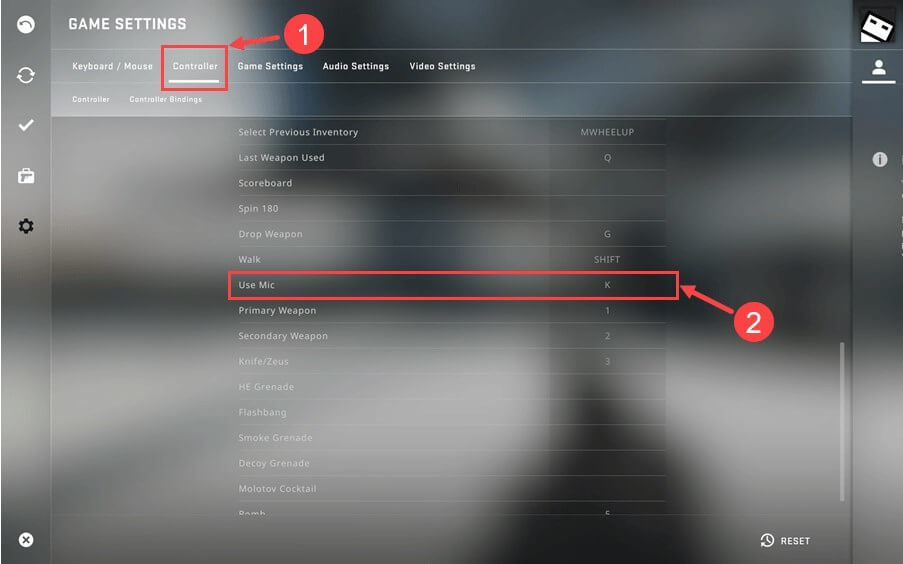
Step 4: Choose A Pro Voice in CS:GO.
Navigate to VoiceBox, pick your favorite voice filter, then speak to your microphone, you can make your voice sound like the character in CS:GO.
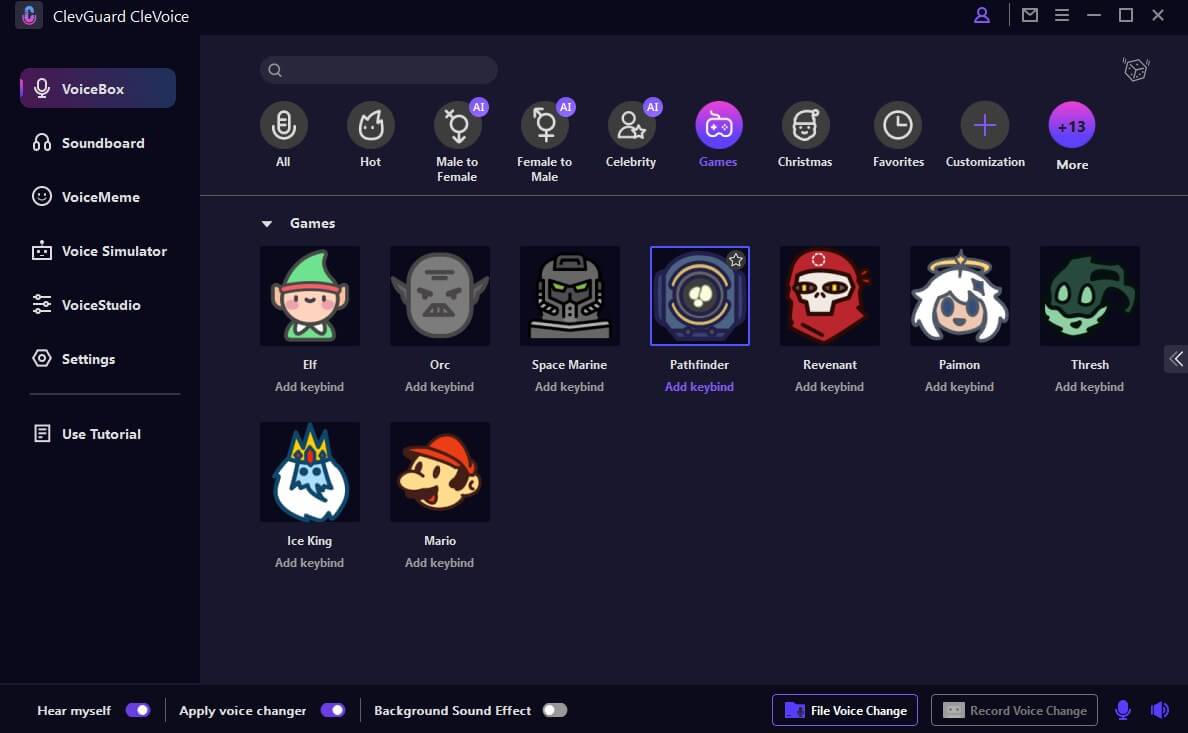
2. Clownfish Voice Changer for CS: GO
Clownfish Voice Changer is another excellent tool that provides simple yet accurate voice-changing services for CS: GO players. It can convert any text or vocal input without any time lag. This voice changer for CS:GO can record PC audio coming from a speaker and microphone.
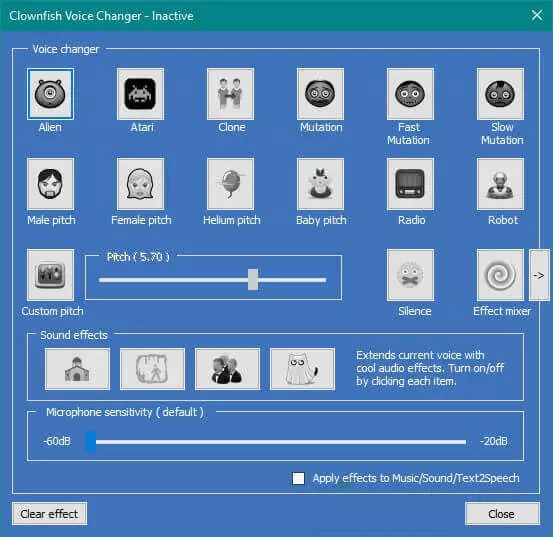
- Sound Board: Clownfish also includes a sound board that comprises audio clips, sound packs, and playback sounds.
- Music Player: This helps you manage imported audio files from other sources.
- VST (Virtual Studio Technology) Plug-in Option: With this, you can use third-party plugins to enhance your sound.
- Compatibility: Clownfish works perfectly with both Windows and macOS.
Features of Clownfish Voice Changer
- All-in-one solution Only available for Windows。
- User-friendly Offers sound customization。
- Provides multiple editing options.
Pros
- Not free to use.
- Doesn't have a built-in vocal store
Cons
3. SoundBot Voice Changer for CS: GO
SoundBot Voice Changer is a robust tool that offers a variety of voice-changing options, making it an ideal choice for CS: GO players. Soundbot offers lots of interesting voice filters, which you can use in CS:GO.

- Sound Board: Clownfish also includes a sound board that comprises audio clips, sound packs, and playback sounds.
- Music Player: This helps you manage imported audio files from other sources.
- VST (Virtual Studio Technology) Plug-in Option: With this, you can use third-party plugins to enhance your sound.
- Compatibility: Clownfish works perfectly with both Windows and macOS.
Features of SounBot Voice Changer
- Ability to adjust the pitch of a sound.
- You can change your voice in real-time.
Pros
- Only available for Windows.
- You can use Soundbot for free.
Cons
Conclusion
CS:GO is undeniably one of the most exciting games of our time. With a voice changer, you can amplify your gaming experience, speak in your favorite celebrity's voice, or create your own unique character. This not only makes the game more fun but also helps you build an online presence.
After considering all factors, CleVoice voice changer for CS:GO stands out as the best CS:GO voice changer because of its all-around features. So, why wait? Download CleVoice today and start shocking the world with your new avatar. Happy gaming!
Try It Free






