ClevGuard Support: Monitor Devices with Others' Permission.
Can you track location throught Wi-Fi?
Yes, WiFi location tracking is made possible if the device is connected to any network. This simple and effective procedure allows for easy phone location tracking of the device. For further details on this subject, please continue reading the article below.
- 1. How Does Wi-Fi Location Tracking Work
- 2. How to Track a Device Location Using Wi-Fi
- Way 1: KidsGuard Pro: All-in-one WiFi location tracker on Android
- Way 2: Track Phone Location with Settings [iPhone only]
- Way 3: How to track someone's location with Find My Phone
- Way 4: OpenBTS: Open-source WiFi positioning system
- Conclusion
How Does Wi-Fi Location Tracking Work
Wi-Fi location tracking is commonly used on modern mobile devices. Many smartphones, including iPhones, utilize GPS, Bluetooth, Wi-Fi hotspots, and cell tower triangulation to determine their precise location.
Devices equipped with both GPS and Wi-Fi have a distinct advantage. Wi-Fi is employed to transmit information about nearby cell towers to GPS companies, enabling them to pinpoint the device's location. When GPS is activated, it scans for nearby public networks, records their information, and uses it to identify the network and its location.
If a device is near a location but the GPS signal is weak, the service may not be able to accurately determine its location due to the lack of network location information. This is essentially how Wi-Fi tracking operates.

How to Track a Device Location Using Wi-Fi
So, you have already understood how Wi-Fi tracking works but there are 4 very popular and effective ways to track a cell phone via Wi-Fi network.
Third-party Wi-Fi location finder programs: Apps like KidsGuard Pro can find a phone connected to WiFi and estimate a device's location.
Manufacturer-provided services: Many mobile device manufacturers offer built-in location tracking services that utilize Wi-Fi data and other methods to locate a lost or stolen device.
So, now the user of that device can log in to find the service provided by the manufacturer and check the real-time location of the device. The iPhone Significant Locations or Find my Device service we are familiar with works just like this.
KidsGuard Pro: All-in-one WiFi location tracker on Android
If you need to find a phone connected to WiFi, we strongly recommend KidsGuard Pro. It's an exceptional app with robust tracking capabilities.
When your device is connected to Wi-Fi, KidsGuard Pro can effectively analyze Wi-Fi logger data to pinpoint your device's location and display the WiFi connection records on the dashboard. Let's take a closer look at it:

How KidsGuard Pro can benefit you:
Real-time location tracking: The app allows parents to track the real-time location of family members using GPS. All the location history will be shown on the control panel.
WiFi location logging: KidsGuard Pro allows parents to monitor their children's WiFi connections and correpsonding locations when connected.
Geofencing: One can create safe zones using the geofencing feature to get alerts when their children leave or enter specific locations.
Internet activity monitoring: Record the online activities of your kids, including browsing history, search queries, and social media interactions.
Track Phone Location with Settings [iPhone only]
This particular tracking procedure only works on iPhones, as iPhones come with a feature where it keeps records of all the significant places you have visited. Then, these data will be further used to make location-based suggestions.
But you can be sure that this data does not get collected by Apple, it stays on your iPhone.
So, if you are using iPhone then this "Significant Location" tracking will be very helpful for you but it needs to be activated from the settings. It is an easier procedure;
Step 1: Open your iPhone and go to "Settings".
Step 2: Navigate to "Privacy" and tap on "Location Services".
Step 3: After that tap on "System Services" and then you will see "Significant Locations".

Now that you have found the option on your iPhone, you have to authenticate yourself in order to activate the location history on iOS, provide your passcode, even Touch ID or Face ID will do.
Now, you will be faced with a list of all the cities you have visited, there will also be sub-locations along with dates. The device has actually kept track of all your movements and now that you have activated the said feature you will be provided with suggested locations.
Using this procedure you can also track someone else's location but it is not very convenient as you have to provide that person's passcode in order to get access to such data.
How to track someone's location with Find My Phone
If you are trying to locate a mobile device then I may not need to worry that much about the lost device. These days all the mobile brands have come up with their own tracking feature that enables a user to track the lost device effortlessly.
So, if you are using an iPhone then this feature is called "Find My iPhone"; if you are using an Android device then it is called "Find My Device" finally if you are using a Samsung mobile then you may know it by "Find My Mobile".
These tracking procedures have similarities yet are completely different from each other. Before you start tracking these devices you should know that these features need to be activated beforehand in order to track the devices after they are lost. So, if the features on their respected devices are not activated then you won't be able to use them.
iPhone: Find My iPhone
If you have enabled this feature on your iPhone then you can track the lost device and also erase it remotely if you want. This feature can help you track any device connected to iCloud via the following steps;
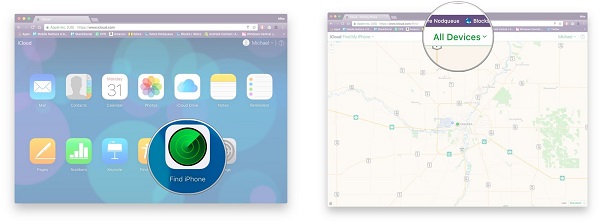
Just remember that if the device is stolen then you will be able to track it but it will be best to go forward and seek the help of local law enforcement officers.
Android: Find My Device
If you happen to lose your Android phone then you can use the "Find My Device" provided by Google to track your lost phone.
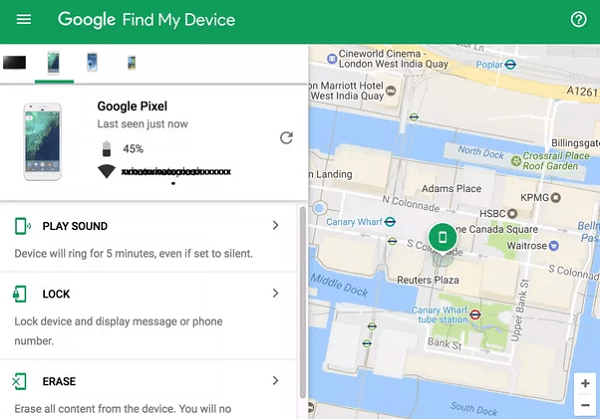
Unfortunately, if you are trying to locate your device via "Find My Device" but it does not seem to be working then possibly the lost device is not connected to a Wi-Fi; so, Android Wi-Fi location tracking is not possible for the moment.
Samsung: Find My Mobile
If you have lost your Samsung mobile then you don't have to access any available apps to track the mobile. Simply, visit findmymobile.samsung.com from a computer or another mobile, log into your account and choose the lost device.
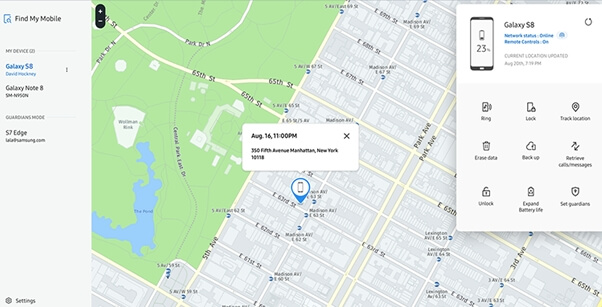
These are all self-explanatory features but the "Set Guardian" means that someone from your family or friend will log into "Find My Mobile" and track or take control of your device.
Related Article: How to See and Manage Samsung Location History
OpenBTS: Open-source WiFi positioning system
Different from the above solutions, OpenBTS is a versatile open-source platform for constructing and managing cellular base stations. It can also be adapted for Wi-Fi positioning by integrating with other open-source components.
By incorporating OpenBTS with a Wi-Fi database and suitable algorithms, you can effectively track the location of devices connected to your Wi-Fi network.
However, please note that using OpenBTS for location tracking without proper consent and legal authorization can be a privacy violation. It's important to comply with local laws and regulations and obtain necessary permissions before using such methods.
Conclusion
In summary, this article provides a comprehensive understanding of Wi-Fi location tracking. It outlines five effective methods to find a phone connected to WiFi. Utilizing the location tracking services offered by your device's brand is a practical approach.
We strongly recommend KidsGuard Pro, a powerful tracking app that can pinpoint your valuable mobile device even in challenging situations. Its exceptional performance sets it apart as the most reliable option available. Don't hesitate to choose KidsGuard Pro to safeguard your device.
FAQs about WiFi Location Tracking
Q1. Can WiFi hotspot be traced?
Wi-Fi hotspots can be traced, but it's not always easy. Law enforcement might use the unique identifier (MAC address) of devices connected to the hotspot or the IP address of the hotspot itself. Physical evidence like surveillance footage or witness accounts can also help. However, tracing a Wi-Fi hotspot can be challenging and may require significant resources and expertise.
Q2. How accurate is Wifi location tracking?
Wi-Fi location tracking can be pretty good, but it's not always perfect. It works better indoors because there are more Wi-Fi networks there. The accuracy also depends on how good the database is that maps Wi-Fi locations. So, while it's a helpful tool, it's not always completely accurate.






