ClevGuard Support: Monitor Devices with Others' Permission.
Question: Can I get the call history of any number?
Yes. You can how to check someone's call history for free through mobile service providers, using phones’ built-in features, and employing third-party apps and software.
Checking call history has become very important nowadays because you can get to know who was contacted and when. It turns out to be very useful when people want to check the call history of their partner's, friends', or kids' to better know their recent statu.
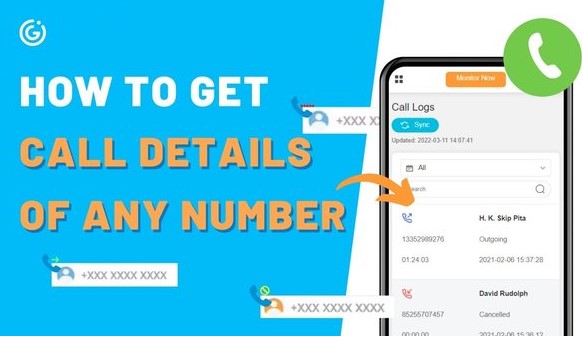
It has a lot of advantages to check the call history of a mobile number and get call details, but not easy and limitations-filling. It is also a fact that most users have no idea of how to. But don't panic it too much, this post will give you full guide on how to get call history of any number.
Table of Contents
- 1. How to check call details of any number on Android
- 2. How do you how to check someone's call history for free on iPhone?
Check Call History of a Mobile Number for Free [Android & iOS]
It's different to check recent call history of any number on Android and iPhone devices. The following will give you full details on how to checl the recent call history of any number on Android and iPhone devices.
1. How to check call history of a number on Android
Just follow these steps to check all history of any number on Android devices:
- Open the Phone app.
- Look for Recents tab in the bottom menu, and tap it.
- Scrolling down to find the number you want to get call history.
- Tap the Exclamation mark (!), there will be Call details of the number. In some devices, you should tap the phone number, then tap History to check the call logs.
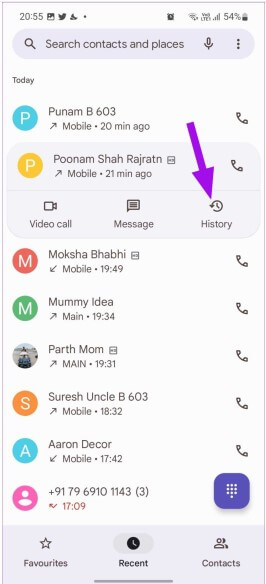
2. How do you check someones call history on iPhone?
Getting call history of any number on iOS devices is little different from doing that on Android device, that's how it works:
- Open the Phone app on your device.
- Tap Recents tab in the bottom of the call logs. You will find all recent phone history there.
- Looking for the number and tap it to review any call history.
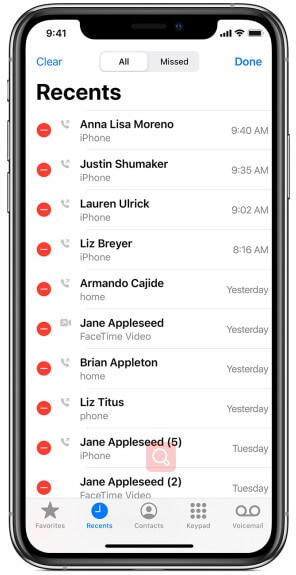
How to Get Call Details of Any Number
Do you ever need to check someone's call details, such as the contact name, frequency, duration, and sometimes the exact location of someone. On this occasion, KidsGuard Pro, a dedicated parental control app on both Android and iOS, presents the best option.
KidsGuard Pro: See call history from a specific contact
As an exceptional phone monitoring app, KidsGuard Pro integrates a wide array of amazing features, one of which is to log every call details on the target device.
- Logs all incoming, outgoing, and missed calls with timestamps, duration, and contact information.
- Record phone calls and save them as audio or downloadable links.
- Provide audio listening to record amibient sound on the target device.
- See the real-time GPS location and know someone's whereabouts.
- Offer remote control to capture the screenshot and monitor the live screen activities.
Step 1: Click the button to select a plan which fits your needs and create your own KidsGuard Pro account.
Step 2: Download and install KidsGuard Pro Assistant from www.clevguard.vip on target Android devices. When the installation is finished, the app icon from the Home screen will disappear.

If you want to track call history of iOS devices, download KidsGuard Pro Assistant from www.useapp.net on your computer and connect the iOS device to the computer.
Step 3: Finally, it is time to get the detailed report via the app, including the call history. So, you can open the KidsGuard Pro website and log in to your account to check the call history. Or you can log into your account on the KidsGuard Pro App on your own phones by downloading it from Google Play or App Store.
As soon as the devices are synced all the information from the target device will be transferred to your account, and you will be able to check all the call logs.
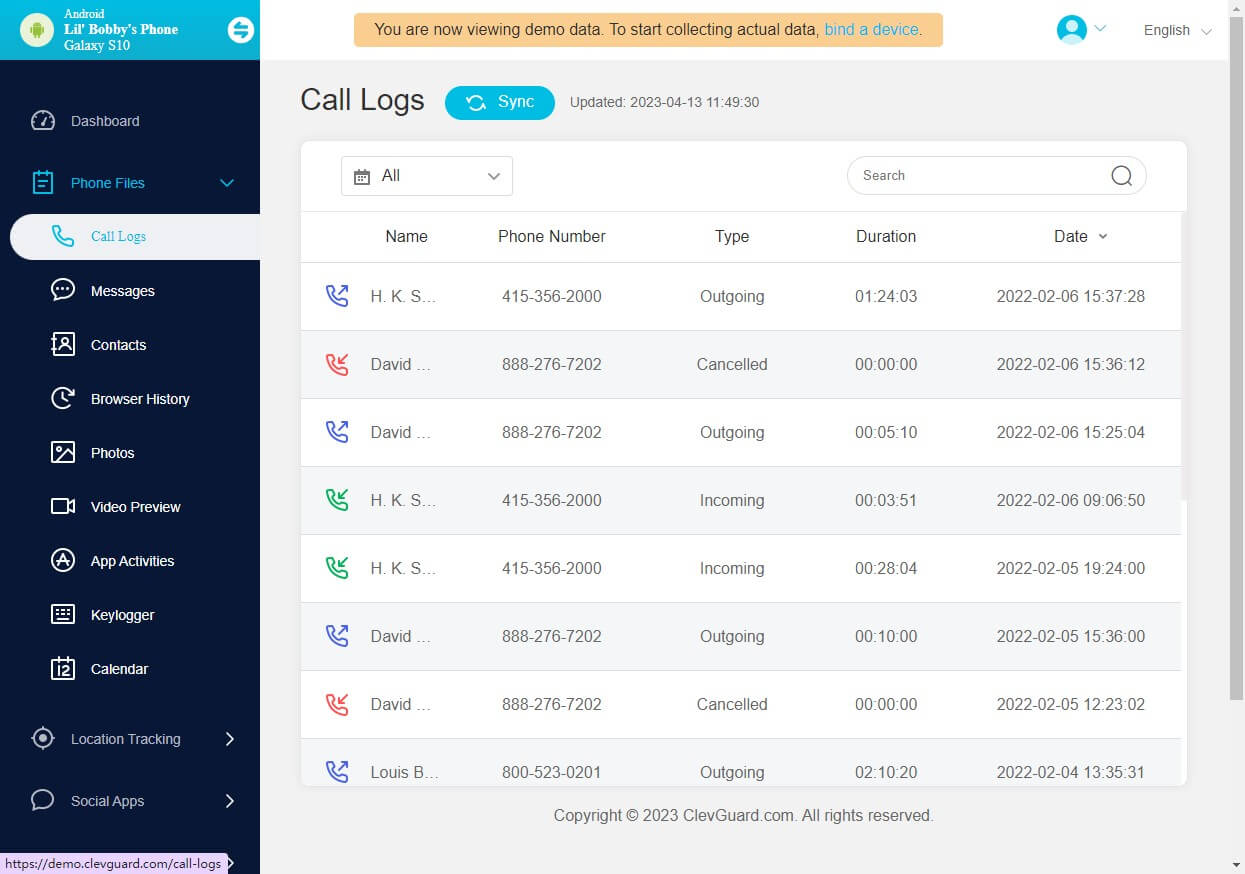
At this point, you will have access to various types of data used by the target device, including the call history, social media monitoring like WhatsApp, Facebook, YouTube, Snapchat and more.
Part 3. How to Check Call History Free Online [Carriers Websites]
If you want to go through the call history of a different number and you want to do it online via the service provider's website then you would find the procedure very easy.
But first, you have to determine the service provider of the target device. In most cases, the name of the service provider is visible at the top left corner of the mobile screen. Then you can go to their official website, provide a proper ID and password and you will find out the call history associated with that number.
How to get call history on Spirit
Taking Spirit as an example, if you want to get the call history of a Spirit mobile number then you can simply use the self-service portal to get the awaited call history and even view the pending bill. You can use the following guide to get the call history from the online portal of Spirit:
Step 1: You need to go to the official website of Spirit and sign in via the target's account.
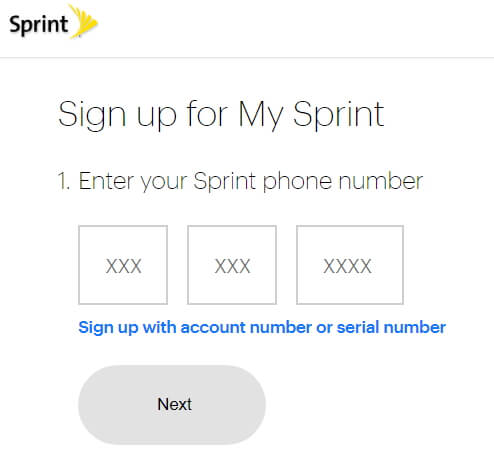
Step 2: On the My Account page, click "My Bill" and then "See my bill".
Step 3: Scroll down and find For Call Details and select the phone number.
Step 4: Then click on Bill data and select the date to view call details. You can also click See Bill History to view the previous 24 months of call logs.
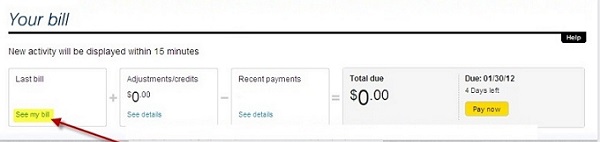
How do AT&T users view call logs
Step 1: Log into the My AT&T account.
Step 2: Under My Plans, select Phone and then Voice features.
Step 3: Click on the Call Logs tab and you will be able to view or even download the call details.
How do Verizon users check call history
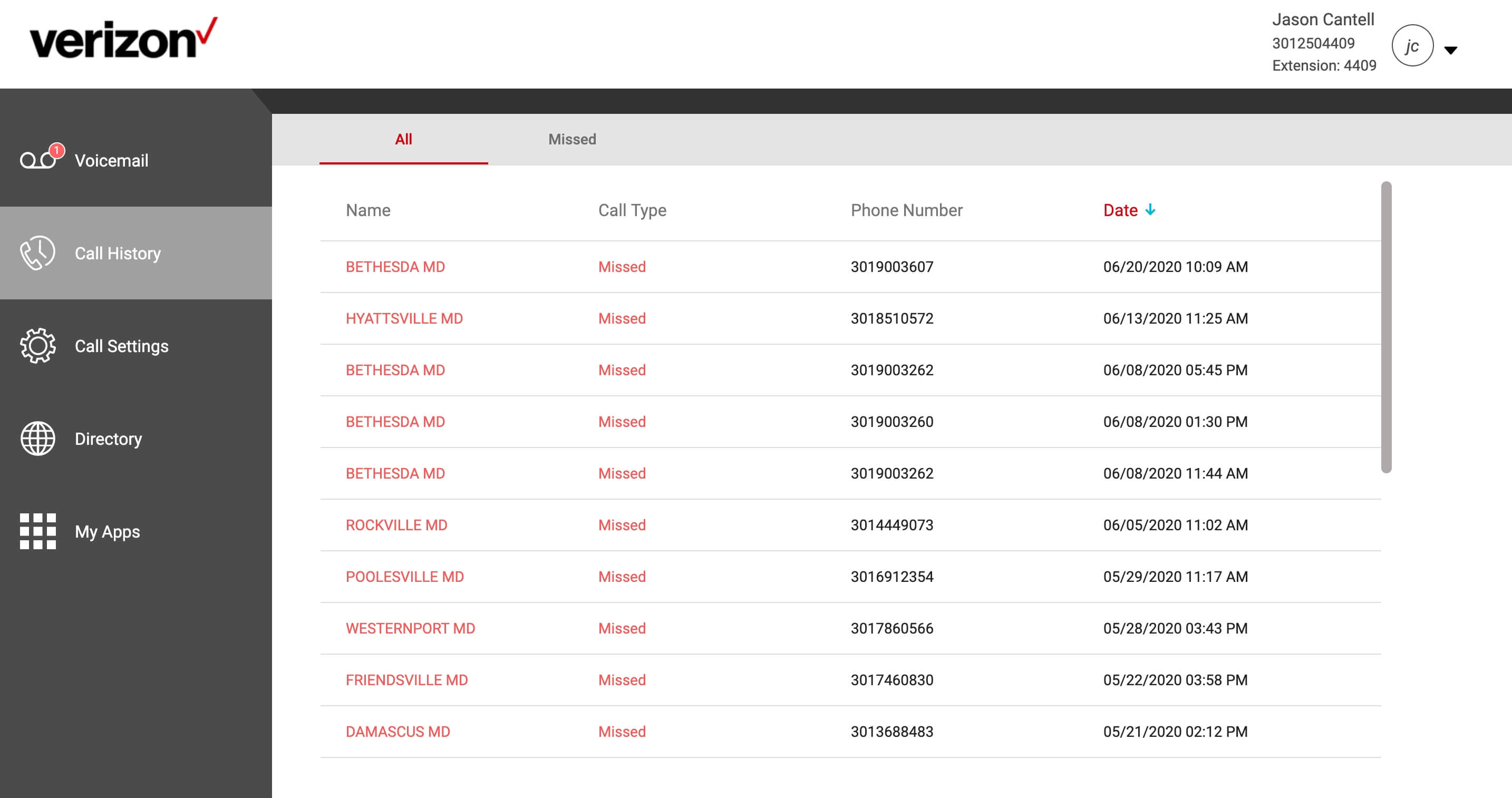
Step 1: Still begin with signing in My Verizon online.
Step 2: Go to View previous cycles.
Step 3: Scroll down and find the My Bill option, then select a previous cycle from the dropdown menu.
Step 4: From the Get the details tab, choose Data, talk and text activity.
Related Post: Can You See Someone's Text Messages on Verizon?
Check call history of a T-Mobile number
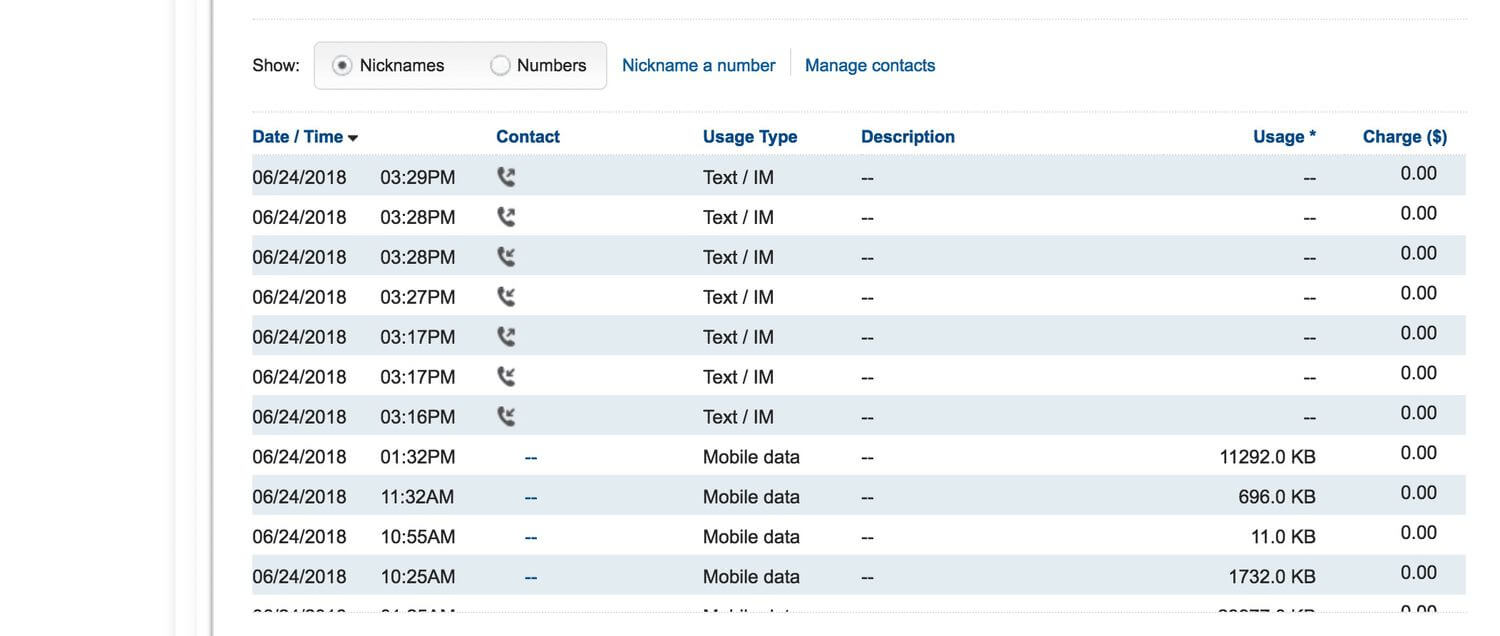
Step 1: Go to the T-Mobile website. Click on "Sign In" at the top right corner of the page. Enter your T-Mobile ID and password, then click "Sign In" > "Call History".
Step 2: Once logged in, click "My T-Mobile" > "Usage" in the menu. Then select "View Usage Details" to see a detailed breakdown.
Step 3: Choose the line for which you want to view the call history. Look for the "Calls" tab or section to view the call history.
How to check the Jio call history of other number
You cannot directly check the call history of another Jio number.However, if you have the consent of the person whose call history you want to check,you can check the incoming and outcoming call details in Jio.All you need is to download the Jio app on your phone:
Step 1: Download and install the MyJio app on your smartphone.
Step 2: Log in to your Jio account.
Step 3: Go to the "My Usage" section.
Step 4: You'll find options to view your call history, SMS usage, data usage, and more.
Besides, as to if it’s possible to get call recordings from Jio, yes. Jio allows you to record calls, but you have to activate the feature first through the Jio app or contacting customer service.
Check Vodafone call history online
There are several ways to view call details of a number in Vodafone, and here we take the Vodafone app as an example to show you how to get call history online for free:
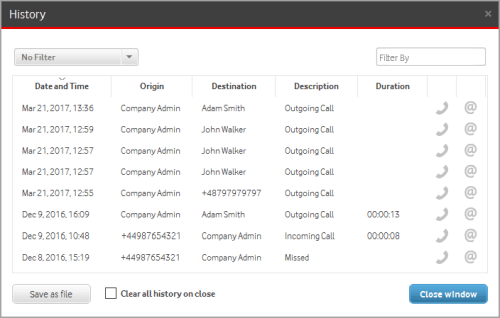
Step 1: Download and install the Vodafone app on your smartphone.
Step 2: Log in to your account using your credentials.
Step 3: Navigate to the "Call History" or "Usage History" section.
Step 4: You should find options to view your call details, including the specific number you're interested in.
So, generally speaking, in order to check the call history for another number, four universal solutions are through the official website, app, USSD codes, or custmer support. Additionally, you need to know the account related to that particular mobile number using the proper ID and passwords. Only then these methods will work.
Part 4. How to View Old Call History from Backups
In some cases, you need to see the old call history of a number but fail to find previous call logs. Two significant reasons behind are: Mobile carriers may only provide call history for a limited period (e.g., last 3 to 6 months); mobile devices typically store a limited amount of call history.
That's why some users may resort to cloud space to back up the call history. For most Android users, Google Drive is the go-to solution when it comes to cloud storage. While for iOS users, the built-in iCloud service is of huge help in backing up data.
How to retrieve old call history from Google Drive
Retrieving old call history from Google Drive typically involves restoring a backup that includes your call history. Therefore, before attempting to restore, ensure that your call history was backed up to Google Drive.
Step 1: Launch the Google Drive app and tap the three horizontal lines (hamburger menu) and select “Backups.”
Step 2: Check if there’s a backup for your device. It should list what data is included, such as apps, device settings, SMS, and call history.
Step 3: In order to restore your call history, you need to perform a factory reset and then restore from the backup during the setup process. This process will erase all data on your device. Ensure you’ve backed up important data before proceeding.
How to see old call history from iCloud
Retrieving old call history from iCloud involves restoring an entire iPhone backup that includes your call logs. But likewise, ensure that your call history was backed up to iCloud.
Step 1: On your iPhone, open the "Settings" app.
Step 2: Tap on your name at the top of the screen. Go to "iCloud" > "Manage Storage" > "Backups". Select your device to see the date and size of the last backup.
As we've mentioned above, to restore your call history, you need to erase your iPhone and then restore it from an iCloud backup.
Part 5. Conclusion
To sum up, it's not that difficult to get history of a mobile number and we have offered several solutions in this post for your reference. If you cannot figure out which method is better, here's the comparison chart.
| Use call history tracker app | Contact network provider | |
|---|---|---|
| Pros | 1. Secretly get call details of any number without knowing 2. The call log is uploaded in real-time 3. Additional cell phone monitoring features provided |
1. It's official and 100% secure 2. Most of them are free to check the call list of any mobile number |
| Cons | 1. The app needs to be installed beforehand on the target mobile 2. Most of these apps come with their own pricing plan |
1. This way is not very convenient 2. Not all network providers offer call history tracking services 3. It only works to someone close to you |
| Requirements | Have prior and physical access to the target device in order to install the app. | Have knowledge of the account and password which are used to log into the network provider website |
| Difficulty | Easy | Medium |
FAQs about Getting Call History of All Number
Q1: How to track the call list of my mobile number?
The answer to this question can be very simple. To check the call history of a number, you have 2 options: get the phone in hand to open the Calls app to view all the call history or look up all the call history of the number through a call list tracker like KidsGuard Pro. But the latter may not be free to use.
Q2: How can I check deleted call history of a number?
If you need to see someone's deleted call logs, check the service provider's online portal; contact the service provider; or use third-party apps to recover deleted call history.
Q3. Can I get the call details of a mobile number without OTP?
No, you cannot generally get the call history of any number without an OTP (One-Time Password). OTPs are a security measure used to verify your identity and prevent unauthorized access to personal information.
If you have a legitimate need to access call history, you should follow the proper channels provided by your service provider. They typically require verification through OTP or other security measures to protect user privacy.







