ClevGuard Support: Monitor Devices with Others' Permission.
There could be a time when you may lose your phone or your phone can get stolen. Instead of panicking, you should use technology to find your lost Android phone. When someone steals your phone, he is likely to switch off the device and, remove SIM card. In that case, you should know how to track lost Android phone using IMEI number.
Every Android phone comes with a unique IMEI number through which you can track your phone's location. In this article, you will learn how to get the IMEI number of your Android phone. We will illustrate how to track a stolen phone using IMEI number as well as without IMEI number.
- Part 1. How to Get Your IMEI Number on Android?
- Part 2. How to Find Lost Phone with IMEI Number?
- Part 3. How to Track a Lost Android without IMEI Number?
- Part 4. FAQ about IMEI Number
How to Get Your IMEI Number on Android?
Before you can track phone using IMEI Android number, you should know the methods to get the required IMEI number of your phone. Here are all the different methods you should try out beforehand to find out and write down IMEI number somewhere securely.
Phone Settings – You can obtain IMEI number of your Android phone from your phone settings.
Step 1: On your phone, go to Settings app.
Step 2: Once Settings opens, you need to scroll down and tap on About Device or System option.
Step 3: Tap on About Phone option, and you will see details of your phone where you can spot IMEI number.

Code for IMEI Number – The easiest way to find the IMEI number is by dialing the code *#06# on your Android phone. The code works for most Android phone, and you will instantly see your phone's IMEI number on the screen. IMEI number is actually associated with your SIM, and hence, if you have a dual SIM on your phone, you will see two IMEI numbers on your phone.
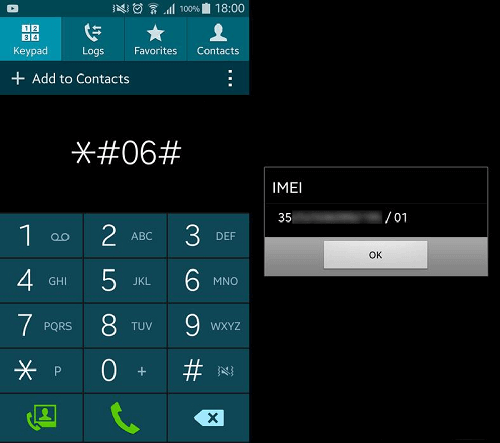
Check The Backside – If your phone is rather new and you have not removed the back sticker on your phone, you are very likely to find IMEI number of your phone on the backside of your phone. If your phone has a removable battery, it could be present at the back of the battery.

Check The Box – When you lose your phone, and you do not have IMEI number, you can find it on the box inside which the phone was present when you first bought it. Check the box minutely, and you will find a sticker where IMEI number of the phone is printed.
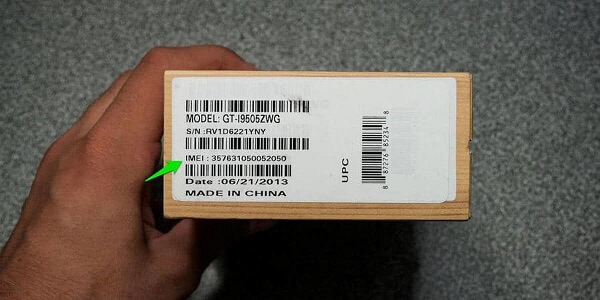
How to Find Lost Phone with IMEI Number?
Now that you have your phone's IMEI number, it is time to focus on how to find my lost phone with IMEI number. Here are the two methods to track your Android phone with IMEI number.
1. Use IMEI Tracker - Find My Device App
IMEI Tracker - Find My Device is a popular and legitimate app that you need to install on any Android smartphone and track your lost Android phone's location. Here are the steps to follow.
Step 1: Open Google Play Store and search for "IMEI Tracker - Find My Device" app. If you cannot find the app, you can search for its APK file on your web browser and download and install it.
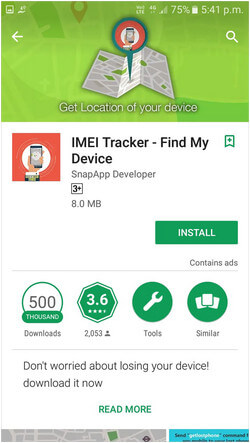
Step 2: If you spot it on the search result on Play Store, tap on Install button. Give all the permissions that the app asks for while installing and after launching the app.
Step 3: You will be asked to enter the phone number of a trusted person. If the SIM of your lost phone changes, the app will send SMS to the trusted person. The SMS will contain the IMEI number as well as the location of the lost phone.
Step 4: You have to now enter IMEI number and tap on Track button. You will get a pop-up showing the real-time location of the phone.
2. Use IMEI Tracker Online Tools
There are several online tools available that can track IMEI number of phone and show you the location of your lost phone. Therefore, on someone's phone or on your computer, you can open the web browser and search for IMEI tracker online tools. For example, you can visit "trackimei.net" and type in your lost phone's IMEI number, and it will show you the location of the phone on the map.
The important point to note is that depending on your country, you may have to try out more than one IMEI tracker online tool. This is because the coverage area of these online tools is restricted to certain countries only. Therefore, if you do not get the desired result in one of them, you should try out the other ones listed on search result pages.
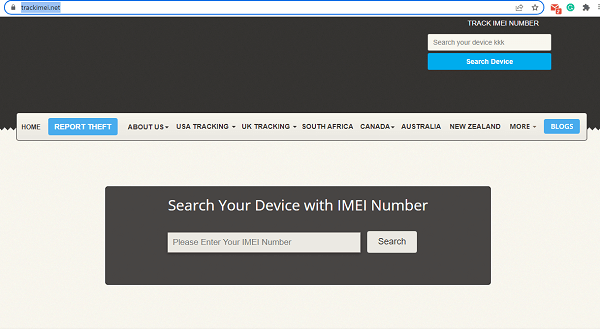
How to Track a Lost Android without IMEI Number?
There are certain limitations when you track a lost phone using IMEI number. The location tracking will not be accurate, and tracking through IMEI option may not work as well. Therefore, precaution is always better than cure, and you should have a phone tracker on your phone for emergency situations such as losing phone or phone getting stolen.
Whenever you do not find your phone, you can instantly track its location in real-time on the map. If the phone is stolen, you can check call logs, location history, take surrounding photos, and much more as the thief goes on to use your phone with a different SIM card. We recommend you install KidsGuard Pro for Android on your phone beforehand.
How KidsGuard Pro for Android Phone Tracker Help You Track Lost Android?
Here are all the parameters you can track once you lose your phone if you install KidsGuard Pro for Android tracker beforehand.
- Track Phone Location in Real-Time
- Track Phone Location History
- Set Up Geofence
- Take Phone Photos
- Capture Screenshots
You can track your phone location in real-time on the map so that you can spot your phone accurately. The app relies on location service, GPS service as well as Wi-Fi network to obtain the location of the target phone.
You can also check the location history of your phone to find out if your phone is stationary at one place or if someone is carrying it from one place to another. This is useful in understanding if you have lost it or someone has stolen it.
When you are sure that you have lost your phone in a certain area, you can set Geofence so that you can get alerts when your phone crosses the virtual fence. This will help you understand if someone is stealing away your phone from the region where you are finding the phone.
KidsGuard Pro for Android app allows you to get remote control on your phone's camera so that you can take phone photos of the surrounding where you phone is. If you can identify the surrounding, you can go to the region and spot your lost phone.
If someone has stolen your phone, you can use KidsGuard Pro for Android app to take screenshots in real-time. You can see what he is doing with your phone, check location from the home screen screenshots and get clues to reach out to him to retrieve your phone.
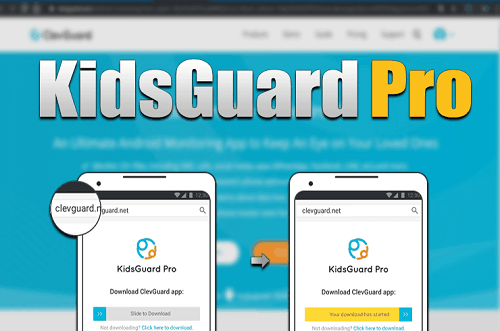
Here are the steps to setup and track your phone with KidsGuard Pro for Android tracker.
Step 1. Create A KidsGuard Pro for Android Account
First of all, you need to click the "Monitor Now" button below to register an account for KidsGuard Pro for Android Tracker with your email address. Thereafter, you have to choose a suitable plan based on your needs.
Step 2. Install KidsGuard Pro for Android
On your phone, open your web browser and visit www.clevguard.vip and download the app. Install the app from its APK file and launch the app to set it up properly following the on-screen instructions.
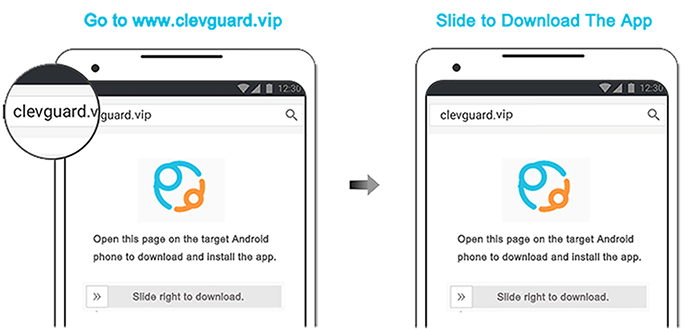
Step 3. Track Your Phone
When you lose your phone, you should immediately take someone's phone and log into your KidsGuard Pro for Android account online. Thereafter, go to Dashboard > Location and track your phone's real-time location immediately.
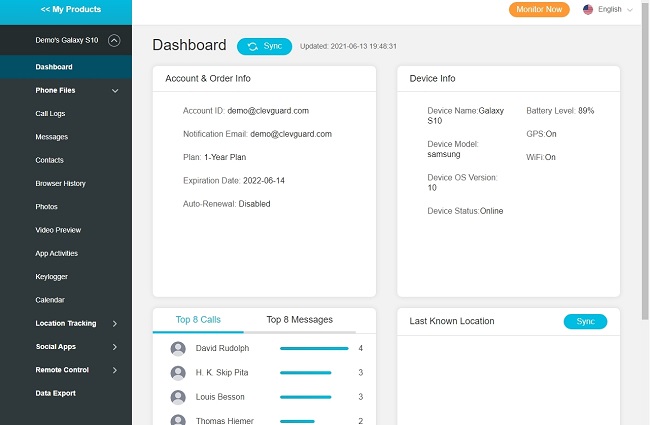
Other Functions of KidsGuard Pro for Android Phone Tracker
Apart from tracking location, KidsGuard Pro for Android phone tracker is highly useful in tracking the following parameters.
Track Calls History:
You can get the call history of your stolen phone to find out if someone is using your phone. Even when the thief changes the SIM change, you can track the call logs. Thereafter, you can ring up the numbers to find out who the thief is and provide the call logs to the police for better tracking.
Record Phone Calls:
KidsGuard Pro for Android app lets you record phone conversations remotely from any device. You can log into your account and go to Dashboard to record conversations in real-time and listen to them whenever you want to. From the conversation, you can understand who the thief is and get clues to spot him.
View Browsing History:
You can also track your phone's browser history, and if someone has stolen your phone, you can get enough clues to spot the person by analyzing his browser history. You can check the websites he is visiting and the queries he is searching online.
Check Text Messages:
You can also monitor the text messages sent and received on your phone. You will get the number of the senders and call them up to find out who stolen your phone and using it continuously.
Monitor Social Media:
If you have given your phone to your loved ones, you can check their social media messages so that you can protect them from bullying, scammers, and fraudsters. KidsGuard Pro for Android supports tracking messages of all popular social media apps.
View App Activities:
You can also track the installed app on your phone along with the frequency of using the apps as well as the duration of daily usage. This is useful in tracking your loved one's phone usage and understanding if he is misusing the phone and if he is getting addicted to any app.

FAQ about IMEI Number
Q1. Can Someone Change IMEI Number?
First of all, it is not legal to change IMEI number of a phone. Besides, it is almost impossible for a regular person to change IMEI number. Only a technical person with certain special gadgets can change it after legal authorization.
Q2. Can IMEI Number be Unblocked?
If you have blocked IMEI number of your lost or stolen phone, you can unblock it when you find it back. To unblock it, you have to submit a request registration form to the concerned telecom authority and wait for their approval.
Q3. Can I Locate Lost Cell Phone if It's Turned Off?
Yes, you can locate your cell phone if it is turned off using IMEI number. You can also check the last visited location of the phone to get an idea where your phone can be. Besides, cellular service providers can track your phone even when it is turned off.
Q4. How to Track Phone Location History?
On anyone's device, log into your Google account which is signed in on your lost phone. Go to Google Maps > Your Timeline. You will find location history on the map datewise. You can also use KidsGuard Pro for Android app to check location history as well as location in real-time.
Q5. How to Lock My Lost Android Phone?
On anyone's device, log into your Google account which is signed in on your lost phone. Visit "google.com/Android/find" and tap on Secure Device option. This will lock your device remotely. If you want, you can display a message on the locked phone screen to return your phone.
Conclusion
We have answered your question "Can I track my phone using IMEI number?". Now you know how to find IMEI number of your phone and find your lost or stolen phone's location with IMEI number. However, it is always better if you have a versatile phone tracker on your phone beforehand so that you can spot it immediately and accurately. That is why we recommend KidsGuard for Android app to track your phone without IMEI number.






