ClevGuard Support: Monitor Devices with Others' Permission.
Have you deleted an important Instagram conversation by mistake? Do you want to recover deleted Instagram messages instantly? Is it even possible to recover those deleted messages?
Well, there is no inbuilt feature available on the Instagram App to recover the deleted Instagram messages. However, there are indirect methods to recover and check deleted Instagram messages.
Some of these methods of recovering deleted messages are slightly complex. Therefore, we recommend professional tools to check the deleted Instagram messages in simple steps.
In this article, we will display 4 different ways on how to recover deleted Instagram messages. Here we go!
- Part 1. Can You Recover Deleted Instagram Messages?
- Part 2. 4 Ways to Recover Deleted Instagram Messages
- Part 3. Conclusion
Can You Recover Deleted Instagram Messages?
Well, the good news is that you can retrieve deleted Instagram messages. But you cannot do it directly from the Instagram App as there is no direct option available. However, there are various indirect methods available on how to recover deleted messages on Instagram.
When looking for ways to recover lost Instagram messages, be wary of internet scammers and programs that promise to be able to retrieve deleted messages instantaneously. They merely steal your login credentials and track your Instagram account.
Here we have listed the legitimate ways to retrieve deleted messages on Instagram.
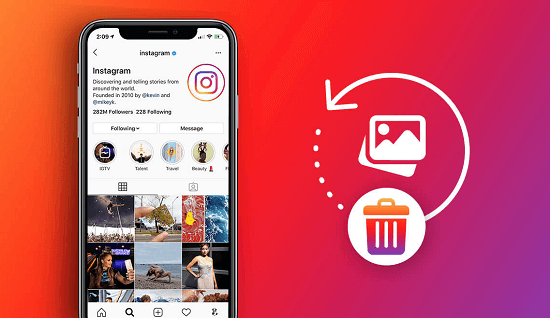
4 Ways to Recover Deleted Instagram Messages
Here are all the different methods on how to retrieve deleted Instagram messages. The easiest way is through a professional tool like KidsGuard Pro but you can try the other methods as well as per your preference.
Way 1: Recover Deleted Instagram Messages with KidsGuard Pro
You can check the deleted Instagram messages if you install KidsGuard Pro beforehand. Apart from deleted Instagram messages, you can retrieve deleted messages on various social media Apps as well as deleted phone data. Therefore, it is essential that you keep the App installed on your phone to retrieve mistakenly deleted messages and data.
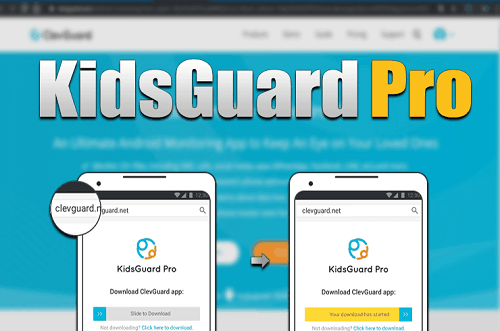
How to Recover Deleted Instagram Messages with KidsGuard Pro?
Here are the steps on how to deploy KidsGuard Pro App on your phone and how to retrieve the deleted Instagram messages.
Step 1. Register An Account
You can click the "Sign Up" button below to create an account for KidsGuard Pro with your email address. Thereafter, you should choose a suitable plan to get started.
Step 2. Download The KidsGuard Pro App on Your Mobile Phone
On your phone, visit www.clevgaurd.net?and download the APK file of KidsGuard Pro App.
Install the App from the APK file and launch KidsGuard Pro App.
Log in with your KidsGuard Pro account credentials and give the App permissions so that the App can record all phone activities and data.
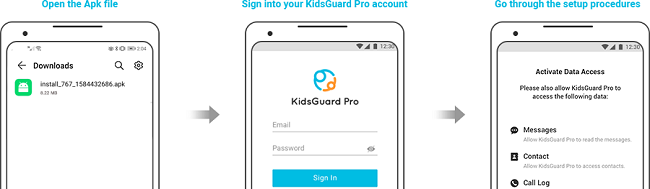
Step 3. Start Checking Your Deleted Instagram Messages
If you have deleted any Instagram messages accidentally and want to retrieve them, go to the ClevGuard website from any device.
Log into your account and go to Dashboard. Click on Social Apps > Instagram and you will see all the deleted and current Instagram conversations.
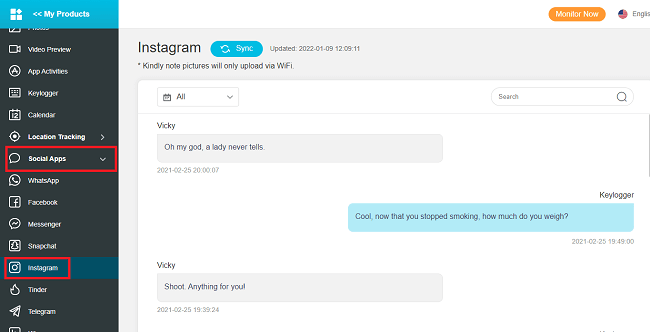
What Other Deleted Data Can You Check With KidsGuard Pro?
The reason you should install KidsGuard Pro is that you can recover not just Instagram messages but also retrieve various deleted phone data. Here are all the deleted data you can check if you keep KidsGuard Pro App installed on your phone beforehand.
Social Media
Apart from checking deleted Instagram messages, you can check deleted messages on various installed Apps on your phone. Therefore, you can check deleted as well as current conversations on social media Apps such as WhatsApp, Facebook, Snapchat, Viber, WeChat, Telegram, Tinder and much more.
Text Messages
If you have deleted any text message by mistake recently, you can head over to KidsGuard Pro's Dashboard and check out the details of the deleted text message instantly.
You will get the sender number, complete text along with the date and time. Besides, you can always check the current text messages if you have lost your phone.
Call Logs and Phone Conversation
KidsGuard Pro allows you to check the mistakenly deleted call logs to retrieve numbers. In fact, you can also retrieve any saved contact that you have deleted.
One of the exclusive features of KidsGuard Pro is that it lets you record phone conversations so that you can save them for future references. Therefore, you can always go back to Dashboard to listen to previous phone conversations.
Location
In case you have deleted your location history log, you can go to KidsGuard Pro's Dashboard to find the location history log with all details. Besides, KidsGuard Pro allows you to monitor the location of the phone in case it is with someone else or you have lost it somewhere.
Remote Control
With KidsGuard Pro, you can remotely control the target phone, for example, listen to phone surroudings, record phone screen, capture phone screenshots, and more.
Browser History
If you or someone has deleted your browser history by mistake, you can always go to KidsGuard Pro Dashboard and check the browser history to find out the websites you can have visited in the past.
Multi-Media Files
Last but most importantly, you can recover your deleted photos on your phone through KidsGuard Pro. You can go to its Dashboard and check out all the deleted and current photos. You can also check calendar history and reminders if you have saved something previously.
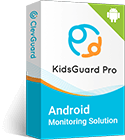
KidsGuard Pro
The ultimate phone monitoring App: read text messages and see chats on WhatsApp, Skype, Discord, etc.
Way 2: Recover from Instagram Data
When you delete any message on Instagram, they disappear from the Inbox immediately. However, they do not get deleted from Instagram servers. Therefore, if you can retrieve those saved Instagram data from Instagram servers, you can recover your deleted messages including photos and videos shared through messages. Here are the steps to retrieve Instagram data and recover deleted messages.
Step 1: Open your web browser and visit www.instagram.com.
Step 2: Sign into your Instagram account and tap on your Profile icon located at the top-right corner.
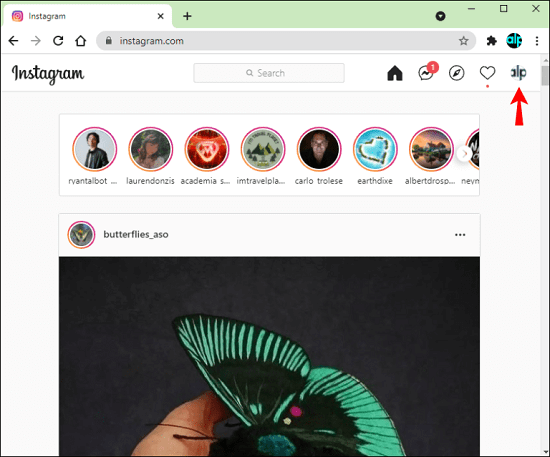
Step 3: On your Profile page, tap on Edit Profile button.
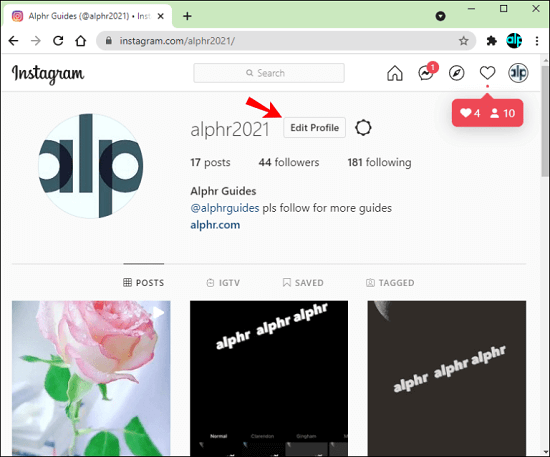
Step 4: Go to Privacy and Security tab from the left side.
Step 5: Scroll down and under Data Download, tap on Request Download option.
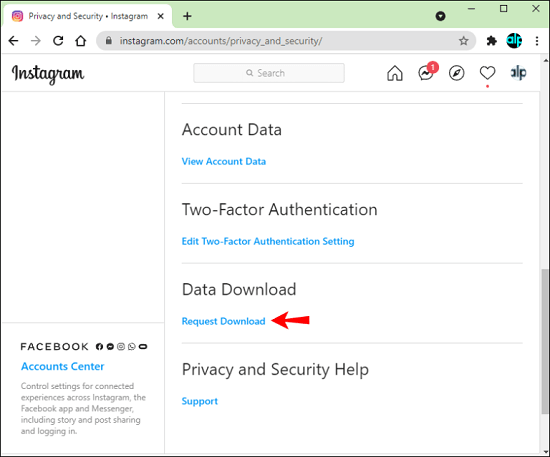
Step 6: On the next screen, select HTML or JSON file format in which you want to get your saved messages from Instagram servers. Tap on Next button.
Step 7: Enter your account's password and tap on Request Download button.
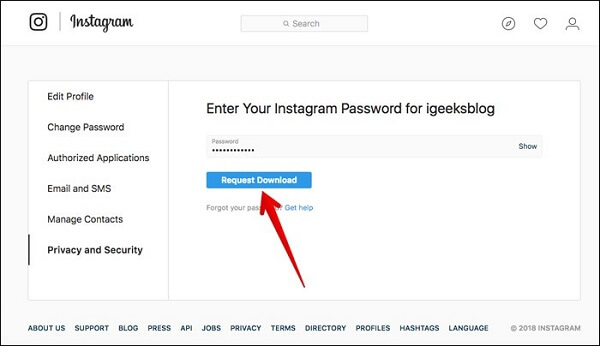
Step 8: Check your email account and you should have an email with the title "Your Instagram Data". Download and extract the file and get the deleted messages from the file.
Please note that Instagram can take up to 48 hours to send you the email containing your Instagram data.
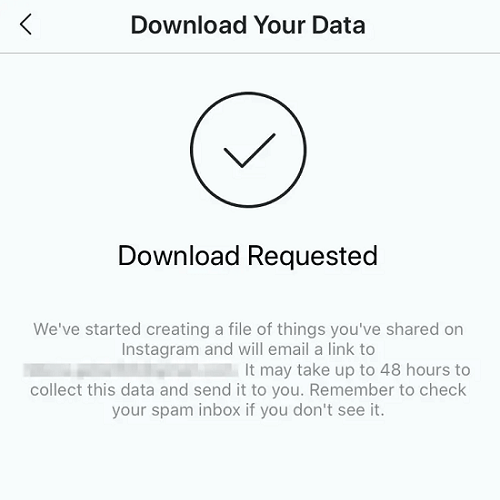
Way 3: Recover from Facebook Account
Facebook is currently the owner of Instagram and after acquiring Instagram, Facebook has provided Instagram users to connect their Instagram account with Facebook account. If accounts are linked, when you post something on Instagram, you can share the post immediately on Facebook.
Most importantly, if your Facebook and Instagram accounts are linked, you can recover the deleted Instagram messages through your Facebook account. But they should be linked before the deletion of the messages. Here are the steps to recover deleted Instagram messages through Facebook account.
Step 1: Open your web browser and visit www.facebook.com.
Step 2: Sign into your Facebook account.
Step 3: Go to Facebook inbox and from the left side, tap on Instagram Direct icon.
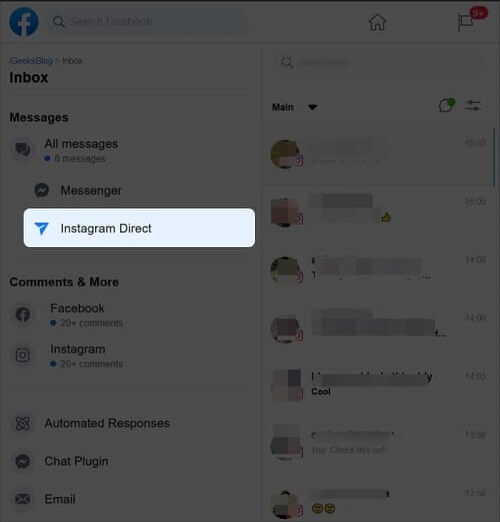
Step 4: You will find your deleted Instagram messages here.
The main issue here is that you need to have a Facebook account. Otherwise, this way will not work.
Way 4: Recover from The User To Whom Sent
The simple answer to your question, "Can you recover deleted Instagram messages?" is just to get it from the person to whom you sent the messages. If you have not unsent the messages, the messages should be available on the other person's side.
You can ask the person to send screenshots of the messages or copy the messages and past them in the Instagram conversation feed.
However, if you need all the messages in a conversation, it is highly inconvenient for the other person to send you all of them. Besides, in some scenarios, you cannot even ask the other person, and hence, we have suggested other methods of recovering deleted Instagram messages.
Conclusion
When people accidentally delete messages from their Instagram chat history and want to get them back, there is nothing to worry about at this time. By reading the above articles, you can easily learn how to recover deleted Instagram messages on Android and iOS devices.
However, the best way out is installing KidsGuard Pro before and checking out deleted Instagram messages as well as deleted social media messages and text messages easily.






