ClevGuard Support: Monitor Devices with Others' Permission.
If you're a social media user, the chances are high that at some point in your online life, someone has blocked you on Facebook. What does it mean when they block you? When one person blocks another, that individual becomes invisible to them and all posts made by the blocker appear only for themselves and their followers. This means that what was once a mutual relationship is now out of your radar.
How to tell if someone blocked you on Facebook? The answer to these questions and more will be answered in this blog post. We will discuss some useful techniques to know if someone has blocked you on Facebook or not.

1. How Do You Know if Someone Blocked You on Facebook
Puzzled by someone vanishing from your Facebook feed? If you think they’ve blocked you, knowing how to tell if someone blocked you on Facebook is key. Here are seven methods to find out.
1.1 You Can't Find Them in Search
Start by using the Facebook search bar to look up the person's name. If their profile doesn’t show up in the search results, they might have blocked you. Keep in mind that if they’ve deleted their account or changed their privacy settings, you might not find them this way either.
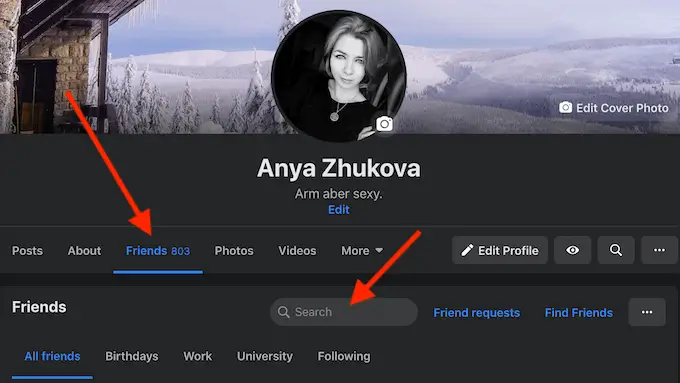
1.2 Their Profile Page Isn't Accessible
If you try to visit their profile page directly and see messages like “Page Not Found” or “This Content Isn’t Available,” it’s a good indication that they might have blocked you. This could also mean they’ve deactivated their account, but if you consistently get this message, blocking is a likely reason.
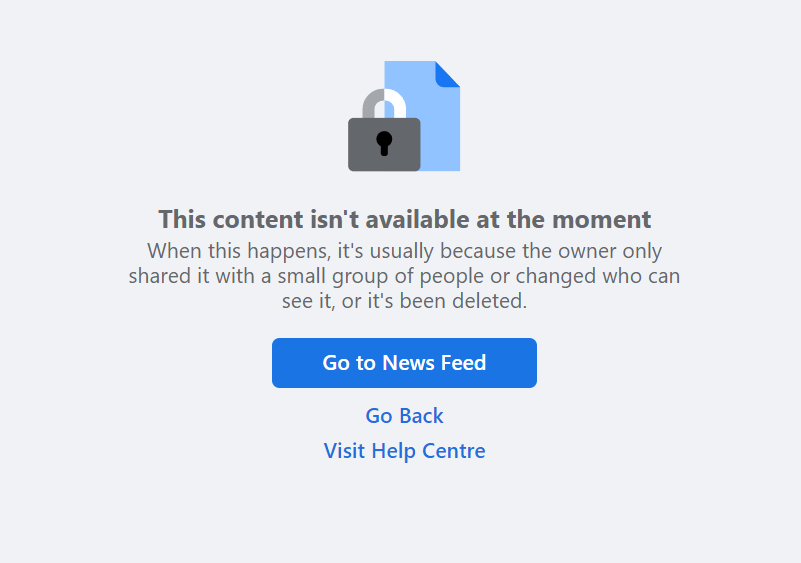
1.3 They're Missing from Your Friends List
Go to your friends list and search for their name. If they’re missing from the list and you’re sure you were friends before, it’s possible they’ve blocked you. Be aware that they could also have unfriended you, which doesn’t necessarily mean they’ve blocked you.
1.4 You No Longer See Their Posts
Browse your news feed or any previous posts where they were tagged. If you can’t see their posts or any interactions you had with them, it’s a sign they might have blocked you.
1.5 You Can't Send Them a Message on Messenger
Send them a message through Facebook Messenger. If you can’t send a message and see a notification saying you’re unable to reach them, you could be blocked. It’s also possible they’ve deactivated Messenger or changed their privacy settings.

1.6 You Can't Tag Them in Posts
Try tagging them in a post or inviting them to a group or event. If you’re unable to tag them or add them to a group, it might be because they’ve blocked you.
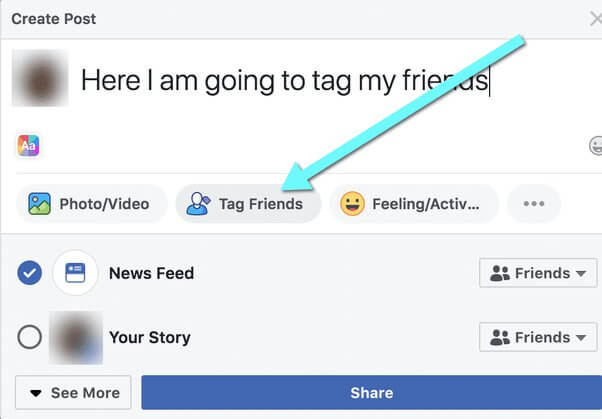
1.7 You Can't Invite Them to Groups or Events
If you’re still unsure, ask a mutual friend to check if they can see the person’s profile or interact with them. This can help confirm if the issue is specific to your account or if they’ve blocked you.
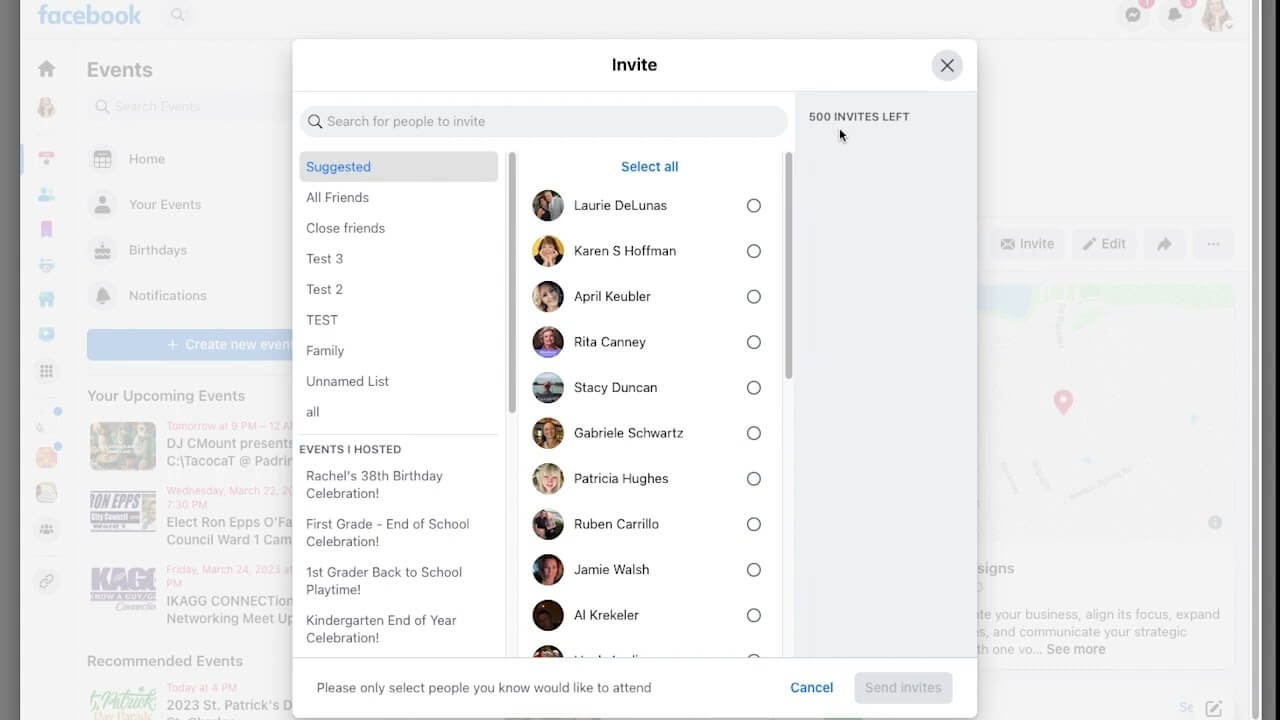
By closely observing these signs and following these steps, you can better understand how to tell if someone blocked you on Facebook. Here are some practical methods to find out if you’ve been blocked. Let’s explore them!
2. How to See Someone's Facebook Even If Blocked
It can be unnerving when one of your employees or clients has disappeared from Facebook. They may have blocked their profile, deleted it all together, or perhaps even just taken a break?

The good news is that if they left their account open and you know the password--you're in luck! You can see someone’s profile if they have blocked you by using a few techniques.
2.1 Use KidsGuard for Facebook
Enter KidsGuard for Facebook, the ultimate solution for monitoring and managing Facebook interactions. This powerful software is designed specifically to help you understand what's happening with other accounts, offering you a clear view of your social network.

Why Choose KidsGuard for Facebook
-
Comprehensive Monitoring: Keep track of messages, friend lists, and other crucial data to determine if someone has blocked you or altered their settings.
-
Real-Time Location: Track someone's location as it changes in real-time, ensuring you always know where they are.
-
User-Friendly Interface: Navigate the software with ease and get detailed insights into your social network activity.
-
Enhanced Privacy: Monitor without intruding, respecting everyone's space while keeping you informed.
KidsGuard for Facebook is your go-to tool for staying updated and understanding your Facebook dynamics better. With its advanced features, you can put an end to the uncertainty and get the answers you need.
2.2 Use KidsGuard Pro
If you want to track the Facebook history of a person who has blocked you or see someone's activity on Facebook, you can sign in to KidsGuard Pro for Android.
It is a monitoring app that helps you view all social media accounts such as Facebook, Messenger, Snapchat, Instagram, and WhatsApp, etc. of a target device.
This is a step-by-step process to use KidsGuard Pro for Android.
Step 1: To get started, click the "Sign Up" button to register a KidsGuard Pro account with your email and create a strong password. By agreeing to our terms of service, we'll have created an account just for you.
Step 2: Select the right plan that's best suited to your needs by checking out what features are included in each one. And then download the KidsGuard Pro for Android on the target phone and finish the installation.
Once you've followed all of the instructions, it will be ready to use! This process is very simple and only takes a few minutes.

Step 3: Log in with your credentials. Now you are ready to access targeted phone data including the Facebook data from any connected devices remotely.
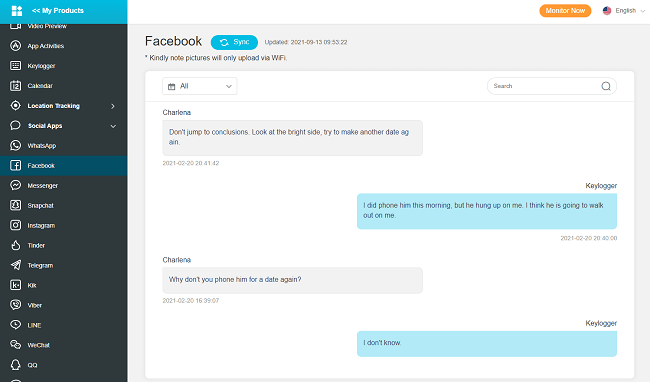
3. Frequently Asked Questions
Q1. How Do I Know If Someone Blocked Me Or Deactivated?
Sometimes we suspect that our friends have blocked us on Facebook, but it's hard to know for sure. One trick is searching through your Friends' list and seeing if their profile appears in the search results or not.
If they have deactivated their account, you'll find their account there as normal. But if they have blocked you, you won't find their profile.
Q2. Can I See Someone Who Blocked Me On Facebook?
Yes, you can see who has blocked you on Facebook. The easiest way to find out is by typing their name in a search bar located at the top of the Facebook homepage.
If they don't show up anywhere else within that website and you cannot see private messages or posts as well then it means that the person has blocked you.
Q3. How Can I Message Someone Who Has Blocked Me On Facebook?
Sending messages to people who have blocked you on Facebook is surprisingly easy. Simply type the person's email address into the to box in your standard message, and then write what you want to say in a subject-less email body as usual.
The receiver will get your message in the "other" folder and they will be able to read your message like all other normal messages. They will respond to you if they like by unblocking you.
Q4. When Someone Blocks You On Facebook Can They Still See Your Posts?
Absolutely No. If somebody blocks you, then that person will not be able to see anything new from your profile. They cannot start conversations with you until they unblock you and add you as a friend again in the future.
Q5. Can I Temporarily Block Someone On Facebook?
Unfortunately no. You can't block someone temporarily. If you block someone, all of the contacts on Facebook and messenger will be terminated.
Blocking someone while keeping them on a friend list is not possible. However, you can manually unblock them.
Conclusion
In the above-detailed blog post, we have discussed a few ways how to tell if someone blocked you on Facebook. It is a heartache to be blocked and if you cannot help yourself to unblock your account then you should respect their decision.
But if the person is really close to you and you care for them, then you can opt KidsGuard for Facebook. The advantage of this app is that you will be able to monitor their location, read their Facebook messages (even deleted ones too), and can see their other online activities. This app will give you access to all social media accounts of the target user despite your account being blocked by them.






