ClevGuard Support: Monitor Devices with Others' Permission.
Before We Start
Are you looking for a legitimate way on how to block porn on your kid's phone? Is there a way so that all porn sites are blocked automatically without parents' manual intervention?
The speed at which porn is spreading all over the internet is very concerning, especially for parents who have to let their kids use the internet for educational purposes.
It is quite certain that kids will come across porn on the internet by accident. Soon kids may start watching porn by choice, and it can become an addiction. This can translate into sexual harassment and sexual assault by your kid as porn can pollute young minds and drive them to fulfill their sexual urge.
Therefore, parents are always looking for a way to block porn on their kid's phone so that they do not even come across porn accidentally. Well, in this article, we will illustrate all 6 useful ways to block porn to protect your kids.
Table of Contents
How to Block Porn on Your Kid's Device?
It is important for parents to know how to block porn on phone so that their kids never come across adult video content online. Here we have found out best 6 ways to block porn on your kid's phone.
1. Install Parental Control App
The best way to block porn on your kid's phone is by using a parental control app. This is because you can not only block porn automatically but also monitor your kid's online activities.
We recommend you opt for KidsGuard Parental Control app as the app contains all the required features and functionalities to block porn and inappropriate content automatically and exercise parental control on the kid's phone remotely.
How to Use KidsGuard to Block Porn on Kid's Phone?
Here are the steps parents need to follow to block porn on their kid's phone using KidsGuard app.
Step 1. Install KidsGuard App on Parent's Device
Click the "Google Play" button (for Android device) or "App Store" button (for iOS device) to install KidsGuard app for complete parental monitoring and control.
Step 2. Register A KidsGuard Account
After installation, open the app and create a KidsGuard account. You will need a valid email address, a username, and a password. After successful account creation, log into your KidsGuard account.
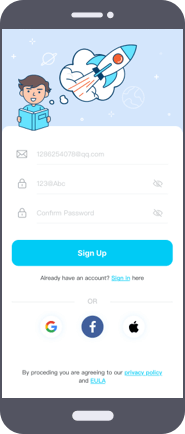
Step 3. Install KidsGuard Jr App on Kid's Device
After the registration, follow the onscreen instruction to install KidsGuard Jr app on your kid's device.
Please note, for now, KidsGuard Jr app is suitable for Android devices.
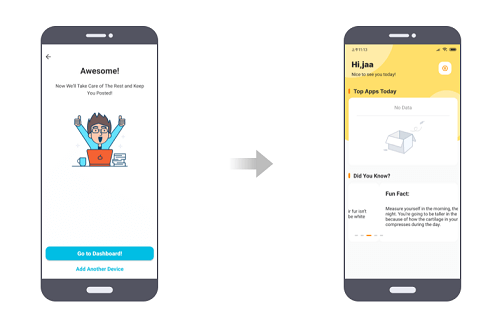
Step 4. Block Porn Sites On Kid's Device
On the parent's device where you have KidsGuard app already installed, open the app and go to Web Filter to turn on the Porn and Adult options so that the app can automatically block websites related to porn and adult content. You can also turn on other filters as well.
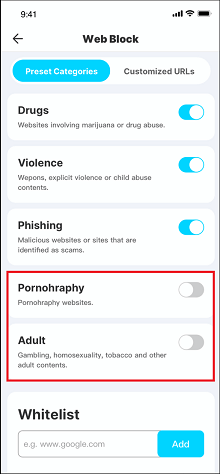
What Else You Can Do with KidsGuard?
The reason we recommend KidsGuard app is that it is a complete parental control app. It is important for parents to monitor their kid's device remotely from parent's device and take action promptly.
These prompt actions involve blocking not just porn but also any harmful website and app and, if required, even locking the phone. Here are all the features you get with KidsGuard to protect your kid from going astray.
- Monitoring Kid's Online Activity
- Block Apps
- Filter Inappropriate Webs
- Track Kid's Real-Time Location
- Geo-Fencing
- Capture/Lock Screen
Even after blocking porn websites and apps, you have to monitor your kid's online activities because there are various other potential dangers that your kid can come across.
KidsGuard app generates reports for parents to monitor their kid's online activities. These reports are generated daily, weekly and monthly basis, and based on them, parents can take necessary actions.
There are so many apps that kids have on their phones where they can watch adult videos. Starting from social media apps to short video-streaming apps, all of them have enough adult content that your kid can come across easily.
Therefore, KidsGuard allows you to block those apps on your kid's device remotely from your device. Besides, you can set access time for individual apps so that your kid can access them for a certain time period only.
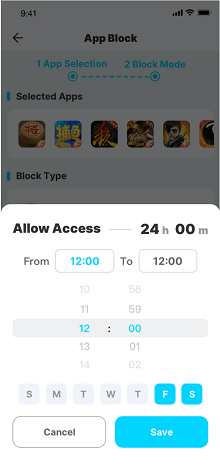
We have already stated that KidsGuard app comes with various preset filters to block inappropriate websites automatically. Apart from porn and adult content, you can turn on filters like drugs, violence, and phishing to prevent your kid from accessing such harmful content-based websites.
Besides, you can always block any websites directly such as social media sites from the Customized URL section.
KidsGuard app lets the parents track their kid's location in real-time. Therefore, when parents are away from home or their kid has gone out, they can know the exact location. Similarly, you can check his location history to understand where he has been in your absence.
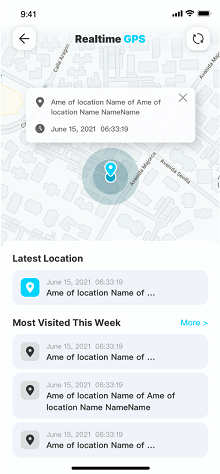
Apart from real-time location tracking, KidsGuard has the feature of setting Geo-fence. Geo-fence is a virtual fence that parents can set so that whenever their kid leaves that fence, KidsGuard will send instant Geofence alerts on the parent's device.
When you are away from your kid, you can check what your kid is doing on his phone by capturing a screenshot in real-time. If you find that he is watching inappropriate content or wasting his time on social media apps and gaming apps, you can lock the screen remotely.
2. Use Google Play Restrictions
When you turn on Google Play Restrictions on your kid's device, your kid cannot install any app that is not appropriate for him as per his age.
Here are the steps to follow to turn on Google Play Restrictions on your kid's device.
Step 1: Open Google Play Store app.
Step 2: Tap on the Profile icon at the top-right corner.
Step 3: Tap on Settings option.
Step 4: Tap on Family option.
Step 5: From the drop-down menu, tap on Parental Controls option.
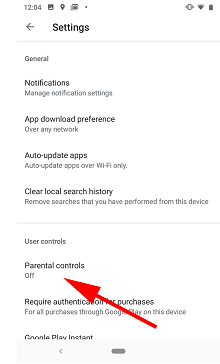
Step 6: Toggle on "Parental controls" option.
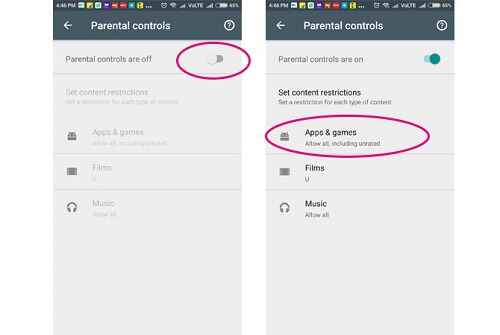
Step 7: You will be asked to create a secure PIN so that your kid cannot access this section and turn it off in your absence.
Step 8: Tap on Apps and Games option and set the age so that your kid cannot access apps or games beyond his age bracket. You can do the same for Movies option as well.
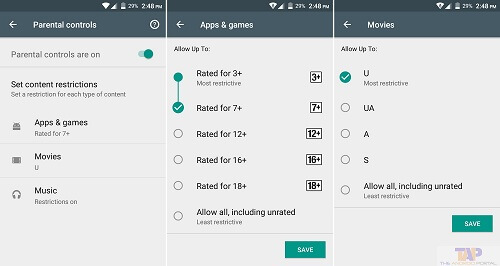
This is how to block porn apps on your kid's phone without using any third-party app. The drawback of this method is that you have to do all these steps physically on your kid's device.
3. Turn on Google SafeSearch
You can turn on Google SafeSearch feature on the web browser of your kid's device so that your kid does not get to see sexually explicit content, images, and videos on Google search results.
The result pages or links will be free from adult content, and therefore, your kid can access only kid-friendly websites.
Here are the steps to follow to turn on Google SafeSearch.
1. For Android Devices
Step 1: Open Google app on your kid's phone.
Step 2: Tap on your Profile icon at the top-right corner.
Step 3: Go to Settings option.
Step 4: Tap on Hide Explicit Results option.
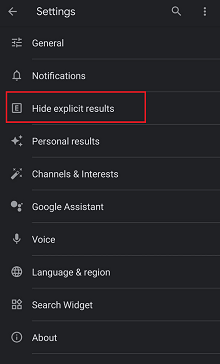
Step 5: Toggle on Explicit result filter option.
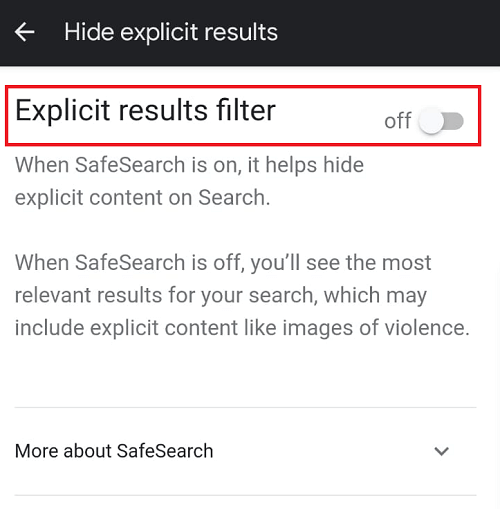
2. For iOS Devices
Step 1: Open Safari app.
Step 2: Open Google.com website.
Step 3: Scroll down and go to Settings option.
Step 4: Tap on Search Settings.
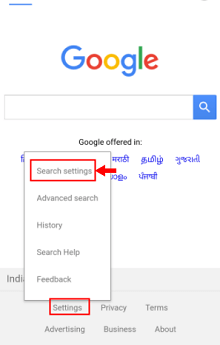
Step 5: On the next screen, under SafeSearch Filters, turn on "Hide Explicit Results" option.
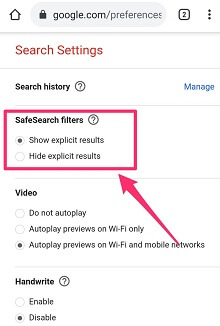
This is how to block porn on iPhone. The drawback of this method is that your kid can start using other search engines or visit websites directly from the web browser instead of searching them on Google search engine.
4. Use DNS Servers
Every website has an IP address hidden behind its domain name through which anyone from around the world can access the website through the internet.
Domain Name System(DNS) servers are responsible for converting the IP addresses into domain names and vice versa.
When you take internet connection from an Internet Service Provider, he uses two IP addresses as preferred DNS server and alternate DNS server.
There are some DNS servers available with which you can change the DNS servers of your ISP so that porn websites get blocked automatically.
Here are the steps to change DNS servers of your internet connection to safe DNS servers like Open DNS FamilyShield, Norton ConnectSafe, SafeDNS, and others.
Step 1: Press Window + R keys to open Run dialog box.
Step 2: Type "Control" and press Enter key. This will open Control Panel.
Step 3: Go to Network and Sharing Center option.
Step 4: Go to Change adapter settings option.
Step 5: Right-click on Ethernet and select Properties.
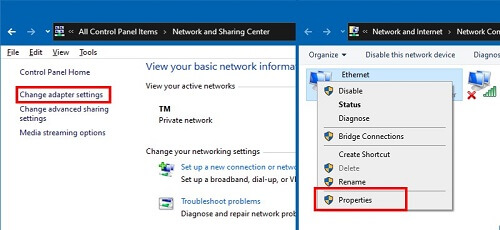
Step 6: Double-click on "Internet Protocol Version 4 (TCP/IPv4)" option.
Step 7: If you already see some IP addresses against preferred and alternate DNS servers, you need to delete them. If you cannot see any IP address, select "Use the following DNS server addresses".
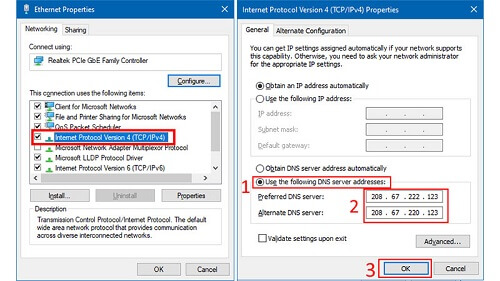
Step 8: You can use the following DNS server addresses to block porn websites.
- Open DNS (by Cisco): 208.67.222.123, 208.67.220.123.
- Norton ConnectSafe: 198.153.192.40, 198.153.194.40.
- SafeDNS: 195.46.39.39, 195.46.39.40.
- AdGuard DNS: 176.103.130.132, 176.103.130.134.
5. Use Router Settings
If you are using a router at your home for an internet connection, you can use your router's settings to block porn websites. This is how to block porn on your phone, your kid's phone, and any device that is connected to your router for an internet connection.
Here are the steps to follow to block porn websites through router settings.
Step 1: Find your router's IP address and type the address on your web browser.
Step 2: The router's settings page will open whereby you have to enter admin username and password.
Step 3: Once you are inside the settings panel, search for option like Block Sites or Access Restrictions. You are likely to find such options under Parental Control or Security or even Advanced section.
Step 4: Once you find the appropriate option, you have to enter the domain names of porn websites that you want to block. Some routers also offer certain filters to block porn and adult websites.
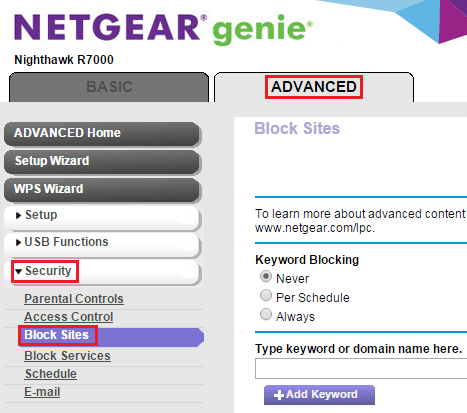
These settings and options may vary from one router brand to another. Hence, you should go through the user manual for better understanding.
6. Call Your Internet Service Provider (ISP)
It is easy for any Internet Service Provider(ISP) to block any website based on the request of the customers. In fact, they can set many filters on their side so that the porn sites are blocked automatically.
Therefore, you should talk to your internet service provider and request them to block all porn websites at once. If they do not comply, we suggest you look for other internet service providers in your area who can honour your request for the greater good.
Why Should You Block Porn on Your Kid's Device?
There is a reason why porn is made only for adults. Here are all the negative effects of watching porn on kids.
Mental Deterioration:
Porn is strictly made for adults because kids are yet to explore the sexual side of human beings. Their minds are not prepared to handle such erotic and extreme photos and videos.
Naturally, this leads to mental deterioration such as considering women as sex objects as portrayed in porn videos and fantasizing about the opposite gender. Moreover, it is observed that overexposure to porn leads to depression and loneliness in kids.
Addiction:
Just like playing online games, watching porn will surely become an addiction for kids if they keep watching them regularly for some time.
Once they get addicted, they will waste valuable time and always look for a way to watch porn videos to satisfy their addictive mind.
Uncontrollable Sexual Urge:
Porn videos are extremely provocative, and this leads to premature sexual urges in kids. While adults can handle their sexual urges, kids cannot control them.
This is when molesting girls, sexually abusing them, and performing different sexual experiments become quite common. In fact, they feel the urge to do sex chats and video calls with strangers online.
Behavioral Changes:
Once kids are exposed to porn for too long, they tend to become too aggressive in their behavior. Parents will observe their kid's behavior becoming rough and harsh.
They will get into fights more often as they stay agitated within and they will start verbally abusing their friends. Suddenly your kid will turn from an innocent child to a spoilt brat.
Loss Of Concentrate:
Porn videos are a distraction for kids in their path of concentrating on studying and shaping their lives for the future. Their minds are always occupied in the acts on porn videos and in sexual fantasy.
Naturally, they lose concentration in studying, even lose appetite, and nothing seems to appeal to them anymore. They want to live in a virtual world where sex is the only priority.
How to Raise a Kid Who Treats Porn Correctly?
Now that you know how to block porn sites and apps on your kid's phone, you should talk to your kid to clear things up straightway.
Here are the steps you can take to raise your kid properly to handle porn content correctly.
- Define Pornography in an Age-Appropriate Way
- Explain Why Pornography is Problematic
- Give an Action Plan for Kids
There is no doubt that defining pornography to your kid is difficult, but it is a necessity. This is because no matter what you do, your kid can come across porn anywhere such as on their friend's phone.
Therefore, it is better to clear the air and make them understand that porn is not suitable for their age, and if they come across such content, they should not watch them and close them immediately.
Along with stating that porn is not suitable for their age, you should make them understand why it is not suitable.
Explain all the dangers of watching porn and the consequences kids have faced going forward. Tell your kid what you expect from him, and if your kid is obedient, he will surely do the necessary to live up to your expectations.
You should provide a clear action plan to your kid regarding what to do when they come across porn accidentally. The action plan can include closing the web browser or app, walking away from it immediately, and opening up to parents about coming across porn accidentally. In fact, you have to tell your kid to report to you if any of his friends talk about pornography.
Conclusion
Hopefully, you have understood all the possible ways on how to block porn on phone when your kid uses a separate phone. It is extremely important that you block porn from the very beginning so that their minds do not go astray.
Out of all the methods we have mentioned, we suggest you opt for a parental control app like KidsGuard so that you can block porn websites and apps automatically as well as monitor your kid's online activities. It is a complete parental control app with all the necessary features and functionalities.






