ClevGuard Support: Monitor Devices with Others' Permission.
Taking a screenshot of your ex's TikTok video and sharing it with friends for a quick laugh is pretty common. But the moment you press that screenshot shortcut, you might suddenly wonder: does TikTok notify screenshots? After all, keeping tabs on an ex's social media can make it seem like we’re still hung up on the past.
In this article, we'll answer everything about whether “TikTok notifies screenshots” and share additional insights, including topics like checking TikTok chat pages and discovering who they’re sharing videos with. Keep reading to learn more!
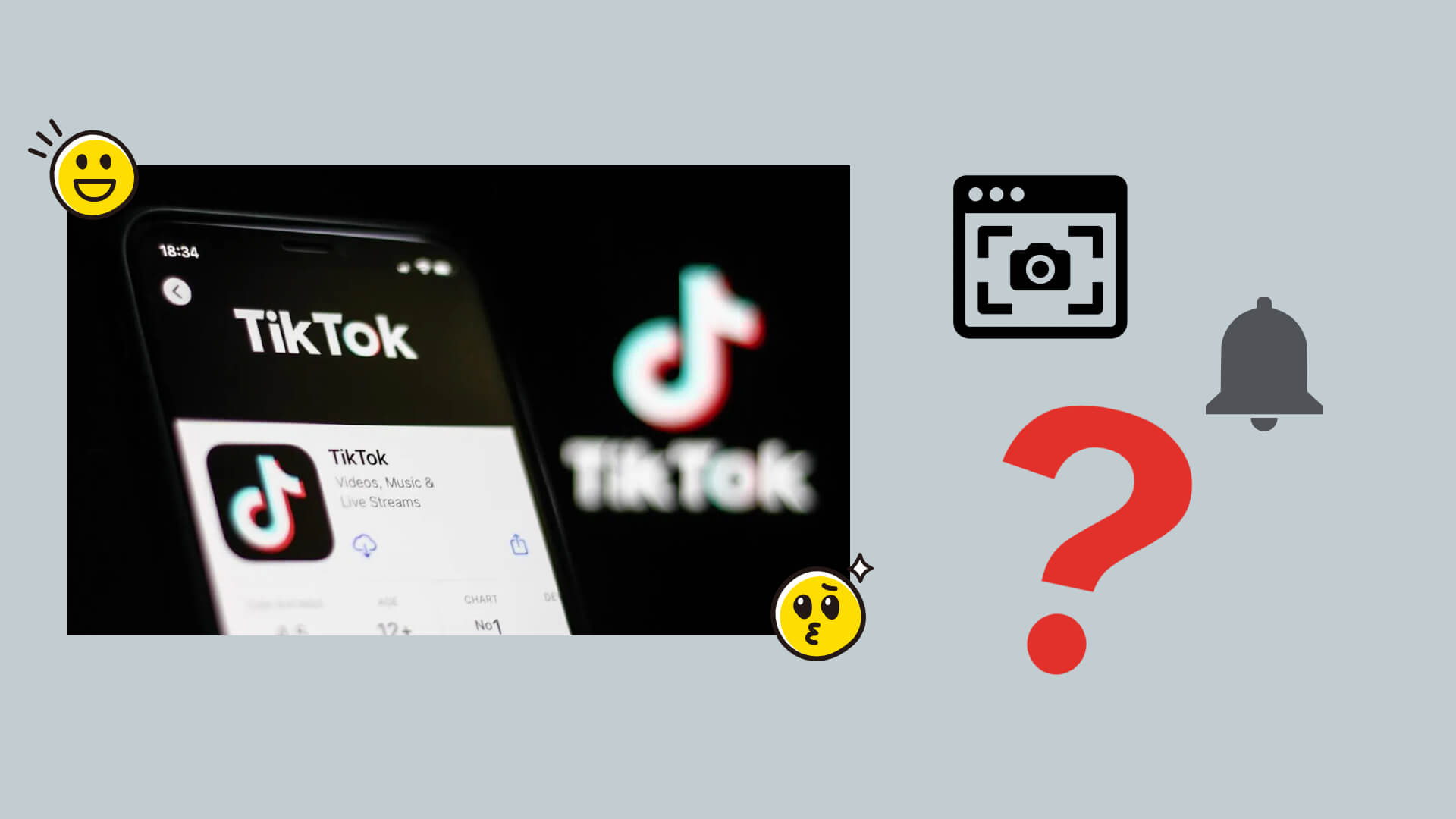
Table of Contents
1. Does TikTok Notify Screenshots? Quick Summary
No, TikTok does not notify users when you take a screenshot of videos, comments, profiles, or direct messages (DMs).
According to TikTok’s privacy policy, the platform currently does not have an automatic notification system for screenshots, unlike platforms such as Snapchat. However, TikTok encourages users to follow its community guidelines, respect others' privacy, and avoid sharing unauthorized content. In short, while screenshots won’t trigger any notifications, you should still be mindful of copyright issues or platform rules when using the content.
2. TikTok’s Screenshot Notification Policy
If you want to save TikTok content but are worried about "can people see if you screenshot their TikTok?", you can try the following methods. These options allow you to respect creators while ensuring no one finds out.
2.1 Does TikTok Notify When You Save A Video
TikTok does not notify creators when you screenshot their videos. However, some creators allow video downloads, which you can directly save using the "Save Video" option. This method is more convenient and respects the creator’s rights.
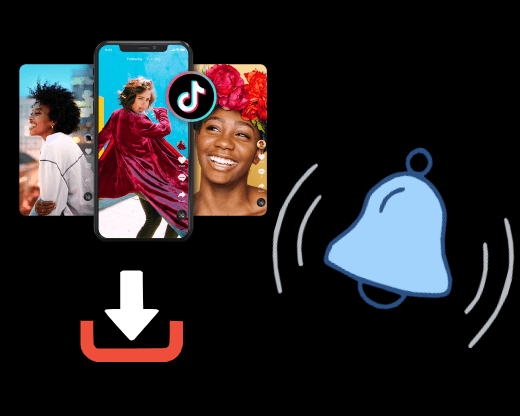
2.2 Screenshots of TikTok Comments
Taking a screenshot of a comment won’t notify the commenter. While this allows you to privately save interesting or useful discussions, you should avoid sharing screenshots in ways that might violate copyright or privacy.
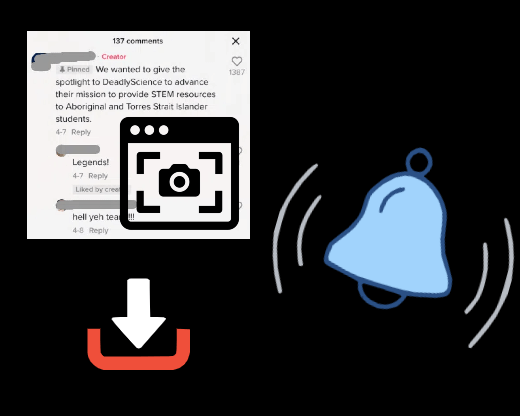
2.3 Does TikTok Notify When You View Someone's Profile
Screenshots of user profiles, such as usernames, bios, or follower counts, do not trigger notifications. However, using these screenshots for commercial purposes or public distribution may lead to platform violations or legal issues.
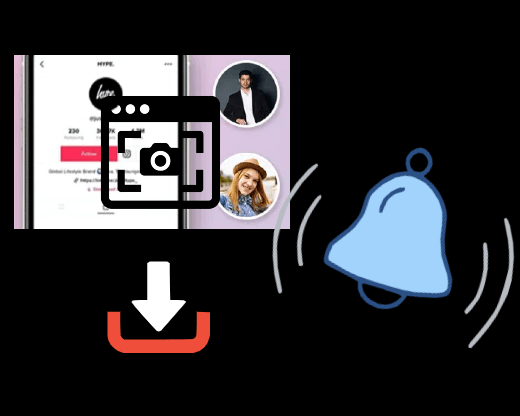
2.4 Does TikTok Tell You If You Screenshot Messages (DMs)
Currently, TikTok does not send notifications for screenshots of direct messages, unlike Snapchat. However, DMs may contain sensitive information, and sharing these screenshots publicly could violate privacy laws.
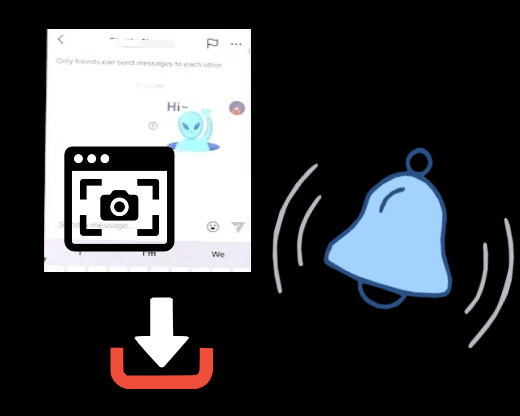
2.5 Comparison with Other Platforms
- Snapchat: Snapchat notifies users when screenshots are taken of chats or stories, enhancing privacy but limiting content saving.
- Instagram: Notifications are sent for screenshots in “Vanishing Mode” chats but not for regular chats or stories.
- Facebook & WhatsApp: While they don’t notify about standard screenshots, privacy features like disappearing messages may trigger warnings.
Compared to these platforms, TikTok’s policy is relatively lenient, which places more responsibility on users to protect privacy and content rights.
3. How to Save TikTok Content Without Taking Screenshots
If you want to save TikTok content while respecting creators, consider these alternatives:
1 Use the "Favorites" Feature
TikTok offers a built-in "Favorites" feature to save videos you like.
- How to Use: Tap the bookmark icon on the right side of a video to add it to your favorites. Access saved videos through the "Favorites" tab on your profile page.
- Advantages: No storage space is used, and it’s easy to organize and manage saved content.
2 Download Videos
If creators enable downloads, you can directly save their videos.
- How to Use: Tap the Share button and select "Save Video." The file will be saved to your device gallery.
- Note: If download permissions are disabled, respect the creator’s choice and use other methods like adding the video to favorites
3 Use Screen Recording
When downloads are unavailable, use your phone's screen recording feature:
- For iPhone Users: Start screen recording from the Control Center.
- For Android Users: Use the built-in screen recorder or third-party apps like AZ Screen Recorder.
- Note: Screen recordings may reduce video quality and take up storage space.
4 Use Another Device to Record or Capture
If you're concerned about screen recording detection, you can use a separate device to record the video or take a photo.
- Best For : Saving temporary content or short clips.
- Tip : Keep the device stable to ensure good video quality and limit usage to personal purposes only.
Using these methods, you can save TikTok content without directly taking screenshots, reducing potential privacy or copyright concerns.
4. Bonus: How to Use KidsGuard for TikTok to Monitor Chat History
For parents, TikTok chat history may involve privacy risks or potential dangers. KidsGuard for TikTok provides a professional monitoring solution to help parents track their child’s TikTok activities:
Why Choose KidsGuard for TikTok?
- Comprehensive Monitoring: Access real-time chat history and usage reports.
- User-Friendly: Easy to set up and compatible with multiple devices.
- Privacy & Safety: A non-intrusive way to ensure your child’s safety on TikTok.
Key Features:
- Real-time access to TikTok’s direct message history.
- Monitor screen time and set reasonable time limits.
- Track video interactions, including likes and shares.
- Receive alerts for inappropriate interactions or risky content.
Conclusion
While TikTok does not currently notify users about screenshots, it’s important to always respect privacy and online etiquette. Using TikTok's built-in features like “Favorites,” video downloads, and link-saving options allows for more appropriate content saving. For parents, tools like KidsGuard for TikTok provide added layeralways to respect privacy and online etiquette of security by monitoring chat history and usage, ensuring a safer TikTok experience for children.







