You might have found your life partner and no longer need to continue using Tinder services, or you're tired of swiping right and left and don't want to rely on online dating services such as Tinder.
That's the reason why you're here because you finally decided to delete your account from Tinder.
For your ease, in this article, we've written an ultimate guide on how to delete a Tinder account and also hide or disable your account as well. Continue reading the article:
- Part 1. How to Delete Your Tinder Account?
- Part 2. How to Hide Your Tinder Account?
- Part 3. How Long Does Your Tinder Stay Active after Deleting It?
- Part 4. How Can You Check the Tinder Data Even You Delete Your Account?
- Part 5. FAQ about Deleting Tinder Account
- Part 6. Conclusion
How to Delete Your Tinder Account?
If you want to delete your Tinder account, the process is straightforward. However, note that deleting the Tinder account is different from uninstalling the application.
Tinder will not delete your account if you uninstall the application. Below is the process of deleting your account from Tinder:
1. Delete Tinder Account on Tinder App
To uninstall the Tinder account directly from your app is very easy. However, note that once you deleted your account from Tinder, you can't recover it back. It's a permanent and irreversible process.
Step 1. To delete the account, open your Tinder application and make sure that you're logged in to the account you want to delete.
Step 2. Tap on your profile located on the top left of the homepage.
Step 3. From there, click on the "Settings" button located near the profile icon.
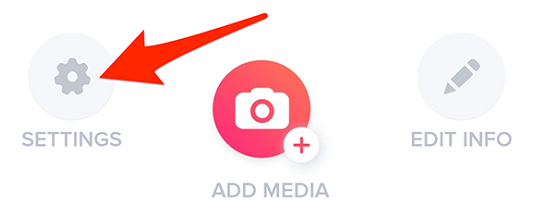
Step 4. Scroll to the bottom of the page and click on the "Delete account."
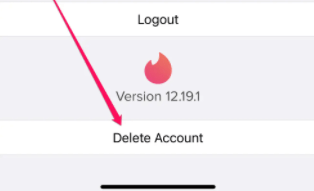
Step 5. You'll see a pop-up form where you can pause the account as well. Still, you can continue with the "Delete my account" option if you want.
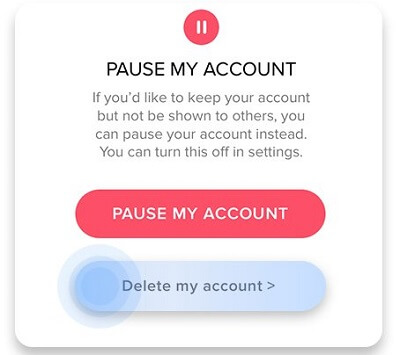
Step 6. Now, the system will prompt you with a survey page. You'll need to fill the survey. It's a form that asks you why delete the Tinder account. You might consider filling it, as it'll help make the services better in the future.
Remember, after choosing this option, Tinder will permanently delete your account from the Tinder server. You can't reactivate it. Everything will be lost.
That's it! Your account has now been deleted from the Tinder service permanently.
2. Delete Tinder Account without Tinder App
You can delete your Tinder profile without an app. However, you need a desktop, web browser, and an active internet connection for that purpose. Here are detailed steps:
- Visit Tinder.com from your web browser.
- Sign in to the account which you want to delete.
- Click on the "My Profile" located at the top left corner of the screen.
- Visit "Account Settings".
- Click on "Delete Account".
- The system will prompt you for the same survey as the application does.
That's it! Account deleted without the application.
How to Hide Your Tinder Account?
You can hide your Tinder account, but not directly. There's no "Hide me" button in the Tinder service. However, you can use the working of Tinder's algorithm to get hidden from Tinder's search result.
Tinder's search results are based on the user's online duration on the Tinder service in a specific amount of time. Although the search results aren't entirely dependent on the online period, it plays a crucial factor in the search results of Tinder.
The more you stay online, the more you'll get higher on the Tinder search results. So, if you want to get hidden from the SERP, do the opposite. Stay offline as much as you can.
In this way, the search algorithm will consider you as an inactive user and move your profile rankings as low as possible until you disappear entirely from the recommendations and search results.

How Long Does Your Tinder Stay Active after Deleting It?
Once you delete your Tinder profile from the system, it completely disappears from the Tinder server. The system will delete your account forever, and there's no way of recovering it.
That's why you must make this decision carefully. Unlike other social media services, Tinder doesn't offer you the option to cool down. Once you submit the request to delete the account, there's no way to recover it.
However, you can create a new account, but you'll lose all your in-app purchases, friends, meets, and all the data related to your old profile.
How Can You Check the Tinder Data Even You Delete Your Account?
Legitly, once you delete your Tinder account, there's no way you can retrieve your account's data again. Tinder permanently deletes your profile from their server, so there's no way you can retrieve the deleted data of your Tinder account.
However, you can use 3rd party services such as KidsGuard Pro for Android to check the data of your Tinder account even after you delete the history of Tinder. Want to know how? Below is the process of doing so:
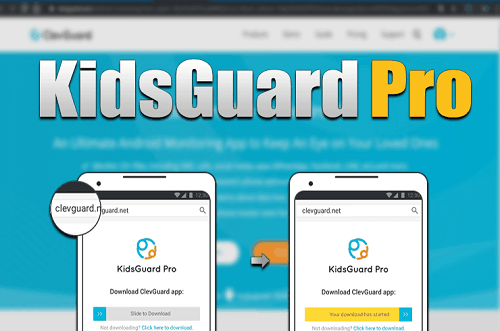
Check Tinder Data with a Third Party Tool | 3 Steps
Step 1. Register a KidsGuard Pro Account
First, you need to sign up on KidsGuard Pro for Android before doing anything. You'll need a valid email to sign up.
Step 2. Download and Install KidsGuard Pro for Android on Your Phone
After the subscription, follow the onscreen instruction to install and setup KidsGuard Pro for Android on your target phone. It will take a few minutes to finish this process.
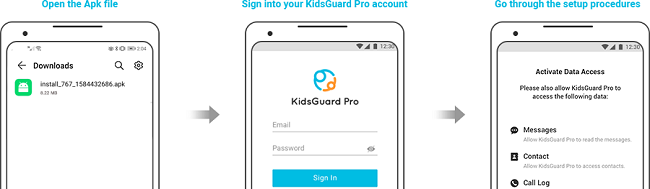
Step 3. Starting Check Your Tinder Data
After setting up the application, you're ready to go! Log into your KidsGuard Pro account and open the dashboard, then monitor the Tinder account installed on the corresponding Android device.
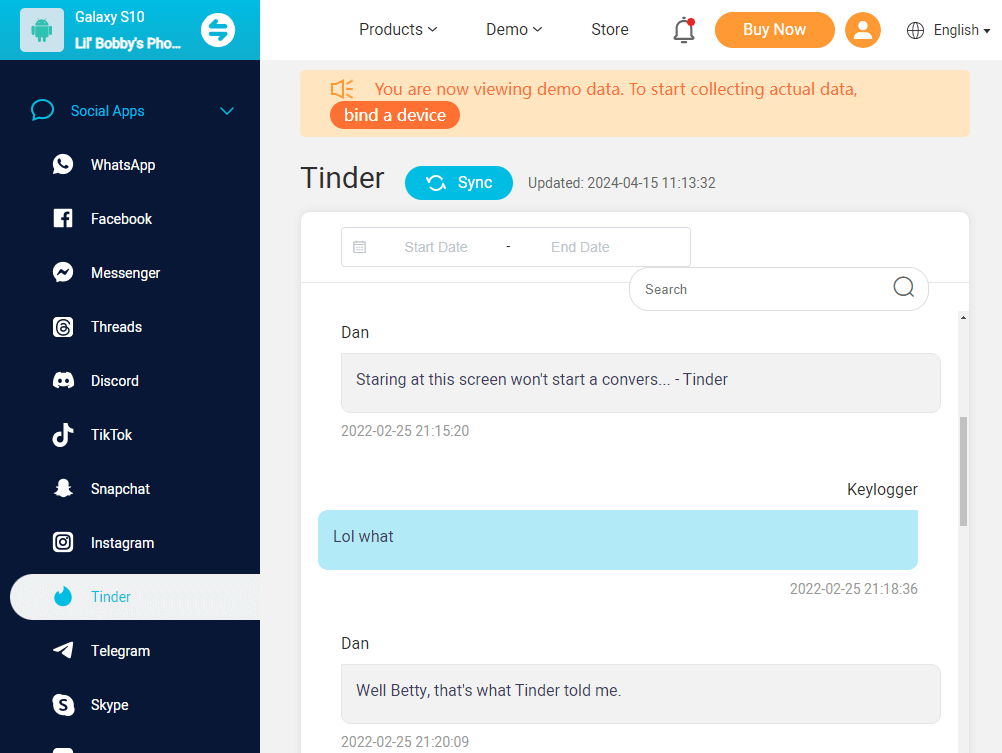
What Else Can You Do with KidsGuard Pro for Android
View Social Apps:
The KidsGuard Pro for Android isn't only limited to Tinder only. Instead, you can monitor 30+ social media applications through KidsGuard Pro for Android remotely from your dashboard. It includes Facebook, Whatsapp, Snapchat, Instagram, and more social media services.
Track Browsing History:
The browsing history is also another essential factor in monitoring the device. It lets you know what your target person is accessing and browsing on the internet.
The KidsGuard Pro for Android can track all the browsing data, so you can easily view the browsing history of the target's Android device from your KidsGuard dashboard remotely.
Track Location:
What if your spouse or kid influences you so much that they even decide to go on a date with their Tinder match? Of course, that's not a secure and precarious task to do. That's why KidsGuard Pro for Android even offers tracking features that let you track the real-time location of the corresponding Android device.
Read Text Messages:
The text messages feature lets you read, store, and download all your target person's phone incoming and outgoing messages. The synchronization of messages happens in real-time without any delay.
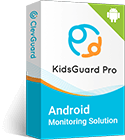
View Call Logs:
Of course, there might be some scenarios when your loved ones might call their Tinder match for 1-1 communication. You can't always stay online to listen to their phone calls.
That's why KidsGuard Pro for Android even offers the call log feature, which shows you all the calls logs of the target smartphone.
Record Phone Calls:
Yes, you can even record the phone calls of the target smartphone. All you've to do is enable the call recording feature, and the KidsGuard Pro for Android application will record all the incoming and outgoing phone conversation such as duration, time stamp, and more, made on that smartphone.
Take Screenshot and Secret Photos:
The screenshot feature lets you take a screenshot of the target smartphone in real-time. So that you can see what they're doing on their smartphone, it captures the same screen currently being displayed on that device's display.
FAQ about Deleting Tinder Account
Below we've mentioned a brief FAQ regarding the deleting of the Tinder account:
Q1. Can I Recover Deleted Tinder Account?
No, once you delete your account from Tinder, you can't recover it. It's deleted forever and is irreversible.
Q2. What Happens When I Delete My Tinder Account?
When you delete your Tinder account, the account goes forever. It's deleted from the central servers of Tinder and is irreversible. You can't get your account back if you delete your Tinder account.
Q3. Can I Make a New Tinder Account with the Same Number?
Yes, you can. But, it'll be completely new. You will lose all your in-app purchases, contacts, matches, friends, and data.
Conclusion
If you've decided to delete your Tinder account, you might consider reading this article before doing so because the deleting of a Tinder account is irreversible. So you should consider this ultimate article at least one time before doing so.
Moreover, we've also mentioned how you can monitor someone's Tinder account remotely through KidsGuard Pro for Android in this article.






