Can WiFi owner see what sites I visit? It has become quite a generic question for people who mostly depend on WiFi connection for internet access. While some users think it’s just a myth, we must tell you that it is 100% YES. The moment you connect to a WiFi network, the provider has a complete idea of the websites you visit and the data you access. Keep on reading to learn more!

Part 1: Can Someone See What Websites I Visit on Their WiFi?
Part 3: Can Someone See What Websites I Visit Without Connecting to Their WiFi?
Part 1: Can Someone See What Websites I Visit on Their WiFi?
Yes! We'll try to explain 2 types of websites you're going be seen by the Internet provider when you are connected to a WiFi network in simple words.
1. HTTPS websites browsing history
Users often feel doubtful, asking themselves, does my Internet provider know what websites I visit? Know that the moment you connect to a WiFi network and start browsing over the connection, a significant amount of data and device details is stored, including the browsing history and website information into the WiFi.
In the case of HTTPS (Hypertext Transfer Protocol Secure) websites, the precise details such as your account details, password, Email address, payment details, and other sensitive data are still kept hidden. However, a brief piece of information is always accessible and readable to the WiFi owner.
The WiFi service provider can clearly see what you are up to, even with the encrypted sites. Think of the process as a mail delivery system. When you are sending a package, the package contents are hidden, and yet the source and destination are visible. HTTPS works similarly by keeping the contents hidden directly. Still, the WiFi owner can track down every bit of detail if he/she is an expert in hacking.

2. All things you do on HTTP websites
People consider a free WiFi network as an opportunity to download and browse websites without caring about the bandwidth. Unlike HTTPS sites, HTTP sites are not encrypted, and browsing such websites over an unreliable WiFi network is the biggest mistake you can make.
If you are wondering, “can WiFi providers see your history on the phone?” We must tell you that they can not only see the phone history but all other contents from the HTTP sites. It means that if you mistakenly land on an unencrypted webpage and provide sensitive data like email address, password, credit card info, etc. the WiFi owner can see all that information with ease. What’s even worse is that you won’t have any idea if they get inside your phone and steal all your personal data.
Apart from browsing history, the owner can also gather information like:
Source and destination of the service requests
Application that is running over the WiFi network
HTTP sites data including downloaded content
Remember that WiFi is slightly flawed technology that is by nature considered open. So, there is no guarantee that the WiFi owner won’t breach your privacy regardless of the device you use for internet access. There's one more thing to say, if the network doesn’t use encryption, any other member connected to the same WiFi can breach into your device. That’s how fake WiFi hotspots access phone data and monitor all online activities of other devices. Some expert hackers can even insert malicious codes and viruses into your device that can stay hidden for a long time and keep sending your personal data to others.

Part 2: Can WiFi Provider See Your History on Phone?
Now the question arises, what else you might be risking when connecting to random WiFi networks. A WiFi owner usually cares about the bandwidth of the network. However, if the intentions are to invade your privacy, they can gain access to phone data such as:
Calls, text logs, and even images
Text and voice messages sent and received during the connection
Apps that you use while connected, time spent on the apps, and the frequency
In case you are not careful what applications you use and site you access, you will be risking many things. So, if your doubts are only limited to questions like, “Can WiFi Provider See Your History on Phone,” we must tell you that the breach goes farther than browsing history to your phone(laptop, desktop, and tablets as well) messages and media files.
Once you connect to a WiFi network, it will accumulate all details in the router that can be accessed by the owner and third-parties. Besides, even if you're using incognito, your WiFi owner can see what sites are being visited. Incognito search is a private browsing mode of a browser that helps you to browse websites securely without any trace. If you want to learn more about how to see incognito history even in incognito search mode, this post could help you a lot.

Part 3: Can Someone See What Websites I Visit Without Connecting to Their WiFi?
Numerous software available in the market allows users to peep into someone else’s phone without connecting to the same WiFi network. We have already answered, “Can WiFi owner see what sites I visit” clearly. Now, it’s time we discuss the same concern with a different perspective. Concerned parents, committed couples, and even employers sometimes feel the need to see mobile data remotely.
Luckily, using a third-party monitoring tool like KidsGuard Pro, you can track and monitor all phone activities without connecting their device to your WiFi. It is one of the powerful software for spying, hacking, monitoring, and tracking purposes.
Here are the data types that KidsGuard Pro can monitor without any hassle.
Call logs: Monitor call history of sent, received, and missed calls with duration
Messages: See sent and received messages with the timestamp, even deleted ones
Contacts: Take a closer look at contact numbers and stored information
Browser history: See what sites are visited along with the frequency
App activities: Monitor all activities inside the app along with time spent on each
Photos & Video preview: Have a closer look at the media files without downloading
Calendar: View calendar records and notes to find out about events
Wi-Fi logger: Review the connections to which the device gets connected
Social media app data: Access chats, notifications, and relevant media files
Record calls: Start recording on-going calls remotely
Capture screenshots and take photos: Click the screenshot of any live activity and export photos
After learning about the features of KidsGuard Pro, if you are willing to learn how to use it, here is the systematic guide that will help you.
Step 1. You’ll have to start with registration for an account on the website. Enter a valid email address, set up the password, and pick a plan that suits your monitoring needs.
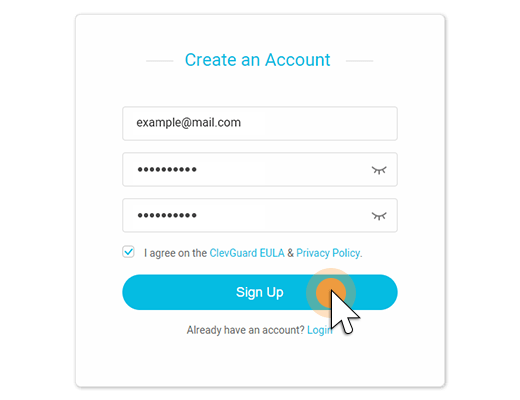
Step 2. As the purchase is confirmed, you will see the order management page where the setup guide is available. You can find the download link in the guide to download the app on the target device and install it immediately. Enter your KidsGuard Pro account credentials in the app and grant all permissions to access the device and finish the setup.

Step 3. Give a few minutes to allow the device to sync up data with KidsGuard Pro and open the dashboard. In the control panel, you only need to click on the data you want to see from the left panel.
The fact that KidsGuard Pro can provide the user with complete access to the target device without connecting to the WiFi is a remarkable feature. The moment you open the dashboard, you can see all activities with one-click.
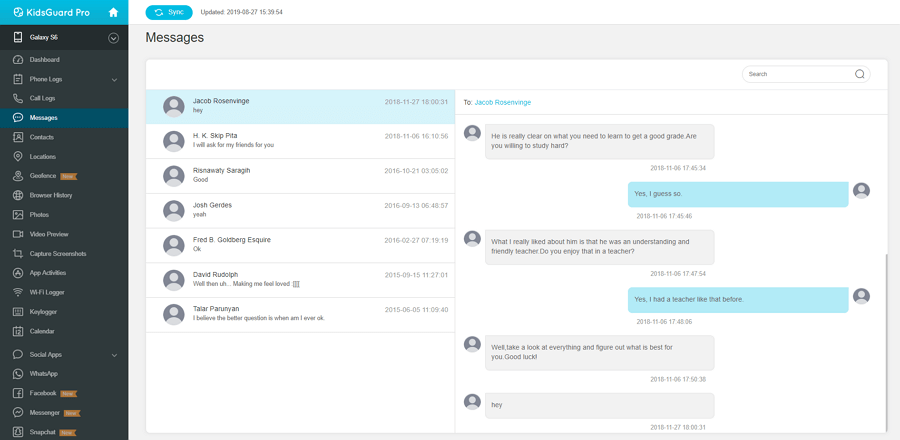
Conclusion & FAQs
Instead of asking someone, can someone see my Internet history if I use their WiFi, you are aware of the possibilities yourself. So, from now on, be wary of connecting to random WiFi. And if you need a tracking and monitoring solution, then KidsGuard Pro can assist you without using WiFi!
1. Can the WiFi owner see what I search incognito?
Yes, it's quite possible, since searching incognito doesn't mean your browsing activity has no trace to be found. The WiFi owner still gets the chance to know what you have visited in the incognito mode.
2. Can your Internet provider see your history with a VPN?
Use a VPN, also known as Virtual Private Network, can assign you a completely different IP address to hide your identity, which means you can anonymously browse the Internet, even if you’re connected to someone’s WiFi.
3. Can someone on the same WiFi see your history?
In a way, it should be yes. As we said before, if the network doesn’t use encryption, any other member connected to the same WiFi can breach into your device.
4. Can someone tell if you are connected to their WiFi?
Yes, they can. Checking the router's web interface can find accurate data about which devices are connected to the WiFi.






