ClevGuard Support: Monitor Devices with Others' Permission.
Before We Start
Are you getting useless spam messages on WhatsApp? Are there individuals who are sending you inappropriate and annoying messages? Are you wondering what step you can take against them to stop their activities?
WhatsApp is the most popular instant messaging app, and you may come across spambots and unwanted users occasionally.
Moreover, when someone bullies you on WhatsApp and sends you provocative messages, you need to block someone on WhatsApp without a second thought.
In this article, we will illustrate how to block someone on WhatsApp both for Android and iOS users.
Table of Contents
Part 1: How to Block Someone on WhatsApp Without Them Knowing?
Part 2: What Happens When You Block Someone on WhatsApp?
Part 3: How to Unblock Someone on WhatsApp?
Part 4: How to Know if Someone Block You on WhatsApp?
Part 5: Bonus: Reach Someone's WhatsApp Even You Have Been Blocked
Part 6: Conclusion
How to Block Someone on WhatsApp Without Them Knowing?
WhatsApp is an extremely user-friendly app, and therefore, blocking someone on WhatsApp is very easy. However, the steps on how do you block somebody on WhatsApp differ slightly for Android and iOS.
1. Block Someone on WhatsApp for Android
Method 1: When You Want to Block Someone on WhatsApp from Your Contact List
Step 1: Open WhatsApp app on your Android smartphone.
Step 2: Tap on the three-dot icon at the top-right corner.
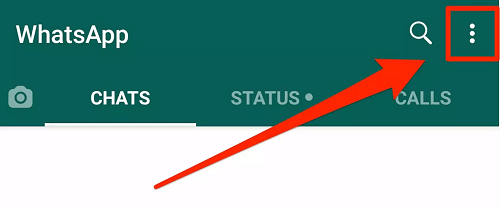
Step 3: From the drop-down menu, tap on Settings option.
Step 4: On the next screen, tap on Account option.
Step 5: Tap on Privacy option.
Step 6: On the next screen, tap on Blocked Contacts. This will open all the contacts that you have already blocked.
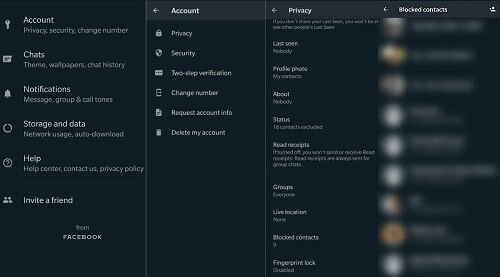
Step 7: In order to block someone on WhatsApp, tap on Add icon at the top-right corner.
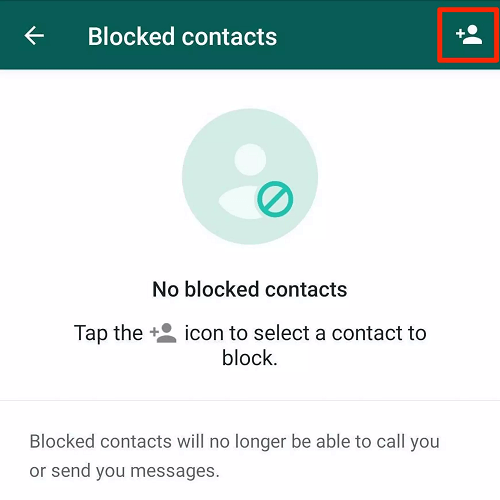
Step 8: This will open your contacts, select the contact that you want to block.
Step 9: You will get a confirmation message and tap on Block option on that pop-up message and the contact will be added to your blocked contact list.
Method 2: When You Want to Block An Unknown Number on WhatsApp
Step 1: Open the chat conversation of the unknown person or number from whom you have received messages.
Step 2: Tap on the three-dot icon on the top-right corner.
Step 3: From the drop-down menu, tap on More option.
Step 4: From the side menu, tap on Block option.
Step 5: You will get a confirmation pop-up message, tap on Block option.
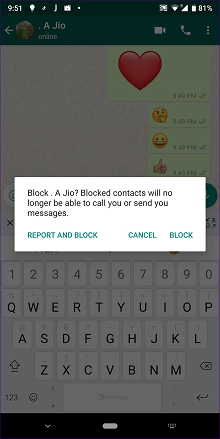
The unknown number or person will be added to your blocked contact list.
2. Block Someone on WhatsApp for iOS
Method 1: When You Want to Block Someone from Your Contact List
Step 1: Open WhatsApp app on your iPhone or iPad.
Step 2: Tap on Settings(Gear icon) at the bottom-right corner.
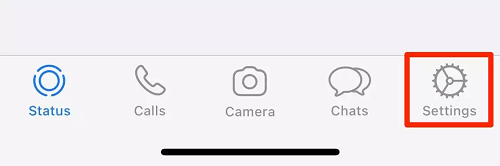
Step 3: On the next screen, tap on Account option.
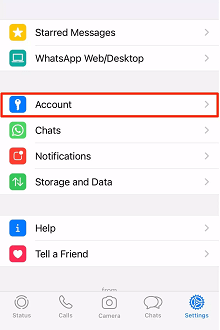
Step 4: Tap on Privacy option.
Step 5: Tap on Blocked option.
Step 6: Under Blocked screen, tap on Add New option.
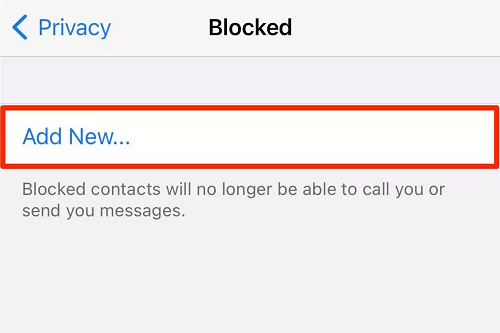
Step 7: This will open your phone's contact list. Search and select the contact that you want to block.
Step 8: You may see a confirmation message, tap on Block option and the contact will be blocked on WhatsApp.
Method 2: When You Want To Block An Unknown Number
Step 1: Open the chat conversation of the unknown person or number from which you are receiving unwanted messages on WhatsApp.
Step 2: Tap on the number at the top of the screen.
Step 3: Scroll down and tap on Block Contact option.
You may get a confirmation message and tap on Block option to put the number under the blocked contact list.
What Happens When You Block Someone on WhatsApp?
When you block someone on WhatsApp, the blocked person cannot perform the following actions.
- Cannot send you any messages.
- Cannot audio or video call you.
- Cannot see your status update.
- Cannot see your profile picture.
- Cannot see when you are online on WhatsApp.
However, he can see the chat conversation you may have had with the person in the past.
On your side, you cannot also message or call the blocked contact nor get any notification on his chat conversations.
Similarly, you cannot see your blocked contact's profile picture and status updates. You can always check the chat conversation you may have had with the person until you delete the conversation.
It is important to note that when you block someone on WhatsApp, he/she will not get any notification and therefore, he/she may not find out about your blocking instantly.
How to Unblock Someone on WhatsApp?
It is quite possible that you might have blocked someone accidentally in place of blocking someone else on your contact list.
There could also be a scenario where you have blocked someone but you might have changed your mind now and you want to unblock him so that you can continue chatting and calling each other on WhatsApp.
Here are the steps to follow in order to unblock a blocked contact or number on WhatsApp for Android and iOS users.
1. For Android Users
Step 1: Open WhatsApp app on your phone.
Step 2: Tap on the three-dot icon at the top-right corner.
Step 3: Tap on Settings option from the drop-down menu.
Step 4: Tap on Account option.
Step 5: Tap on Privacy option.
Step 6: On the next screen, tap on Blocked Contacts. This will open all the contacts that you have already blocked.
Step 7: Tap on the name of the blocked contact or the blocked number.
Step 8: From the pop-up message, tap on Unblock(Contact Name) option.
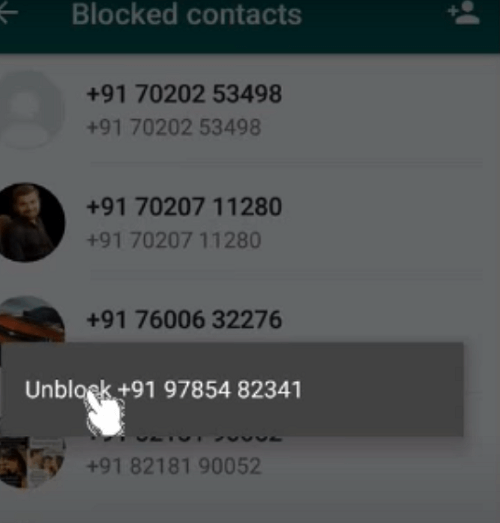
The blocked contact will be unblocked immediately.
2. For iOS Users
Step 1: Open WhatsApp on your iOS device.
Step 2: Tap on Settings icon at the bottom-right corner.
Step 3: Go to Account option.
Step 4: Tap on Privacy option.
Step 5: Tap on Blocked option.
Step 6: You will the blocked contact list. Tap on the block contact name or the number that you want to unblock.
Step 7: You will land on Contact details page where you have to tap on Unblock Contact option.
How to Know if Someone Block You on WhatsApp?
Now that you know how to block someone on WhatsApp, let us focus on how to know when someone blocks you on WhatsApp.
We have already stated that WhatsApp does not send any notification to the blocked contact when someone blocks him/her on WhatsApp. You have to rely on the following signs to come to a conclusion that someone has blocked you on WhatsApp.
Sign 1: If you cannot see someone's profile picture, it could be that the person has blocked you. It is also possible that the person has removed his/her profile picture momentarily.
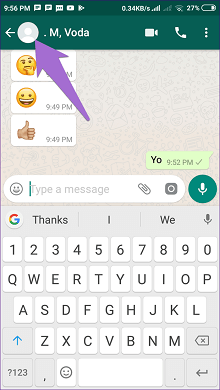
Sign 2: If you could be the person's last seen time previously and now you cannot see it, the person might have blocked you. It is also possible that the person has hidden his/her last seen status.
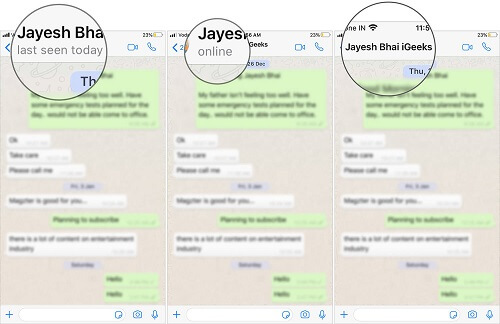
Sign 3: Send a message to the person and if your message is not getting double ticks, this means your messages are not going to the person's phone.
It is possible that the person has no internet connection. If the message is not going even after days, there is a high chance that you are blocked by the person.
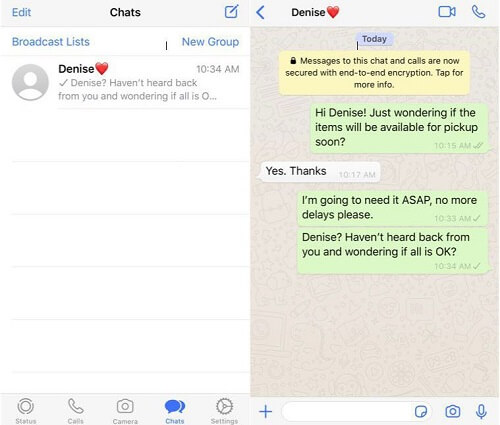
Lastly, you can call up the person on WhatsApp and see if it is ringing. If it is not ringing, the person has surely blocked you.
Instead of jumping to a conclusion when you cannot see someone's profile picture and your messages are not going, you should wait a few days and be sure that you are blocked.
Bonus: Reach Someone's WhatsApp Even You Have Been Blocked
There are times when you may need to track someone's WhatsApp messages and activities, even when the person has blocked you on WhatsApp.
It could be parents monitoring their kid's WhatsApp activities, people in a relationship checking on partner's WhatsApp activities as well as an employer monitoring employees' WhatsApp account.
We recommend you use KidsGuard Pro series monitoring apps, the target person's phone so that even when he blocks you on WhatsApp, you can see his profile picture, status, and most importantly, WhatsApp conversations along with photos and videos exchanged.
In fact, you can check how much time he is spending on WhatsApp.
KidsGuard Pro parental control app supports Android and iOS devices. Here we will introduce KidsGuard Pro for Android in detail including its features and installation steps.
If your target phone is an iOS user. You can click the "View Demo" button to know more features about KidsGuard Pro for iOS.
How to Reach Someone's WhatsApp? 3 Steps Only
Here are the steps to deploy KidsGuard Pro for Android on the target person's phone and reach his WhatsApp account instantly.
Step 1. Register An KidsGuard Pro Account
Click the "Sign Up" button to create an account on KidsGuard Pro with your email address and choose a plan that meets your needs.
Step 2. Deploy KidsGuard Pro for Android App on Your Target Phone
Get access to the target person's Android phone and follow the on-screen instructions to download and install KidsGuard Pro for Android on the target phone.
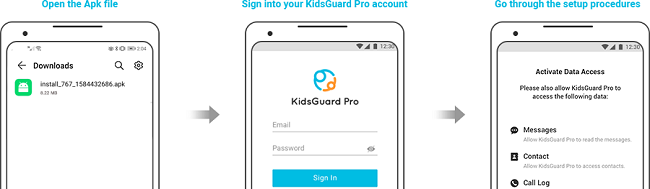
Step 3. Reach The Target Person's WhatsApp
After installation, log in to your KidsGuard Pro account to reach the dashboard of KidsGuard Pro. Then go to the Social Apps part to check WhatsApp. You will see all the conversations the target person has had on WhatsApp so far.
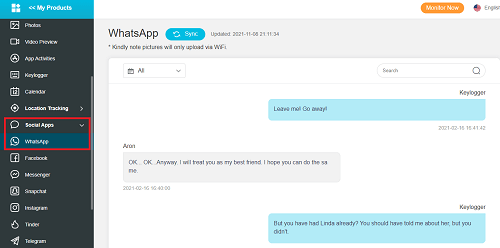
Also, go to App Activities and you can find WhatsApp to see how much time he has been spending on WhatsApp.
If you go to Remote Control and with Capture Screenshots, you can take live screenshots of the target phone remotely and check his status updates.
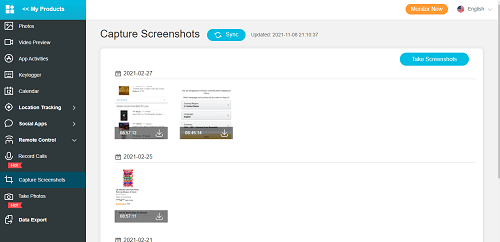
What You Can Do with KidsGuard Pro for Android?
KidsGuard Pro for Android's monitoring features are not just restricted to monitoring someone's WhatsApp account. Here are all the features KidsGuard Pro for Android offer for complete monitoring of the target phone.
Social Media Monitoring - Apart from tracking someone's WhatsApp account, you can track almost all of his social media activities on different social media apps. Starting from Facebook and Instagram to Snapchat, Viber, and even Tinder, you can track every social media account of the target person.
Location Tracking - You can track someone's live location as well as location history. Besides, you can set a virtual Geofence so that when the person crosses the fence, you get Geofence alerts instantly.
Text Messages Reading - Not just social media conversations, you can read the text messages (SMS) on the target person with complete details.
Browsing History Viewing - You can check the target person's browser history to understand what the person has been searching and surfing on the internet.
Call Logs Checking - You can check the target phone's call logs with caller name and number with call duration, type date, and time. This helps you to understand who the target person is keeping in contact with.
Remote Control - Apart from capturing live screenshots, you can check the surrounding in real-time with the target phone's camera. You can even record the call conversations and listen to them when you have time.
Conclusion
Hopefully, you have the answer to the question "How do I block someone on WhatsApp?". We have also stated how to unblock someone on WhatsApp and how you will understand if someone has blocked you on WhatsApp.
If someone has blocked you on WhatsApp and you still want to track the person's WhatsApp activities, you can do so easily with KidsGuard Pro series monitoring app. In fact, you can monitor the target person's complete phone activities remotely with KidsGuard Pro.






