ClevGuard Support: Monitor Devices with Others' Permission.
Telegram online tracking apps are crucial for monitoring Telegram status and online activity. This guide reviews the top 4 apps for last seen tracking and real-time updates in 2024.

Table of Contents
Part 1: The Ultimate Telegram Tracking Solution: TGSeen
TGSeen is the top Telegram last seen tracker, offering accurate insights into online status and usage patterns with detailed charts and screen time metrics, even with hidden or fake statuses.

Key Features and Benefits:
-
Real-Time Tracking: Monitor online status and activity in real-time, ensuring you are always up-to-date with interactions.
-
Historical Data: Access detailed reports and historical data to analyze usage patterns and trends.
-
Custom Alerts: Set up alerts for specific online activities or status changes, tailored to your needs.
-
User-Friendly Dashboard: Navigate an intuitive interface that simplifies data management and tracking.
-
Cross-Platform Compatibility: Works seamlessly across various devices and operating systems.
1. Why TGSeen Stands Out
Advanced Analytics: TGSeen provides in-depth analytics that goes beyond basic tracking, offering valuable insights into online behavior.
Customizable Settings: Tailor the app's features to suit your specific tracking needs, whether for personal or professional use.
Reliable Support: Access dedicated customer support for any issues or questions, ensuring smooth operation and user satisfaction.
TGSeen boasts a clean, intuitive interface designed for ease of use. Even users with minimal technical experience can quickly grasp its functionality, thanks to its straightforward design and helpful onboarding process.
2. How TGSeen Works
Step-by-Step Guide on Setting Up and Using TGSeen:
Step 1: Create an account and opt for a well-suited pricing plan
1). Go to the ClevGuard website, and create an account with an email address and password.
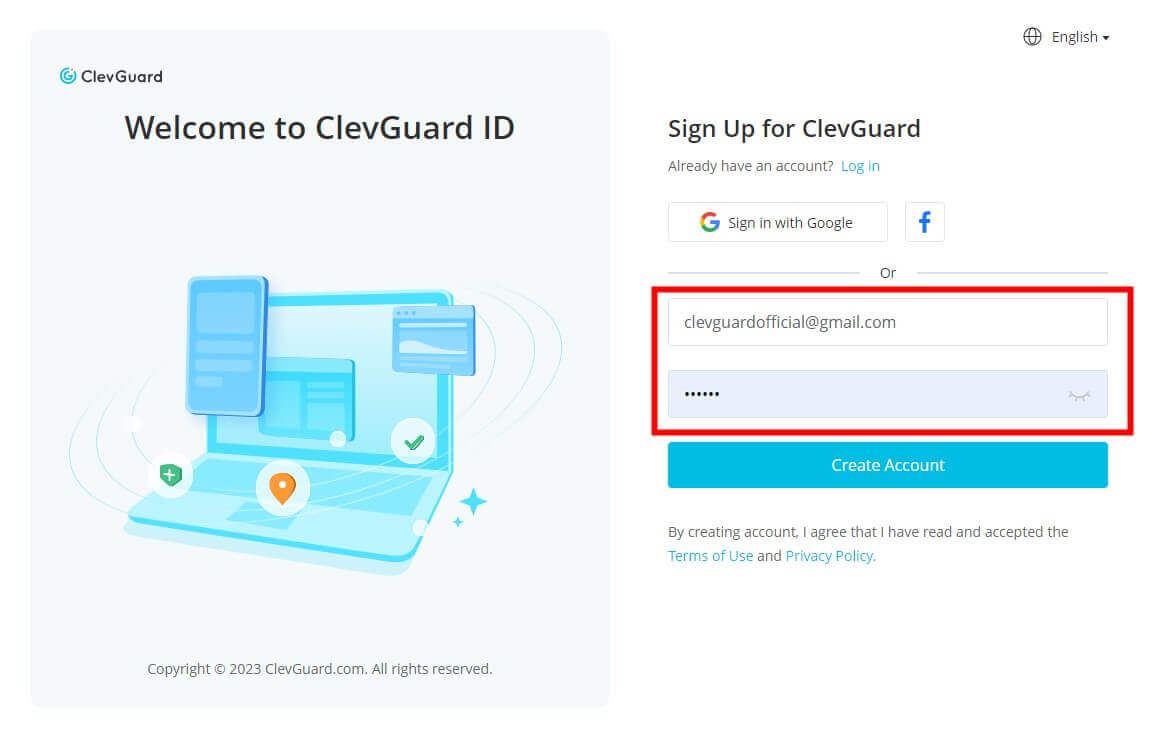
2). Click the "Buy Now" button below, select a monitoring plan (1-week or 1-month), and place your order. Afterward, go to Member Center > My Products, find TGSeen, and click "Start Monitoring" to be redirected to the Dashboard page.
Step 2: Add a Telegram contact to track
1). Click the Add Contacts icon on the top left menu, and then enter the number in the input field.
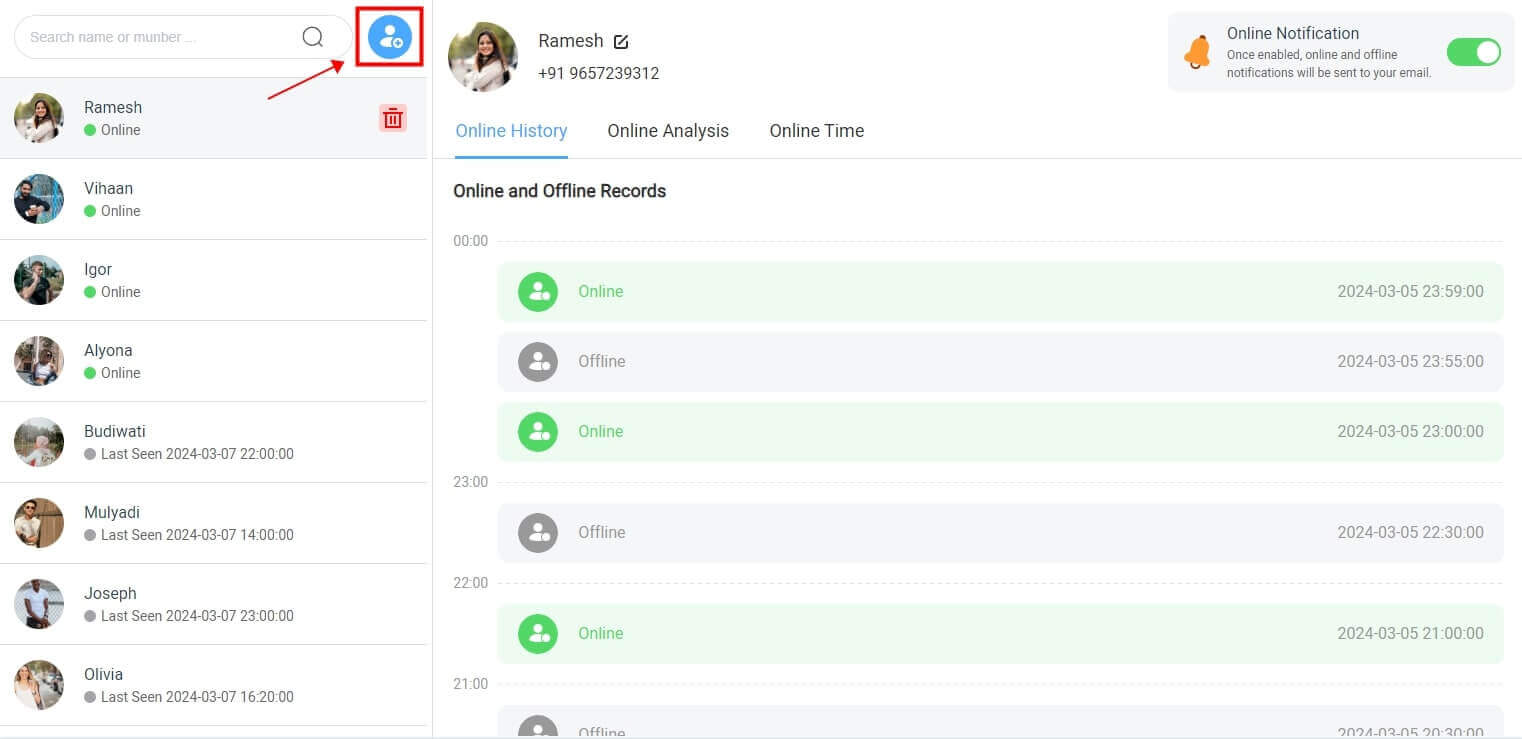
2). Hit the “Start Monitoring” button to check one’s Telegram online status in a clear way. Please be note that users can only input the target contacts phone number one by one in this way.
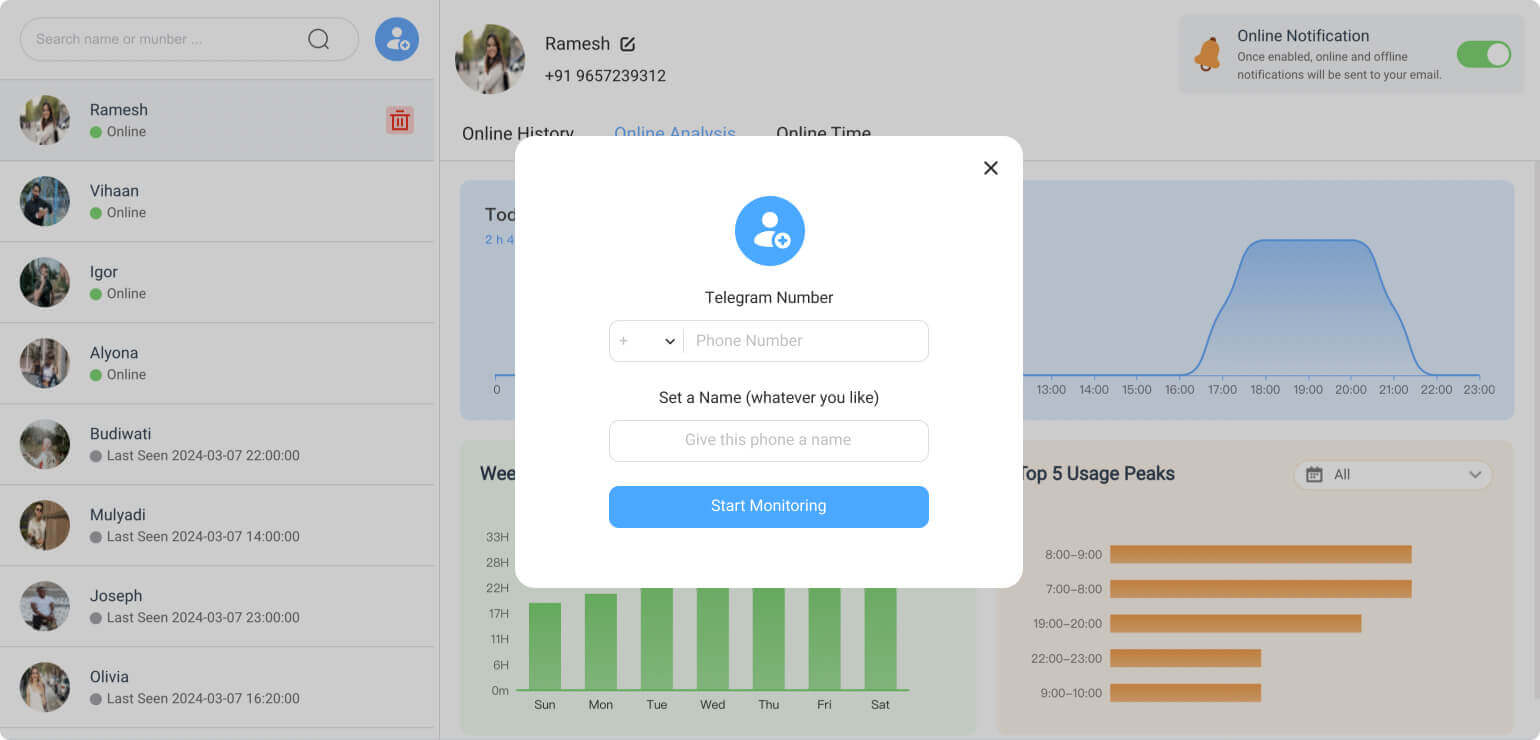
Step 3: Add a Telegram contact to track
Now the target’s online status you want to monitor is chronologically on the interface. You can know when your contact is online on Telegram and track all your contacts' online and offline time on Telegram.
-
Online Status Monitoring: Track when users are online or offline, and see how their activity patterns change over time.
-
Activity Alerts: Receive notifications for specific online activities, such as when a user becomes active or changes their status.
-
Historical Reports: Generate reports to review past activity and trends, helping you make data-driven decisions.
Examples of Tracking Capabilities:
Part 2: Alternative Telegram Tracking Apps
Explore top alternatives for Telegram tracking apps: KidsGuard Pro, mSpy, and FlexiSPY.
1. KidsGuard Pro
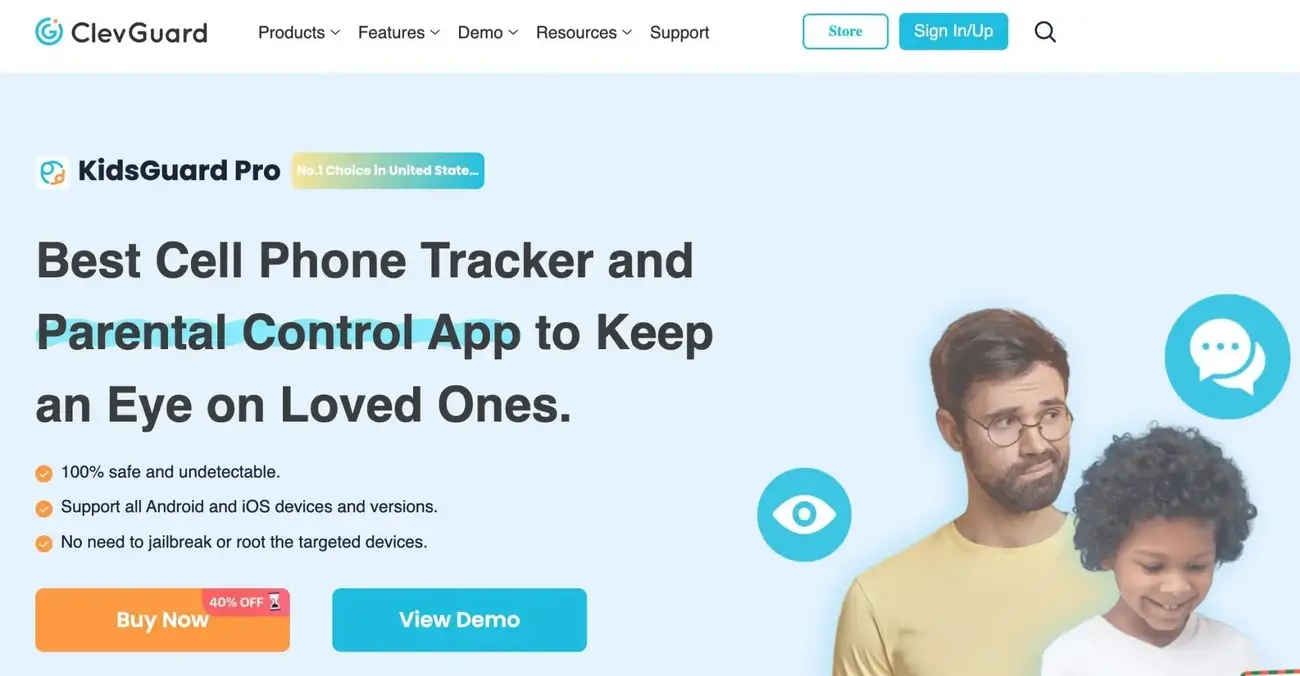
Overview and features
1. Real-Time Monitoring: Tracks online activity and status updates on Telegram.
2. Activity Logs: Provides detailed logs of online and offline statuses.
3. Geolocation Tracking: Monitors the device's location in addition to Telegram activity.
4. Alerts and Notifications: Customizable alerts for specific online activities.
2. mSpy

Overview and Features:
1. Online Status Tracking: Monitors Telegram online activity and offline status.
2. Activity Reports: Detailed reports on Telegram usage and interaction times.
3. Custom Alerts: Configurable notifications for specific online activities.
4. Cross-Platform Compatibility: Works on various devices and operating systems.
-
Extensive feature set with robust tracking capabilities.
-
Good cross-platform support.
-
Reliable customer support and regular updates.
Pros
-
Higher cost compared to basic tracking apps.
-
Can be complex to set up for new users.
Cons
3. FlexiSPY

Overview and Features:
Advanced Monitoring: Tracks detailed Telegram activity and interactions.
Custom Alerts: Extensive customization options for activity alerts.
In-Depth Analytics: Offers advanced analytics and historical data.
Device Compatibility: Supports a wide range of devices and operating systems.
-
Highly detailed tracking with advanced analytics.
-
Extensive customization and alert options.
-
Broad device compatibility and support.
Pros
-
High cost, particularly for premium features.
-
More complex setup and configuration process.
Cons
Part 3: Comparison of the Top 3 Apps
| TGSeen | KidsGuard Pro | mSpy | FlexiSPY | |
|---|---|---|---|---|
| Feature | ||||
| Historical Data | ||||
| Custom Alerts | Basic | Extensive | ||
| Analytics | Advanced | Basic | Basic | Advanced |
Don’t miss out on the benefits of effective Telegram tracking. Try TGSeen today and experience the ultimate in online activity monitoring. Visit TGSeen’s website to learn more and download the app.
Conclusion
TGSeen excels with real-time tracking and advanced analytics, making it a top choice for comprehensive Telegram monitoring. While KidsGuard Pro, mSpy, and FlexiSPY offer valuable features, TGSeen stands out for its user-friendliness. Choose the app that best meets your needs and start optimizing your Telegram experience today.







