ClevGuard Support: Monitor Devices with Others' Permission.
Guide to Tracking Someone's Last Seen on Telegram
For many users, understanding how to see last seen on Telegram if hidden becomes crucial for various reasons ranging from monitoring children's online activity to ensuring the well-being of friends and family.
This article guides you on how to hide the last seen on Telegram and how to see someone’s last seen on Telegram using alternative methods if it's been made private. Whether you're a concerned parent, a friend wanting to check in on someone, or simply curious about the capabilities of Telegram's privacy settings, the following sections will provide you with all the necessary tools and knowledge.
Part 1: How to Hide Last Seen on Telegram
Telegram's “Last Seen” feature allows you to specify exactly who can see when you were last active on the app. By default, you have three visibility options: "Everybody," "My Contacts," and "Nobody." Additionally, you can fine-tune these settings by adding exceptions to "Always Share With…" or "Never Share With…" sections, allowing for personalized configurations like hiding your “Last Seen” from a boss or selectively sharing it with a spouse.
Here’s how to adjust your “Last Seen” settings:
Step 1. Navigate to the “Privacy and Security” section in the settings menu of the Telegram application.
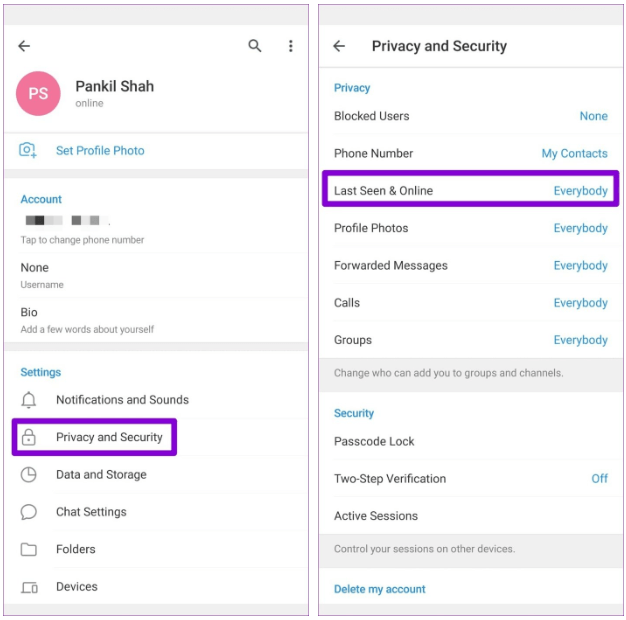
Step 2. Here, you can select who sees your online status and last seen time. If you choose "Nobody," you won't share your last seen time with anyone, but you will also not be able to see others' last seen times.
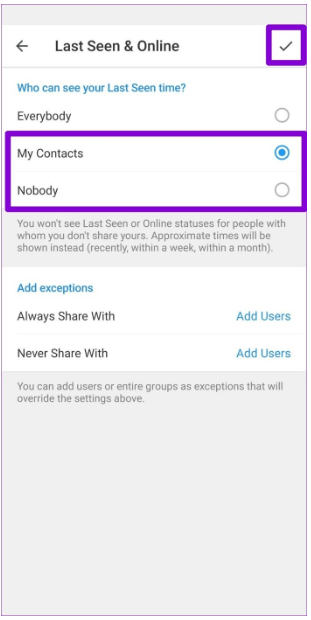
This setting helps maintain privacy while giving you control over who sees your activity status. For example, setting your visibility to "Nobody" shows vague statuses like "Last seen recently," ranging from a minute to three days ago. This hides your exact online status while indicating you're an active user. Remember, if you don't share your last seen time, you can't see others' either, ensuring balanced privacy for everyone.
Part 2: How to See Someone’s Last Seen on Telegram
If someone has hidden their "last seen" status on Telegram, it is generally tough to view it.
However, there are a few methods and considerations that can help:
1 TGSeen: A professional online status checker
For a more technical approach, consider using third-party tracker apps. These applications allow you to monitor various activities on the target's Telegram account, including their online status, without them knowing. TGSeen stands out thanks to its functionality and affordability.

Key Features of Our Telegram Last Seen Tracker
- Instantly monitor someone's online status and last seen time on Telegram.
- Receive instant, hidden updates on Telegram online activity.
- Track the online status of multiple Telegram users simultaneously.
- Access and export weekly, monthly, or yearly online history of target contacts.
Here’s how to check someone’s online status on Telegram even when it’s hidden:
Step 1. Sign up for the tool and select a suitable plan for seamless access to someone's last active status;
Step 2. Navigate to the User Center, select the product, and input the contact's number into the designated field on the online dashboard;
Step 3. Check the left column and click on the profile to see someone’s last active status on Telegram.
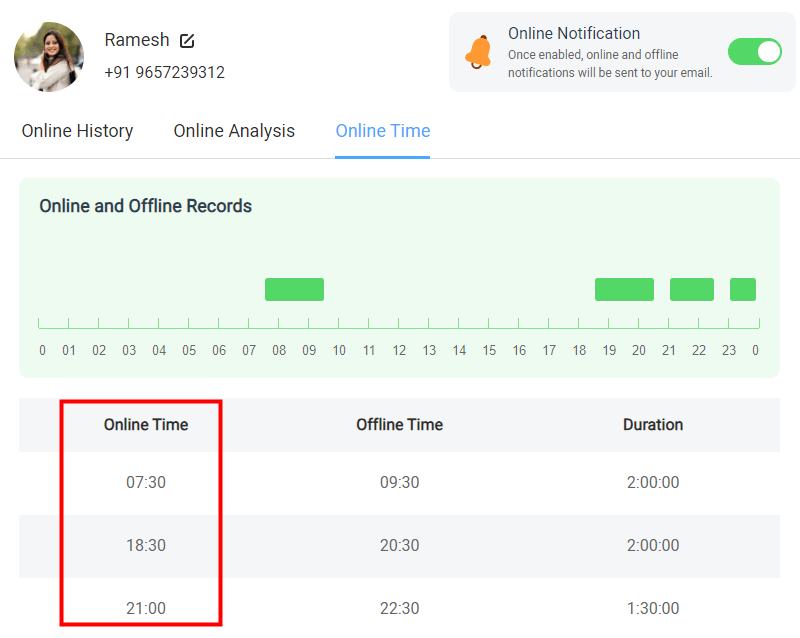
No matter if the target person hides or blocks you, this tool can always display the accurate login history on the interface. Plus, this online status tracker not only shows login history but also displays usage peaks, weekly, and daily usage. You can even set notifications for when someone is online, ensuring you never miss their login.
Unlike other trackers, this tool requires no Telegram login, ensuring account safety for an enhanced and simplified user experience.
2 KidsGuard Pro: All-round phone tracker for Android & iOS
Apart from the dedicated tool, KidsGuard Pro arrives on the scene to address your problems. This is a powerful parental control software designed for both Android and iOS devices. It offers a wide range of features to help parents monitor their children’s online activities effectively. If you need to see someone’s last seen status on Telegram, KidsGuard Pro can assist with that as well.
Key Features of KidsGuard Pro:
- Track Telegram online status and usage time.
- Monitor chats, call logs, and deleted messages on Telegram.
- Track current and historical locations via Telegram IP.
- Completely hidden on the target's phone.
- Monitor 30+ types of phone data, including calls, SMS, and other social apps.
Here’s the necessary steps to make full use of this Telegram online status checker:
Step 1. Sign up for a new account and opt for an appropriate plan to access more features of it;
Step 2. When the order is successfully placed, check out your inbox and open a confirmation mail. Follow the instructions provided to download and install the app on the target device;
Step 3. After this, use your account to login to the User Center. Navigate to the online dashboard and choose “Phone Files” > “App Library”. Then the column of “Last used” tells you the time when someone was last active on Telegram.
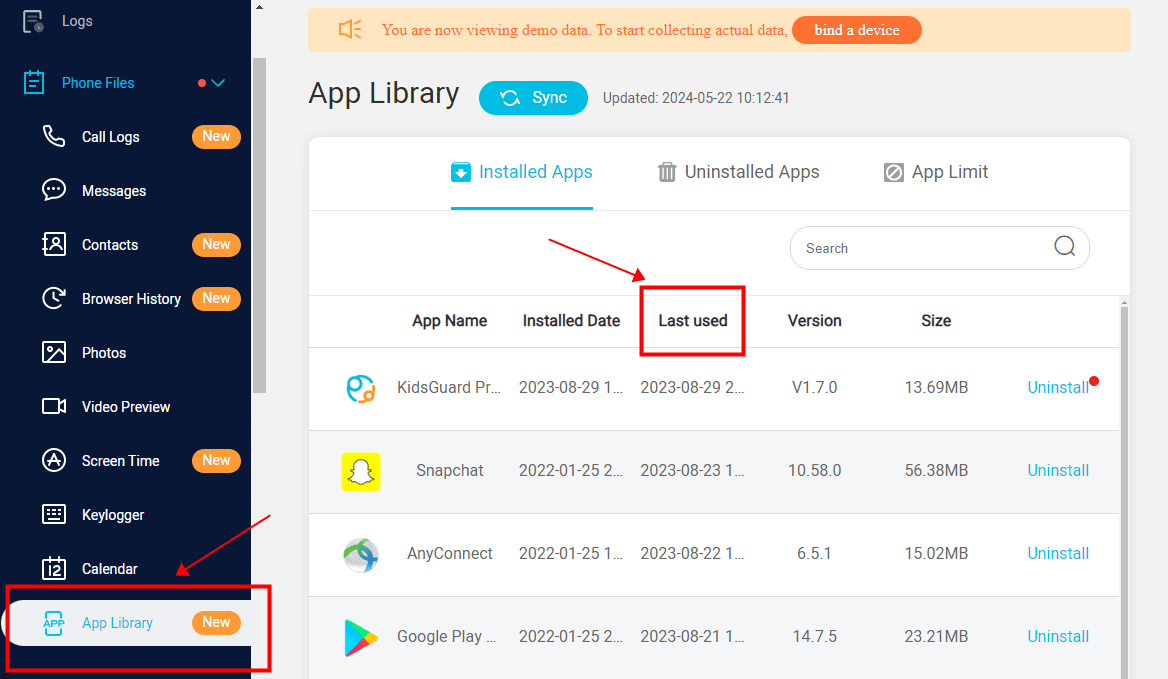
3Assistance from mutual friends
Another method to gauge someone’s online status is by leveraging your social network. You can ask friends who are mutual contacts with the target user on Telegram. They might provide insights into the user's online status or share details from conversations that indicate the user's activity levels.
4Use a secondary Telegram account
If you're exploring alternative methods to determine user activity on Telegram, setting up a secondary account can be a strategic approach. You can utilize services that provide free phone numbers, such as Google Voice or TextNow, to register a new Telegram account. This allows you to interact on the platform without revealing your primary identity.
Part 3: Final Words
If you’re trying to figure out how to see last seen on Telegram, TGSeen is hands down the most affordable and easy-to-use tool. No need to jump through hoops or spend a fortune—just download TGSeen, and you’re ready to track. So, why wait? Try TGSeen now and see for yourself how simple and cost-effective it can be to stay in the loop on Telegram!







