ClevGuard Support: Monitor Devices with Others' Permission.
In the digital age, understanding how to navigate privacy and availability within messaging apps like Telegram is crucial. Whether you're a concerned parent, a partner, or simply respecting someone's digital space, knowing if someone is offline on Telegram offers peace of mind and control over your online interactions.
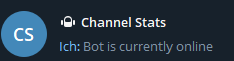
As we delve into the complexities of Telegram, you'll learn about the various methods to discern
if someone is offline, including tips on interpreting the "Last Seen" status and understanding how privacy settings can influence what you see. Additionally, we'll explore third-party apps and bots designed to monitor online status on Telegram.
What Is the Online Status on Telegram?
The online status on Telegram is a feature that displays when users are actively using the app. If a contact is currently on Telegram, you'll notice an "online" indicator beneath their name. This status is an immediate signal of a user's presence on the app, enabling you to gauge the best times for communication or to anticipate a prompt response.
Difference between online and last seen
The "Last Seen" status, on the other hand, provides information on when a user was last active on Telegram. Unlike the straightforward "online" status, "Last Seen" is followed by a specific timeframe, such as "last seen 2 hours ago." Telegram offers nuanced privacy settings, allowing users to control who sees their "Last Seen" status. You can opt to share this with everyone, only your contacts, or no one at all. Additionally, for enhanced privacy, Telegram implements approximate last seen times like "last seen recently" or "last seen within a month," offering a balance between usability and personal privacy.
Key points to remember:
- Online status visibility: Your online status is visible to others based on your "Last Seen" privacy settings. However, certain actions like sending a message or typing can momentarily reveal your online status to others, even if your "Last Seen" is hidden.
- Privacy settings and exceptions: You have full control over your online and "Last Seen" status visibility through Telegram's privacy settings. It's possible to hide your "Last Seen" from specific users or groups.
- Approximate "Last Seen": For users who restrict their "Last Seen" status, Telegram shows approximate times like "last seen recently" to protect privacy while still indicating activity.
- Impact of blocking: If you're unable to see any "Last Seen" information or profile pictures of a contact, it might indicate you've been blocked.
Understanding these features and how they interplay with Telegram's privacy settings empowers you to manage your online presence effectively and respect the digital boundaries of others.
How to Check If Someone Is Offline on Telegram
This section introduces three ways to see if someone is offline or logs out on Telegram:
1Checking online status manually
To determine if someone is offline on Telegram without any automated tools, you can manually check their online status. This is visible under a contact's name in your chat list or when you open a chat window with them. If they are using the app at that moment, you'll see "online." If not, you'll notice a last seen timestamp showing when they were last active.
2Using the last seen timestamp
The "Last Seen" timestamp is a crucial indicator of a user's activity. You can see this information next to their name in your chat list. However, remember that you won't see Last Seen timestamps for people with whom you don't share your own. Instead, you might see approximate values like "Last seen recently" or "Last seen a long time ago," which helps gauge the user's recent activity without revealing exact times.
3Using exceptions to see last seen
You can manage who sees your Last Seen time and whose Last Seen time you can view through Telegram's privacy settings. To do this, go to Settings > Privacy and Security > Last Seen & Online.
Here, you can set your visibility to “Nobody”, but allow specific exceptions. Add users to the "Always Share With" list to see their real-time status, or to the "Never Share With" list to hide your status from them. This setting is particularly useful if you want to monitor someone's online presence without making your own visible.
TGSeen: Professional Telegram Online Status Checker
When you have tried the above-mentioned methods but still don’t work out, no worries, TGSeen is going to help. Three simple clicks are enough to see someone’s last seen on Telegram. This is a dedicated Telegram online status checker online. You don’t need to install any apps on your mobile devices, an uncluttered online dashboard integrates several necessary features you need. Check out how to know if someone is active or online on Telegram:
Step 1. Register for a personal account for TGSeen and opt for a suitable plan from the weekly and monthly plan;
Step 2. Go to the User Center, choose the product, and hit the “Start Monitoring” button;
Step 3. When you are at the online dashboard, go add a contact by clicking on the “+” button. Enter the contact’s number in the field. Seconds later after the loading is completed, the online status will be displayed on the panel, along with the accurate timestamps.
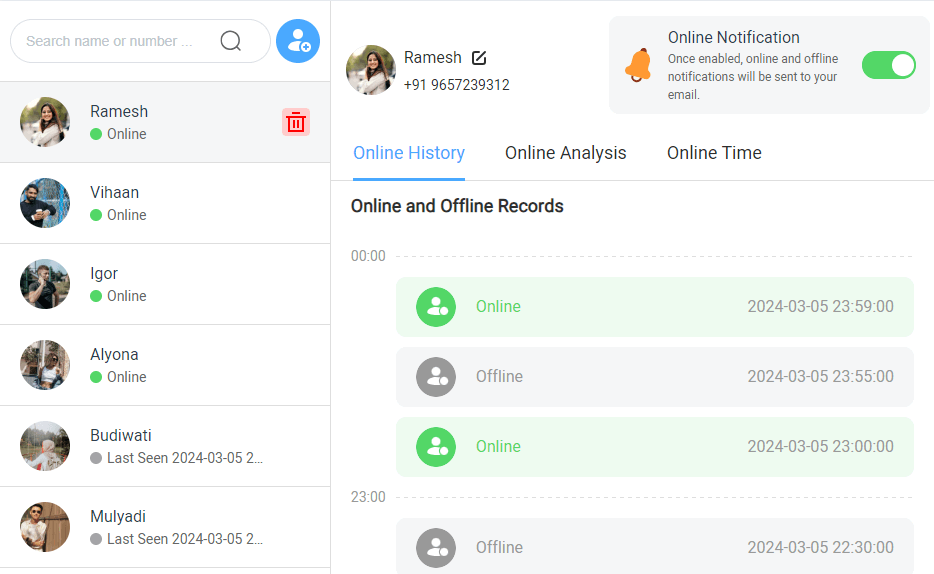
Distinguished from other tools, TGSeen can monitor multiple Telegram contacts at the same time. In addition, the usage patterns and screen time are shown on the dashboard as well, making it an all-rounder in tracking Telegram last seen.
Why Does Telegram Show Online When I’m Offline
When encountering issues where your status incorrectly shows as "online" or "last seen recently" despite you’ve already gone “offline”, here are some steps to resolve the confusion:
- Check time zone settings: Ensure that your device's time zone settings are accurate. Discrepancies here can affect how your last seen status is displayed.
- Restart Telegram: Sometimes, simply restarting the app can resolve display issues as it refreshes your status.
- Clear cache: Go to your device settings, find Telegram, and clear the cache. This can help eliminate stored data that might be causing the status error. If you're facing challenges with the visibility of your last seen status, consider these steps:
- Verify Privacy Settings: Navigate to Settings > Privacy and Security > Last Seen & Online. Ensure your settings are configured to your preference (Everyone, My Contacts, Nobody).
- Log out and re-Login: This can help reset any privacy settings that might not have updated correctly.
- Contact Support: If issues persist, reaching out to Telegram support can provide further guidance and potential solutions.
By following these steps, you can better manage your online presence on Telegram and ensure your privacy settings are functioning as intended.
Conclusion
In this post, we have explained several methods to know if someone is offline on Telegram.
Among these provided solutions, the most straightforward way is to utilize a Telegram last seen tracker. Grab this chance to know someone’s Telegram activity now!







