ClevGuard Support: Monitor Devices with Others' Permission.
Part 1. 4 Significant Signs to Tell If Someone Blocked You on Telegram
- Persistent single checkmark on Messages
- Changes in activity status visibility
- Profile picture reverts to initials
Part 2. Technical Issues That Could Mimic Signs of Being Blocked
Part 3. Impacts of Being Blocked by Someone on Telegram
Part 4. How to See Someone’s Last Seen If Blocked on Telegram
Part 5. Conclusion
In the dynamic world of instant messaging, understanding the nuances of user interaction is vital. One question that often arises for Telegram users is how to know if someone blocked you on Telegram. Knowing the signs can help you better understand your social environment on the app and address any misunderstandings proactively.
To assist you in this endeavor, this article will explore the key indicators which might tell you've been blocked on Telegram.
4 Significant Signs to Tell If Someone Blocked You on Telegram
This section lists four common indicators that you may be blocked by someone on Telegram, just check them out:
Persistent single checkmark on Messages
When you send a message on Telegram and notice that it's consistently showing a single checkmark, this could be a hint that the recipient has blocked you. Typically, a single checkmark indicates that the message has been sent but not delivered to the recipient's device. Under normal circumstances, seeing two checkmarks would mean the message has been read. If this single checkmark status persists over an extended period, it might suggest that your messages are being sent but not delivered due to being blocked.
Another sign to look out for is any change in the visibility of the person's activity status. If you previously could see when they were "Online" or their "last seen" time and this information suddenly becomes unavailable or perpetually shows as "last seen a long time ago," it might indicate that you have been blocked. However, keep in mind that users can adjust their privacy settings to hide this information, so this sign alone may not be conclusive.
If you find that the profile picture of the person you suspect might have blocked you has reverted to their initials, this could be a sign. When someone blocks you on Telegram, you are no longer
able to see their profile picture updates. It's important to note, though, that the person could
have removed their profile picture or changed their privacy settings to hide it from you, so this
could be a false alarm.
An inability to connect calls or start video chats with a particular contact on Telegram can also be
a telling sign that you are blocked. If every attempt to call them results in a "Failed to connect"
message, it's possible that you've been blocked. This feature is specifically designed to prevent
any direct communication through voice or video calls with the person who has blocked you.
Remember, encountering just one of these signs might not definitively mean you've been
blocked, as there could be other explanations such as changes in privacy settings or network
issues. However, if you're experiencing several of these indicators simultaneously, it could be a
strong indication that you have been blocked by the user on Telegram.
The blocked user will no longer be able to:
This feature is designed to protect your privacy and ensure that you have control over who can
interact with you on Telegram.
Blocking a user on Telegram has specific implications for your interaction with them, especially in
group settings. While the blocked individual cannot message you directly, both of you will still be
able to see each other's messages and posts within shared groups. If you wish to avoid any
interaction with their posts in groups, you may need to consider leaving the group or requesting
the group admin to remove the blocked user.
It's important to note that messages from blocked users are not hidden in chats on the desktop client when that user is blocked using the desktop client. This consistency across platforms ensures a unified user experience, whether you're using Telegram on a desktop or mobile device.
However, this means that if you block someone, you might still encounter their messages in shared group chats.
Understanding these basics of blocking on Telegram allows you to make informed decisions about
managing your interactions and maintaining your privacy on the platform.
For those who are blocked but need to check other’s last active on Telegram, here’s your best
chance. ClevGuard TGSeen is a professional Telegram online status checker. No matter if you are blocked
or someone hides their last active, you can clearly know if your cared ones are online or offline.
Here’s how to see someone’s last seen on Telegram even if you’re blocked by other users:
Step 1.
Create a new account for this tool and opt for a suitable plan to access someone’s last
active more smoothly;
Step 2.
Navigate to the User Center and choose the product. When redirected to the online
dashboard, input the contact’s number onto the field;
Step 3.
When ready, check out the left column and click on the profile to see the last active on
Telegram.
Aside from the login history on Telegram, this online status tracker enables you see the usage
peaks, weekly and daily usage. The best about this tool is you can set up to get notified when
someone is online on Telegram. You won’t miss out on his/her login to the app.
Different from other similar ones, this Telegram last seen tracker requires no login to Telegram
and can check someone’s online status. That’s why you don’t need to worry about the account
safety. 100% safety guaranteed to make sure you have a superb and simplified user experience.
In this article, we've explored the various indicators that suggest whether you've been
blocked by someone on Telegram. Additionally, with the assistance of TGSeen, we’ve
examined whether it’s possible to see someone's last active status even if you’re blocked. We
hope these insights help alleviate your concerns and enable you to manage your social presence
on the app more thoughtfully.
A: When you're blocked on Telegram, two main changes occur: First, you won't be able to view
the blocker's profile picture anymore; it will simply show their initials. Second, the ability to send
messages to them is removed, effectively stopping any direct communication.
A: The phrase "last seen recently" on Telegram does not directly indicate you've been blocked. It
means the user has been active recently, within a minute to 48 hours, or they've set their last
seen status to be invisible to everyone. Thus, not being able to see their exact last seen time
doesn't necessarily mean you're blocked.
A: If you block someone on Telegram, they won't immediately know they've been blocked unless
they notice certain signs. They will no longer see your online status or any updates to your profile
picture, giving the impression that you haven't been active or updated your profile in a while.
 Changes in activity status visibility
Changes in activity status visibility
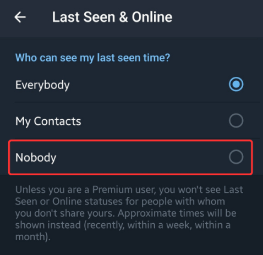
Profile picture reverts to initials
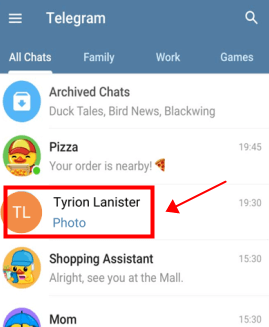
Difficulty connecting calls or starting video chats
Technical Issues That Could Mimic Signs of Being Blocked
Impacts of Being Blocked by Someone on Telegram
How to See Someone’s Last Seen If Blocked on Telegram
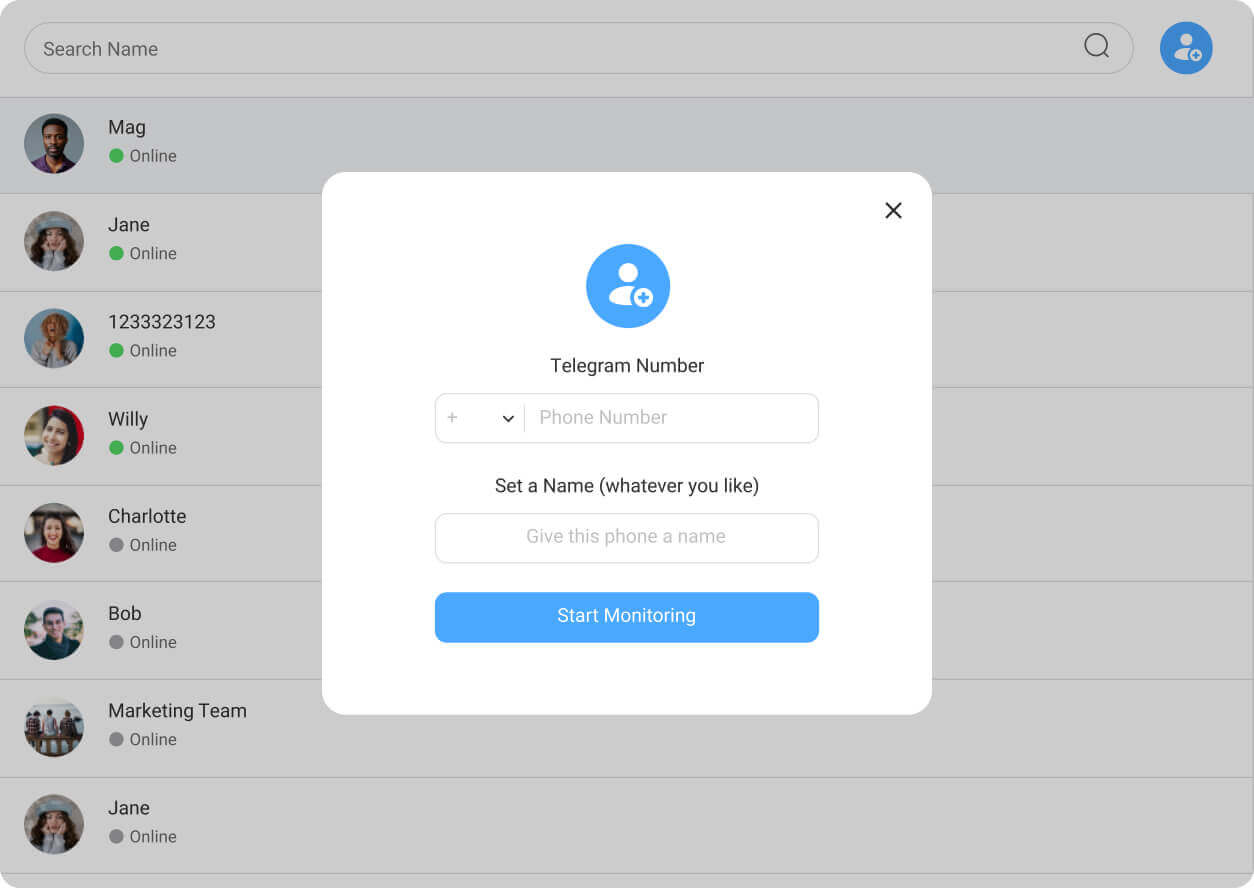
Conclusion
FAQs
Q1: How does Telegram display a contact that has blocked me?
Q2: Is "last seen recently" an indicator of being blocked on Telegram?
Q3: What does a person see when I block them on Telegram?







