ClevGuard Support: Monitor Devices with Others' Permission.
Part 1. What Is Last Seen on Telegram?
Part 2. How to Hide Last Seen on Telegram
Part 3. Additional Options When Hiding Last Seen on Telegram
Part 4. How to View Someone’s Hidden Last Seen on Telegram
Part 5. Conclusion
Whether you're a parent monitoring your child's social media use, a concerned partner, or simply a user desiring additional privacy, understanding the nuances of managing your online status on Telegram can significantly enhance your security and personal comfort on the platform.
This article will navigate through the essential steps on how to hide last seen on Telegram, offering detailed insights into the telegram hide online status feature. Additionally, we will explore alternative methods to adjust your visibility settings, ensuring you have comprehensive knowledge to make informed choices about your digital footprint.
What Is Last Seen on Telegram?
The "Last Seen" feature on Telegram plays a crucial role in indicating a user's activity status on the platform. Its accuracy is generally reliable, yet several settings and nuances can influence how this information is displayed to others. Here’s a closer look at what you need to know:
Definition of “Last Seen” feature
- User privacy settings: Telegram empowers users with the ability to control who sees their "Last Seen" status. Options range from making it visible to everyone, just contacts, or no one at all. Users can even specify exceptions to these rules, offering a high degree of customization.
- Approximate timestamps: For added privacy, Telegram may display vague timestamps like "last seen recently" or "last seen within a week" after a certain period, instead of precise times.
- Multiple devices: If active on more than one device, a user's "Last Seen" status might not update instantly across all platforms, although it typically synchronizes quickly.
- Network issues: Rarely, connectivity problems may delay the update of "Last Seen" status, though Telegram's infrastructure aims to minimize such issues.
Privacy concerns
- Visibility control: Adjusting your "Last Seen" privacy to "nobody" means others will see you as "online" or "last seen recently" but won't show a specific status. This is by design, ensuring a balance between privacy and connectivity.
- Vague status levels: When "Last Seen" is hidden, Telegram introduces four levels of vague information: "last seen recently" (1 second to 2-3 days), "last seen within a week" (2-3 to 7 days), "last seen within a month" (6-7 days to a month), and "last seen a long time ago" (more than a month). This system is also applied to blocked users.
- Online status nuances: Your "online" status is visible only to those allowed to see your exact "Last Seen". If not, they'll see "Online" only when you're actively messaging them. This almost completely hides your online presence, enhancing privacy.
By understanding these features and settings, you can better manage your online visibility on Telegram, ensuring your digital footprint aligns with your privacy preferences.
How to Hide Last Seen on Telegram
In this section, we are going to share how to hide the online status on Telegram in details. Besides, this part explains how to hide the last seen from specific contacts. Just take a closer look:
Step 1. Navigate to “Settings”
Open the Telegram app on your device. This can be done on both phones and computers. Click on the three horizontal lines in the top left corner of your screen. This action will reveal a menu with various options.
Step 2. Select Privacy and Security Options
From the menu, select “Setting”'. This will take you to a page where you can customize various aspects of your Telegram experience. Choose “Privacy and Security” from the list of settings. This section allows you to adjust how your personal information and activity are seen by others on Telegram.
Step 3. Choose Last Seen & Online Settings Within the Privacy and Security section, tap on “Last Seen & Online”. Here, you will find options to control who can see your online status and last seen time.
You will see three main options for who can see your last seen time:
- My Contacts: Limits the visibility of your online status to people you have added as contacts.
- Everybody: Allows anyone using Telegram to see when you're online or when you were last seen.
- Nobody: Hides your online status from everyone on Telegram.
Select “Nobody” to ensure your online status is hidden from all users. This is the recommended setting for maximum privacy. Add Exceptions if you wish. This feature lets you select specific contacts who can still see your online status, even after choosing the “Nobody” option. To do this:
- Click on “Always Share With”;
- Select the contacts you wish to exempt;
- Confirm your selection by clicking the checkmark.
By following these steps, you can successfully hide your last seen and online status on Telegram, enhancing your privacy and controlling your digital footprint on the platform.
Additional Options When Hiding Last Seen on Telegram
Restrict Specific Contacts
To further tailor your privacy settings on Telegram, you have the option to hide your last seen status from specific contacts. This can be particularly useful if you wish to keep your online activity private from certain individuals without restricting everyone.
- Navigate to the “Privacy and Security” settings: Open Telegram, go to “Settings”, and select “Privacy and Security”.
- Select “Last Seen & Online”: Here you will find various options to manage your visibility.
- Tap on “Never Share With”: Choose this option to specify the contacts from whom you want to hide your online status.
- Add Contacts: Tap on “Add Users” and select the contacts you wish to exclude from seeing your last seen status. Confirm your selections by tapping the checkmark icon.
Use “Always Share With…” Option
Conversely, if you want to maintain transparency with certain individuals, regardless of your broader privacy settings, the “Always Share With…” feature allows you to do so.
- Access Last Seen & Online Settings: Follow the same steps to get to the “Last Seen & Online” section under “Privacy and Security”.
- Select “Always Share With”: This option lets you choose specific contacts who will always be able to see your last seen time.
- Choose Contacts: Click on “Add Users” to select the contacts you want to always include. Once selected, confirm by clicking the checkmark.
By using these additional settings, Telegram provides you with flexible options to manage your online presence effectively. Whether you choose to restrict or share your last seen status with specific individuals, these tools ensure that your privacy preferences are respected, allowing you to use Telegram with peace of mind.
Disable internet connection
One effective alternative to using Telegram's built-in privacy settings for hiding your “Last Seen” status is to temporarily disable your internet connection before opening the app. By disconnecting from the internet, you ensure that Telegram cannot update your “Last Seen” timestamp. This method is particularly useful if you need to check your messages without revealing your activity status.
Avoiding third-party apps While there are third-party applications that claim to offer the ability to hide your “Last Seen” status on Telegram, it's crucial to approach these solutions with caution. These apps often require access to your Telegram account, posing a significant risk to your privacy and security. They may contain malware or other harmful software that could compromise your device. To maintain optimal security, it's advisable to avoid these apps and rely on Telegram's native settings to manage your privacy.
How to View Someone’s Hidden Last Seen on Telegram
Once someone hides their online status on Telegram, then the presence is invisible to you. How can you still see his/her last seen on this messaging app? Don’t worry. ClevGuard TGSeen is your go-to tool. This telegram online status tracker enables you to view the last active easily by entering the target person’s number. Have a glimpse of what it offers:
See others’ Telegram last active in real-time;
Track multiple TG contacts with one account;
Provide the Telegram login history and screen time;
Step 1. Sign up for a personal account of this tool and choose a suitable plan from a weekly to monthly one;
Step 2. Sign in to the User Center and select TGSeen to see someone’s last active;
Step 3. When redirected to the online dashboard, input the Telegram number of the target person on the field. Seconds later, the last seen and app usage will be presented on the panel.
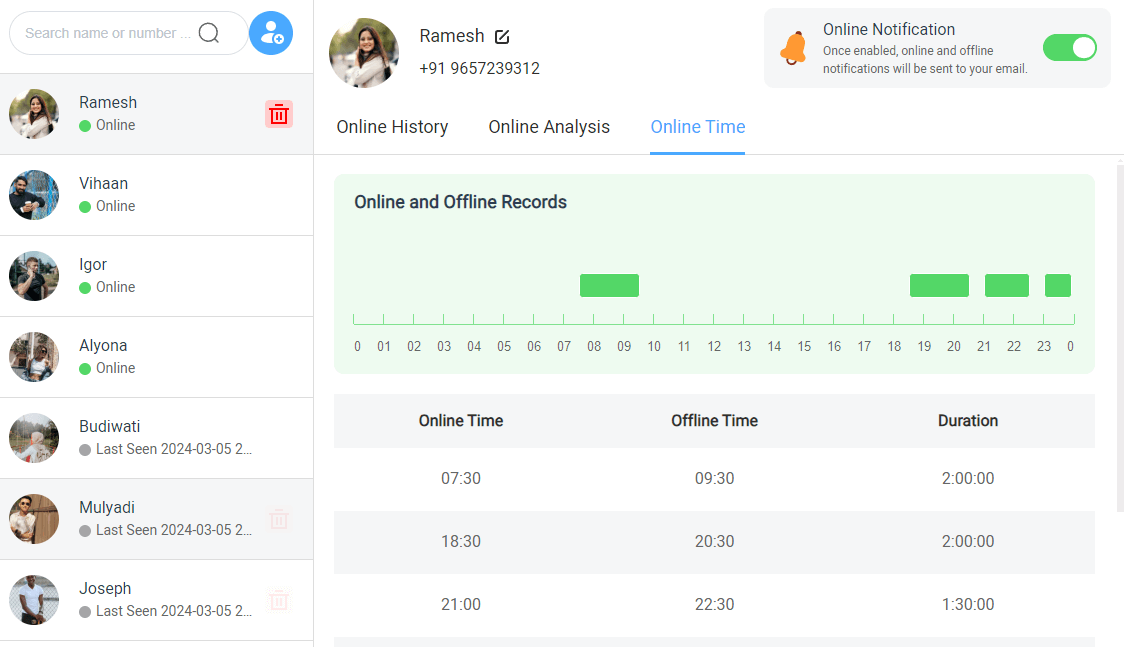
With the help of this online tool, you can readily check someone’s online status on Telegram. An intuitive and user-friendly online interface has everything you need. Don’t just wait, try it our for yourself right away!
Conclusion
Throughout this guide, we've journeyed through the various avenues available to enhance your digital privacy on Telegram, especially focusing on managing your “Last Seen” status. If someone hides their online status on Telegram, this post introduces a feasible solution to cope with it as well.







