ClevGuard Support: Monitor Devices with Others' Permission.
When it comes to managing your Telegram contacts, knowing how to delete contacts on Telegram can greatly enhance your messaging experience. Whether you want to delete contact from Telegram or just clean up your list, this guide has you covered.
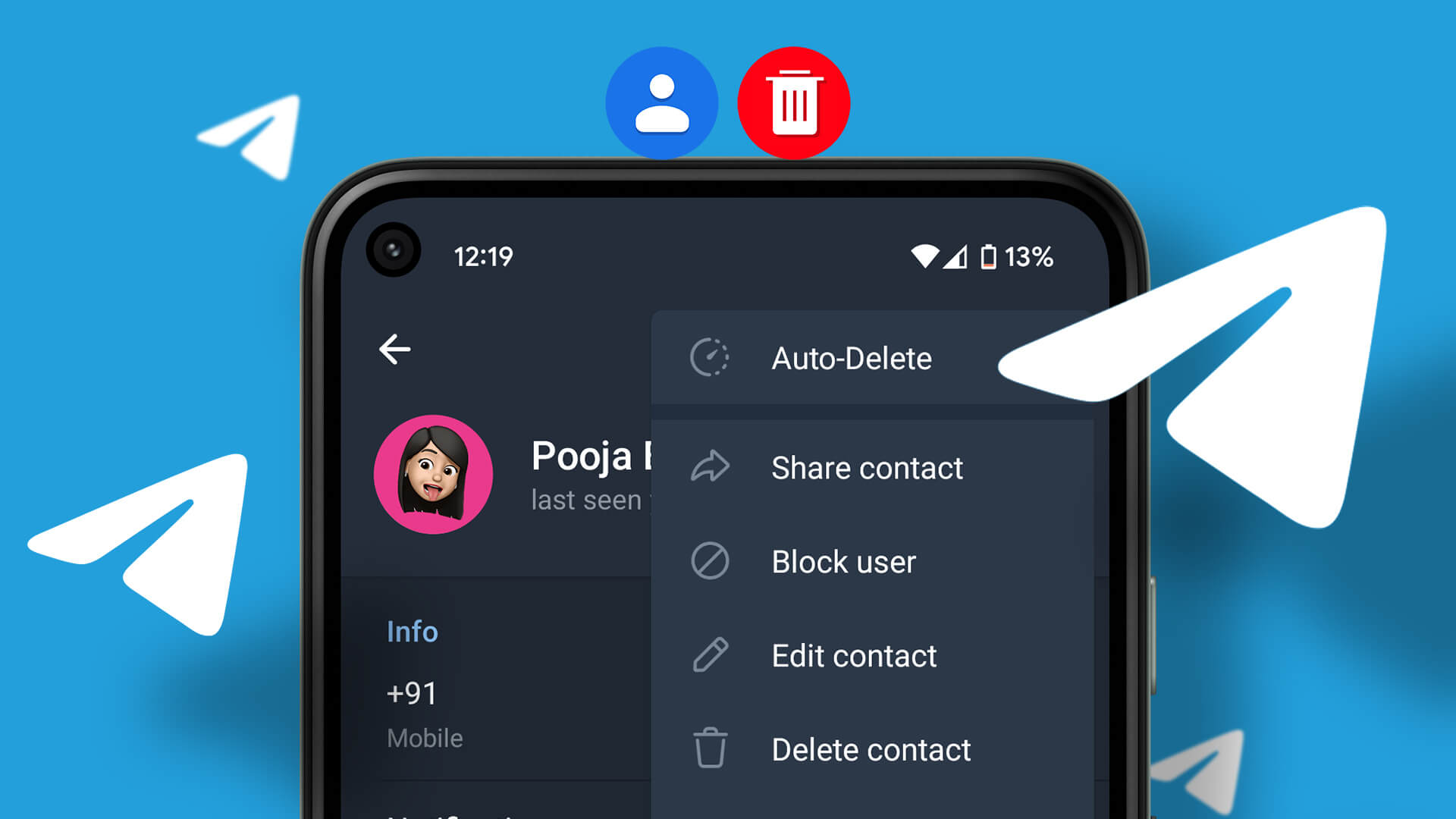
We'll walk you through the steps to remove contacts on Android, iOS, and desktop versions of Telegram. Plus, find out how to recover deleted contacts and determine if someone has removed your number from their list.
How to Delete Telegram Contacts
Part 1: How to Delete Telegram Contacts on Android
Part 2: How to Delete Telegram Contacts on iOS
Part 3: How to Delete Telegram Contacts on Desktop
Part 4: How to Recover Deleted Contacts on Telegram
Part 5: How to Tell if Someone Deleted Your Number on Telegram
Part 6: FAQs About Telegram Contacts
Part 1: How to Delete Telegram Contacts on Android
To delete contacts on Telegram using your Android, follow these steps:
Step 1: Open Telegram and tap the hamburger menu in the top-right corner.
Step 2: Select "Contacts" from the menu options.
Step 3: In the contacts list, long-press on the contact you want to delete until a green checkmark appears.
Step 4: To remove multiple contacts, tap on additional names after selecting the first one.
Step 5: Tap the trash bin icon in the top-right corner of the screen.
Step 6: Confirm the deletion by tapping "Delete" in the prompt that appears.
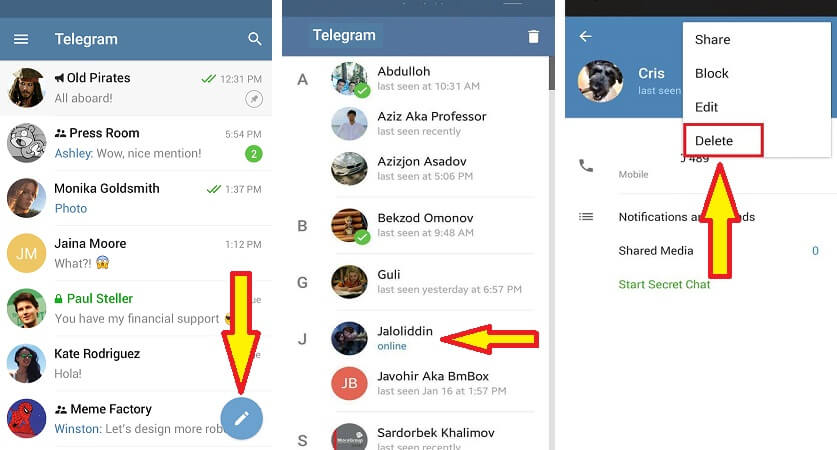
This process will remove the selected contacts from your Telegram account, helping you to manage your contact list effectively.
Bonus Content
Want to know if someone is online on Telegram or if they even have a Telegram account? TGSeen can accurately provide this information, including precise Telegram last seen details. Stay in control of your contact list and enhance your Telegram experience with these tools.
Part 2: How to Delete Telegram Contacts on iOS
To delete contacts on Telegram using your iPhone, follow these steps:
Step 1: Open the Telegram app on your iOS device.
Step 2: Tap on "Contacts" in the bottom-left corner of the screen.
Step 3: Find the contact you want to delete and long-press on their name.
Step 4: In the menu that appears, tap "Delete Contact".
Step 5: Confirm the action by tapping "Delete Contact" again in the prompt.
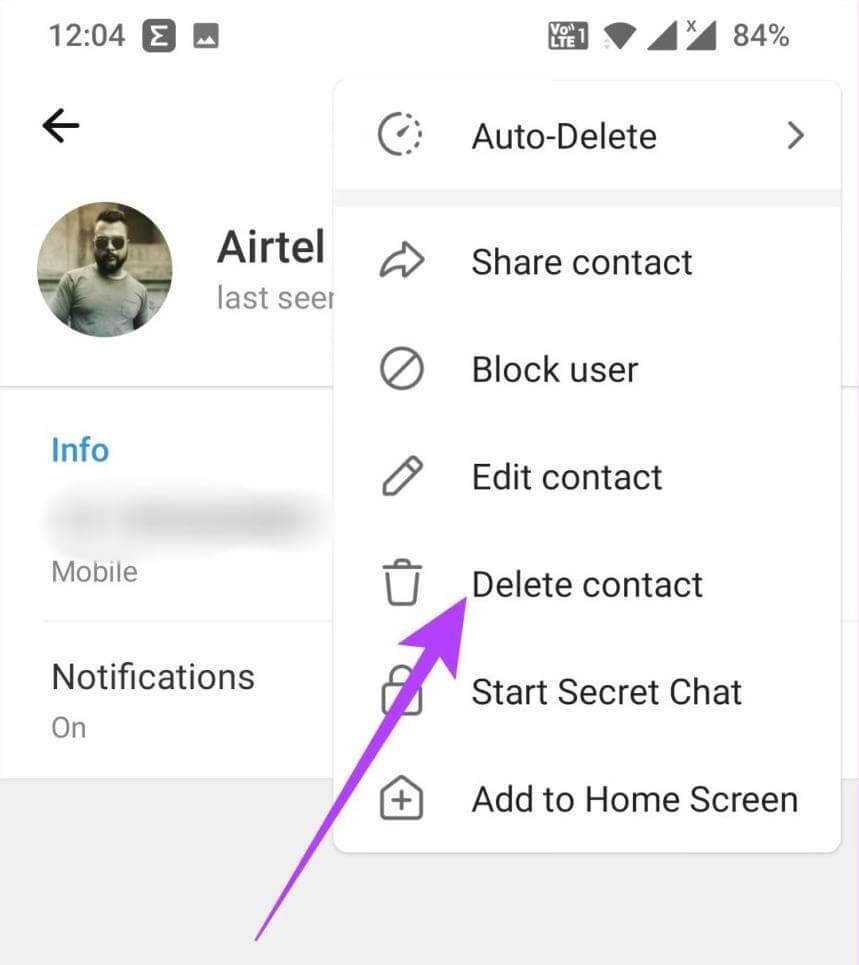
To delete multiple contacts at once:
Step 1: Open the Contacts screen.
Step 2: Long-press a contact and tap "Select" in the menu.
Step 3: Tap on the contacts you want to delete to select them.
Step 4: Tap "Delete Contacts" at the bottom of the screen.
Step 5: Confirm by tapping "Delete Contacts" in the prompt.
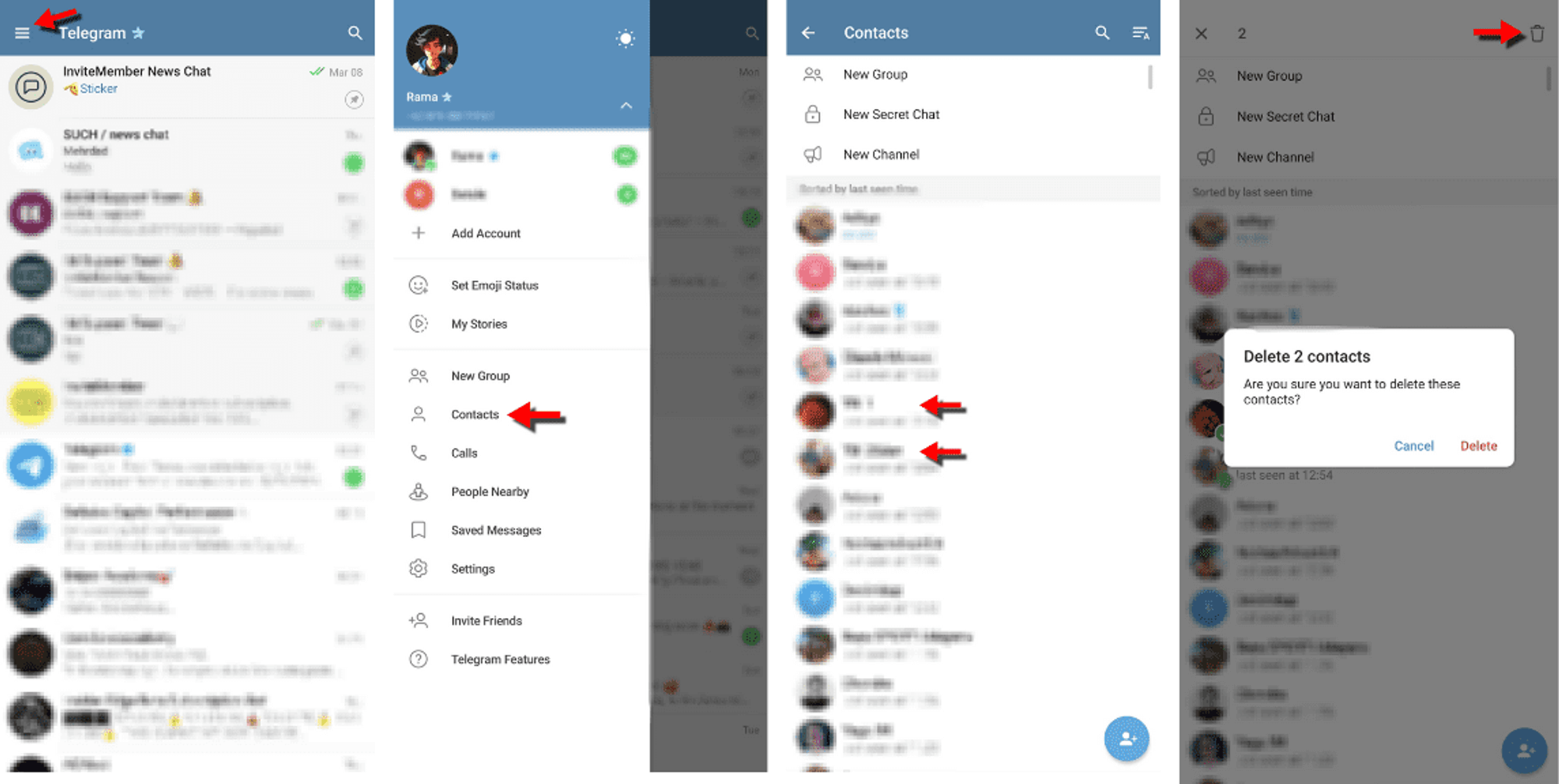
Remember, deleting a contact from Telegram doesn't remove them from your phone's contact list.
Part 3: How to Delete Telegram Contacts on Desktop
To delete contacts on Telegram using your desktop, follow these steps:
Step 1: Open the Telegram desktop app.
Step 2: Click the hamburger menu in the top-left corner.
Step 3: Select "Contacts" from the menu.
Step 4: Click on the contact you want to delete to open a chat.
Step 5: Click the three-dot icon in the top-right corner.
Step 6: Select "View Profile" from the menu.
Step 7: Click "Delete Contact" at the bottom of the contact's information pop-up.
Step 8: Confirm by clicking "Delete" in the prompt.
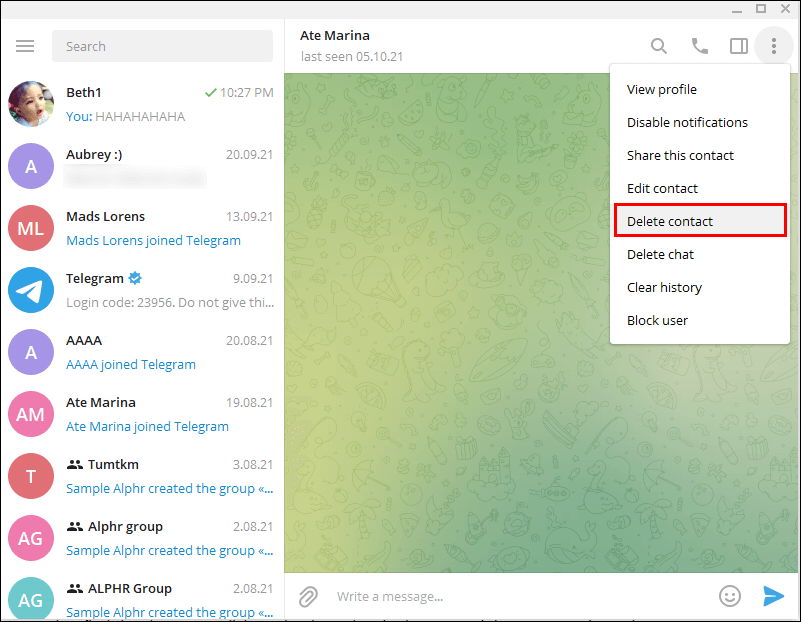
Note: You can't delete multiple contacts at once on the desktop app. For bulk deletion, use the web app by switching to the older version and selecting "Edit" in the contacts section.
Part 4: How to Recover Deleted Contacts on Telegram
Recovering deleted contacts on Telegram can be challenging, as the app doesn't store messages on your device. If you've accidentally deleted a contact, here are some methods to try:
-
Undo Delete: Within 5 seconds of deletion, tap the "Undo Delete" notification that pops up.
-
Check Backups: If you have Google Drive backup enabled on Android, reinstall the app and restore from the backup.
-
Use Username: Search for the contact's username in the app's search bar to add them back.
-
Third-party Apps: Some apps allow backing up Telegram chats. Check if you have such backups.
-
Android Cache: As a last resort, check the Telegram cache folder using a file manager app.

Remember, these methods aren't guaranteed to work, and success depends on various factors.
Related Reading: How to Recover Deleted Telegram Messages
Part 5: How to Tell if Someone Deleted Your Number on Telegram
Determining if someone has deleted your number on Telegram can be tricky, but there are some signs to look out for:
-
Profile changes: You can no longer see their profile picture or last seen status in your contacts.
-
Message visibility: Previously sent messages may disappear from your chat history.
-
Failed communication: New messages fail to send, with an error indicating the user is unavailable.
-
Group absence: The person may no longer be visible in shared Telegram groups.
-
Contact list: They might disappear from your Telegram contacts list.
To confirm, try contacting them directly or look for them in shared groups. If their profile information is gone and you can't reach them, they've likely deleted their account.
Part 6: FAQs About Telegram Contacts
Q: How do I know which contacts use Telegram?
A: Telegram users in your contacts appear at the top of your Contacts list with profile pictures.
Q: How can I permanently remove a contact from Telegram?
A: To permanently delete a contact from Telegram, ensure that you also disable the sync feature that links your device's contacts to the app. Otherwise, the contact may reappear.
Q: Why do the contacts I deleted still appear in my Telegram?
A: This issue occurs because the Telegram Sync option is enabled by default, linking your device's contacts to the app. Even if you delete a contact within Telegram, they can reappear if the sync feature is not disabled. This is especially noticeable when you reinstall the app and find previously deleted contacts reappearing.
Q: How can I remove suggested contacts from Telegram?
A: To remove suggested contacts on Telegram, go to "Contacts," find the suggested contact, and select "Hide." This will prevent the suggestion from appearing in your list.
Conclusion
In summary, mastering how to delete contacts on Telegram is essential for maintaining privacy and organization. By following the steps to delete contact from Telegram, you ensure a streamlined messaging experience.







