ClevGuard Support: Monitor Devices with Others' Permission.
Phone overheating is a common problem experienced by smartphone users. A few decades ago, people used them only to make calls and send messages. However, a mobile phone has become a mini version of a computer itself because it does a lot of work these days. Therefore, they suffer from all kinds of worries and problems. Read on to find answers to common questions, why my phone is hot? You'll also find solutions to other questions, such as why does my phone gets hot, or how to cool your phone in the same article.
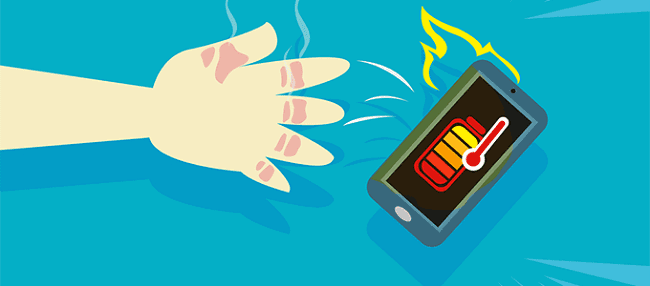
- Part 1: Why Does Phone Get Hot?
- Part 2: Should I Be Worried If My Phone is Hot?
- Part 3: The Result of Abnormal Heating of Phone
- Part 4: How to Cool Down Your Hot Phone?
- Part 5: How to Prevent Your Phone from Overheating?
- Part 6: Conclusion
Why Does Phone Get Hot?
There are many reasons why phones get hot and this is normal. You may notice an increase in your phone's temperature when calling or charging. A phone generates some heat while working which is normal and is good for the health of your smartphone. But this can be a problem if you find your phone too hot. Read on to find out all the reasons why my phone is hot. Some of the reasons for hot phones are quite common in both iPhone and Android devices.
1. Playing Videos and Games Regularly without Any Interval
Playing games or videos for too long can heat your phone. The main reason for this is that when you play high-intensity video games, your phone's central processing core, as well as the graphic processing unit works hard.
2. Running Lots of Apps
When you switch between apps on your mobile device, you don't close the app first but minimize it. It stays open and runs in the background until you close them manually. The more apps running in the background, the more you need to keep your phone intact works.
3. Power Demand
In addition to the power demand of the processor (or system on a chip), the rest of the phone's components also draw power from the battery. These include screens, cameras, and thousands of sensors. As their power demand increases, so the heat also increases.
4. Spyware on Phone
Spyware tools usually consume a lot of data to send information collected from your phone. If you don't spend a lot of time on your phone or leave apps open, and your battery dies faster than ever and your phone will heat up. Spyware software runs in the background without interference, so it can be a cause of cell phone heat up. Therefore, it's necessary for removing spyware from your phone.

5. Useless Apps Installed on Your Phone
It's a weird habit to occasionally go through your apps and remove those apps you haven't used in a while. Your phone may be having a lot of useless apps, they can run in the background so they can do things like sending you notifications when you don't have the app open.
6. Using it While Charging
Continuous use of your cell phone during charging is the most common reason of heat up. If you continue to use your smartphone while it is charging, it will generate more heat due to the increase in temperature.
7. Phone Problem or Battery Problem
Damaged batteries are a big culprit when it comes to heating phones. Other types of internal damage - even damage to the phone - can be caused. For example, the heat sink paste used to attach a minute heat sink to the processor may begin to fall off, reducing the effectiveness of the heat sink and not allowing more heat to be transferred from the processor.
8. Phone Using Habit
You may have noticed that when you use a mobile phone for a long time, its battery starts to run out at a faster rate. Due to this extra energy loss, your phone heats up. Other common causes of excessive heat include prolonged use of the phone's camera, use of the phone in full brightness, or playing graphically fast games for a long time.

9. Seasons – Summer
This is a common cause of your phone getting hot. Leaving mobile devices in the car or on a desk on a hot sunny day can overheat your device. It can damage your phone's battery life, even internal parts, break its screen and slow down its performance.
10. Taking Pictures or Making Long Videos
Our smartphones are the mobile version of the PC, but it doesn't have a fan to cool its processor. So, when you use your phone screen for more hours, more heat is expected from the phone. This is what happens when you use your phone's high-quality camera to shoot long videos and take pictures.
11. Software Updates
Apps can misbehave if they have a bug or other problem and keep your phone's processor warm. You can avoid this hassle by regularly updating your mobile phone apps and OS.
12. Non-original charger
The non-original charger produces extra heat due to its inconsistent current and voltage, which is incompatible with the phone charging protocol. While you charge your phone for long periods of time with a non-original charger, such as when you sleep at night, the battery overheats.

Should I Be Worried If My Phone is Hot?
Sometimes smartphones get hotter. It is natural for mobile devices to get hot during use, especially if they continue for a long time. But when smartphones get hotter, they can potentially go bad. Excessive heat affects the performance of your phone, and it can eventually become a valuable paperweight. No need to worry about your phone getting hot, they are designed to work this way, but if it gets too hot in an abnormal way. For example, it is caused by spyware, in this situation, you must be worried.

The Result of Abnormal Heating of Phone
Owning a very hot phone is very painful because you have to wait for it to cool down before you can use it. Excessive heat can also damage your phone, especially if it overheats or reaches extreme temperatures. It may cause:
1. Battery Damage
When your phone gets hot, the battery will run out. When your phone overheats, your battery will not work as efficiently and will perform poorly. At hot temperatures, your battery will quickly lose its ability to store energy efficiently.
2. System on Chip Damage
Frequent overheating can also damage your CPU, GPU, and other components stored in your system's chip (SOC), which is an integrated circuit that connects various components such as processors, memory, wireless combines network capabilities, and on-chip caches. When these chips fail, their work efficiency will be reduced and will reduce the speed of the entire mobile phone.
3. Adhesive Damage
Excessive heat can also damage the adhesive that holds the phone together. These adhesives help connect the components of your phone and protect your device from water. When showing to high temperatures, these adhesives can begin to get worse, creating a vacuum or allowing components to move. This will spread more dust and dirt on your phone and increase the risk of water damage.
How to Cool Down Your Hot Phone?
What should you do if you want to use your phone and find out that it is too hot to handle or that it is showing too much heat warning? It will take some time, but there are some things you can do to cool your phone. Try the following tips.

1. Turn off your phone
Turning off your phone is one of the fastest ways to normalize the temperature.
2. Close all your apps
Often, phones get hot because you're pushing the hardware to its limits. Close your apps, at least until your phone reaches the proper temperature.
3. Give It a Break
One of the most effective ways to cool your phone, especially if heavy use has been a problem, is to reduce the pressure on your phone. Simply stop using the phone and keep it cool enough to keep it cool.
4. Take Off the Case
Your phone can get stuck in the heat of your phone case. Removing it can improve your phone's test temperature, improve airflow and increase performance.

5. Don't Charge It
Do not charge it if your device is too hot, please wait for it to cool down before charging. Charging your phone increases the hassle and creates extra heat. If your phone gets too hot while charging, plug it off.
6. Put It in the Shade
If your phone is too hot, move it to a cooler place. If it's outside, bring it to a cool place or an air-conditioned building. If it is in the sun, keep it in the shade. When the main problem is environmental factors (such as high ambient temperature or direct sunlight), then this problem should be resolved.
7. Restart Your Phone
If none of these given methods help, try restarting your phone. If this is due to a minor software issue, this issue should be addressed.
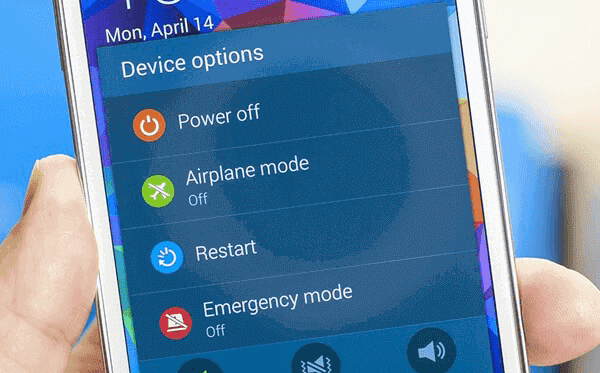
How to Prevent Your Phone from Overheating?
It is not uncommon to overheat over and over again. Fortunately, in many cases it is treatable. Here are some tips to keep your phone cool.

1. Disable Automatic Updates on Your Phone
If your phone is in automatically update mode, this may cause an overheating of your phone. This is a common problem for most users. Disable the automatic update from the phone to prevent the phone from overheating.
2. Don't Use Phone While Charging
While many of us use our devices during the charge, it can increase the temperatures of your device. It can also potentially blow up your battery. This should be avoided.
3. Control Time of Using Phone
Using your device in a way that requires a lot of power over a long period can cause your phone to overheat. For example, avoid long gaming or streaming sessions on your device.
4. Locking Phone Regularly
The easiest way to keep your phone from overheating is to lock your device regularly and close all open but useless apps.

5. Avoid Charging for a Long Time
The more pressure on the battery power, the phone will heat up. So, are looking at ways to reduce the load on the battery and the phone. Keep your charging always between 40-80% and avoid charging your phone overnight.
6. One-Clicking Cleaning for Your Phone
The easiest way to keep your phone from overheating is to close all open apps by one click cleaning. We often use the app and exit, but it stays open in the background.
7. Using Anti-Spyware
Sometimes too much heat is caused by spyware or malware that is downloaded to your phone or bugs in your apps. Phone spyware will not only drain your battery, let your phone gets hot, but also it will collect your personal data from phone, track your mobile number current location, see your Facebook activity, etc. Therefore, using a professional anti-spyware software, like ClevGuard anti-spyware for Android is a great way to protect your phone from overheating as well as data and security breaches. It can protect your cell phone 24/7.
Conclusion
Keep in mind that phones, despite being small computers, do not have the same cooling system that computers do. If your phone is getting very hot, sometimes it needs help to return to normal temperature. The good news is, most of the time, even if your phone overheats and displays a warning, once it cools down, there's no permanent damage.







