ClevGuard Support: Monitor Devices with Others' Permission.
Most of our lives are spent online as technology advances. Our phones contain more than we imagine, such as our bank information, password, privacy data and so on.
It is essential to know how to keep yourself safe from hackers and online hunters. If your data is leaked or misused by the hackers, it's definitely the top disaster of our lives.
That's why here we mentioned different methods to learn how to make your phone impossible to track.
- Part 1. 5 Ways To Block My Phone From Being Tracked
- Part 2. How Can Someone Track Your Phone Without You Knowing?
- Part 3. How To Make Your Phone Untraceable?
- Part 4. Conclusion
1. How To Block My Phone From Being Tracked?
All Smartphone always have GPS technology features. On the one hand, it helps mobile consumers get a lot of facilities, but it also gives others the option to follow the Location and get essential data about your locations.
Some users have searched for instructions on how to prevent my phone from being traced. No matter which smartphone you are using, after reading this article carefully, you can stop your phone from tracking you.

Way 1: Stop Someone Tracking My Phone With ClevGuard
There are several kinds of spyware and surveillance applications on the market. Hackers and even your parents or spouse can download them on your mobile phone to track your mobile phone activity.
Receiving spyware on your Android phone means that you send all your information to someone directly.
Suspecting your phone is being tracked? ClevGuard is an Android anti-spyware that can identify hazardous documents and differentiate between spyware on Android phones. In addition, you can quietly surf the Internet with ClevGuard.
Step 1: Download And Install ClevGuard Anti-spyware
Press "Get it on Google Play" and skip to download page to download ClevGuard on your smartphone and finish installation.
Step 2: Check For Spyware On Your Smartphone
Open ClevGuard Anti-Spyware, touch the "Scan" find the spyware that whether installed on your cell phone.
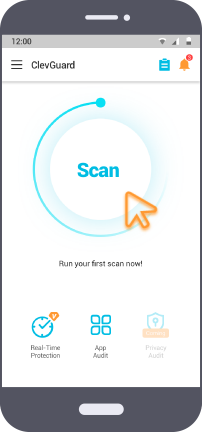
Step 3: Remove Mobile Tracker
After scanning, users can check suspicious applications in the list. You can click the "Fix" button to remove the spyware in a few seconds. If you cannot ensure the security of the app, you can also choose "Report" it. For the safe software, you can choose "Ignore" it.
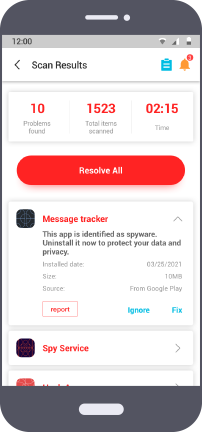
Way 2: Turn Off Location Service
For iPhone
To prevent sharing your Location with apps and services, even temporarily, go to Settings - Privacy - Location Services and turn off Location Services. This prevents your phone, for example, Maps apps, from using your Location. Nobody is informed when you turn off your location services. However, a few characteristics may not function truly without reaching your area.
For Android
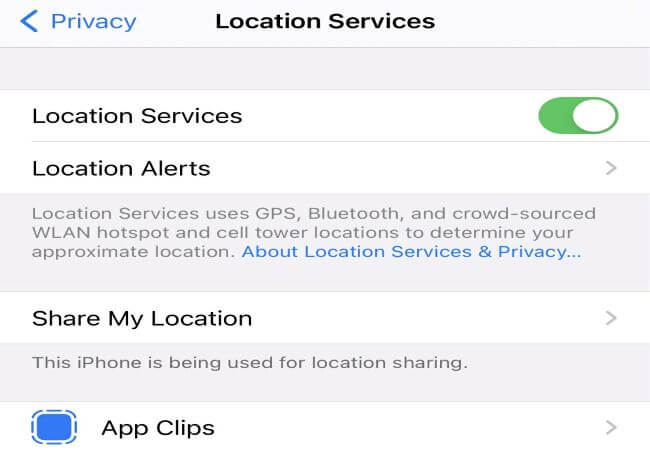
Way 3: Control Permissions On Your Apps
For iPhone
Suppose you want to use specific applications that need location permission, such as Maps or ride-sharing applications. In that case, you should go to Settings - Privacy - Location Services and only select some apps for location services. Then, allow the app to be used individually.
For Android
Way 4: Turn On Airplay Mode
Close Cellular and Wi-Fi options on your cell phone. The easiest way to accomplish this task is to enable the Airplane Style feature. The simple way to do this is to turn "Airplane Mode" on.
It turns off your cell radio and the Wi-Fi installed in your cell phone so that none of them can connect to their particular networks. You can turn on airplane mode on both iPhone and Android cell phones by visit "Settings" - "Airplane mode" and turn it on.
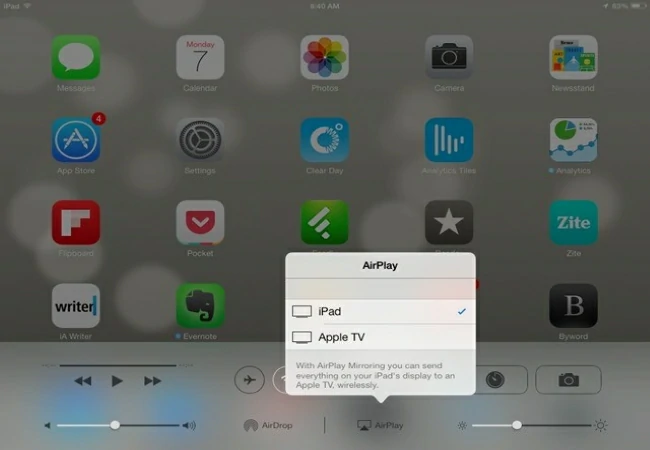
Way 5: Use The Private Web Browser
How to stop someone from tracking your phone? Internet browsers typically offer options that
In Microsoft Edge, the Do Not Track option is in the Settings option. To see more options touch on the three-dot icon. From the drop-down menu, choose Settings. From the left pane, touch "Privacy, Search, and Services".
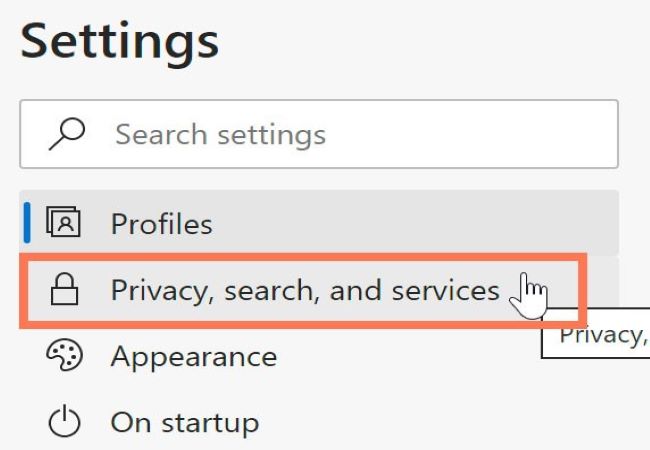
Related Read: How to Stop Sharing Location Without Them Knowing?
1. How Can Someone Track Your Phone Without You Knowing?
If you're linked to the cellular network, take advantage of the weaknesses of the cellular network. Then,even for someone on the other side of the planet, it will be possible to find out where you are.
Method 1: Hidden Phone Monitoring Apps
Phone spyware can be disturbing and risky, especially for survivors, as it can check several things being done on your smartphone, as well as your pictures and videotapes. In addition, your internet sites include the messages you send and receive, your call history,and your place.
View Your Photos And Videos
Mobile spyware such as KidsGuard Pro can follow your geographic position, call logs, contact records, and even photographs taken on your camera mobile. Spyware collects your data and links it to publicists, information companies, or exterior users. In general, it intends to trace and sell your web usage information, capture your visa or ledger data, or take your own identity.
Monitor Your Online Activity Remotely
With spyware, somebody can peruse every one of your texts and monitor all your perusing exercises. It keeps an eye on your internet history, steals your login identifications, and spies on sensitive data. The main objective of spyware is, as a rule, to get Master card numbers, banking data,and PINs.
Read Your Messages And Call Logs
When a cell phone or tablet gets affected with multipurpose spyware installed with an outsider application, the cell phone's camera and mic can be utilized to keep an eye on neighboring activity, calls history, and log browsing activity and keystrokes.
Method 2: Track Your Location With A Google Account
Someone can check your mobile phone location by using the same Google account as you.
They only need to download and visit Google Maps on your cell phone and open GPS sharing option, then they can track your real-time location easily.
How To Make Your Phone Untraceable?
1. Avoid cell phone tracking
GPS technology in a mobile phone can be helpful when searching for the nearest gas station. Yet, it can also give others the option to retrieve data about your locations, legally or illegally.
The first technique to trace Location includes using a wireless signal to triangle your position between cell towers. Another method is practicing Location radio on your cell phone to locate your part.
Finally, a third method uses a Wi-Fi hotspot that links you to your present Location. If you run the risk of being traced using a cell phone, disabling any of these features can help avoid tracing.
2. Make Your Phone Impossible To Be Track With ClevGuard
When you turn on ClevGuard real-time protection. Throughout the day, it can check smartphone downloads document every day, pointing out the irregular files.
If there is any spyware exist on your phone, it will immediately discover and mention you. You are free from worry phone security.
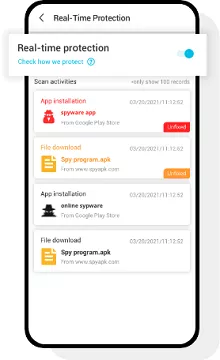
Conclusion
With the growing technology trend, the mobile phone is considered a small and easily portable device to capture and save all important events from personal pictures to sensitive data information. There are numerous methods to make your phone impossible to track. However, ClevGuard is one of the best from them. It will provide you real-time protection to make your phone untraceable. Moreover, it will also remove spyware and mobile tracker to offer you unbeatable phone security. Even no one will be able to sneak your phone without your permission.







