ClevGuard Support: Monitor Devices with Others' Permission.
My Android phone is always easy to get hot, however, I don't game or do anything CPU intensive. My friend told me that my phone might be hacked. How can I tell if my phone is really hacked?
Although we are unable to confirm Android phone gets hot is 100% caused by phone hacking, it does one of the signs of the phone is hacked.
It is a fact that Android phones are more vulnerable to hacking attacks than iPhones. Therefore, the hackers put all their efforts into hacking Android phones wherever they get a backdoor. This is why it becomes necessary for Android users to find out who hacked their cell phone and take certain measures to enhance their phones' security.
However, hackers are coming up with new techniques to hack Android smartphones to bypass the basic security measures taken by the users. Hence, there is always a possibility of your Android phone getting hacker. In this article, we will learn how to tell if your cell phone has been hacked. More importantly, show you how to stop someone from accessing your Android phone.

- Part 1. Why Do Phones Get Hacked?
- Part 2. Signs Your Phone Is Hacked
- Part 3. How Your Phone Can Be Hacked?
- Part 4. What To Do If Your Phone Is Hacked?
- Part 5. Is There An App to See If Your Phone Has Been Hacked?
- Part 6. How to Stop Someone from Hacking Your Phone - Avoid Future attrack?
- Part 7. Summary
Why Do Phones Get Hacked?
To hack someone's mobile phone is unethical. Hacking means unethically access someone's data. Hackers hack mobile to steal personal information and data. They can misuse such data like, they can sell your pictures and videos. They can also blackmail you and can demand a considerable amount of money. Moreover, they can also do some unethical activities using your name.
According to Mitnick, it is pretty easy to hack a human being in a comparison of a computer system because human beings are the weak links in security. The computer systems obey the instructions, and they never diverge from them, whereas the people follow the emotions. Therefore, a lot of developed malware consists of 1 human interaction as a minimum.
Signs Your Phone Is Hacked
Coming to the most important question of how to tell if your phone is hacked, there are signs that you need to check in order to find out.
1. Battery Is Draining Quickly
If you suddenly notice that your battery is draining out quite faster than usual, you should be skeptical. There could be various natural reasons such as installing many apps, updating your OS, or increasing the usage of the phone recently.
The reason for quick battery drainage could also be malware. It could be running several processes to record your activities, fetch data from your phone and other apps and transfer them to the hacker. You can find out how to check your phone for malware. Such malware can run the background even when your phone is idle and the screen is off. Therefore, your phone might get and stay hot for apparently no reason.
How To Check:
Step 1. Go to Settings > Battery > Usage.
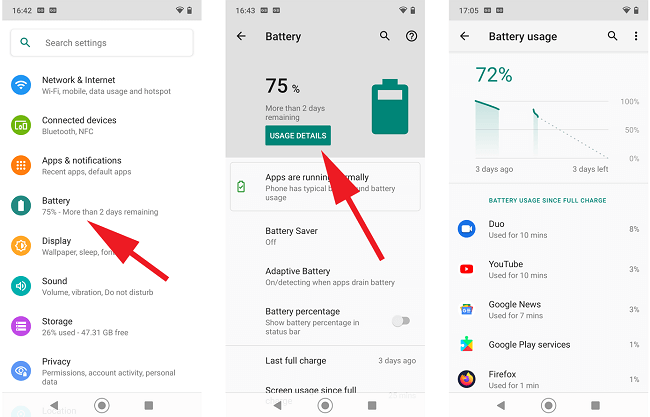
Step 2. Check the last few days and see if there is no unusual increase in usage.
Step 3. If yes, find out the apps that are draining the battery so fast. If any malware or spyware is running in the background, its name will surely appear on the list. You might be surprised to see a few names that you have not even installed.
Step 4. Uninstall those suspicious apps and reboot your phone.
Step 5. Check battery usage again after some time to find out if they have really uninstalled. Otherwise, you may have to format your phone to remove them completely.
2. Spike In Data Usage
If you are noticing that your data pack is getting consumed faster than usual for a few days, you should be alarmed. It could be due to some automatic updates and downloads in some apps, but such updates get over in a day. But if you are seeing a sudden rise in data usage persisting for more than a day, you should take it seriously. This is because this sudden rise in data usage can be due to spyware and malware using data to transfer sensitive data to the hacker's phone.
How To Check:
Step 1. Go to Settings > Connections > Data Usage.
Step 2. Tap on Mobile Data Usage option. You will get to see which apps have consumed how much data.
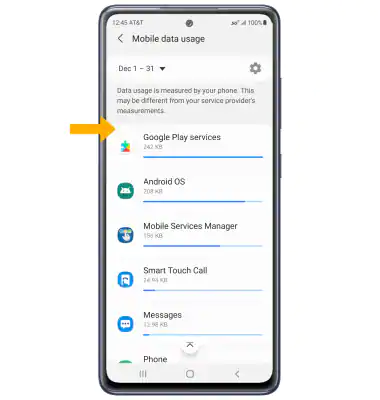
Step 3. Look for any unusual app that you may not have installed, but it is consuming significantly high data for no reason. Do not have a second thought about deleting that app.
3. Random App Installs
How do you know if your phone is hacked? If you suddenly find some unwanted apps installed on your phone quite randomly, it is a sign of your phone getting hacked. There can be a natural reason for this when you take an update of your phone's system sent by your OEM. This is because such updates can automatically install some apps for promotion. However, if you have not updated your phone recently, you should be alarmed.
Sometimes, there could be some unwanted apps running in the background, and you won't know unless you check the installed app list. These apps can link to hackers and consume your battery power and mobile data and steal your sensitive information.
How To Check:
Step 1. Go to Settings > Apps > and then to App Manager.
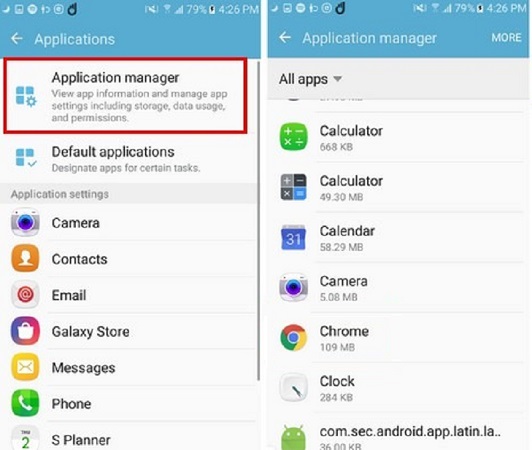
Step 2. Check the list of installed apps carefully. If you come across an app that you have not installed, you should check on the search engine to find more details. Sometimes, there could be some system apps that are essential to run the operating system perfectly.
Step 3. If there are some unnecessary and unwanted apps, don't think twice before uninstalling them.
4. Your Phone Allows Apps from Unknown Sources
There is a setting in Android whereby you can decide whether you will allow installation of apps from unknown sources. Ideally, you should allow apps only from known sources like Google Play Stores. This is because Play Stores verifies the apps and bans any malicious app. This is why, by default, the setting "Apps From Unknown Sources" is turned off. If you suddenly find that it is turned on, you can suspect a hacking attack.
How To Check:
Step 1. Go to Settings > Apps
Step 2. Tap on Three-Dot at the top right corner.
Step 3. Tap on Special Access.
Step 4. Go to Install Unknown Apps option.
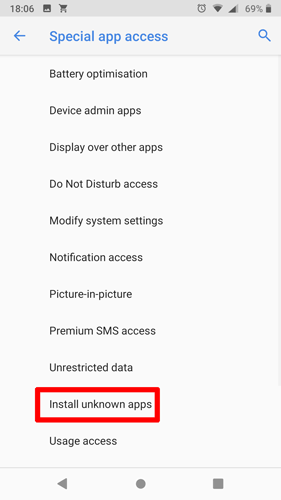
Make sure all apps are showing "Not Allowed". In case you see that any app is showing "Allowed", turn it off and restart your phone to see if it stays off.
5. Frequent Apps and Phone Crashes
App and phone crashes are not unusual when you have too many apps opened and your phone's system not able to run them. This can occur due to full memory usage, or full CPU usage. However, if you find that out of nowhere, your apps and phone are frequently crashing, and your phone has become dreadfully slow, this could be due to malware.
How To Check:
Step 1. Go to Google Play Stores.
Step 2. Tap on your Account icon at the top right corner.
Step 3. Go to Play Protect and start a scanning.
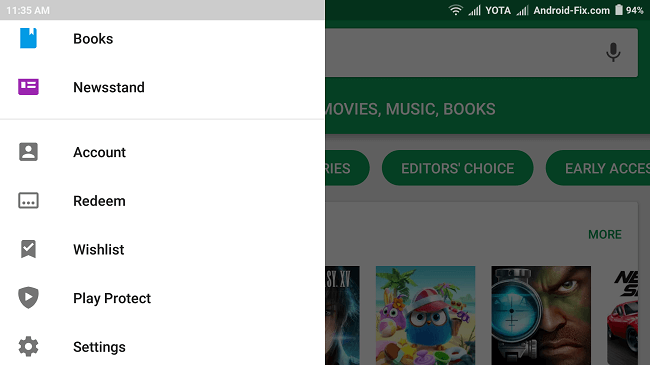
This function scans your phone to find you if your phone has any unprotected app installed.
Play Protect is a basic scanner, and it may not identify the advanced apps hackers are using. Therefore, you need a renowned malware detection app such as ClevGuard Anti-Spyware.
6. Strange Popups and Ads

If you find some popups asking you to press the remove or close button embedded in the body of the popup, don't click them even by mistake. Your click can secretly download malware on your device and steal sensitive information without your knowledge. Therefore, whenever you come across suspicious popups and ads, close the browser completely instead of closing the popup or ad.
7. Background Noise & Interference on A Call

Tapping is a popular form of hacking whereby hackers intercept calls and messages. If you hear any clicking and static noise continuously on multiple calls quite recently, you should suspect a tapping scenario. It is difficult to judge because background noise and interference could be due to a natural reason. However, if you see that the same type of noise is occurring in almost every phone call, you should scan your phone with a trusted spyware detector.
How Your Phone Can Be Hacked?
There are various ways your phone can be hacked, and as a phone user, you should be aware of them.
Spyware – Spyware is a malicious app that stays hidden in a phone and lets the hackers monitor all the activities on the phone remotely, such as reading your text messages. It gathers all the data and transfers them to the hacker's phone. There are many spy apps available, and anyone can buy them and install them on your phone to get unauthorized access.
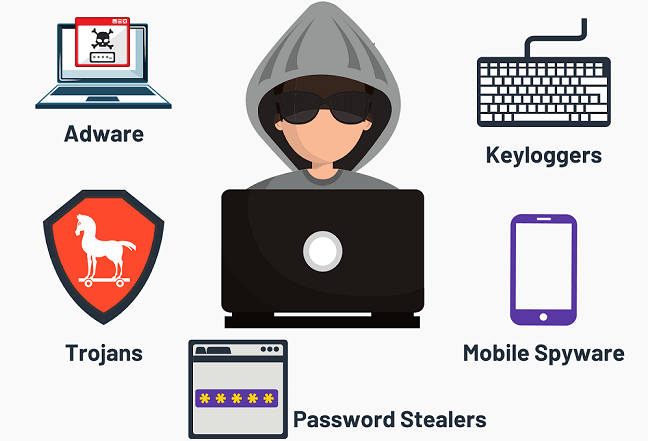
SIM Card Swapping – This is an advanced hacking technique whereby hackers transfer your SIM number to their SIM card. Therefore, they can take over all the accounts, calls, messages linked with your phone number. SIM cloning is another new technique where hackers clone the victim's number in their SIM card and intercepts everything that the victim performs with the phone number.
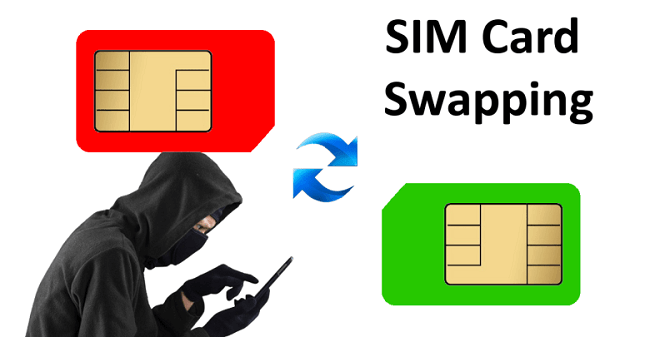
Phishing – Phishing is a very common method of hacking. A hacker sends a message impersonating a trusted company. The message contains a malicious link that the victim is tricked into clicking so that a malware or spyware can get downloaded on the victim's smartphone. A phishing page is where the victims give in their credentials, thinking the fake phishing page as the original page of popular platforms.

Public Wi-Fi – Hackers are experts in hacking public Wi-Fi networks as they are not secured in most cases. Whenever a victim connects to that Wi-Fi network, hackers get access to the connected device to steal sensitive information. Similarly, some hackers set up fake Wi-Fi networks in popular public places to trap the victims.

Websites and Apps – There are thousands and thousands of websites and apps developed by hackers to target visitors and users without their knowledge. The users think of them as normal apps, but in the background, these apps are giving access to hackers.

What To Do If Your Phone Is Hacked?
If you come to know that your phone is hacked, you have to perform the following steps:
Is There An App to See If Your Phone Has Been Hacked?
Are you worried and thinking that "is my phone hacked"? There are several symptoms to check if your phone is hacked or not. You can also use a few Android applications to check your phone. However, you have to use dedicated apps like ClevGuard anti-spy app. ClevGuard is an excellent application to know if your phone is hacked by spyware or not.
ClevGuard Anti-Spy – There are various hacking detection apps present in the market. However, you should only go with the highly functional and feature-rich app. We recommend you install ClevGuard Anti-Spy app.
How to Use ClevGuard Anti-spy App?
To make secure your Android device with ClevGuard anti-spy application, you have to follow these steps.
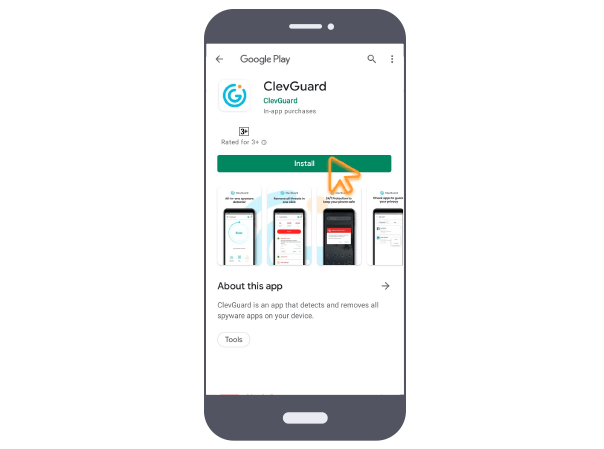
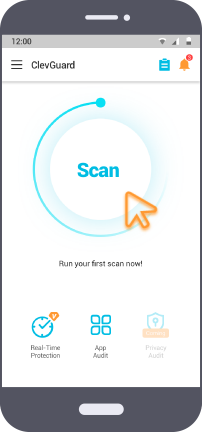
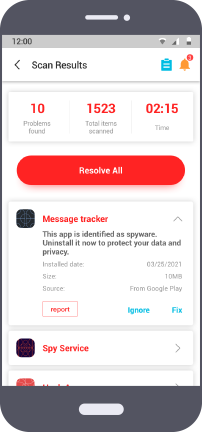
Why Choose ClevGuard Anti-spy App?
It is easy to use and has a user-friendly interface. It detects 100% risks by using machine learning, consisting of the apps that are untraceable. In addition, ClevGuard doesn't affect the phone activity as it is a lightweight application. With this app, you can also know how to remove a hacker from my Android phone.
You can keep your Android phone safe by scanning and detecting malware with ClevGuard anti-spy app once a day. In this way, you can have 24/7 security on your Android devices.
The ClevGuard is an easy-to-use application with a few simple steps. With this app, you can quickly secure your Android phone as it reduces the risks of being hacked.
How to Stop Someone from Hacking Your Phone - avoid furure attrack?
Preventive measures are always better than finding the cure after a disaster. Here are some of the security steps you should follow as a regular Android smartphone user.
Avoid Unpopular Apps – Play Stores is full of different types of apps to try out. But never install unpopular apps just for the sake of trying out. Watch out for reviews and ratings and make sure that the app has more than satisfactory downloads. Never install any app externally that is not available on Play Stores.
Don't Root Your Device – In order to install some apps from external sources, some users root their phones. However, a rooted Android device is highly vulnerable to hacking attacks. You will also not get the regular security patches and updates anymore.
Don't Leave Your Phone Alone – It becomes easy for a wicked person to install a malware app on your phone when you leave it unattended. Therefore, never leave it alone, especially in public places. Keep it in your bag or pocket all the time when you are not using it.
Don't Store Password – Never store your usernames, passwords, and other such important data in a file inside your phone. As a matter of fact, you should not save them in any password manager app as such apps can also get hacked. However, if you still want to use any password manager, make sure you store the password in a complicated way that only you understand, such as in reverse format.
Update Apps and OS – Do not ignore the update notifications coming from apps and OS. In fact, update the apps as soon as possible as those updates patch any vulnerability present in apps and the Android OS.
Enable Two-Factor Authentication – These days, almost all online accounts are offering their users the secured two-factor authentication. Enable it as soon as possible so that even if a hacker gets hold of your username and password, he won't be able to login in. This is because in two-factor authentication, the user needs to enter the OTP sent to the linked mobile number.
Clear Your Browser – Make it a habit to keep deleting your browser's history, cookies and cache regularly. Cookies and cache may hold sensitive data that hackers can decode easily.
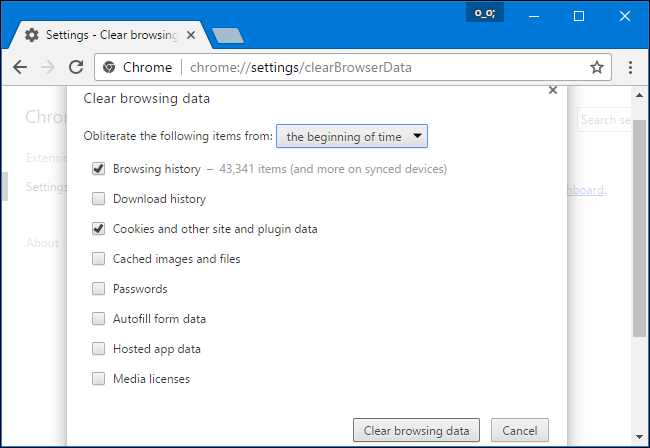
Don't Use Public Wi-Fi – Smartphone users are always tempted to use public Wi-Fi as they are free. However, hackers are active on public Wi-Fi networks, and any device connecting to them helps the hackers to gain access easily.
Don't Click On Links Easily – When you check emails and text messages from unknown sources, never click on the links or attachments provided. Those links and attachments can be malicious and secretly install malware on your phone.
Install ClevGuard Anti-Spy – You must have a malware detector app installed on your phone all the time. This is because you can detect any hacking attempt instantly with real-time protection. You can also scan apps and files to find out if your phone is already hacked.
Summary
The news of Android phones getting hacked is quite common now. However, you cannot be complacent and trust your premium Android smartphone blindly in terms of security. Always do the needful that we have mentioned in preventive steps. Most importantly, keep the real-time protection on all the time using a trusted app like ClevGuard Anti-Spyware.







