ClevGuard Support: Monitor Devices with Others' Permission.
These days, it feels like everything and everyone is tracking our location—whether it’s apps, websites, or even our own phones. If you're worried about your privacy or just don't want to share your exact whereabouts, learning how to hide your location can make a big difference. The good news? You don’t need to turn your phone off to do it. In this article, we’ll break down some simple and effective ways to keep your location private while still using your device normally.
Table of Contents
Method 1: Turn Off GPS Tracking to Hide Location
Method 2: Use Location Spoofing Apps to Fake Location
Method 3: Hide Location with VPN
Method 4: Hide Location with Disable Location Tracking in Browsers
1 Turn Off GPS Tracking to Hide Location
Turning Off GPS on Android:
- Open Settings app on your Android phone.
- Scroll down and select Location.
- Toggle the Location switch to off.
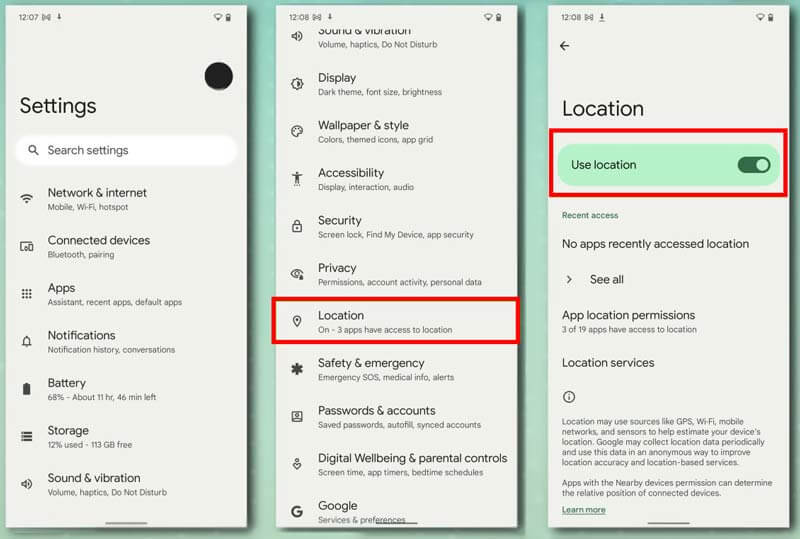
Turning Off GPS on iOS:
- Ope Settings, and find Privacy & Security.
- Select Location Services and turn it off. This will disable GPS tracking for all apps.
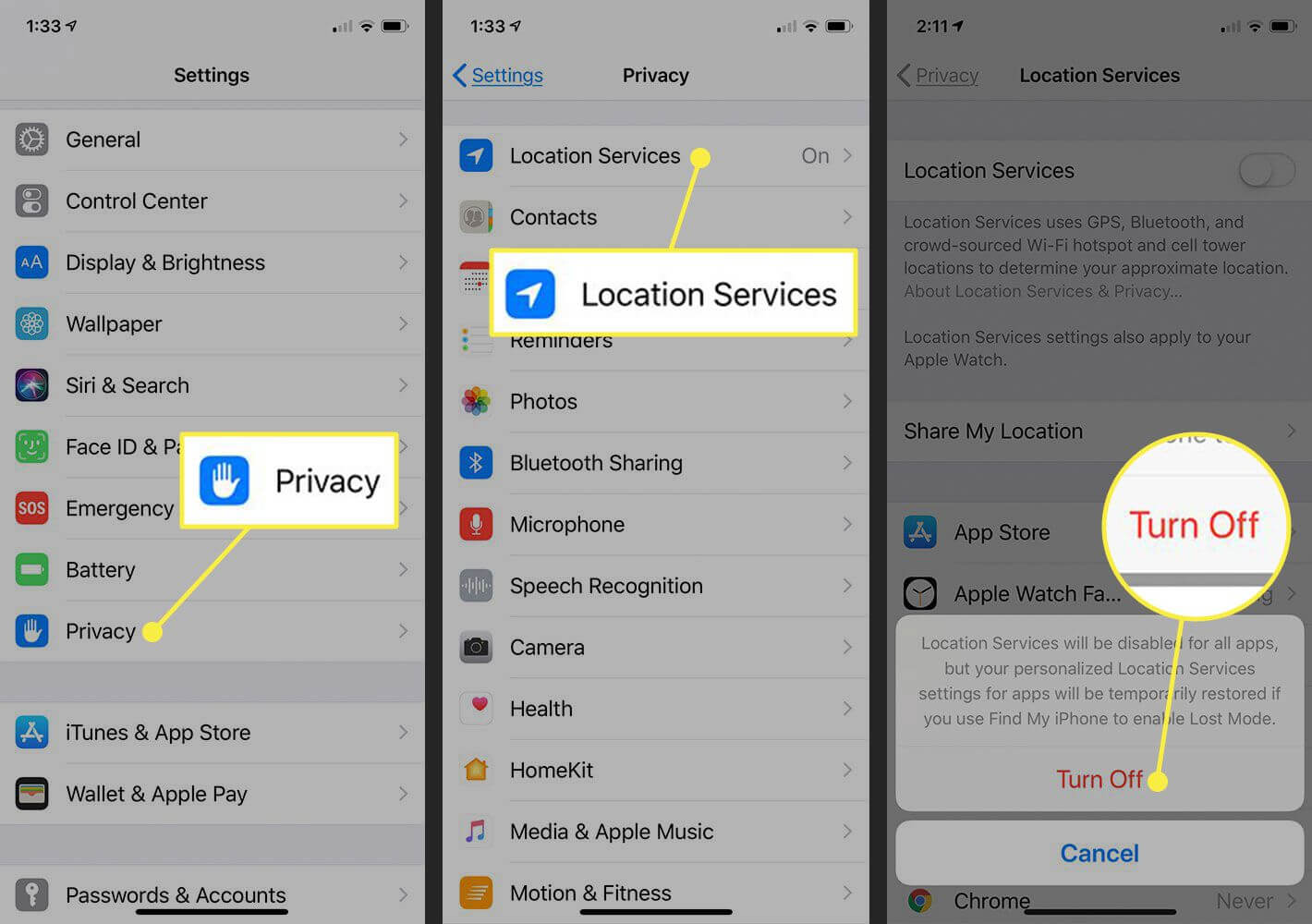
To disable GPS for specific apps, scroll down on the Location Services page and change the GPS permissions for individual apps.
2 Use Location Spoofing Apps to Fake Location
Using location spoofing apps is an effective way to hide your real location without turning off your device. These apps let you trick your phone into showing a different location, making it look like you’re somewhere else. One popular option is ClevGuard, which offers a feature called GPS Spoofing.
With ClevGuard, you can easily choose any location on the map and set it as your current position. This is helpful for privacy, avoiding location-based tracking, or accessing geo-restricted content.

How to hide your location on your phone:
- Download ClevGuard on your Android phone.
- Allow the permission to go through.
- Select the location to hide your real one.
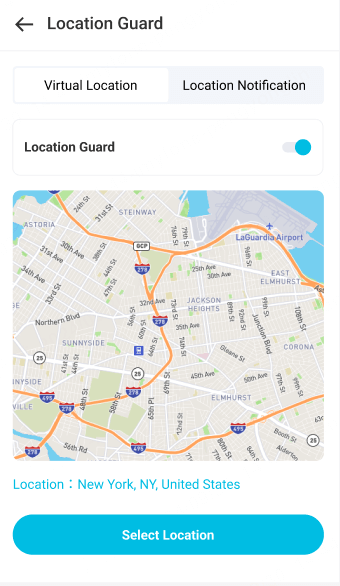
3 Hide Location with VPN
Hiding your location with a VPN (Virtual Private Network) is straightforward and effective. Here’s how to do it:
- Choose a reliable VPN service. Download the app on your phone.
- Then open the VPN app and select a server location. This is where you’ll appear to be browsing from. For example, if you pick a server in Canada, that’s where sites will think you are.
- Finally, click the connect button. Your internet traffic is now routed through the VPN.

4 Hide Location with Disable Location Tracking in Browsers
Many browsers allow websites to request your location. By turning off location tracking in your browser settings, you can prevent sites from knowing where you are.
Google Chrome:
- Click the three dots in the top right corner and select Settings.
- Choose Privacy and security > Site settings > Location.
- Next, toggle off the option.
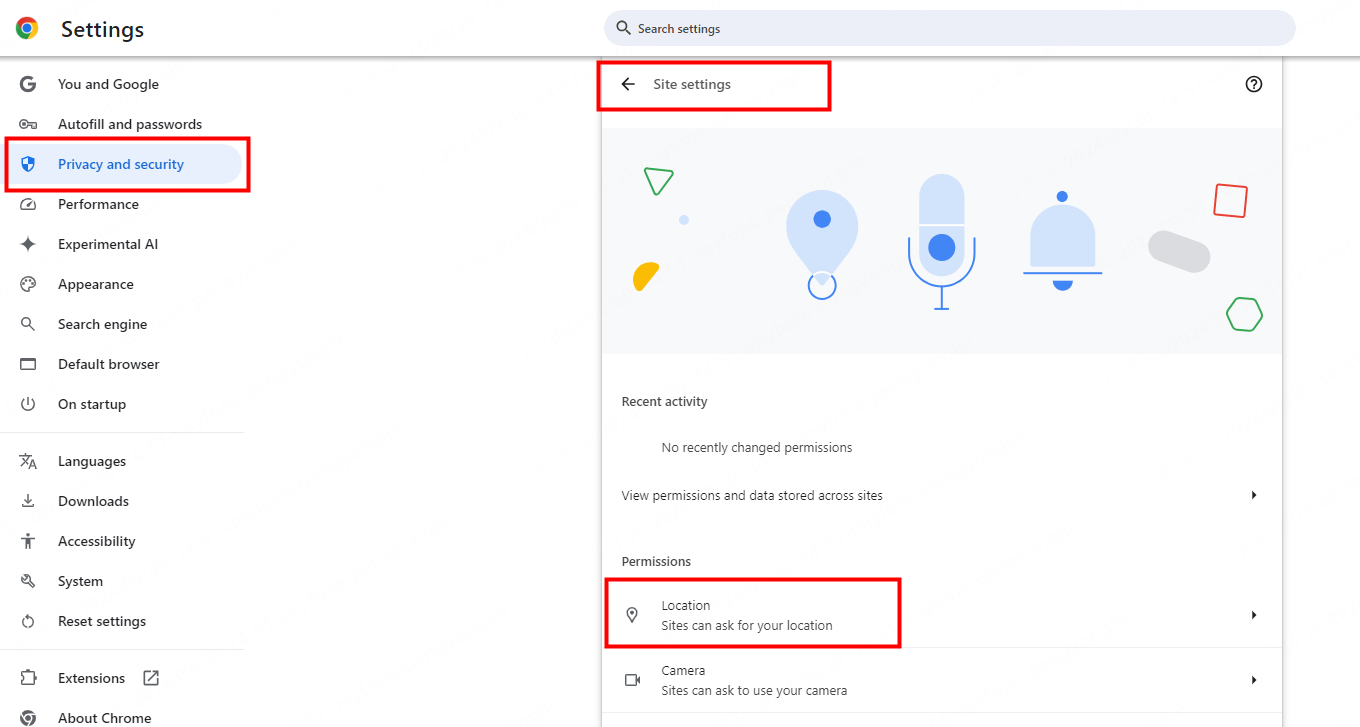
Safari:
- Open Safari, then select Preferences.
- Click on Websites, and scroll down to choose Location.
- Where it says Allow websites to access your location set this to Deny.
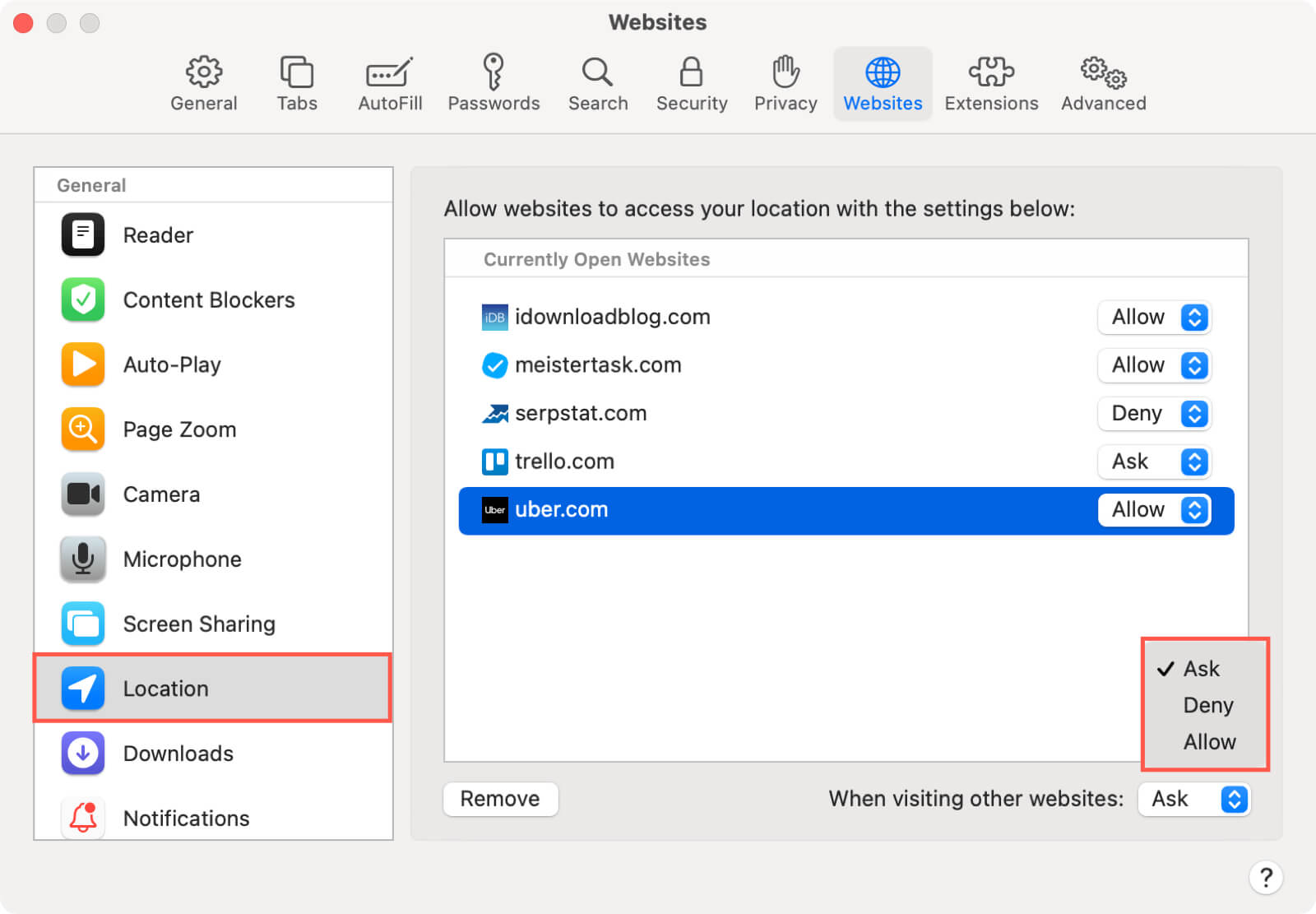
Microsoft Edge:
- In Microsoft Edge, select Settings > Cookies and site permission > Location.
- Turn off Ask before accessing. Then the browser won't share your precise location with any website.
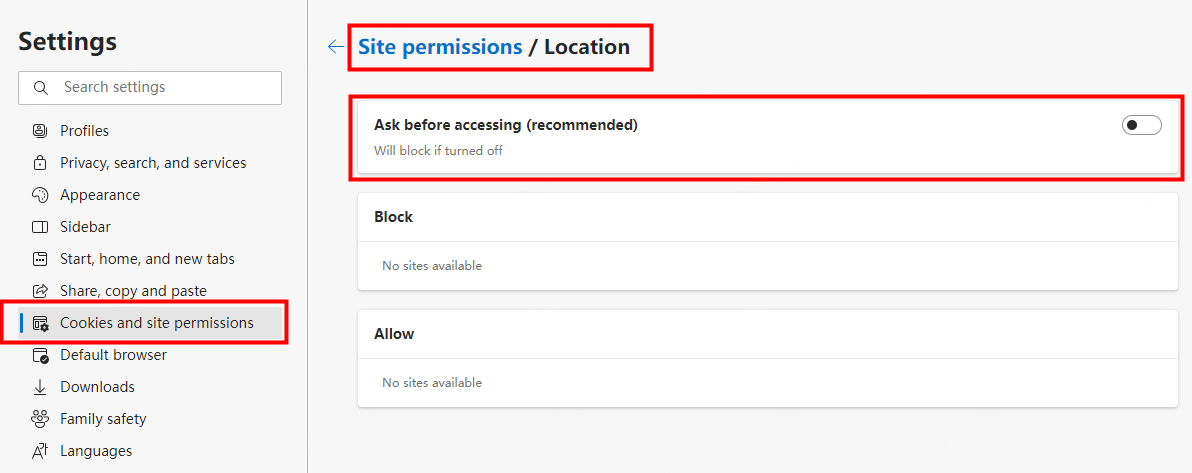
5 How to Hide Your Location on Social Media
Hiding your location on social media is important for protecting your privacy. Here’s how to do it on popular platforms:
Turn Off Location Services: Most social media apps have a setting to disable location tracking. On Facebook, Instagram, and Snapchat, you can turn off location services in the app settings or deny permissions altogether.
Avoid Geotagging: Don’t forget to avoid geotagging posts. Even if location services are off, manually tagging your location in photos or posts still gives away your whereabouts.
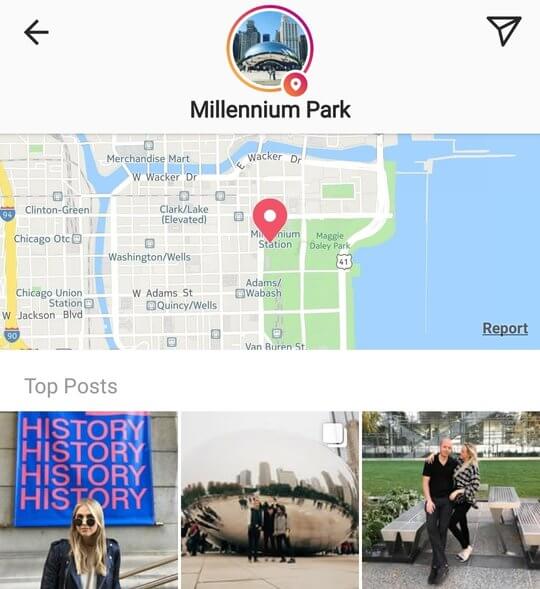
Manage App Permissions: Double-check your app permissions to ensure they aren’t collecting location data in the background. Both Android and iPhone users can manage app permissions easily through their settings.
Conclusion
In conclusion, knowing how to hide your location without turning it off is essential for maintaining your privacy in today’s digital world. Whether you choose to use VPNs, location spoofing apps, or simply adjust your settings on social media platforms, there are effective ways to keep your whereabouts under wraps.
By taking these simple steps, you can enjoy your devices without worrying about being tracked. Let’s give it a try!







