ClevGuard Support: Monitor Devices with Others' Permission.
The days of planting a GPS tracker on a person to track his location are over. These days all a hacker needs to do is to get access to the target's cell phone. The hacker can easily track the current location of the victim no matter which part of the world he is staying in current.
Starting from hackers and kidnappers to partners and bosses, spying and location tracking through the cell phone is a common occurrence. There are various ways that a hacker employs GPS tracking once they get a backdoor to the victim’s cell phone.
Now, the big question is how to know if someone is tracking your location. In this article, we will discuss how GPS tracking is done and the steps you should take to detect and stop GPS tracking on your cell phone.

- Part1: Can Someone Track My Phone Location
- Part2: 5 Ways to Stop Someone from Tracking Your Phone [Step by Step]
- Part3: Is It Illegal to Track Someone's Phone
1. Can Someone Track My Phone Location
Yes, anyone can track your current location with enough knowledge and access to your cell phone. There are many apps available in the market for tracking the location of a person through his phone. These apps are labeled as ‘location tracking apps', and they are marketed as a means to monitor the whereabouts of family members and kids when they are away.

However, these apps are abused by wicked people who want to secretly monitor the current location of their victims. Your jealous partner or snooping boss can install a location tracking app by accessing your phone physically. On the other hand, hackers make their victims install such apps by misleading them. Victims think of the app as regular apps and keep them on their phones for some promised incentives.
Moreover, the hackers have their own spyware apps that get installed with other apps or when you click on links received in suspicious emails. These apps keep transmitting the current GPS location to the hacker's phone, and your life can become miserable in many ways with this constant spying of your location and invasion of your privacy.
1.1 How To Detect GPS Tracker?
There are 3 ways to detect GPS tracker on your cell phone.
Firstly, check all the apps installed on your phone. If someone has installed a regular location tracking app on your phone secretly, you can spot it on the installed app list. You can uninstall it once you come to the conclusion that the app is meant for your location tracking.
Secondly, if someone is clever, he is going to install a disguised location tracking app on the victim's phone. If you find any app that you have not installed and the app seems unusual and suspicious, you can search about them on Google to know what exactly it does.
Thirdly, there are certain location tracking apps that stay hidden on your phone. You will not be able to see them in the usual install app list. You need to go to Settings> Apps and check if any app is present that you did not install and looks suspicious.
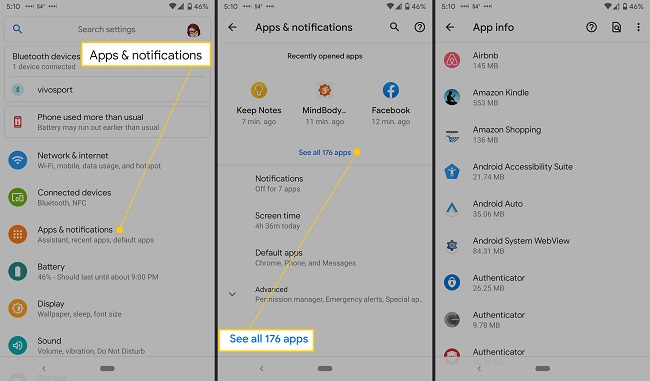
1.2 Is There An App To Detect A GPS Tracker?
Yes, using anti-spyware to screen the monitoring software in your phone can be faster and more thorough. You can install a GPS tracker detector app like ClevGuard which scans a phone thoroughly to find out any malicious tracking app present. You can uninstall them from the app with a single tap. This software passed the Google Play Store review so you don't have to worry about privacy leaks. ClevGuard app is currently available for Android users only, and the iOS version is coming soon.
2. How to Stop Someone from Tracking Your Phone
There are various ways someone can track your phone. Here are the ways and the steps you need to take to stop them.
2.1 Cellular Network Provider
Your cellular network provider is constantly tracking your location for providing you better network connection.
How To Hide From Your Cellular Network Provider?
Step 1: You should turn off your smartphone. However, this is not enough as your battery can still work in the background to transmit your location. You need to remove your phone's battery, if possible. Most phones have sealed batteries these days, and they are non-removable
Step 2: Even when you remove the battery, there is always a secondary battery that keeps running to maintain the date and time. This secondary battery can transmit to nearby receivers. You need to wrap your phone in a few layers of aluminum foil to prevent additional transmission by the secondary battery.
2.2 Apps With Access Location Permission
There are various popular apps installed on our smartphones that access your location to provide better services. However, some apps also abuse your GPS location information without your knowledge.
How To Tell If Someone Is Tracking Your iPhone Location?
Step 1: Go to Settings > Privacy> tap on Location Services.
Step 2: You can see all the apps installed on your iPhone and check the permissions they are having for location sharing.
Step 3: You can change the location access permission to never, always while using by tapping on them.
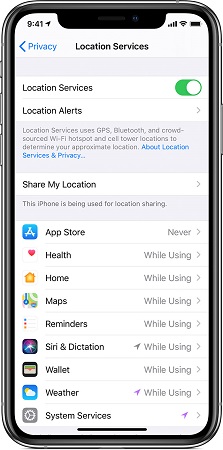
How To Check If An App Can Access Your Location On Android?
Step 1: Go to Settings> Apps> tap on App Permissions.
Step 2: Tap on Location option.
Step 3: You can see all the apps installed on your Android phone. Turn off location sharing for any app, whichever you think is using your location uselessly.
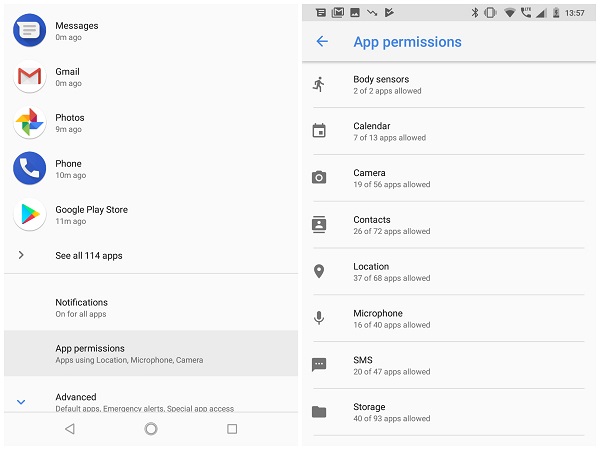
Alternatively, you can install the ClevGuard Anti-Spy app and go to Access Permissions Management section. You get to see which app is having what access permission and take steps accordingly.
2.3 Automatic Location Tracking By iOS and Android Phones
Both iOS and Android devices have a built-in feature to track your visited locations automatically. They put these location data on the map for traffic routing and user convenience. For iOS users, you can check Significant Locations to understand how your visited locations were tracked.
For Android users, Google Timeline plots the visited locations on the maps. However, anyone can abuse the data as they can see your history of GPS locations. This is easy to track when someone gets hold of your phone.
How To Stop?
iOS Users:
Step 1: Go to Settings> Privacy> Location Service> System Services.
Step 2: Scroll and find Significant Location option.
Step 3: Tap on the option and enter passcode to get through.
Step 4: You can check all the stored locations and turn off the feature.
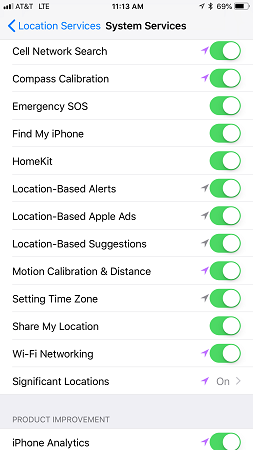
Android Users:
Step 1: Open Google Maps app.
Step 2: Tap on your profile icon at the top right corner.
Step 3: Tap on Settings.
Step 4: Tap on Google location settings and turn it off.
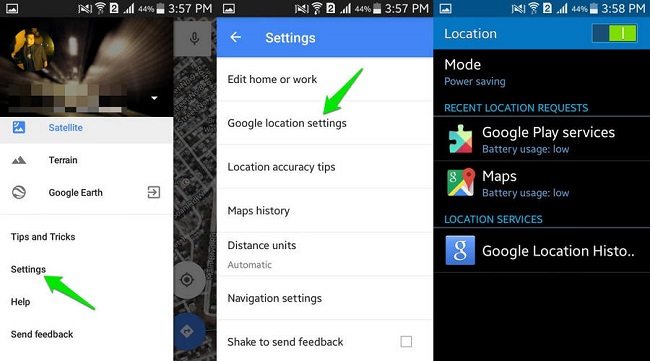
2.4 Metadata on Photos
Every photo you capture with your smartphone camera contains certain information. This information is referred to as ‘metadata'. Metadata contains date, time, resolution, dimensions, and location of the photo taken.
When you are sharing your photos online, wicked people can decode the details stored in the photos easily. Therefore, they can know where the photos are taken and when. This can unveil location of your home and even your current location if you upload the photos minutes after taking them.
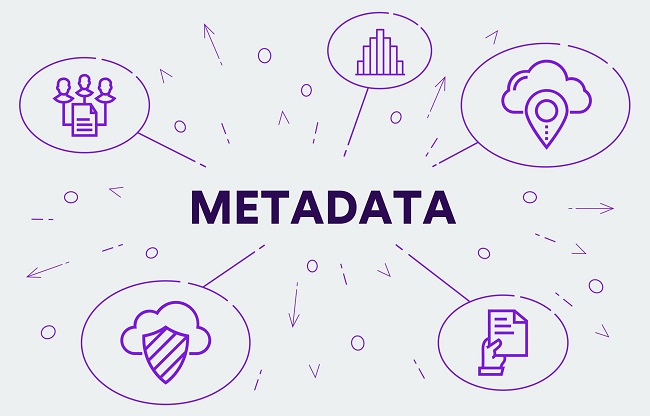
How To Stop Location Sharing on Photo Metadata?
iOS Users:
Before sharing a photo through iOS Photos app, you should tap on Options at the top of the page. This will show you a lot of options that you can turn off before uploading. Tap the slider beside Location option to exclude location info from the photo.
Android Users:
There is no such option available for Android users to exclude location data from photos. However, there is a trick you can perform before uploading a photo. You can send photos through WhatsApp as it removes the metadata automatically. You can WhatsApp the photos from your parent's account to yours and save them in your gallery before uploading.
2.5 Location Tracking Through Spyware
Hackers track the location of their victims using spyware. Spyware can not only detect the phone's location but also fetch items like messages and photos and transfer them to the hacker's server.

There are various spyware apps that hackers use, such as FlexiSpy and mSpy, that cost around $30. They can stay installed in the victim's phone completely hidden and transfer browser history and saved data like online account passwords.
How To Detect?
You have to install a trusted spyware detection app like ClevGuard Anti-Spy to scan your phone and detect the presence of any spyware. The app not only detects but also provides 24/7 real-time protection. It instantly notifies the users as soon as it detects anything suspicious downloaded.
3. Is It Illegal to Track Someone's Phone
Tracking someone's phone can be legal as well as illegal, depending on how it is done and who is doing it.
3.1 When It Is Legal?
Network Provider - Your cellular network provider constantly tracks your phone's location. This tracking is done so that your phone gets the best network signal from the nearby tower. It is completely legal, and all the users have complete knowledge and agreement with this location tracking.

Apps – There are various apps that need to know your phone's location for their services. For example, Google Maps need your current location so that it can measure the distance of your destination. Similarly, cab hiring apps require your current location to pick you up from your location. While installing the apps, they ask for your permission to access your location. All such cases are totally legal.

Family Members and Friends – There are times when you can go away from home on a trip. The family members may want to track your location so that in case of any mishap, they can go and attend to you. Similarly, parents want to keep track of their kids' location so that they do not go astray. In all these cases, tracking location is done by consent, and hence, it is legal.
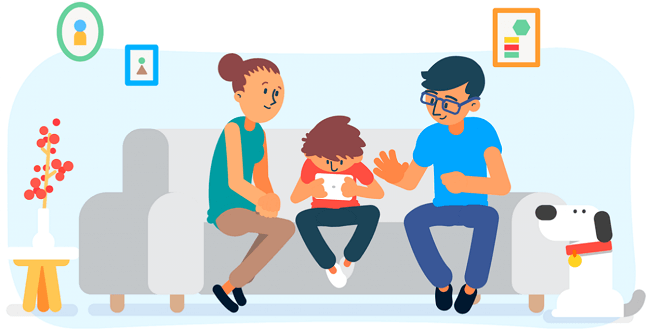
3.2 When It Is Illegal?
When someone is tracking your phone's current location without your knowledge and permission, it is totally illegal. This includes installing a location tracking app or spyware app on your phone secretly. Besides, there are apps like Google Maps and Apple's Find My that allow sharing of the device's location to third parties. Hackers take advantage of this feature for spying on victims, which is totally illegal.
3.3 How To Stop Location Sharing?
On Google Maps:
Step 1: Open Google Maps app.
Step 2: Tap on Account Icon located at the top right corner.
Step 3: Tap on Location Sharing option.
Step 4: Remove any other account with which your location is being shared.
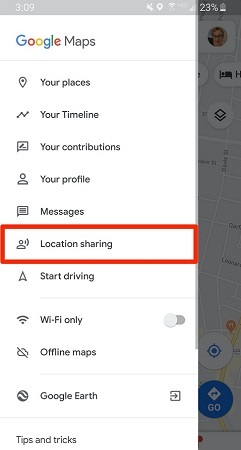
On Find My:
Step 1: Open Find My app on your iPhone.
Step 2: Tap on Me.
Step 3: Turn off Share My Location option.
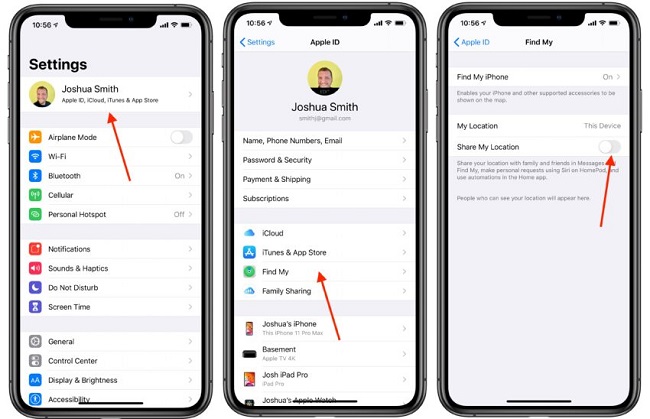
4. Final Thoughts
If you do not want your location to get tracked secretly, you have to take the steps we have mentioned thoroughly and immediately. The best way is to install a spyware and GPS tracker detection app like ClevGuard and be at peace of mind with its real-time protection.







