ClevGuard Support: Monitor Devices with Others' Permission.
I think my phone is cloned? How to tell if my phone has been cloned? - From Quora
Smartphones have literally become the digital identity of human beings. There is no doubt that a smartphone is as precious as an official document since it contains sensitive and confidential information that only its user should know.
That is why smartphones are the primary targets for cybercriminals. They are coming up with new and innovative techniques to spy on the target phones.
Phone cloning is an advanced technique that experienced cybercriminals use to spy on all the activities of any target phone remotely.
In this article, we will illustrate how to know if your phone is cloned and how to prevent it from happening. Let's get into it!
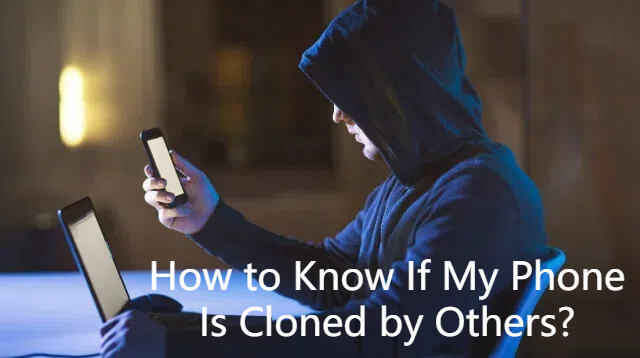
How to Check If My Phone Is Cloned?
Part 1: What Is Phone Cloning?
Part 2: How to Check If My Phone Has Been Cloned?
Part 3: What Are The Ways to Clone Phones?
Part 4: How to Prevent Phone Cloning?
Part 1. What Is Phone Cloning?
Phone cloning refers to the process of copying the identity of a cell phone into another cell phone. There are two main methods to clone your phone: the first one is by copying your phone's SIM card data and IMEI information; the other one is by using malware to copy or access your phone data.
Basically, a hacker steals the IMEI, ESN, or MEID serial number of the victim's SIM card or cell phone. These serial numbers are unique identifiers for every cell phone that network service providers use to identify and provide all the cell phone services exclusively.
After stealing the numbers, the hacker reprograms his cell phone or SIM card with stolen numbers so that he could deceive the network service provider into believing that his phone is the victim's phone.
Thereby, they can intercept calls and messages and other such services. Below is a detailed description of the two cloning methods
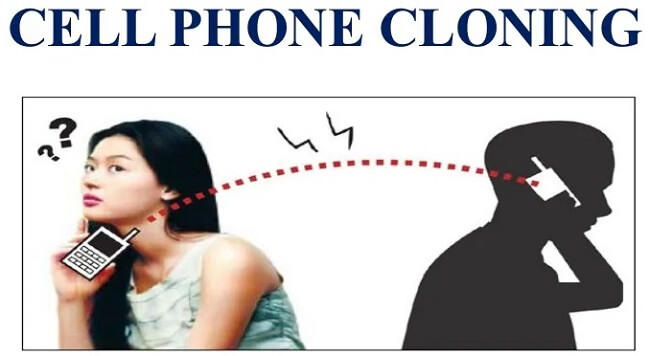
Copy SIM Card and IMEI
To grab the unique identifiers, fraudsters monitor the signals between the network service provider and the victim's phone. However, these signals are now digitally encrypted to prevent such monitoring.
There are some areas where the victim's phone may find it hard to get the signals, and these digital signals are transmited in analog form without any encryption.
The fraudsters grab such opportunity and get hold of the unique identifiers. Besides, there are some modern devices available like IMSI catchers to intercept the signals and decode the unique identifiers automatically.
Use Malware
Cybercriminals can copy or access the target's cell phone data using third-party tools.
While there is legitimate monitoring software available for parents to monitor their children, there is no shortage of cybercriminals who install malware on your phone as a way to achieve their goal of cloning your phone.
It is important to understand that cloning a phone is different from cloning a phone's data. The former involves cloning the identity of a phone into another phone to get calls and messages from the phone carrier, while the latter involves copying the data stored in a phone into another device.
Part 2. How to Check If My Phone Is Cloned? - 7 Ways [With Video Guide]
Knowing certain methords of cloning, now you might ask:"How do I know if someone cloned my phone? The answer is below.
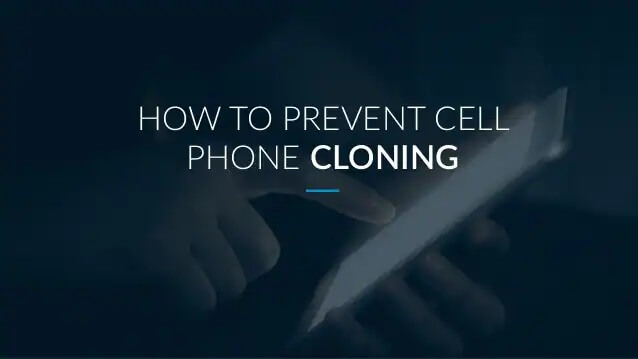
Way 1. Use ClevGuard Anti-Spyware to Detect
You can suspect that your phone has been cloned if your phone contains spyware. Cybercriminals deploy spyware on the target device to extract all the data stored on your device.
To find out the presence of spyware on your phone, you need to install ClevGuard Anti-Spyware app.
The app not only scans your phone to point out spyware but also protects your privacy and provides real-time protection to prevent the entry of any spyware. After detecting any spyware, you can delete it instantly with a single tap.
How To Detect Spyware with ClevGuard Anti-Spyware
Step 1: Click the "Google Play" button to download ClevGuard app and launch it.
Step 2: Tap on "Scan" option to find out any spyware or threats on your phone.
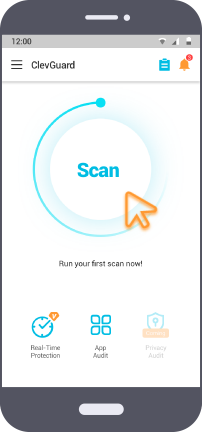
Step 3: After scanning, you will see the search results containing all the threats and you can tap on "Fix All" button to fix them.
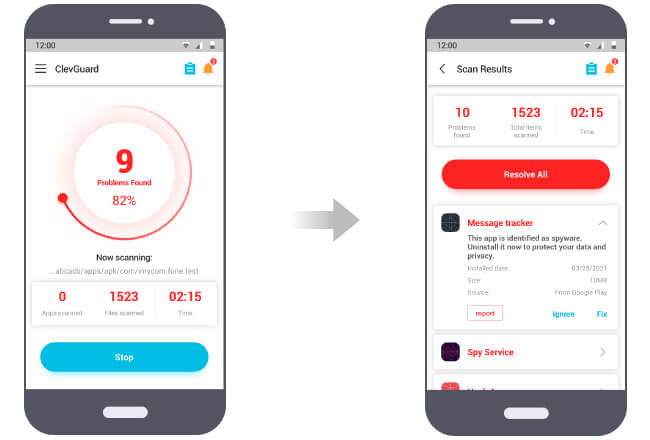
Here are 7 cell phone cloning scenarios.
Way 2. Check If Your Phone Has Malware
When you feel like your phone might be being cloned or spied on, you should be the first to check for malware on your phone. These malware are often not so easy to spot; they disguise themselves by making it look like they are no different from other normal software or simply can just hide and disappear from your phone's home screen.
At this point, you can go to your phone's Settings app > App and check the list of installed applications on your phone for the following: any software that is obviously malware, any software that is exactly the same as another one, any software you've never downloaded before, any software with a strange name that you've never used before, etc.
These anomalies need to be carefully detected. All these abnormalities need to be carefully investigated, because the installation of malware may bring you SMS or phone harassment and other possible irreversible consequences. If you find that software cannot be uninstalled or removed, you will have to reset your phone completely.
Way 3. Get Text Messages Asking You to Restart Your Phone
Hackers send such text messages to the victims so that they restart their phones. While restarting, the device must turn off and disconnect the connection with the phone carrier.
This gives the hackers an opportunity to establish a connection with the phone carrier with the cloned credentials of the victim's phone and SIM.
Way 4. Get Unusually High Cellphone Bill Amount
If your cellphone bill amount is coming unusually high and you cannot find any reason for such a high amount, the thought of your phone being cloned should arise immediately.
When a phone is cloned, all the calls and messages charges from the cloned phone are levied on the original phone number holder. Therefore, do not neglect such bills and start inspecting with the help of your phone carrier.
Way 5. Can't Receive Calls and Texts
If someone has cloned your phone number and using it on another device, it is very likely that all your calls and messages are getting diverted to that device. Naturally, even when you have a good network connection, you will not be receiving any calls or texts.
This is one of the vital signs on how do you know if your phone has been hacked or cloned. Ask your friend to make a call to your number and see if it is getting diverted and ringing.
Way 6. Find Your Device in an Unusual Location on Find My Phone
If your phone's SIM card or IMEI is cloned by someone, there will be a wrong or second location in your Find My Device.
For Android smartphone users, you can use Google's Find My Device to check the current location of your smartphone. This unusual location could actually be the current location of the fraudster who cloned your phone.
If you use an iPhone, log in to Find My iPhone. Check the location of your phone and if it shows an unusual location instead of your current location, you can suspect that your phone is cloned.
Way 7. Receive a Message Stating that Your SIM Has Been Updated
If the fraudster has successfully executed SIM hijacking and activated the cloned SIM of your phone number on his device, you will get a message from your phone carrier that your SIM has been updated.
This is a confirmed sign that your phone is cloned. Call your phone carrier's customer care and take the necessary action.
Way 8. Logged Out of Your Account and Can Not Log In
The main reason for phone cloning by fraudsters is to get access to online accounts and get sensitive and confidential information. The fraudsters can use them for blackmailing, defaming, stealing money, and whatnot.
If they successfully clone your phone, they will attempt to log into your accounts by opting for forget password option and eventually changing the credentials.
Therefore, on your phone, you will be logged out of the accounts and you will not be able to log back in as you do not have the new credentials set by the fraudsters.
Part 3. What Are The Ways to Clone Phones?
There are different ways to clone phones that cybercriminals generally use.
Spyware
The easiest way to clone a phone is by installing spyware in the victim's phone such as KidsGuard Pro for Android. Spyware collects all the data in a phone and sends them to the hacker.
The hacker analyzes the data and decodes the unique identifiers associated with the victim's SIM card and mobile device. Thereafter, he starts reprograming his phone with the collected unique identifiers to make the cloning process successful.
SIM Hijacking
Hackers get hold of the personal credentials of the victim and use them to impersonate the victim in front of the phone carrier. Thereafter, they persuade the phone carrier to transfer the victim's cell number to a new device owner by the hackers.
This leads all the calls and messages associated with the victim's number to go to the hacker's device instead of the victim's device.
Intercepting and Decoding Device
Hackers use modern intercepting devices that can eavesdrop on the connecting signals between the victim's phone number and the phone carrier. Such an interception reveals the unique identifiers of the victim's phone, and the hackers program their device with those unique identifiers.
Thereafter, the phone carrier starts sending the same signals for calls and messages to the victim's device as well as to the hacker's device as they have the same unique identifiers.
Part 4. How to Prevent Phone Cloning
Now that you know how can you tell if someone cloned your phone, let us focus on how to prevent phone cloning. Here are the things to follow:
Install ClevGuard Anti-Spyware
The best way to prevent phone cloning is to install ClevGuard Anti-Spyware app. This app can detect and remove malicious files and unsecure apps in real-time, preventing any spyware from getting downloaded on your device. Cybercriminals use spyware to get phone and SIM info of their victims for phone cloning.
Verify The Phone Carrier Texts
Fraudsters send the victims text messages with labels of phone carriers to trick them to fall into their trap. Therefore, if you receive unusual messages such as restarting your device, SIM verification required from your phone carrier, you should make sure if they are legitimately coming from your phone carrier.
Check on the internet to find out the details about the number from where the messages are coming from.
Be Skeptical On Action Messages
Whenever you receive messages where you are asked to take action, like download this app, click on this link, or do it urgently, it is better if you do not do anything.
These messages are sent by fraudsters so that the user takes the necessary action and they get an entry door into their device.
Secure Your Phone Unique Identifiers – Unique identifiers like IMEI, ESN, and MEID serial numbers are highly confidential. Therefore, never share them with anyone either verbally or digitally on apps and websites.
Part 5. What to Do If You Find Your Phone Has Been Cloned?
If you discover that your phone has been cloned, it's important to take action to protect your personal information and secure your accounts. Here's what you can do:
1. Call your cell carrier
Contact your cell carrier and report the issue to them. They can help you verify whether your phone has indeed been cloned and help you cut off the connection between your phone and the cloning device. They might suggest you replace your SIM card with a new one with a different number.
2. Change your passwords
Immediately change the passwords for all your important accounts, especially email accounts, bank accounts, and other social kicked accounts that are tied to your phone number.
3. Restore your phone's factory settings
Performing a factory reset on your phone can help you remove any malware and apps that may have been installed. But before you do, make sure you back up your important data.
4. Disconnect your cell phone
Turning off your cell phone's network connection or setting it to airplane mode will also prevent the person who cloned your phone from continuing to access your cell phone data or use your phone number.
5. Report to the police
If you have suffered financial losses as a result, you should call the police. This will enable legitimate help in recovering financial losses and your personal information from further compromise.
6. Disable SMS login
This method won't help you stop someone from cloning data from your phone right away, but it's a good tip at any time. Disable the ability to use SMS as a login method for any of your online accounts and instead use the app's two-factor authentication as a more secure method of logging in. This move won't shut out cybercriminals 100 percent, but it will provide a greater degree of protection from your accounts.
Conclusion
Hopefully, you have got an elaborate answer to the question how to check if my phone is cloned. You should always be aware and vigilant and keep the signs and symptoms in your mind.
If your phone is cloned, you should come to know about it immediately and take action to block the cloned device as soon as possible. For the prevention of phone cloning, you should install ClevGuard Anti-Spyware app to prevent cybercriminals from getting an entry into your phone.







