ClevGuard Support: Monitor Devices with Others' Permission.
Android smartphones are an easy target for hackers as hacking Android phones are easier than iPhones. Hackers are constantly upgrading their methods to trick Android users and get a backdoor on their phones. Even the most knowledgeable Android user can easily fall into the traps of hackers and scammers.
Unfortunately, there is no one-step solution on how to stop hackers on my Android phone. You have to take multiple steps at once in order to ensure the safety of your smartphone. In this article, we will illustrate 13 different ways you can block hacking attacks on your Android phones. Every step is equally important, and therefore, keep them in mind while operating your Android smartphone.

Table of Contents
3. Install Apps Only From Google Play Store
5. Use Anti-Spyware to Detect and Protect
6. Update Your Apps and OS Regularly
7. Prevent Intruders From Getting Access
8. Be Prepared to Track And Lock Your Phone
9. Don't Root Your Android Phone
10. Adopt A Secondary Identity
1. Beware Of Unsecured Wi-Fi
Unsecured and open Wi-Fi networks are a playground for hackers. In fact, any person with the right knowledge and software can hack into an open Wi-Fi connection easily. Public Wi-Fi networks are the best example of unsecured wireless connections. Therefore, you should never connect to any open Wi-Fi network just to get an internet connection for free. Always prefer your mobile internet connection over unsecured Wi-Fi networks.
If any hacker gets active on the open Wi-Fi network, he can intercept the incoming and outgoing data from the phones connected to that network. Those data can contain their personal credentials, and the hacker can also get a backdoor to your phone as well as your online accounts.
If you still want to connect to any open Wi-Fi network, use a VPN tool like CyberGhost that channelize the traffic through an encrypted channel. The hacker will be able to trace back to you or make any sense from the captured traffic data.
2. Review App Permissions
More often than not, there could be an installed app on your phone that is giving a backdoor to the hackers to access your phone data. This is only possible when that app has the necessary permissions to access your phone data. While installing apps from Play Store or external APK files, we never go through the permissions the app is seeking during installation. There are many apps that unnecessarily take permissions to access your location, gallery, camera, microphone, contacts, and whatnot.
Actually, these apps collect the data regarding the activities on your phone and pass them on to third parties, which could be a hacker group. If the app has been developed by hackers, they can easily access your phone camera, microphone, tap your phone, and much more if you have given permissions while installing it. Therefore, you need to check and limit app permissions for all apps.
You can check app permissions from your phone's Settings app. The most convenient way is to install ClevGuard Anti-Spyware which you should install anyway for real-time protection. Apart from detection and protection from Spyware, the app has a separate section whereby you can check the app permissions of all installed app. Most importantly, you can limit app permissions with a single tap.
3. Install Apps Only From Google Play Store
Unlike iPhone users, Android users can install external apps that are not present on Google Play Store. To install such an external app, one has to download the APK files from external sources such as websites. After downloading the APK file, simply tapping on it will start its installation process. However, you should never install any such external app. The reason such external apps are not present on the Play Store is that they are either not safe or got banned due to security concerns.
Such external apps are generally spyware that take unnecessary app permissions during installation and record all your phone activities. Such information and data are transferred to the webserver of the hackers. Besides, such malicious apps can give hackers to control your Android smartphone remotely. Therefore, always install apps from Google Play Store as they have to meet certain security standards before getting available on the Play Store.
4. Remove Unwanted Apps
There are always multiple apps installed on our phones that we never use. These apps either come pre-installed on your phone, or you install them just to check them out once. You should take your time out to remove unwanted apps, especially the ones that are not popular. This is because such apps collect your phone data unnecessarily, even when not in use.
If hackers can break through such an app, they can get access to the app's database where your data might have been saved. Besides, they can get constant access to your phone data easily if you have granted the app such permissions while installing it. Therefore, remove all unwanted apps from your phone for your personal security. You can always install them when you need them.
5. Use Anti-Spyware to Detect And Protect
The most important step on how to block hackers from my phone is to install a trustworthy app that can provide real-time protection against spyware and hacking attacks. There are several apps available online, but not everyone turns out trustworthy and performs as advertised. We recommend you to install ClevGuard Anti-Spyware for complete real-time protection.
Features of ClevGuard Anti-Spyware:
Real-time Protection – The app provides 24/7 protection against spyware. It scans all documents as soon as they get downloaded and report to you if you need to remove them immediately. You can also delete all such files with a single tap.
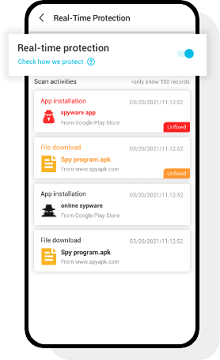
Scanner and Remover – You can scan your phone files and apps and detect any malicious file and spyware present. You can remove them with a single tap. That is how to remove a hacker from my Android phone.
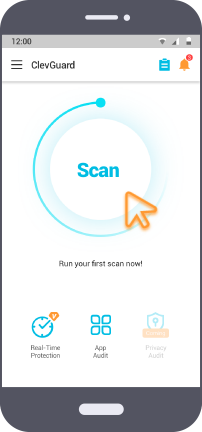
App Audit – This is a special feature whereby it scans all installed apps and provides you a report to review. The report shows the app permissions and the risk the app possesses for you. You can upload any suspicious app to check if the app is risky or not.

Whitelist and Blacklist – You can add files to whitelist if you do not want the scanner to detect them the next time you scan. Similarly, you can report any app to add to blacklist.
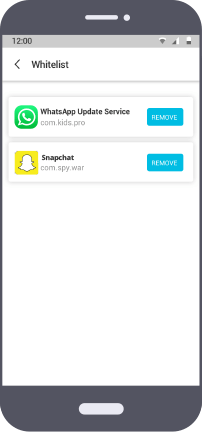
How To Activate Real-Time Protection:
Step 1: Go to Google Play Store. Search for ClevGuard app. Or Click the below button to the download page.
Step 2: Install ClevGuard app and launch it. Give the necessary permission, if required.
Step 3: There are three options available at the bottom of the app. There are Real-Time Protection, App Audit and Privacy Audit.
Tap on Real-Time Protection option and you need to toggle Real-Time Protection on once the screen show you the option.
6. Update Your Apps And OS Regularly
Android OS keeps getting updated from time to time not only to bring new features but also to cover up security holes. Therefore, whenever your smartphone manufacturer provides you with OS updates and security patches, do not delay in updating your smartphone.
Similarly, the installed apps keep pushing their updated versions to the users from time to time. These app updates are meant for adding new features, fixing bugs as well as upgrading security measures. Even though it could be annoying, you should update the apps regularly.
Instead of updating them manually, you can enable automatic app update option.
Step 1: Go to Google Play Store app.
Step 2: Tap on your profile icon at the top right corner.
Step 3: Go to Settings> Network Preferences.
Step 4: Tap on Auto-update apps.
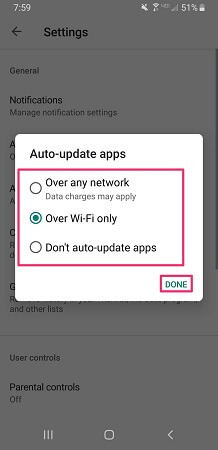
Here, you can select when to update the apps automatically. The options are over any network and over Wi-Fi only. If you choose the second option, your apps will get updated automatically when you connect to a Wi-Fi network.
7. Prevent Intruders From Getting Access
You should lock your phone screen either with a strong password and pattern on with your fingerprint. Locking your phone with facial recognition can be erroneous, as anyone can unlock it with your still photo. If a thief steals your phone, make sure that he cannot get through the locked screen.
Do not set a password or pattern that anyone can guess or memorize by watching you type it. Moreover, set different passwords for screen lock, apps, and online accounts. Otherwise, if hackers can get hold of one of your accounts’ credentials, they can get access to all of them.
Apart from thieves, anyone who wants to get physical access to your phone to install spyware or malicious app, they should not be able to bypass the locked screen. There are also some apps available that make the phone sound loud when a wrong password or pattern is entered or when an unmatched fingerprint or a wrong facial recognition occurs. This will help you to get alarmed that someone is trying to get access to your phone behind your back.
8. Be Prepared to Track And Lock Your Phone
Your phone can get stolen and lost anytime. If it lands in the hand of a mischievous person, he can get your phone data and blackmail you. Therefore, you should be prepared with your plan of action beforehand and activate them when you lose your phone. Fortunately, Google provides a service called “Find My Phone” for Android users.
To access the service when your phone is lost or stolen, you need to visit www.google.com/android/find from a web browser. Make sure that you log in from the same Google account that you have on your stolen phone. You can spot where exactly your phone is through the map if the location service is turned on. There are various options available on this service.
Play Sound – Your phone will ring for 5 minutes so that you can spot it if it is nearby.
Secure Device – You can lock your device remotely and log out of your Google account so that no one can get access to your Google account, where most of the data are saved.
Erase Device – You can erase all the phone data remotely so that no one can get access to them and make your life miserable.
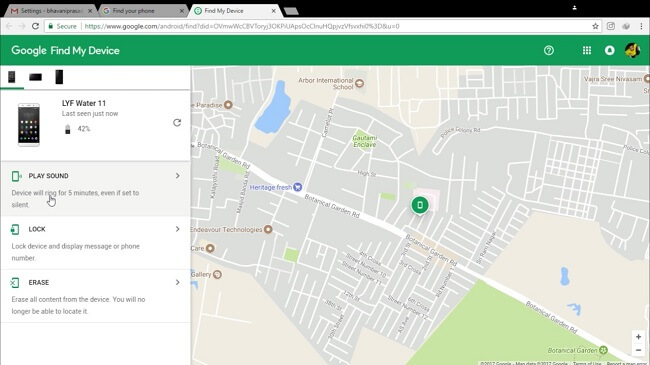
9. Don't Root Your Android Phone
There is a reason why your Android smartphone does not come rooted. Rooting an Android phone literally means breaking through all the security measures of the operating system. Security measures are taken to prevent hackers from hacking into your phone. By rooting your device, you are simply giving an invitation to hackers to get through.
Of course, rooting your device will give your privileges like never before, but it is not worthy to compromise your phone's security. Therefore, we strongly recommend you not to root your device to install certain apps not available on Play Store. If you do, you will never know if those external apps are snooping on your personal data and putting your privacy in jeopardy.
10. Adopt A Secondary Identity
You should not give away your personal details while registering accounts on various apps and online services. This is because your data are getting recorded, and if they land in the hands of hackers, they can use those personal data to recover your passwords for various online accounts. You can easily enter fake personal details, and these apps and services will never verify your details by asking for your official documents.
For example, while registering an online account, you have to enter your name, date of birth, address, parents' names, and whatnot. Instead of entering them accurately, you should have a fake set of personal details that you should use for such registrations.
Therefore, no one can track you back and use your data to recover your passwords of important accounts like online bank accounts, social media account where you have entered original personal details. In short, develop an alter ego for online account registrations.
11. Disable Lock Screen Notifications
There are many apps that show pop-up messages and notifications when your phone's screen is locked. This is undoubtedly convenient for some, but it can easily give away personal information to surrounding public. For example, an email notification contains account credentials may pop-up on the lock screen, and anyone can see it.
Moreover, if anyone gets physical access to your phone when you are away or by stealing your phone, he can check the lock screen pop-up notifications easily. To disable such lock screen notifications, take the following steps.
Step 1: Go to phone's Settings app.
Step 2: Tap on Apps and Notifications option or Lock Screen option.
Step 3: Tap on Lock Screen Notifications option.
Step 4: Select Do Not Show option.
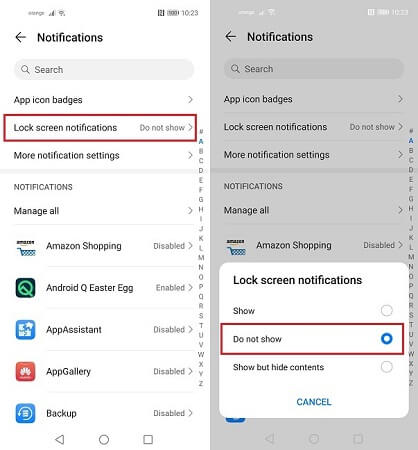
12. Lock Individual Apps
Apart from locking your phone screen, you should lock important apps that contain your personal data. Apps like banking app, email app, and even messaging app should be locked with a password. The password should be different than the one you have for the screen lock. You can also use your fingerprint or facial recognition depending on what you have not used for the screen lock.
Android OS does not come with an in-built feature to lock apps individually. However, there are plenty of apps available on the Play Store. AVG AntiVirus Free comes with photo vault and app lock, and it is going to serve your multiple purposes at once.
13. Get A Warning When Your Phone Gets Away from You
If you are using an Android smartwatch, you can use a special feature available to prevent stealing your phone. Every Android smartwatch stays connected to the smartphone via a Bluetooth connection. However, there is a certain range up to which the connection stays strong. Normally, the connection is lost when the distance between the smartwatch and the smartphone is more than 50 meters.
In case a person wants to steal your phone in a public place, if you are wearing a smartwatch, you should get a connection lost warning. This should alert you to take prompt action and prevent theft and hacking on your phone. You can also spot and lock your phone from the Find My Phone method we have stated earlier.
Conclusion
You should keep all these 13 ways on how to block hackers from my Android phone in mind all the time. However, there are going to be times when you might ignore them unknowingly or willingly. A few of such times can give hackers access to your phone easily. Hence, you need to at least keep real-time protection on all the time. We recommend ClevGuard Anti-Spyware app for complete detection and protection from spyware and hacking attacks.







