ClevGuard Support: Monitor Devices with Others' Permission.
These days, it’s natural to feel a bit uneasy about hidden cameras. Whether you’re staying in a hotel, renting an Airbnb, or even just using a public restroom, the idea that someone could be secretly watching is unsettling. But don’t worry—there are easy ways to find hidden cameras using hidden camera detectors or even your phone. Let’s dive into how you can spot these hidden devices and protect your privacy.
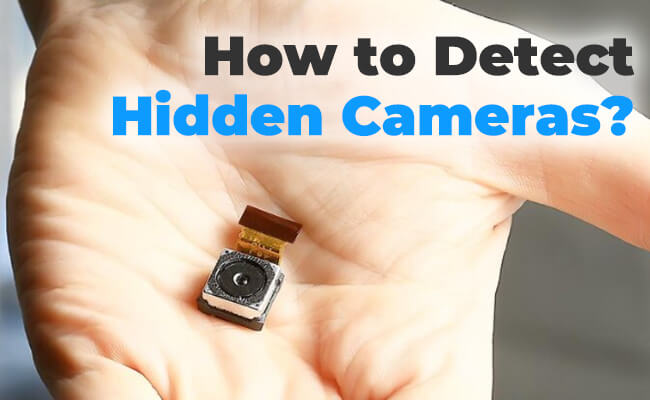
Table of Contents
Common Places to Find Hidden Cameras
Hidden cameras are often placed in everyday objects that blend in with their surroundings. You might find them in clocks, smoke detectors, picture frames, or even power outlets. The first step in protecting your privacy is to be aware of these common hiding spots. When you enter a new space, take a moment to look for anything that seems out of place or strange. A small lens or unusual wiring in an object can be a giveaway.
How to Detect Hidden Cameras
In today’s world, privacy is a growing concern. Hidden cameras can pose a real threat. Whether you’re in a hotel, an Airbnb, or your own home, knowing how to spot these devices is essential.
1 Look for Unusual Objects to Find Hidden Cameras
Start by inspecting your surroundings. Check for items that seem out of place. Common objects that can hide cameras include smoke detectors, clocks, and picture frames. If something looks odd, take a closer look.

2 Check for Reflective Surfaces to Detect Hidden Cameras
Use a flashlight to shine light around the room. A hidden camera lens may reflect the light. This can help reveal its location. Move the light around to see if you catch any glimmers.
3 Scan for Wi-Fi Signals to Detect Hidden Cameras
Many hidden cameras connect to Wi-Fi networks. Use a Wi-Fi scanning app to check for unfamiliar networks. If you see a suspicious connection, it could be a camera. Take note of anything that stands out.
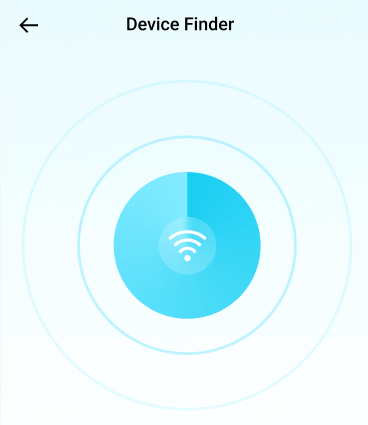
4 Use a Hidden Camera Detector
Hidden camera detectors are useful tools that help you find spy cameras by picking up signals or reflecting light off lenses. Most detectors catch RF (radio frequency) signals, which hidden cameras use to transmit video. Some also use infrared technology to spot hidden lenses. To use a hidden camera detector, simply sweep it across the room or area you suspect might have a camera. The device will alert you if it detects any signals or lenses.

Using a Hidden Camera Detector App
If you don’t have a physical hidden camera detector, don’t worry! You can easily turn your smartphone into one by using a hidden camera detector app. These apps work by scanning the area for signals or looking for infrared lights emitted by cameras. Some apps can even detect the lens of a hidden camera by using your phone’s flashlight and camera.
All you need to do is download a reliable hidden camera detector app, follow the in-app instructions, and start scanning. These apps are easy to use. They can be a lifesaver if you feel uncomfortable in a new environment.
Best Hidden Camera Detectors on the Market
Here are some popular hidden camera detector apps that can help you feel more secure in your environment.
1. ClevGuard
ClevGuard is a handy hidden camera detector app that helps protect your privacy. Its user-friendly design makes it easy to scan your surroundings for threats. Whether you’re in a hotel, a rental, or your own home, ClevGuard helps you stay safe and informed.
Moreover, this app also helps you to detect spyware in real time. It will notify you when any apps turn on microphone or camera without your consent.

2. Glint Finder
Glint Finder works on iOS and Android, too. This hidden camera detector app uses your device's camera to detect reflections from hidden lenses. With easy instructions, you can quickly find any hidden cameras around you.

3. Detectify
Detectify is your essential hidden devices detector app whether you are at home, office, or other public spaces. The user-friendly design ensures that you can quickly check your surroundings. It’s available on both iOS and Android.
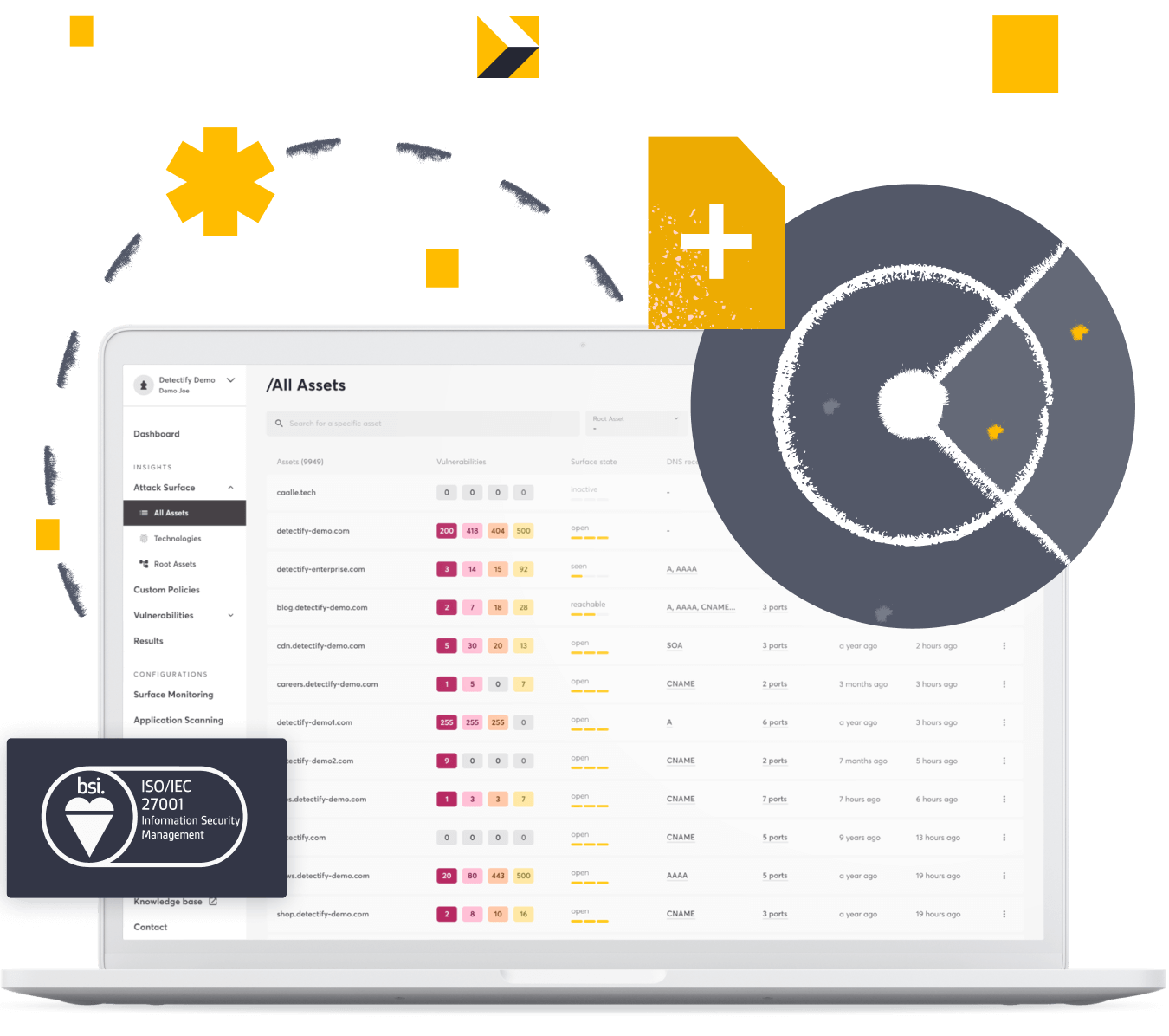
4. Privacy Scanner
Privacy Scanner is an iOS app that focuses on finding hidden cameras. With this reliable hidden camera detector app, you can easily scan your surroundings for potential threats. Its simple design makes it accessible for everyone.

5. Spy Camera Detector Pro
Spy Camera Detector Pro is a powerful hidden camera detector app designed to enhance your privacy and security. It helps you identify potential threats quickly. The app detects various types of hidden cameras, including wired cameras, wireless cameras and so on.
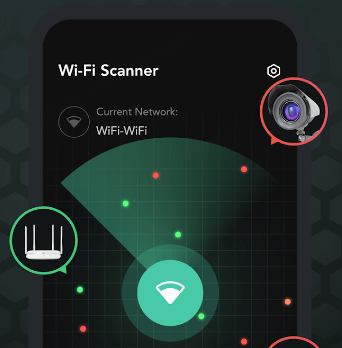
How to Use a Hidden Spy Camera Detector Effectively
Using a hidden spy camera detector is straightforward.
- First, turn off any devices like smartphones or Bluetooth speakers to avoid false alerts.
- Then, slowly move the detector across the room, especially focusing on objects like clocks, lamps, and smoke detectors.
- The detector will beep or flash if it picks up any camera signals. Some detectors even come with a lens-finding feature, allowing you to spot hidden cameras by reflecting light off their lenses.
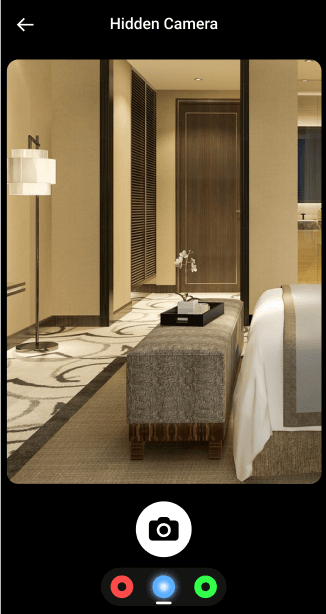
Conclusion
Finding hidden cameras might seem like something out of a spy movie, but it’s a real concern for many people. Whether you’re using a hidden camera detector, an app, or just your instincts, staying vigilant is key. The next time you’re in an unfamiliar place, take a few moments to check for cameras—your privacy is worth it!







