ClevGuard Support: Monitor Devices with Others' Permission.
Can you see if someone screenshots your Facebook story? Many people have been asking this question a lot online. Facebook is a powerful platform used by over two billion people from across the world.
However, this can be a problem given that people can use it to spy on you by monitoring what you post and even taking screenshots. It is this thought that gets people to want to know if you can tell when someone screenshots your Facebook story.
The truth is that this is more complicated than that many people think. While Facebook may be deliberately dragging its feet on this issue when compared to other social media sites, there are indeed ways you can use to protect yourself against spying while on the platform.
- 1. Does Facebook Notify When Someone Taking Screenshots of Story?
- 2. Does Messenger Notify When Someone Taking Screenshots?
- 3. What are the Concerns If Someone Screenshots Your Facebook?
- 4. How to Effectively Protect Your Facebook?
- 5. FAQ about Facebook?
Does Facebook Notify When Someone Taking Screenshots of Story?
Can you tell if someone screenshots your Facebook story? The simple answer to this question is NO because Facebook does not have a feature that notifies users when someone takes screenshots of their stories.
The truth is anyone with an iPhone or an android can screenshot your story and you will never get to know it.
Even the desktop version of Facebook allows for people to easily take screenshots of your Facebook story without you getting any notification. This is because Facebook is yet to introduce a feature that will notify users when others take screenshots of their stories.
Does Messenger Notify When Someone Taking Screenshots?
The simple answer to this question is no. Facebook has yet to develop a compressive screenshot policy and introduce relevant features to help users know when other users take screenshots of their messages or posts. This means that anyone without your knowledge or permission can take a screenshot of your messenger and even share it with others on the same platform and you will never know about it.
What are the Concerns If Someone Screenshots Your Facebook?
Today Facebook is no longer a small part-time platform where teenagers hang out. It's an important means of communication and users deserve to know what happens to what they share on the platform. Some of the dangers of not being able to see when someone takes screenshots of your Facebook to include:
Criminals can use Facebook to spy on you:
When you don't get notifications when someone takes screenshots of your Facebook story and messenger it means that someone can use the platform to spy on you without you knowing. Someone can collect photos of your home, your family members, and places you hang out with and even share with other criminals without you ever knowing about it.
Your Enemies can collect evidence against you:
Someone can collect evidence to use against you without you having any idea that it is happening. This can be quite scary and can put you in a difficult position for simply sharing your mind. Imagine you have a dispute with someone and they use your friend to start a conversation with you about the issue, then your friends take screenshots of your conversation on messenger and send them to your enemy without your knowledge. This can antagonize your position.
Your competitors can steel your business secretes:
Today many businesses use Facebook pages and groups to share business ideas. If you have a Facebook group for your employees where you discuss important business strategies one of your employees may take screenshots and send them to your rivals without you ever knowing about it. This can work against your business in a major way.
How to Effectively Protect Your Facebook?
The best way to monitor what is happening on your Facebook and know when someone is spying on you by taking screenshots of your Facebook stories and messenger communications is to use the ClevGuard Anti-Spyware tool. With this tool, you will keep an eye on your Facebook at all times and will be notified every time something unusual happens.
3 Steps to Safeguard Your Facebook using ClevGuard Anti-Spyware Tool:
Step 1: Download and Install the Tool
Simply click the "Google Play" below to install ClevGuard Anti-Spyware app on your device.
Step 2: Scan your Device and Facebook for Spyware
Once the app is installed on your device, open it. Click the "Scan" icon to start scanning your device. This will find all spyware currently installed on your device. This will also check your apps such as Facebook for activities that threaten your privacy.
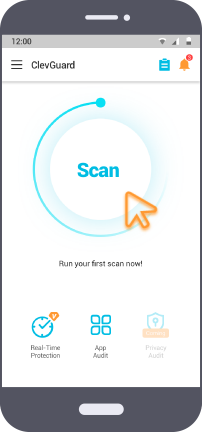
Step 3: Remove Threats for Your Facebook & Phone
After the ClevGuard Anti-Spyware completes scanning your device it will show you a list of all malware installed on your device. You can then click "Fix All" button to remove them all.
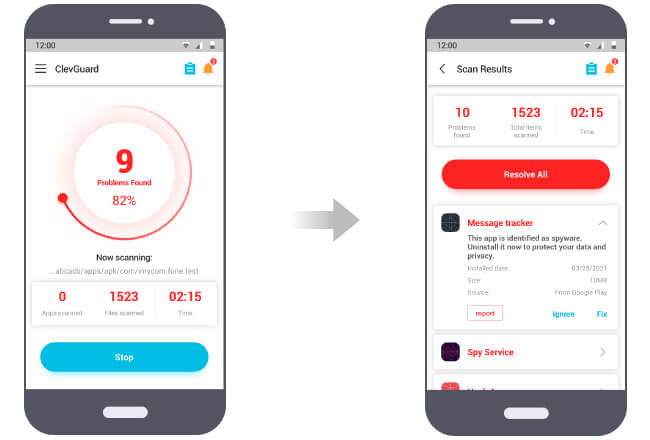
How ClevGuard Anti-Spyware Protect Your Facebook?
- Detect Facebook/Phone Threats and Remove Spyware Radically
- Protect Your Facebook & Phone in Real-time
- Check Email Data Leakage
- Protect Phone Camera & Microphone
- Clean Junk Files
When you activate the ClevGuard Anti-Spyware application on your device, it will remove all threats on your device. It will also scan Facebook and notify you of any threats.
This application works in real-time. What this means is that once installed and activated scanning, it will go to work immediately and detect any threats at that time. It also gives you real-time reports on Facebook activities so that you know at the exact time someone took a screenshot of your post.
Other than Facebook this application will also check to see if your email is exposed in any data breach online. This will ensure that you know when your email has leaked so that you can take the right steps to secure your email and protect your online presence.
Often criminal may remotely activate your device's camera and microphone so that they can take photos and listen in on what you are doing. ClevGuard Anti-Spyware notifies you when someone tries to access your camera or microphone remotely. It also provides a detailed report of the individual's ID, the time of the attempted access and the duration.
You can also use the ClevGuard Anti-Spyware tool to scan for junk files on your device and clean them to free up space. You can also use it to clear cache and remove residuals in order to speed up your device.
FAQ about Facebook?
1.Would Facebook Track Your Browser History?
Yes. There are tons of evidence that shows that indeed Facebook tracks your browser history. Have you searched for something online even when you were not on Facebook and then moments later when you sign into your Facebook account you begin seeing ads about what you just searched about? Well, this is evidence that Facebook tracks your browser history.
2. Would Facebook Listen to the Conversation?
No. There is no evidence that Facebook listens to what you say. However, if such were to happen then this will be more dangerous as already Facebook know too much about every user. Adding to that voice conversation will amount to inversion of a person's privacy.
3.Can I Screenshot Other People's Facebook?
Yes. You can screenshot anything on Facebook. More importantly since Facebook does not notify users when someone screenshot their posts then no one will ever know that you screenshot their Facebook.
Conclusion
Using Facebook is quite exciting. Facebook makes it easy for you to find and reconnect with old friends, discover new friends and even find people you share interests. However, the fact that the platform does not notify users when other people screenshot their posts makes using it risky. Someone can spy on you on the platform without you ever finding out. The good news is that with ClevGuard Anti-Spyware tool you can prevent such threats as the app will look out for you while on the platform. It will block spyware and notify you when you are exposed to threats.







