ClevGuard Support: Monitor Devices with Others' Permission.
In our tech-filled lives, knowing how to access another mobile through WiFi can really come in handy. Whether you need to share files with a friend, help a family member with a tech issue, or just manage your smart home gadgets, being able to connect to another device over Wi-Fi makes things a lot easier. But how do you do it without the hassle? In this article, we’re breaking down some simple ways to access and control other devices. Let's get started!
Spy on Phone through WiFi
Is It Possible to Access The Phone's Files Through Wi-Fi?
Yes! It is possible to access personal storage through Wi-Fi. Generally, the router can help you get records on other people's phones which only is the history of the browser, so the data you can get is limited.
To track phone and get files, you can use mobile phone tracking app to see what someone is doing on their phone.

How to Access and Spy on Someone's iPhone through Wi-Fi?
At this age, If you ask someone how to spy on iPhone through Wi-Fi or how to see what someone is doing on their phone through wifi, he/she would probably laugh at you because these phones are safe.
However, there are some iPhone monitoring tools developed for parental control and other purposes. For example, KidsGuard Pro can get most of the iPhone data and support to update the target iPhone data under the same Wi-Fi.
A Better Way to Track iOS Mobile via Wi-Fi
A better way for you to monitor iPhone is the KidsGuard Pro iPhone Monitoring. This is the most probably the best way to spy on iPhone through WiFi. The app is built efficiently with competent features to deal with the sensitivity of the situation. You can use it to spy on iPhone devices connected to your WiFi.
Features of KidsGuard Pro on iPhone Spying
- No need to jailbreak or root the target iPhone.
- Monitor a majority of social apps such as WhatsApp, Kik, Line, Viber, etc. to see what someone is doing on their phone.
- Read text messages and iMessages sent and received, and you can even read the deleted messages.
- Monitor call logs, getting info about who and when someone calls them.
- Access media files, the stored files as well as the deleted files.
- Check the target's browser records, both browser history and browser bookmarks.
- View target person's location to know where they are or where they have been.
How to Access and Spy on iPhone Through Wi-Fi? [4 Easy Steps]
About how to see what someone is doing on their phone through wifi, you need to follow the following steps to use this application.
Step 1: Sign up your account and choose a suitable plan below to get your KidsGuard Pro account.
Step 2: Download the KidsGuard Pro iOS monitoring app from www.useapp.net on your computer.
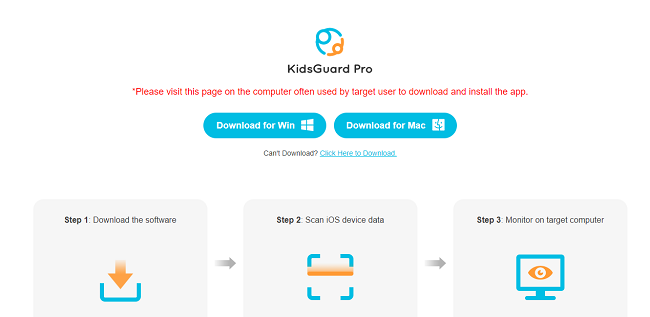
Step 3: Connect the target device to the computer via a USB cable. Once you are connected, the next time, you can track this iPhone data under the same Wi-Fi without USB connection.
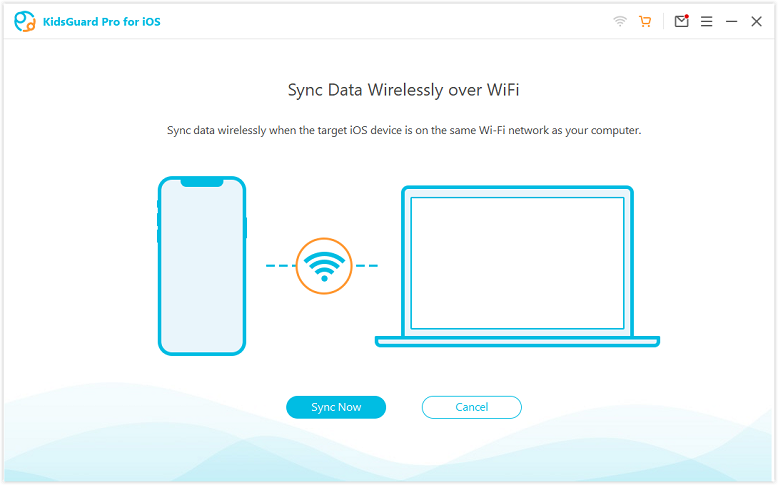
Step 4: After downloading and installing the program on your computer, log in your KidsGuard Pro account and start monitoring the targeted iOS device and access all data on the device.
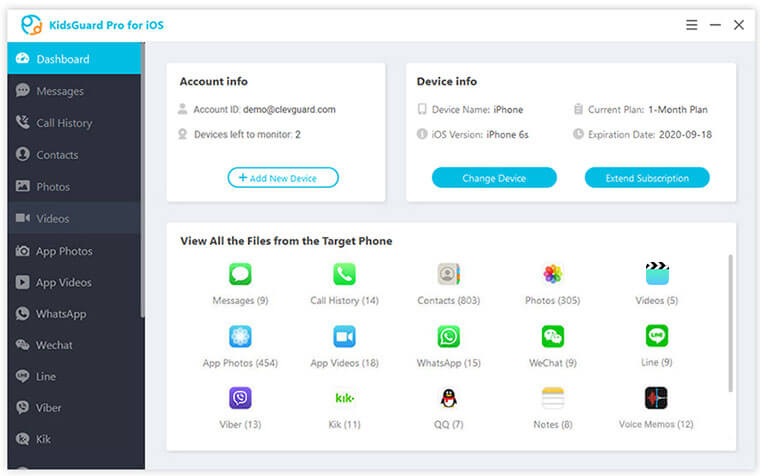
Though it might be an addition to your knowledge, now you know well that iPhone can also be monitored by using some advanced apps.
How to Access The Data of Android Mobile via Router?
The data on Android can be easily accessed through Wi-Fi. This method uses the router to access the data. In this case, the router acts as a middle-man, which transfers data from the target device to the particular person who is trying to access it.
How Can Someone Get The Android Data Through Internet?
The process is quite simple for competent hackers or the ones that are accustomed to doing it. It might seem difficult to you, but you can learn it easily.
There are a lot of applications and software available to hack Android phone through WiFi. Some of them are free, and some others are to be paid for. You can use them to access the data on Android through Wi-Fi.
The simple steps of this process include:
Step 1. Buy and install a new Wi-Fi router with a built-in tracking function and pre-configured software.

Step 2. Make sure that the Android phone that you are trying to access is connected to this particular Wi-Fi.
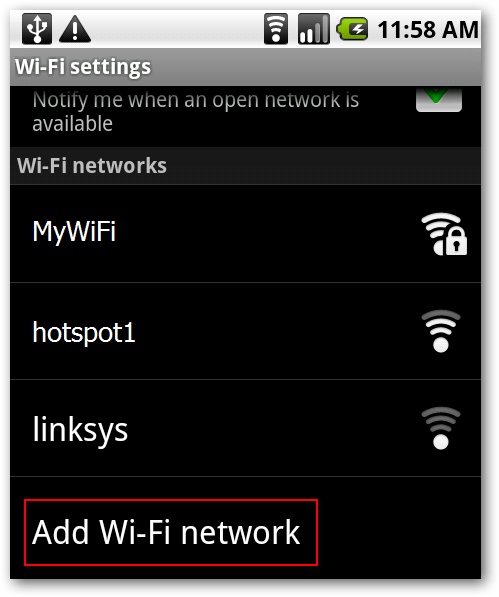
Step 3. Once you are done with the process, you need to log in to the router's background on the computer to view the relevant historical browsing records.
This method can help you get the browsing data, but you need to re-purchase a special router and need to know some technology to complete tracking.
How to Access Other Devices Connected to My WiFi?
You can also access other devices connected to your Wi-Fi network by using command prompt. Here’s how you can do it:
Step 1. Press Windows + R, type cmd, and press Enter to open Command Prompt.
Step 2. Type arp -a and press Enter. This command will display a list of IP addresses and their corresponding MAC addresses on your network.
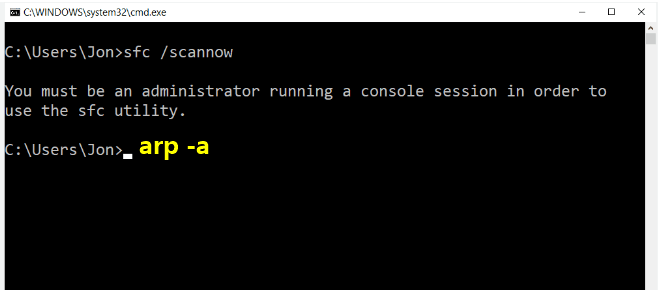
Step 3. Identify the IP addresses that belong to devices you want to access. These are typically in the format 192.168.x.x or 10.x.x.x.
Step 4. If the device has shared folders, you can map a network drive using the IP address. Type net use Z: \\[IP Address]\[Shared Folder] and press Enter.
Step 5. Replace [IP Address] with the target device’s IP and [Shared Folder] with the name of the shared folder.
Step 6. If prompted, enter the username and password for the device. Once connected, you can access the shared folder through the Z: drive in File Explorer.
Tips. How to Access Other Phone Data?
As we said, access data on Android phone might be easier than that on iPhone. Luckily, there is a convenient Android monitoring tool for you. As long as you install the tool, mobile phone data monitoring can be realized anytime and anywhere. Are there any more features and cost-effective methods to access Android phone data? Of cause, the next part will present this amazing tool for you.
An Easier Way to Access Android Phone's Data
Among a lot of options, KidsGuard Pro is the most favorable way to adopt. As the name suggests, you can use it to track your loved ones' data and activities, especially your kids. It allows you to monitor them and keep an eye on them. This app is suggested because of its amazing features.
Features of KidsGuard Pro on Android Monitoring:
- Track real-time location and location history as well.
- Check contacts and view text messages.
- Best phone recorder enables record phone calls, record phone screens and record phone live environment to listen to phone surroudings.
- Control target Android phone remotely to capture screenshots and take secret photos.
- Monitor Facebook, Instagram, WhatsApp, Telegram, Discord, Skype and more to know their activities such as conversations on social media apps.
- Browser history and browser bookmarks will not be ignored.
- YouTube and TikTok watch history and search history can also be tracked via the app to learn what they are interested in.
- Set up sensetive keywords and get alets when content searched for is matched.
- The app works in stealth mode, which means undetectable.
How KidsGuard Pro Track Android Mobile via Internet?
A series of monitoring can be achieved through this tool. The things you need to do are install the application on the target phone and set up according to the product guidelines. Then log in to your registered account on the product website to start tracking.
Step 1. Sign up your own KidsGuard Pro account for free and choose your suitable plan.
Step 2. After choosing the plan, download KidsGuard Pro assistant app from www.clevguard.vip on your target Android phone. Follow the steps to finish the installation.
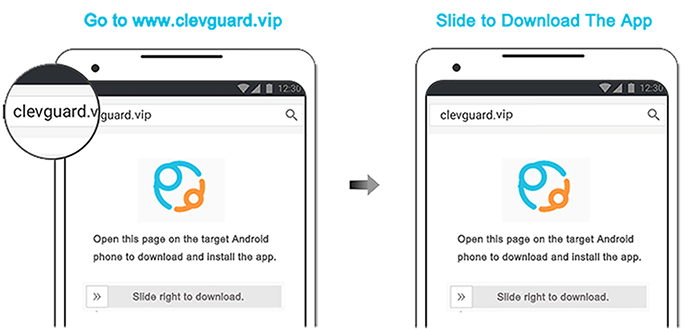
Step 3. Access all data on phone by simply login your KidsGuard Pro account on webstie to check the messages, location, social media files, and so on.
What to Choose?
As I mentioned earlier, there are many applications and software available for this purpose, so you might be worried about what to choose if your major query is how to hack an Android mobile via the internet.
It is recommended KidsGuard Pro for this purpose, since the way to access files of KidsGuard Pro is better than routers in terms of cost performance and operational difficulty.
Summary
You must be startled by now if you are planning to monitor someone's mobile phone and do not know how to access another mobile through the internet. We would suggest you use the third-party monitoring app like KidsGuard Pro.
This software is an incredible addition to the advancements of technology. You can easily keep an eye on your kids or loved ones in the interest of protecting their well-being. Just install it and watch it do wonders.







