ClevGuard Support: Monitor Devices with Others' Permission.
Snapchat doesn't have a traditional "Last Active" feature like WhatsApp or Messenger, but there are ways to estimate when someone was last active. Factors such as Snap Score updates, story posts, and Snap Map location (if enabled) can give clues to recent activity.
This article will explain: what does Last Active on Snapchat mean, how to view it, and how you can hide your activity. Additionally, for parents concerned about their children's use of Snapchat, we'll cover KidsGuard for Snapchat, a tool designed to help ensure online safety.
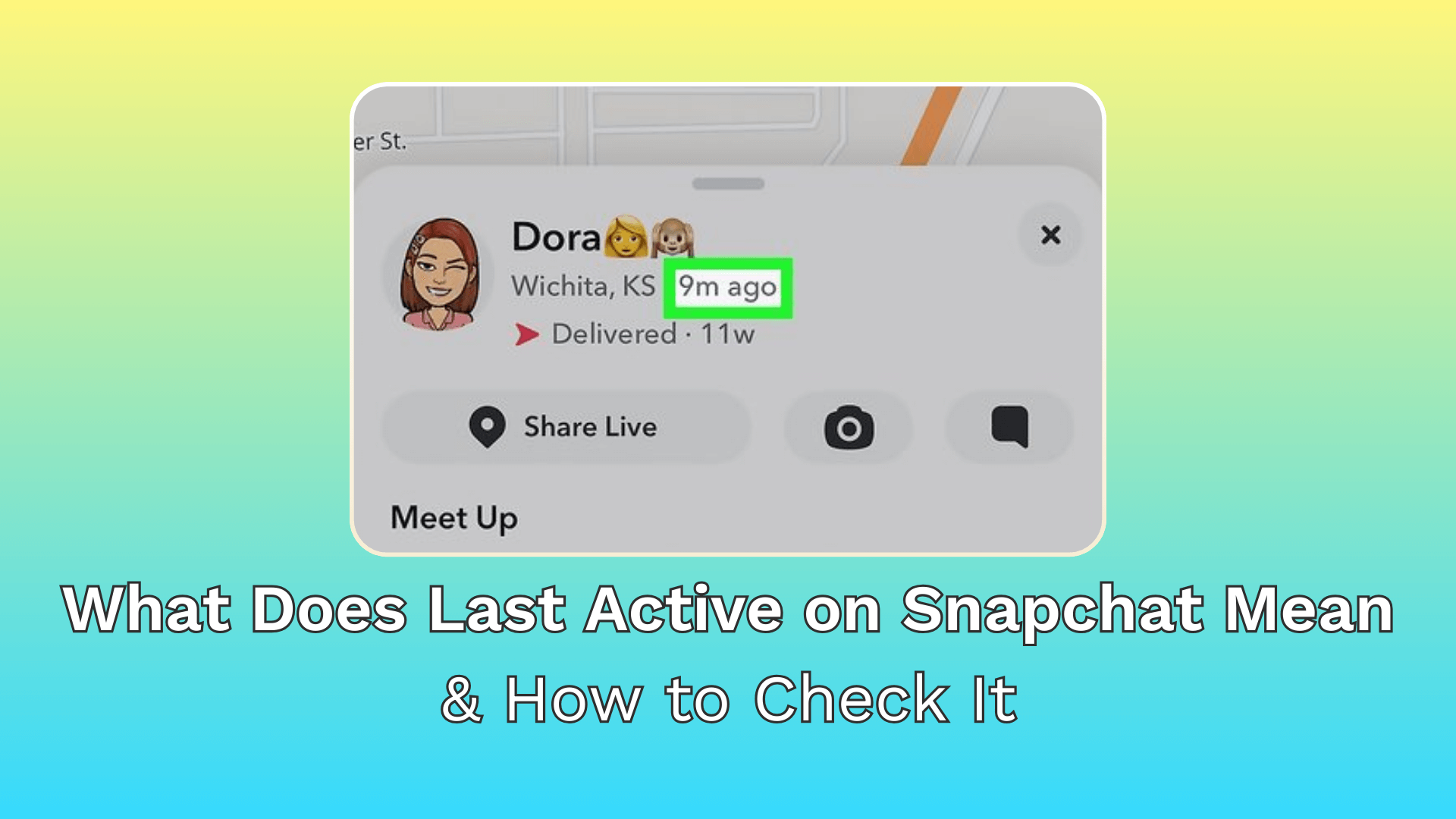
Table of Contents
Part 1: What Does Last Active on Snapchat Mean?
What does "Last Active" on Snapchat mean? "Last Active" is usually the last time a user was active on Snapchat. Unlike other social media platforms, like WhatsApp, Snapchat doesn't display a clear "Last Seen" timestamp. Instead, there are several indirect ways to figure out when someone was last online on Snapchat, such as using a Snapchat tracker, checking their Snap Score, Story updates, or Snap Map location (if enabled).
Part 2: How to Check If Someone Is Online/Recently Active on Snapchat?
There are top five ways to check if someone is online/last active on Snapchat:
1. Check Green Dot on their Snapchat profile
Snapchat shows a green dot next to a user's Bitmoji when they are currently online. Here's how to check if someone is online on Snapchat by checking the green dot:
- Open Snapchat and go to your Chat or Friends list.
- Tap on the friend's Bitmoji to open their profile.
- If you see a green dot next to their Bitmoji, it means they are online right now.
Note: This feature is only available for Snapchat Plus subscribers, and the green dot only appears for your close friends. If you don't have Snapchat Plus, you'll need to rely on other methods, like using a Snapchat tracker, checking their Snap Score updates or recent Story activity.
2. Use a Snapchat Tracker Online
If you're looking for a more reliable and consistent way to monitor someone's Snapchat online activity, you can use a Snapchat tracker like KidsGuard for Snapchat. This tool allows you to remotely track someone's Snapchat activity, including messages, Snaps, Story updates, etc.
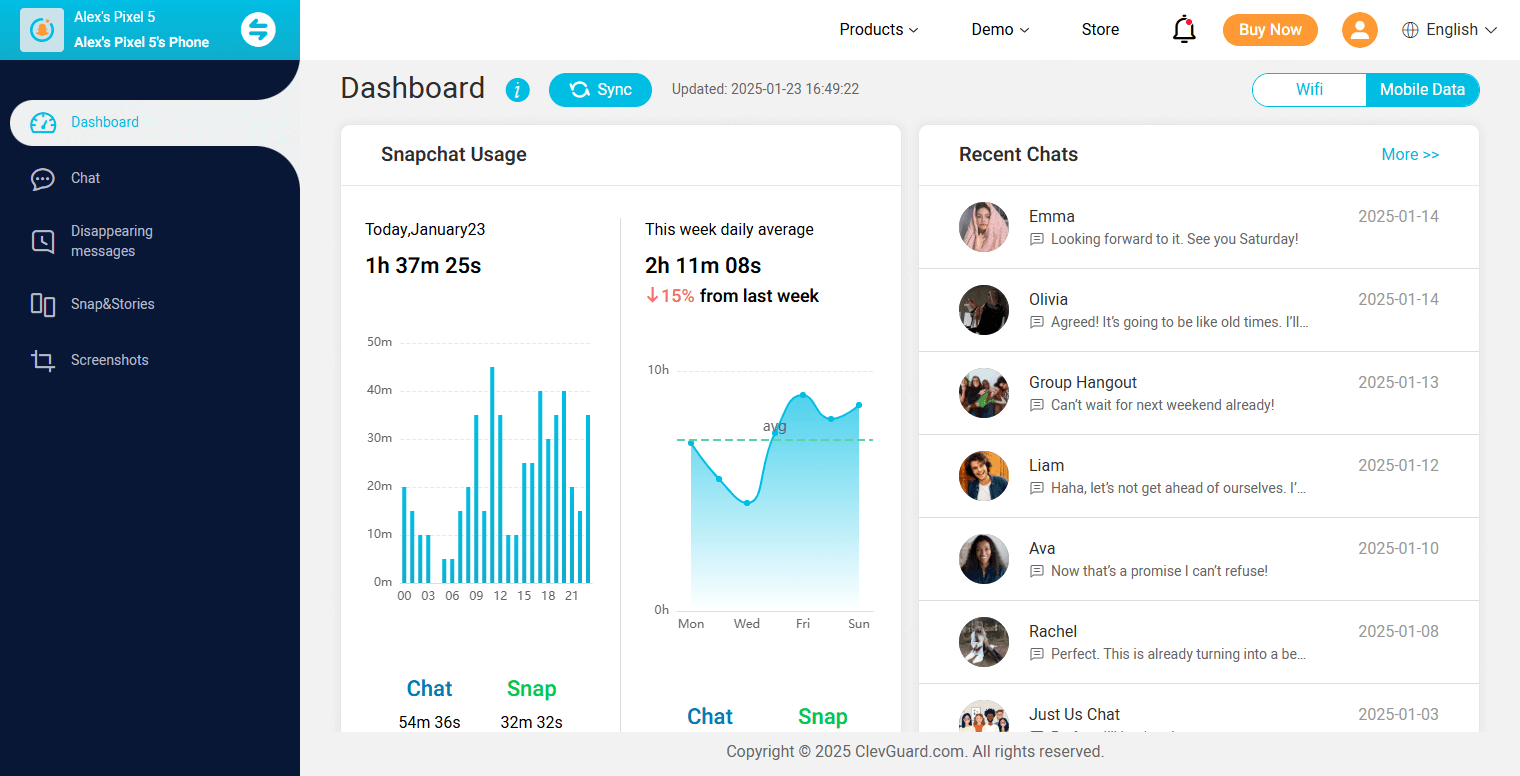
Here's how it works:
Step 1. Click the Try It Free button to choose a plan based on your needs. You can select the plan that includes a 3-day free trial. After that, it will send the ClevGuard account and password to your email.
Step 2. On the target person's device, access snap.clevguard.store in their browser. Slide right to download and install this app on the device. Follow the instructions to set up KidsGuard for Snapchat on the target device.
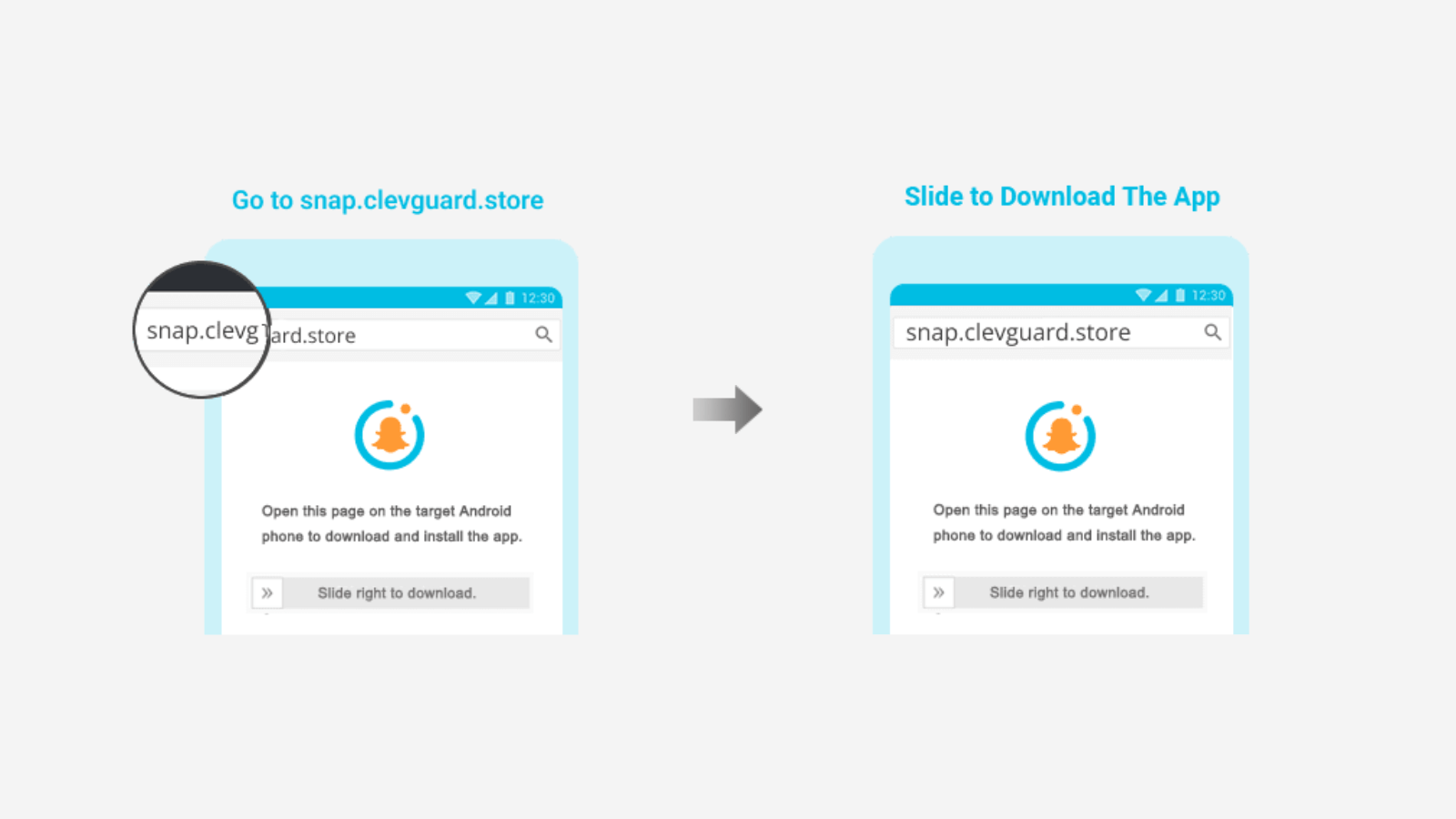
Step 3. Click "Verify Setup" at last to ensure the target device is bound to your account.
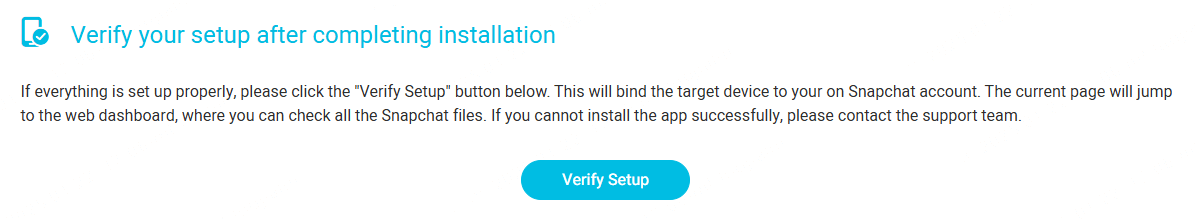
Step 4. Log into your account on the Snapchat monitoring page. Hover the mouse on your profile picture, choose KidsGuard for Snapchat, and you can access the Snapchat monitoring panel. Here, you can monitor someone's Snapchat recent chats, disappearing messages, snaps, stories, etc.
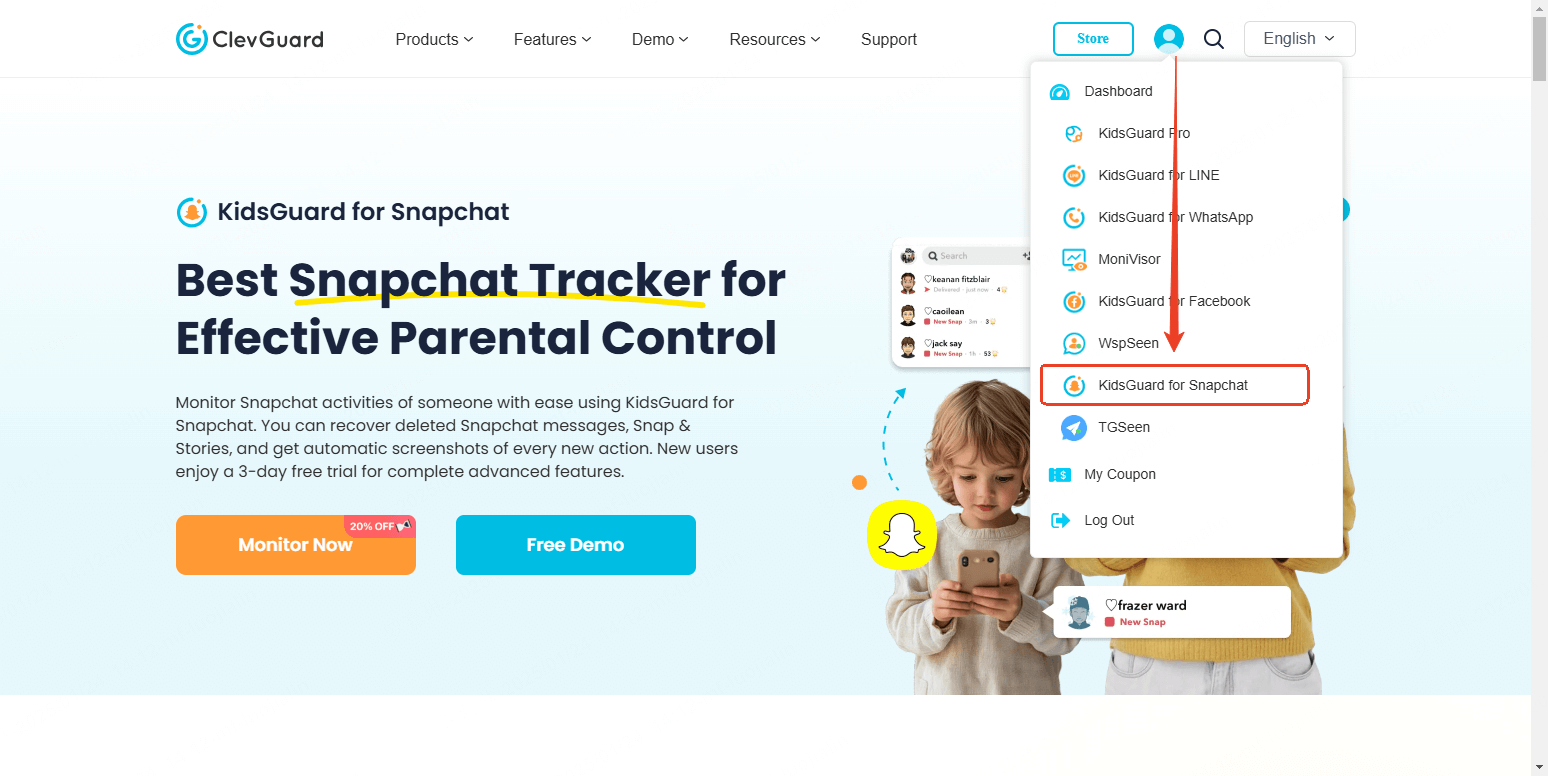
KidsGuard for Snapchat is especially useful for parents who want to monitor their children's Snapchat activities and ensure their online safety.
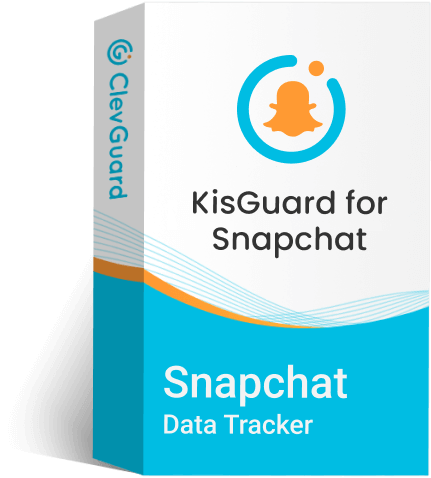
Why Choose KidsGuard for Snapchat
- Monitor Snapchat chats in real-time, providing timestamps of sent and received messages.
- Effortlessly recover disappearing messages on Snapchat.
- Track story updates on Snapchat, allowing you to view someone's public and private stories.
- Remotely screenshot Snapchat activities, won't miss out on any interaction.
- Offer 3-day free trials for all the premium features.
3. Check their Snap Score increase
When a user sends or receives Snaps, their Snap Score will increase. So if you notice their score going up, it means they've been active on Snapchat recently. To check Snap Score, follow these steps:
- Open Snapchat and go to the Chat tab.
- Tap on the person's Bitmoji and you can open their profile.
- Under their username, you can see Snap Score.
- Wait a few minutes, then check again—if the number has increased, they've been active recently.
4. Look at their Stories updates
If someone posts a new Snapchat Story, it means they've been active recently. Here's how to check someone's last seen on Snapchat by checking their Stories updates:
- Open Snapchat and tap the Stories tab.
- At the "Friends" tab, look for your friend's Bitmoji —if they have a new Story, it means they were active when they posted it.
- Tap on their Story to see the timestamp at the top, which shows how long ago it was uploaded.
5. Check the Snap Map
To see someone's last active time on Snapchat, you can also check if the location on their Snap Map updates. Before starting, you should ensure that your friend has Snap Map location sharing enabled, and here's how to check the last active on Snapchat:
- Open Snapchat and choose the Map icon at the top-left corner to access Snap Map.
- Look for your friend's Bitmoji on the map.
- Tap on their Bitmoji to see their last updated location timestamp.
Part 3: How to Turn Off Last Active on Snapchat?
Can You Turn Off "Last Active" on Snapchat? While Snapchat doesn't directly provide a "Last Active" status, you can hide several online clues to make your activity less visible. Here are 3 privacy settings you can adjust to limit how others see your activity.
1. Enable Ghost Mode on Snap Map (Hide Location Updates)
- Open Snapchat and tap your Bitmoji (Profile Icon) in the top left.
- Tap the Settings icon in the top right.
- Scroll to "Privacy Controls" and select "See My Location."
- Toggle on "Ghost Mode" to stop sharing your location.
2. Restrict Who Can See Your Story Activity
- Go to your Profile and tap "Settings."
- Scroll to "Privacy Controls" and select "View My Story."
- Choose "Custom" and exclude specific users from seeing your Stories.
3. Avoid Sending Snaps or Updating Your Snap Score
Sending Snaps and increasing your Snap Score can signal activity. You can limit Snap interactions and avoid posting Stories frequently to stay low-key.
These settings aren't a one-off, they can only do so much to keep your online and last active status as unrevealed as possible, as your friends can still guess when you were last active based on unopened Snaps, Chat timestamps, or Bitmoji presence on Snap Map (if they saw it before you enabled Ghost Mode).
Part 4: Common Questions About Snapchat's "Last Active"
No, Snapchat doesn't show the exact last online time. But there are indirect ways to tell if someone is last active on Snapchat by checking the green dot, using KidsGuard for Snapchat, checking Snap Score increase, seeing Stories updates, checking Snap Map, etc.
If you're a Snapchat Plus subscriber, you can look at the green dot next to your friend's avatar to determine if they've been last active on Snapchat recently. If you're not, you can also estimate when they were last online in some non-directive clues:
- Snap Map: If their location is visible, the timestamp shows when they last opened the app.
- Snap Score: If their score increases, they've recently sent or received Snaps.
- Stories & Bitmoji Updates: A new Story or an updated Bitmoji means they were active.
- Chat Status: If you send a message and it's marked as opened, they were recently online.
There are a few reasons why someone's Bitmoji might disappear from the Snap Map:
- Ghost Mode: If the person has enabled Ghost Mode, their location will be hidden from the map, and you won't be able to see their Bitmoji.
- Inactive on Snapchat: If they haven't used Snapchat for a while, their Bitmoji may disappear from the map temporarily. It will reappear once they open the app again.
- Privacy Settings: The person may have adjusted their privacy settings to limit who can see their location.
- App Glitches: Sometimes, the Snap Map feature can experience technical issues or glitches, causing Bitmojis to disappear randomly.
Conclusion
What does Last Active on Snapchat mean? Snapchat won't directly tell users if someone is online/last active on Snapchat, but you can still estimate someone's last seen time by checking some clues, such as looking at the green dot, using a Snapchat tracker, checking Snap Score, etc.
Among these methods, KidsGuard for Snapchat offers a comprehensive method to monitor someone's online activity on Snapchat, allowing parents to check children's chat, snaps, and stories on Snapchat in real-time.







